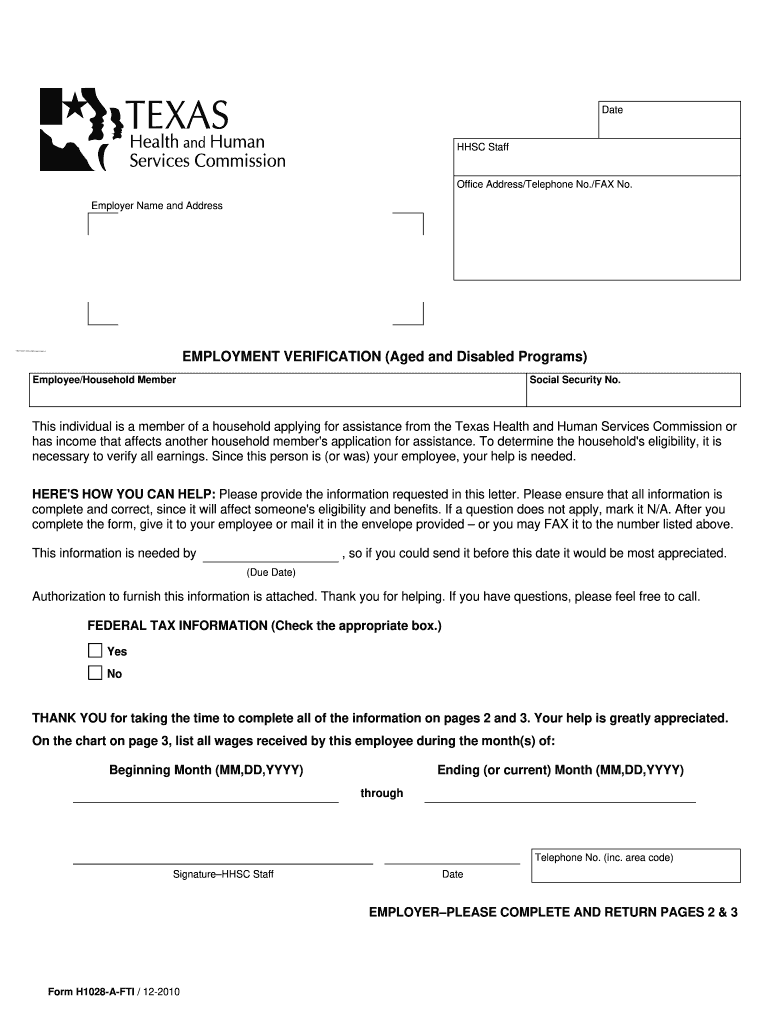
H1028 Rev 4 2 Eng Form


What is the H1028 Rev 03 2021 2 Eng
The H1028 Rev 03 2021 2 Eng form is a crucial document used in Texas for employment verification. It is part of the Texas Health and Human Services system, specifically designed to gather information necessary for confirming an individual's employment status. This form is essential for various applications, including benefits and assistance programs, ensuring that the data provided is accurate and up-to-date. The form includes sections for both the employer and employee to fill out, capturing vital details such as job title, employment dates, and income information.
Steps to Complete the H1028 Rev 03 2021 2 Eng
Completing the H1028 Rev 03 2021 2 Eng form involves several straightforward steps. First, gather all necessary information, including the employee's personal details and employment specifics. Next, both the employer and employee should fill out their respective sections accurately. It is important to ensure that all fields are completed to avoid delays in processing. Once filled out, the form should be signed by both parties. Finally, submit the completed form through the appropriate channels as specified by the Texas Health and Human Services guidelines.
Legal Use of the H1028 Rev 03 2021 2 Eng
The H1028 Rev 03 2021 2 Eng form is legally recognized for employment verification purposes in Texas. To ensure its validity, it must be completed in compliance with state regulations. The signatures from both the employer and employee are crucial, as they affirm that the information provided is truthful and accurate. Additionally, using an electronic signature solution, such as signNow, can enhance the legal standing of the document by providing a digital certificate and ensuring compliance with eSignature laws.
How to Obtain the H1028 Rev 03 2021 2 Eng
The H1028 Rev 03 2021 2 Eng form can be obtained through the Texas Health and Human Services website or directly from your employer if they are responsible for providing employment verification. It may also be available in printable format, allowing users to fill it out manually. For convenience, many individuals choose to download the form as a PDF, which can be completed electronically before printing for signatures.
Form Submission Methods
Submitting the H1028 Rev 03 2021 2 Eng form can be done through various methods. The most common ways include online submission through the Texas Health and Human Services portal, mailing the completed form to the designated office, or delivering it in person. Each method has its own processing times, so it is advisable to choose the one that best fits your needs and timelines.
Key Elements of the H1028 Rev 03 2021 2 Eng
The H1028 Rev 03 2021 2 Eng form consists of several key elements that must be accurately filled out. These include:
- Employee Information: Full name, address, and contact details.
- Employer Information: Company name, address, and contact information.
- Employment Details: Job title, employment start and end dates, and salary information.
- Signatures: Required from both the employer and employee to validate the form.
Quick guide on how to complete h1028 rev 4 2015 2 eng
Effortlessly Prepare H1028 Rev 4 2 Eng on Any Device
Digital document management has gained signNow popularity among businesses and individuals alike. It serves as an excellent eco-friendly substitute for conventional printed and signed papers, as you can obtain the necessary form and securely save it online. airSlate SignNow equips you with all the tools required to create, modify, and electronically sign your documents swiftly without delays. Manage H1028 Rev 4 2 Eng on any device using airSlate SignNow's Android or iOS applications and enhance any document-related process today.
The Easiest Way to Modify and Electronically Sign H1028 Rev 4 2 Eng Effortlessly
- Locate H1028 Rev 4 2 Eng and then click Get Form to begin.
- Utilize the tools we provide to complete your form.
- Emphasize important sections of the documents or obscure sensitive information with tools specifically designed for that purpose by airSlate SignNow.
- Generate your electronic signature using the Sign tool, which takes mere seconds and holds the same legal validity as a conventional ink signature.
- Verify all the details and then click the Done button to save your updates.
- Choose your preferred method for delivering your form, whether by email, text message (SMS), invitation link, or download it to your computer.
Eliminate concerns about lost or misplaced documents, exhausting form searches, or mistakes that necessitate printing new document copies. airSlate SignNow fulfills all your document management needs in just a few clicks from any device of your choice. Modify and electronically sign H1028 Rev 4 2 Eng to ensure exceptional communication at every stage of the form preparation process with airSlate SignNow.
Create this form in 5 minutes or less
Create this form in 5 minutes!
How to create an eSignature for the h1028 rev 4 2015 2 eng
How to generate an electronic signature for your PDF document in the online mode
How to generate an electronic signature for your PDF document in Chrome
The way to make an electronic signature for putting it on PDFs in Gmail
The best way to generate an electronic signature straight from your mobile device
How to make an electronic signature for a PDF document on iOS devices
The best way to generate an electronic signature for a PDF document on Android devices
People also ask
-
What is the h1028 rev 03 2021 2 eng document and how is it used?
The h1028 rev 03 2021 2 eng document is a specific format used for various business applications, especially in contract management. It serves as a standardized guideline for creating, managing, and executing important documents digitally. With airSlate SignNow, you can easily eSign and send your h1028 rev 03 2021 2 eng documents securely.
-
How can airSlate SignNow assist with the h1028 rev 03 2021 2 eng document?
airSlate SignNow streamlines the process of handling the h1028 rev 03 2021 2 eng document by providing digital signatures, tracking, and secure storage solutions. You can quickly send out this document for signatures and monitor its status in real-time. This efficiency helps businesses reduce turnaround time for important agreements.
-
What are the pricing options available for using airSlate SignNow with the h1028 rev 03 2021 2 eng document?
airSlate SignNow offers flexible pricing plans to accommodate businesses of all sizes wanting to work with the h1028 rev 03 2021 2 eng document. Starting from affordable monthly subscriptions, you can choose a plan that fits your needs without compromising on features. Each plan includes essential tools to effectively manage your documents.
-
What features does airSlate SignNow provide for managing the h1028 rev 03 2021 2 eng document?
With airSlate SignNow, you can access features such as customizable templates, real-time tracking, and automatic reminders, all tailored for the h1028 rev 03 2021 2 eng document. These tools not only enhance productivity but also minimize errors in document handling. You can ensure that each document is signed and stored properly.
-
Is airSlate SignNow user-friendly for handling the h1028 rev 03 2021 2 eng document?
Yes, airSlate SignNow is designed with user-friendliness in mind, making it easy for anyone to manage their h1028 rev 03 2021 2 eng documents. The intuitive interface allows users to create, send, and track documents with minimal training required. This accessibility helps businesses save time and increase efficiency.
-
Can I integrate airSlate SignNow with other software to work with h1028 rev 03 2021 2 eng documents?
Absolutely! airSlate SignNow integrates seamlessly with various third-party applications, enhancing your ability to work with the h1028 rev 03 2021 2 eng document. You can connect with popular tools like CRM systems and project management software, enabling a smoother workflow. This integration keeps all your documents and processes connected and efficient.
-
What benefits does airSlate SignNow provide for signing the h1028 rev 03 2021 2 eng document?
Using airSlate SignNow for signing the h1028 rev 03 2021 2 eng document offers numerous benefits, including faster turnaround times, improved document security, and ease of use. It reduces the need for physical paperwork and enables remote collaboration. These advantages not only enhance efficiency but also foster a more environmentally friendly approach.
Get more for H1028 Rev 4 2 Eng
Find out other H1028 Rev 4 2 Eng
- How Do I eSignature Maine Cease and Desist Letter
- How Can I eSignature Maine Cease and Desist Letter
- eSignature Nevada Cease and Desist Letter Later
- Help Me With eSign Hawaii Event Vendor Contract
- How To eSignature Louisiana End User License Agreement (EULA)
- How To eSign Hawaii Franchise Contract
- eSignature Missouri End User License Agreement (EULA) Free
- eSign Delaware Consulting Agreement Template Now
- eSignature Missouri Hold Harmless (Indemnity) Agreement Later
- eSignature Ohio Hold Harmless (Indemnity) Agreement Mobile
- eSignature California Letter of Intent Free
- Can I eSign Louisiana General Power of Attorney Template
- eSign Mississippi General Power of Attorney Template Free
- How Can I eSignature New Mexico Letter of Intent
- Can I eSign Colorado Startup Business Plan Template
- eSign Massachusetts Startup Business Plan Template Online
- eSign New Hampshire Startup Business Plan Template Online
- How To eSign New Jersey Startup Business Plan Template
- eSign New York Startup Business Plan Template Online
- eSign Colorado Income Statement Quarterly Mobile