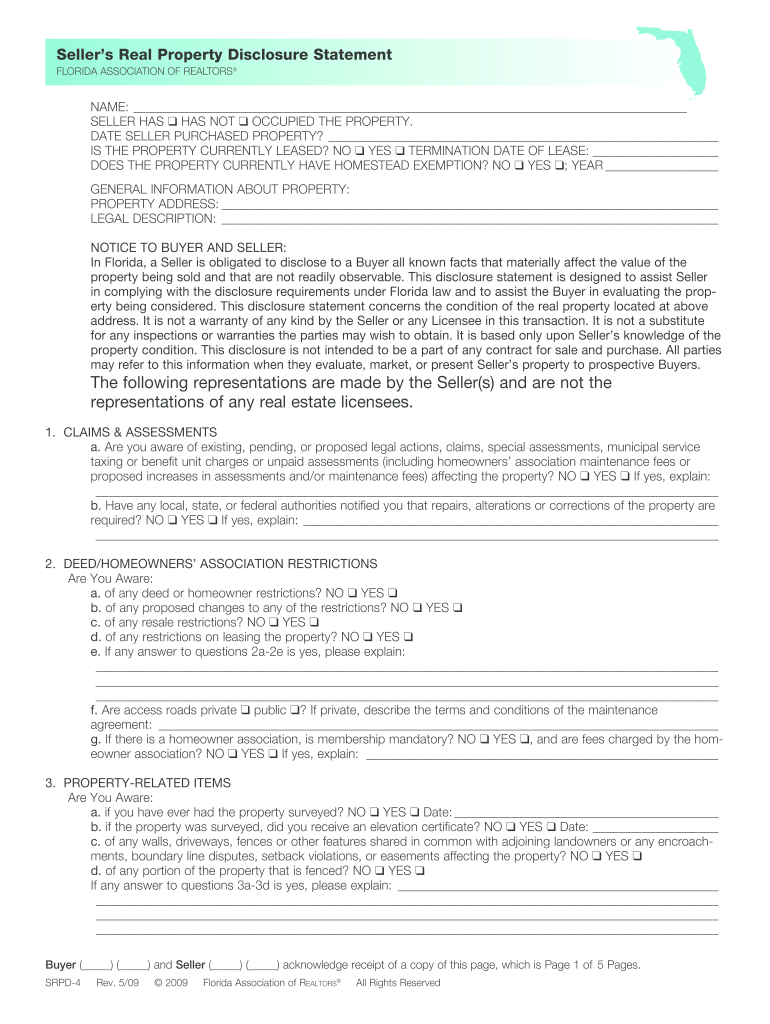
Florida Sellers Disclosure Form


What is the Florida Sellers Disclosure Form
The Florida Sellers Disclosure Form is a crucial document used in real estate transactions. It requires sellers to disclose specific information about the property being sold. This form aims to inform potential buyers about the condition of the property and any known issues that could affect its value or desirability. By providing this information, sellers help buyers make informed decisions and reduce the risk of disputes after the sale.
Key elements of the Florida Sellers Disclosure Form
This form typically includes several important sections that address various aspects of the property. Key elements may include:
- Property Condition: Sellers must disclose any known defects or issues, such as plumbing or electrical problems.
- Environmental Hazards: Information regarding the presence of lead paint, asbestos, or other hazardous materials must be provided.
- Legal Issues: Sellers should disclose any pending litigation or zoning issues that may affect the property.
- Homeowners Association: If applicable, details about any homeowners association fees and rules must be included.
Steps to complete the Florida Sellers Disclosure Form
Completing the Florida Sellers Disclosure Form involves several straightforward steps:
- Gather Information: Collect all relevant details about the property, including repair history and any known issues.
- Fill Out the Form: Carefully complete each section of the form, ensuring accuracy and honesty.
- Review: Double-check the information provided to ensure it is complete and correct.
- Sign and Date: Both the seller and any co-owners must sign and date the form to validate it.
Legal use of the Florida Sellers Disclosure Form
The Florida Sellers Disclosure Form is legally binding once it is signed by the seller. It plays a significant role in protecting both parties in a real estate transaction. If a seller fails to disclose known issues, they may face legal consequences, including potential lawsuits from buyers. Therefore, it is essential to complete the form accurately and honestly to avoid future disputes.
How to use the Florida Sellers Disclosure Form
Using the Florida Sellers Disclosure Form effectively involves providing it to potential buyers during the sale process. It is typically presented alongside other documents, such as the purchase agreement. Sellers should ensure that buyers receive the form early in the transaction to allow them to review the information thoroughly. This transparency fosters trust and can facilitate a smoother sale process.
State-specific rules for the Florida Sellers Disclosure Form
Florida law mandates that sellers provide a disclosure form to buyers unless the property is exempt from this requirement. Certain types of transactions, such as foreclosures or sales between relatives, may not require a disclosure. It is important for sellers to understand these state-specific rules to ensure compliance and avoid potential penalties.
Quick guide on how to complete florida sellers disclosure form 2020
Complete Florida Sellers Disclosure Form effortlessly on any device
Online document management has gained traction among companies and individuals alike. It offers an ideal eco-friendly alternative to conventional printed and signed documents, allowing you to access the needed form and securely store it online. airSlate SignNow equips you with all the tools required to create, modify, and eSign your documents swiftly without delays. Manage Florida Sellers Disclosure Form on any platform using airSlate SignNow's Android or iOS applications and simplify any document-related process today.
How to modify and eSign Florida Sellers Disclosure Form with ease
- Locate Florida Sellers Disclosure Form and click Get Form to begin.
- Utilize the tools we provide to complete your form.
- Highlight important sections of your documents or redact sensitive information with tools that airSlate SignNow offers specifically for that purpose.
- Create your eSignature using the Sign tool, which takes seconds and carries the same legal significance as a traditional handwritten signature.
- Review all the details and click on the Done button to save your modifications.
- Select your preferred method to send your form, whether by email, SMS, invite link, or download it to your computer.
Put an end to lost or misplaced files, tedious form searches, or mistakes that necessitate printing new document copies. airSlate SignNow caters to your document management needs in just a few clicks from any device you choose. Edit and eSign Florida Sellers Disclosure Form to ensure excellent communication at every step of your form preparation process with airSlate SignNow.
Create this form in 5 minutes or less
Create this form in 5 minutes!
How to create an eSignature for the florida sellers disclosure form 2020
How to make an eSignature for a PDF online
How to make an eSignature for a PDF in Google Chrome
The way to create an eSignature for signing PDFs in Gmail
The way to create an eSignature straight from your smartphone
The best way to make an eSignature for a PDF on iOS
The way to create an eSignature for a PDF document on Android
People also ask
-
What is the seller non occupancy disclosure Florida?
The seller non occupancy disclosure Florida is a legal document that informs potential buyers that the property will not be occupied by the seller after the sale. This disclosure is crucial for maintaining transparency in real estate transactions. It helps buyers understand the seller’s intentions and any potential issues regarding occupancy.
-
Why is the seller non occupancy disclosure Florida important?
The seller non occupancy disclosure Florida is essential as it ensures that buyers are fully informed about the property’s occupancy status. This disclosure protects both parties by preventing disputes after the sale. It also complies with Florida state laws regarding real estate transactions and disclosures.
-
How can airSlate SignNow assist with the seller non occupancy disclosure Florida?
airSlate SignNow simplifies the process of completing and signing the seller non occupancy disclosure Florida. With our easy-to-use eSignature solution, you can streamline the document preparation and ensure all parties can sign digitally from anywhere. This saves time and reduces the hassle of paperwork.
-
Is there a cost associated with using airSlate SignNow for seller non occupancy disclosure Florida?
Yes, airSlate SignNow offers various pricing plans, starting from cost-effective options for individuals to more comprehensive plans for businesses. Each plan provides access to features that facilitate documents like the seller non occupancy disclosure Florida. You can explore the pricing plan that fits your needs best.
-
What features does airSlate SignNow provide for real estate documents?
airSlate SignNow offers features such as customizable templates, secure eSignatures, document tracking, and collaboration tools for creating real estate documents, including the seller non occupancy disclosure Florida. These features enhance productivity and ensure that all necessary information is captured effortlessly.
-
How does airSlate SignNow ensure the security of the seller non occupancy disclosure Florida?
Security is a top priority at airSlate SignNow. We utilize advanced encryption methods and strict compliance measures to protect your documents, including the seller non occupancy disclosure Florida. This ensures that your data remains confidential and secure throughout the signing process.
-
Can airSlate SignNow integrate with other tools for managing seller non occupancy disclosures?
Yes, airSlate SignNow integrates seamlessly with various CRM and property management tools. This allows you to manage the entire process of handling seller non occupancy disclosures Florida conveniently from one platform. Integrations enhance your workflow and ensure a smooth transaction experience.
Get more for Florida Sellers Disclosure Form
- Simplii financial pre authorized debit form
- Pag ibig request slip form
- Chelsea football academy registration form
- Icici demat account closure form
- Odsp rental agreement form
- Boc password reset form
- How to watch stream the krewe of aurora grand parade form
- Fillable online job application form template manor
Find out other Florida Sellers Disclosure Form
- Sign Louisiana Mechanic's Lien Online
- How To Sign New Mexico Revocation of Power of Attorney
- How Can I Sign Ohio Revocation of Power of Attorney
- Sign Michigan Mechanic's Lien Easy
- How To Sign Texas Revocation of Power of Attorney
- Sign Virginia Revocation of Power of Attorney Easy
- Can I Sign North Carolina Mechanic's Lien
- Sign Maine Payment Guaranty Myself
- Help Me With Sign Oklahoma Mechanic's Lien
- Sign Oregon Mechanic's Lien Simple
- How To Sign Utah Mechanic's Lien
- How To Sign Washington Mechanic's Lien
- Help Me With Sign Washington Mechanic's Lien
- Sign Arizona Notice of Rescission Safe
- Sign Hawaii Notice of Rescission Later
- Sign Missouri Demand Note Online
- How To Sign New York Notice to Stop Credit Charge
- How Do I Sign North Dakota Notice to Stop Credit Charge
- How To Sign Oklahoma Notice of Rescission
- How To Sign Maine Share Donation Agreement