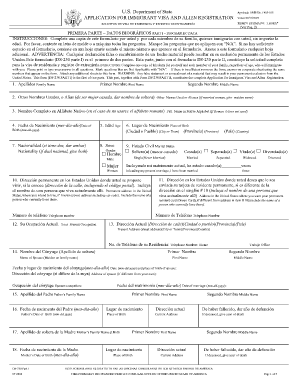
Formulario Ds 160 PDF


What is the Formulario Ds 160 Pdf
The Formulario DS 160, also known as the DS-160 form, is a crucial document used for applying for a non-immigrant visa to the United States. This electronic application form collects essential information about the applicant, including personal details, travel plans, and background information. The DS-160 form is submitted online and is a requirement for various visa types, including tourist, business, and student visas. Completing this form accurately is vital for the visa application process, as it helps consular officers assess eligibility and intent.
Steps to complete the Formulario Ds 160 Pdf
Completing the Formulario DS 160 involves several clear steps to ensure accuracy and compliance. First, access the online application through the official U.S. Department of State website. Gather necessary documents, such as your passport, travel itinerary, and previous U.S. visa information. Fill out the form by providing requested details in each section, ensuring all information is accurate and up to date. Review your answers carefully before submitting, as any errors can delay the application process. Once submitted, you will receive a confirmation page that must be printed and brought to your visa interview.
Legal use of the Formulario Ds 160 Pdf
The Formulario DS 160 must be filled out truthfully and accurately, as any misrepresentation can lead to visa denial or future immigration issues. The information provided on the DS-160 is used by consular officers to evaluate the applicant's eligibility for a visa. Legal use of this form requires adherence to U.S. immigration laws and regulations. It is essential to understand that submitting false information can result in serious consequences, including bans on entering the United States.
How to obtain the Formulario Ds 160 Pdf
The Formulario DS 160 is not available for download as a PDF; instead, it must be completed online. To obtain the form, visit the official U.S. Department of State website and navigate to the DS-160 application section. From there, you can start a new application or retrieve a previously saved application. Ensure you have a reliable internet connection, as the form requires online submission. After completing the form, you will receive a confirmation page that serves as proof of submission.
Key elements of the Formulario Ds 160 Pdf
The Formulario DS 160 includes several key elements that applicants must complete. These elements typically consist of personal information, such as your full name, date of birth, nationality, and contact details. Additionally, the form requires information about your travel plans, including the purpose of your visit, intended dates of travel, and places you plan to stay. Background questions regarding your employment, education, and any previous U.S. visa applications are also included. Providing accurate and complete information in these sections is essential for a successful application.
Form Submission Methods (Online / Mail / In-Person)
The Formulario DS 160 is exclusively submitted online through the U.S. Department of State's website. Unlike some other forms, there is no option to submit the DS-160 via mail or in person. After completing the form online, applicants must print the confirmation page, which includes a barcode. This page is required for the visa interview at the U.S. embassy or consulate. It is important to note that the online submission process allows for immediate processing, making it a more efficient option compared to traditional mail methods.
Quick guide on how to complete formulario ds 160 pdf 2020
Prepare Formulario Ds 160 Pdf seamlessly on any device
Digital document management has gained popularity among businesses and individuals alike. It offers an ideal environmentally friendly substitute for conventional printed and signed documentation, allowing you to access the necessary form and securely save it online. airSlate SignNow equips you with all the tools required to create, edit, and eSign your documents swiftly and without interruptions. Handle Formulario Ds 160 Pdf on any device through airSlate SignNow's Android or iOS applications and enhance any document-centered workflow today.
How to modify and eSign Formulario Ds 160 Pdf effortlessly
- Find Formulario Ds 160 Pdf and click Get Form to begin.
- Utilize the tools we offer to finalize your document.
- Emphasize important sections of your documents or redact confidential information with tools that airSlate SignNow specifically offers for that purpose.
- Create your eSignature using the Sign option, which takes seconds and carries the same legal validity as a conventional wet ink signature.
- Review the details and click on the Done button to save your changes.
- Choose your preferred method of sending your form, whether by email, SMS, invite link, or download it to your computer.
Eliminate worries about lost or misplaced files, tiring document searches, or mistakes that necessitate printing new copies. airSlate SignNow fulfills all your document management requirements in just a few clicks from any device you select. Edit and eSign Formulario Ds 160 Pdf while ensuring excellent communication at every step of the form preparation process with airSlate SignNow.
Create this form in 5 minutes or less
Create this form in 5 minutes!
How to create an eSignature for the formulario ds 160 pdf 2020
The best way to create an eSignature for a PDF document online
The best way to create an eSignature for a PDF document in Google Chrome
The best way to generate an eSignature for signing PDFs in Gmail
The way to generate an electronic signature straight from your smart phone
The way to generate an eSignature for a PDF document on iOS
The way to generate an electronic signature for a PDF document on Android OS
People also ask
-
What is the ds 160 form pdf?
The DS 160 form PDF is an essential application form used by individuals applying for a non-immigrant visa to the United States. It collects vital information about the applicant's travel history, personal details, and intended stay in the U.S. Completing the DS 160 accurately is crucial for a successful visa application.
-
How can airSlate SignNow assist with the ds 160 form pdf?
AirSlate SignNow allows you to easily fill out and eSign the DS 160 form PDF. With its user-friendly interface, you can ensure that all necessary information is entered correctly and promptly. This empowers users to submit their visa applications smoothly and without hassle.
-
Is there a cost associated with using airSlate SignNow for the ds 160 form pdf?
Yes, using airSlate SignNow involves a subscription fee based on your chosen plan. However, the cost is justified by the extensive features and benefits provided, making it a cost-effective solution for managing your DS 160 form PDF and other document needs. Explore various plans to find the one that suits your requirements.
-
What features does airSlate SignNow offer for handling the ds 160 form pdf?
AirSlate SignNow offers features such as customizable templates, secure eSigning, real-time collaboration, and cloud storage. These features enhance the process of preparing and managing the DS 160 form PDF, ensuring that you can complete your application efficiently and effectively. Additionally, integration with other tools can streamline your workflow.
-
Can I access the ds 160 form pdf from any device using airSlate SignNow?
Absolutely! AirSlate SignNow is designed to be accessible from any device, including desktops, tablets, and smartphones. This flexibility allows you to complete your DS 160 form PDF wherever you are, enhancing convenience and efficiency in the visa application process.
-
What are the benefits of using airSlate SignNow for my ds 160 form pdf submissions?
Using airSlate SignNow for your DS 160 form PDF submissions simplifies the application process. It ensures your forms are filled out accurately, allows for quick edits, and provides secure ways to eSign documents. Moreover, it minimizes the likelihood of errors that could delay your visa application.
-
Does airSlate SignNow provide assistance with common issues related to the ds 160 form pdf?
Yes, airSlate SignNow offers support for users who encounter common issues with the DS 160 form PDF. Our customer service team is available to assist with questions about form filling, eSigning, or any technical difficulties you may face. This support can help ensure a smoother application process.
Get more for Formulario Ds 160 Pdf
- Alabama department of revenue form
- County phone number form
- Ppt 2022 alabama department of revenue form
- Alabama list of current forms cch answerconnect
- Individual income tax electronic filing options alabama form
- Understanding your cp01h noticeinternal revenue service form
- Declaration of estimated tax for individuals general form
- Fillable il 4506 request for copy of tax return illinois fill io form
Find out other Formulario Ds 160 Pdf
- Electronic signature South Dakota Car Dealer Affidavit Of Heirship Free
- Electronic signature Texas Car Dealer Purchase Order Template Online
- Electronic signature Texas Car Dealer Purchase Order Template Fast
- Electronic signature Maryland Business Operations NDA Myself
- Electronic signature Washington Car Dealer Letter Of Intent Computer
- Electronic signature Virginia Car Dealer IOU Fast
- How To Electronic signature Virginia Car Dealer Medical History
- Electronic signature Virginia Car Dealer Separation Agreement Simple
- Electronic signature Wisconsin Car Dealer Contract Simple
- Electronic signature Wyoming Car Dealer Lease Agreement Template Computer
- How Do I Electronic signature Mississippi Business Operations Rental Application
- Electronic signature Missouri Business Operations Business Plan Template Easy
- Electronic signature Missouri Business Operations Stock Certificate Now
- Electronic signature Alabama Charity Promissory Note Template Computer
- Electronic signature Colorado Charity Promissory Note Template Simple
- Electronic signature Alabama Construction Quitclaim Deed Free
- Electronic signature Alaska Construction Lease Agreement Template Simple
- Electronic signature Construction Form Arizona Safe
- Electronic signature Kentucky Charity Living Will Safe
- Electronic signature Construction Form California Fast