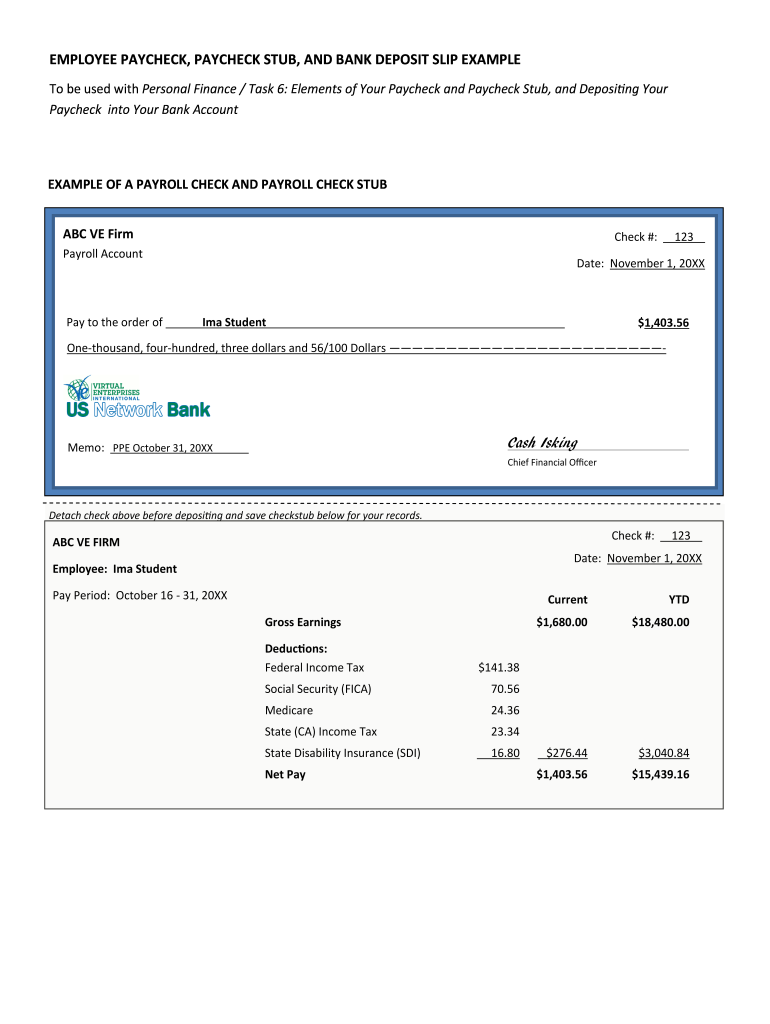
Payroll Check Printing Template Form


What is the payroll check printing template
A payroll check printing template is a standardized document used by businesses to issue payroll checks to employees. This template typically includes essential information such as the employee's name, address, and Social Security number, as well as the company's name and address. Additionally, it features fields for the payment amount, date, and check number. Using a payroll check printing template simplifies the process of creating checks, ensuring that all necessary details are included for legal and financial accuracy.
How to use the payroll check printing template
To effectively use a payroll check printing template, begin by downloading a suitable version that meets your business needs. Next, fill in the required fields with accurate employee and payment information. Ensure that the template aligns with your accounting software for seamless integration. Once completed, review the information for accuracy before printing the checks. After printing, it is crucial to securely store the template for future use while maintaining compliance with payroll regulations.
Key elements of the payroll check printing template
Key elements of a payroll check printing template include:
- Employee Information: Full name, address, and Social Security number.
- Employer Information: Company name, address, and employer identification number.
- Payment Details: Gross pay, deductions, net pay, and payment date.
- Check Number: A unique identifier for each check issued.
- Signature Lines: Space for authorized signatures to validate the check.
Steps to complete the payroll check printing template
Completing a payroll check printing template involves several steps:
- Download the payroll check printing template from a trusted source.
- Open the template in a compatible software program.
- Enter the employee's details accurately in the designated fields.
- Input the payment amount and any deductions.
- Double-check all entries for accuracy.
- Print the check on appropriate check stock paper.
- Sign the check and distribute it to the employee.
Legal use of the payroll check printing template
The legal use of a payroll check printing template requires adherence to federal and state laws governing payroll practices. It is essential to ensure that the template complies with the Fair Labor Standards Act (FLSA) and any applicable state regulations. Properly executed payroll checks must include accurate employee information and payment details to be considered valid. Additionally, maintaining records of issued payroll checks is crucial for compliance and auditing purposes.
Examples of using the payroll check printing template
Examples of using a payroll check printing template include:
- Issuing bi-weekly payroll checks to employees in a small business.
- Creating checks for independent contractors based on completed work.
- Providing payroll checks for seasonal employees during peak business periods.
- Utilizing templates for different payment frequencies, such as weekly or monthly.
Quick guide on how to complete payroll check printing template
Effortlessly Prepare Payroll Check Printing Template on Any Device
Managing documents online has gained immense traction among companies and individuals alike. It offers an ideal environmentally friendly replacement for traditional printed and signed documents, enabling you to access the required form and securely store it online. airSlate SignNow equips you with all the necessary tools to swiftly create, modify, and electronically sign your documents without interruptions. Handle Payroll Check Printing Template on any device through airSlate SignNow's Android or iOS applications and enhance any document-related process today.
Modifying and eSigning Payroll Check Printing Template with Ease
- Locate Payroll Check Printing Template and click on Get Form to begin.
- Utilize the provided tools to complete your form.
- Highlight pertinent sections of the documents or redact sensitive information using tools specifically designed by airSlate SignNow for that task.
- Generate your signature using the Sign feature, which takes mere seconds and holds the same legal validity as a conventional wet ink signature.
- Review the details and click on the Done button to save your changes.
- Choose your preferred method to submit your form via email, text message (SMS), or invitation link, or download it to your computer.
Eliminate concerns about lost or misplaced documents, tedious form searching, or mistakes that necessitate the printing of new copies. airSlate SignNow meets all your document management needs with just a few clicks from your chosen device. Edit and eSign Payroll Check Printing Template to ensure seamless communication at every step of your form preparation process with airSlate SignNow.
Create this form in 5 minutes or less
Create this form in 5 minutes!
How to create an eSignature for the payroll check printing template
The best way to make an electronic signature for your PDF file in the online mode
The best way to make an electronic signature for your PDF file in Chrome
The best way to make an eSignature for putting it on PDFs in Gmail
How to generate an eSignature from your smartphone
How to generate an electronic signature for a PDF file on iOS devices
How to generate an eSignature for a PDF file on Android
People also ask
-
What is a payroll check template?
A payroll check template is a pre-designed document that allows businesses to easily create and print payroll checks for their employees. This template typically includes essential information like employee names, payment amounts, dates, and company details, streamlining the payroll process.
-
How can I customize a payroll check template?
Customizing a payroll check template is simple with airSlate SignNow. Users can modify fields such as company branding, employee details, and payment amounts to meet their specific needs, ensuring every check aligns with the organization's standards.
-
Is there a cost associated with using the payroll check template?
AirSlate SignNow offers various pricing plans that include access to the payroll check template. These plans are designed to be cost-effective, allowing businesses of all sizes to efficiently manage payroll for a reasonable monthly fee.
-
Can I integrate the payroll check template with accounting software?
Yes, the payroll check template from airSlate SignNow can seamlessly integrate with various accounting software, enhancing workflow efficiency. This integration ensures that all financial records are updated automatically, reducing manual data entry errors.
-
What benefits does using a payroll check template provide?
Using a payroll check template streamlines the payroll process, saves time, and reduces errors in check issuance. It also ensures compliance with legal requirements by providing clear and accurate documentation of payments made to employees.
-
Can the payroll check template be used for direct deposit?
While the payroll check template is primarily for printed checks, airSlate SignNow enables businesses to also manage direct deposits. Employees can be paid electronically, while the template can still be used for forms and records related to those transactions.
-
Is the payroll check template user-friendly?
Absolutely! The payroll check template is designed for ease of use, even for those who may not be tech-savvy. With an intuitive interface, users can quickly create and modify templates without the need for extensive training.
Get more for Payroll Check Printing Template
Find out other Payroll Check Printing Template
- Sign Rhode Island Finance & Tax Accounting Cease And Desist Letter Computer
- Sign Vermont Finance & Tax Accounting RFP Later
- Can I Sign Wyoming Finance & Tax Accounting Cease And Desist Letter
- Sign California Government Job Offer Now
- How Do I Sign Colorado Government Cease And Desist Letter
- How To Sign Connecticut Government LLC Operating Agreement
- How Can I Sign Delaware Government Residential Lease Agreement
- Sign Florida Government Cease And Desist Letter Online
- Sign Georgia Government Separation Agreement Simple
- Sign Kansas Government LLC Operating Agreement Secure
- How Can I Sign Indiana Government POA
- Sign Maryland Government Quitclaim Deed Safe
- Sign Louisiana Government Warranty Deed Easy
- Sign Government Presentation Massachusetts Secure
- How Can I Sign Louisiana Government Quitclaim Deed
- Help Me With Sign Michigan Government LLC Operating Agreement
- How Do I Sign Minnesota Government Quitclaim Deed
- Sign Minnesota Government Affidavit Of Heirship Simple
- Sign Missouri Government Promissory Note Template Fast
- Can I Sign Missouri Government Promissory Note Template