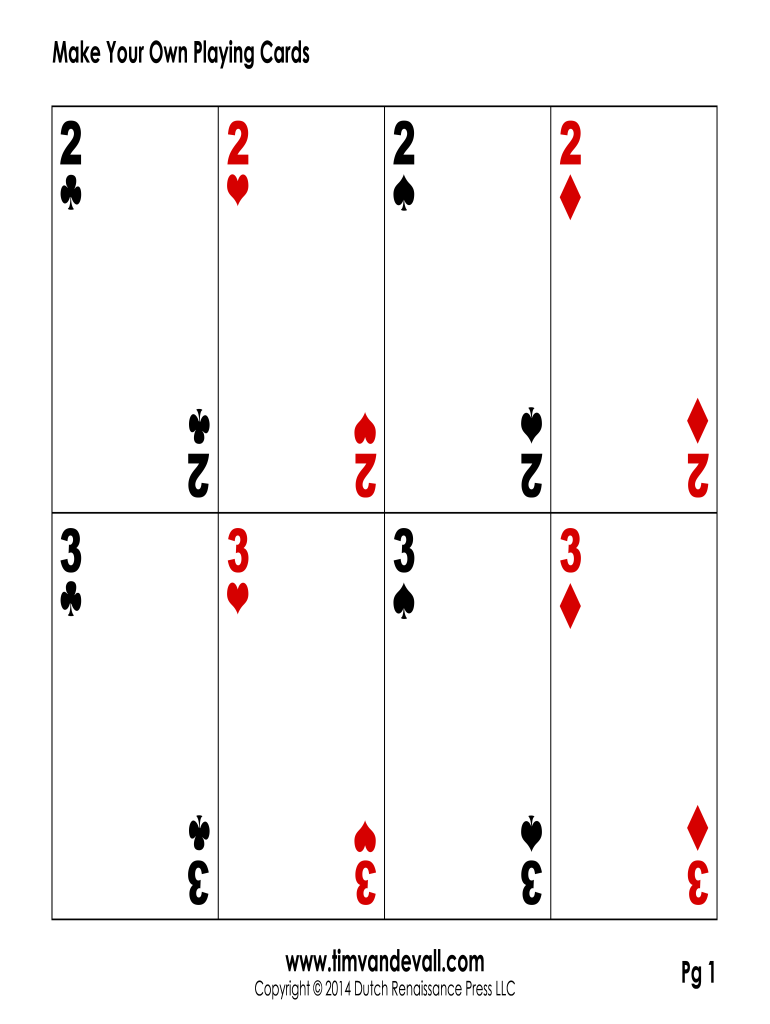
Playing Card Template Form


What is the Playing Card Template
A printable deck of cards serves as a versatile tool for various games and activities. This template allows users to create their own playing cards in a format that can be easily printed at home or in a professional setting. The printable playing card template typically includes designs for all 52 cards in a standard deck, along with optional jokers. Users can customize these cards to suit their preferences, whether for traditional games like poker or for educational purposes.
How to use the Playing Card Template
Using a printable playing card template is straightforward. First, download the template in PDF format to ensure compatibility with most printers. Next, open the file and review the layout to confirm that it meets your needs. You can then add your own designs, text, or images to personalize the cards. After customization, print the cards on sturdy cardstock for durability. Finally, cut out the cards along the designated lines for a professional finish.
Steps to complete the Playing Card Template
Completing a printable deck of cards involves several key steps:
- Download the printable playing card template in PDF format.
- Open the template using a PDF viewer or editor.
- Customize the cards by adding images, text, or designs as desired.
- Print the customized cards on high-quality cardstock.
- Carefully cut out the cards using scissors or a paper cutter.
Legal use of the Playing Card Template
When using a printable deck of cards, it is essential to consider copyright and trademark laws. While creating personal or educational cards typically falls under fair use, selling customized decks may require permission from copyright holders, especially if the designs closely resemble existing brands. Always ensure that your designs are original or properly licensed to avoid legal issues.
Key elements of the Playing Card Template
A well-designed playing card template includes several key elements:
- Card Dimensions: Standard playing cards measure two and a half by three and a half inches.
- Design Layout: Each card should have a clear front and back design.
- Numbering and Suit Symbols: Ensure that the cards are appropriately marked with numbers and suit symbols for easy identification.
- Print Guidelines: Include margins and cut lines to assist with accurate printing and cutting.
Examples of using the Playing Card Template
Printable playing cards can be used in various ways, including:
- Creating custom games for family gatherings or parties.
- Designing educational tools for teaching concepts such as math or vocabulary.
- Making personalized gifts for friends or family members.
- Developing promotional materials for businesses or events.
Quick guide on how to complete playing card template
Complete Playing Card Template effortlessly on any device
Online document management has gained popularity among businesses and individuals alike. It offers an ideal eco-friendly alternative to traditional printed and signed documents, allowing you to find the right template and securely store it online. airSlate SignNow provides all the tools necessary to create, edit, and eSign your files swiftly without delays. Manage Playing Card Template across any platform using airSlate SignNow's Android or iOS applications and streamline any document-related process today.
The easiest way to modify and eSign Playing Card Template with ease
- Find Playing Card Template and select Get Form to begin.
- Use the tools we offer to fill out your document.
- Highlight important sections of your files or obscure sensitive information with tools specifically provided by airSlate SignNow.
- Create your signature using the Sign tool, which takes mere seconds and carries the same legal validity as a conventional wet ink signature.
- Verify all the details and click on the Done button to save your changes.
- Choose how you'd like to send your form, whether by email, text message (SMS), or invitation link, or download it to your computer.
Eliminate concerns about lost or misplaced documents, tiresome form searches, or errors requiring the printing of new copies. airSlate SignNow meets your document management needs in just a few clicks from any device you prefer. Edit and eSign Playing Card Template to ensure smooth communication at any stage of your form preparation process with airSlate SignNow.
Create this form in 5 minutes or less
Create this form in 5 minutes!
How to create an eSignature for the playing card template
The best way to make an eSignature for your PDF online
The best way to make an eSignature for your PDF in Google Chrome
The way to generate an electronic signature for signing PDFs in Gmail
How to generate an electronic signature from your smartphone
How to make an electronic signature for a PDF on iOS
How to generate an electronic signature for a PDF file on Android
People also ask
-
What are printable playing cards PDF?
Printable playing cards PDF are digital card designs that you can download and print at home or at a local print shop. They offer a convenient way to create personalized playing cards for games, events, or educational purposes without the need for specialized printing services.
-
How can I obtain printable playing cards PDF?
You can easily obtain printable playing cards PDF by visiting our website and selecting your desired card design. Once you choose a design, you can download the PDF file instantly and start printing your cards in just a few minutes.
-
Are there any costs associated with printable playing cards PDF?
The printable playing cards PDF may vary in price depending on the design and features you choose. Some designs are available for free, while others may be offered at a nominal fee. Be sure to check our pricing section for more details on each option.
-
What benefits do printable playing cards PDF offer?
Printable playing cards PDF provide numerous benefits including customization options, cost savings on traditional cards, and the ability to easily create multiple sets. You can also select themes and tailor designs to suit your specific needs, making each game session a unique experience.
-
Can I customize the designs of printable playing cards PDF?
Yes, our printable playing cards PDF are designed with customization in mind. You can modify elements such as colors, text, and images to reflect your style or specific game requirements, giving you complete creative control over the final product.
-
Are the printable playing cards PDF suitable for all types of card games?
Absolutely! Our printable playing cards PDF can be used for a variety of card games, including classic family games, educational activities, and party games. Whether it's for poker, Uno, or a custom game of your own, these cards can be easily tailored to meet your needs.
-
What printing options are recommended for the best quality of printable playing cards PDF?
For the best quality, we recommend printing your printable playing cards PDF on high-quality cardstock using a color laser printer. This will ensure that colors are vibrant and the cards are durable enough for frequent handling during gameplay.
Get more for Playing Card Template
- Breeding rights contract form
- Form no 15h
- Indo zambia bank internet banking form
- Form of declaration under the jharkhand value added
- Ei materials order form ri department of human services ri gov dhs ri
- Family evacuation disaster plan north dakota state form
- Sanford health plan sftp setup form
- Sftp setup form ndpers nd gov
Find out other Playing Card Template
- Electronic signature Oklahoma Legal Bill Of Lading Fast
- Electronic signature Oklahoma Legal Promissory Note Template Safe
- Electronic signature Oregon Legal Last Will And Testament Online
- Electronic signature Life Sciences Document Pennsylvania Simple
- Electronic signature Legal Document Pennsylvania Online
- How Can I Electronic signature Pennsylvania Legal Last Will And Testament
- Electronic signature Rhode Island Legal Last Will And Testament Simple
- Can I Electronic signature Rhode Island Legal Residential Lease Agreement
- How To Electronic signature South Carolina Legal Lease Agreement
- How Can I Electronic signature South Carolina Legal Quitclaim Deed
- Electronic signature South Carolina Legal Rental Lease Agreement Later
- Electronic signature South Carolina Legal Rental Lease Agreement Free
- How To Electronic signature South Dakota Legal Separation Agreement
- How Can I Electronic signature Tennessee Legal Warranty Deed
- Electronic signature Texas Legal Lease Agreement Template Free
- Can I Electronic signature Texas Legal Lease Agreement Template
- How To Electronic signature Texas Legal Stock Certificate
- How Can I Electronic signature Texas Legal POA
- Electronic signature West Virginia Orthodontists Living Will Online
- Electronic signature Legal PDF Vermont Online