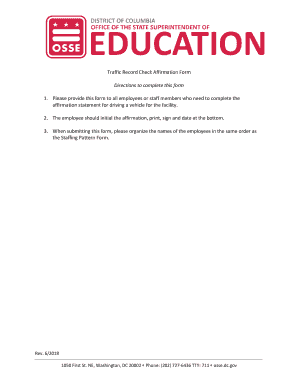
Traffic Record Check Affirmation Form


What is the Traffic Record Check Affirmation Form
The Traffic Record Check Affirmation Form is a legal document used primarily in the United States to affirm the accuracy of an individual's driving record. It is often required by employers, insurance companies, or legal entities that need to verify a person's driving history. This form serves as a declaration that the information provided about traffic violations, accidents, or license status is truthful and complete. By signing this form, individuals confirm that they understand the implications of providing false information, which can lead to legal consequences.
How to use the Traffic Record Check Affirmation Form
Using the Traffic Record Check Affirmation Form involves several straightforward steps. First, individuals must obtain the form, which can typically be found on state or local government websites or through relevant legal offices. Once the form is in hand, users should fill in their personal details, including name, address, and driver's license number. After completing the form, it is essential to review all information for accuracy. Finally, the form must be signed and submitted to the appropriate authority, which may vary depending on the specific requirements of the requesting entity.
Steps to complete the Traffic Record Check Affirmation Form
Completing the Traffic Record Check Affirmation Form requires attention to detail. Here are the steps to follow:
- Obtain the form from a reliable source.
- Fill in your personal information accurately.
- Provide details regarding your driving history, including any traffic violations or accidents.
- Review the completed form for any errors or omissions.
- Sign and date the form to affirm the accuracy of the information.
- Submit the form to the designated authority or organization as instructed.
Legal use of the Traffic Record Check Affirmation Form
The legal use of the Traffic Record Check Affirmation Form is crucial for various situations, such as employment screenings and insurance assessments. Employers may require this form to ensure that potential hires have a clean driving record, especially for positions involving driving responsibilities. Additionally, insurance companies often use this affirmation to determine policy rates and eligibility. It is important to understand that providing false information on this form can lead to serious legal repercussions, including fines or loss of employment.
Key elements of the Traffic Record Check Affirmation Form
Several key elements are essential to the Traffic Record Check Affirmation Form. These include:
- Personal Information: This section requires the individual's full name, address, and contact details.
- Driving History: Individuals must disclose any traffic violations, accidents, or license suspensions.
- Affirmation Statement: A declaration confirming the truthfulness of the provided information.
- Signature and Date: The individual must sign and date the form to validate their affirmation.
State-specific rules for the Traffic Record Check Affirmation Form
State-specific rules regarding the Traffic Record Check Affirmation Form can vary significantly. Each state may have its own requirements for completing and submitting the form, including specific details that must be disclosed. It is essential for individuals to familiarize themselves with their state's regulations to ensure compliance. This may involve checking with the Department of Motor Vehicles (DMV) or other relevant state agencies to understand any unique stipulations or additional documentation that may be required.
Quick guide on how to complete traffic record check affirmation form
Prepare Traffic Record Check Affirmation Form effortlessly on any device
Digital document management has become increasingly popular among organizations and individuals. It offers an ideal eco-friendly alternative to conventional printed and signed documents, as you can easily locate the correct form and securely store it online. airSlate SignNow provides all the tools you require to generate, edit, and electronically sign your documents quickly without delays. Manage Traffic Record Check Affirmation Form on any device with airSlate SignNow's Android or iOS applications and streamline your document-related tasks today.
The easiest way to edit and electronically sign Traffic Record Check Affirmation Form with ease
- Locate Traffic Record Check Affirmation Form and click on Get Form to begin.
- Utilize the tools we offer to complete your form.
- Highlight important sections of your documents or conceal sensitive information with tools specifically designed for that purpose by airSlate SignNow.
- Create your signature using the Sign tool, which only takes a few seconds and holds the same legal validity as a traditional wet ink signature.
- Review all the information and press the Done button to save your modifications.
- Choose how you want to send your form – via email, SMS, invite link, or download it to your computer.
Say goodbye to lost or misplaced files, tedious form searches, or mistakes that require printing new document copies. airSlate SignNow addresses your document management needs in just a few clicks from any device you prefer. Modify and electronically sign Traffic Record Check Affirmation Form and ensure effective communication at every step of your form preparation journey with airSlate SignNow.
Create this form in 5 minutes or less
Create this form in 5 minutes!
How to create an eSignature for the traffic record check affirmation form
How to create an electronic signature for a PDF online
How to create an electronic signature for a PDF in Google Chrome
How to create an e-signature for signing PDFs in Gmail
How to create an e-signature right from your smartphone
How to create an e-signature for a PDF on iOS
How to create an e-signature for a PDF on Android
People also ask
-
What is the Traffic Record Check Affirmation Form?
The Traffic Record Check Affirmation Form is a document designed to verify and affirm the accuracy of traffic records. It is essential for businesses and individuals who need to ensure compliance with traffic regulations and maintain accurate records. Using this form can streamline the process of record verification.
-
How can I access the Traffic Record Check Affirmation Form?
You can easily access the Traffic Record Check Affirmation Form through the airSlate SignNow platform. Simply log in to your account, navigate to the forms section, and search for the Traffic Record Check Affirmation Form. It’s user-friendly and designed for quick access.
-
Is there a cost associated with the Traffic Record Check Affirmation Form?
Yes, there may be a cost associated with using the Traffic Record Check Affirmation Form, depending on your subscription plan with airSlate SignNow. We offer various pricing tiers that cater to different business needs, ensuring you get the best value for your investment.
-
What features does the Traffic Record Check Affirmation Form offer?
The Traffic Record Check Affirmation Form includes features such as eSignature capabilities, customizable templates, and secure storage. These features enhance the efficiency of document management and ensure that your traffic records are handled securely and professionally.
-
How does the Traffic Record Check Affirmation Form benefit my business?
Using the Traffic Record Check Affirmation Form can signNowly benefit your business by ensuring compliance and reducing the risk of errors in traffic record management. It streamlines the verification process, saving time and resources while enhancing overall operational efficiency.
-
Can I integrate the Traffic Record Check Affirmation Form with other tools?
Yes, the Traffic Record Check Affirmation Form can be integrated with various third-party applications and tools. airSlate SignNow supports integrations with popular platforms, allowing you to enhance your workflow and improve document management across different systems.
-
Is the Traffic Record Check Affirmation Form secure?
Absolutely! The Traffic Record Check Affirmation Form is designed with security in mind. airSlate SignNow employs advanced encryption and security protocols to ensure that your documents and data are protected throughout the signing and verification process.
Get more for Traffic Record Check Affirmation Form
- Circle the noun form
- Blood pressure home monitoring service patient log sheet crossdeepsurgery co form
- Brief medication questionnaire pdf form
- Medrad checklist competencies form
- College of the mainland transcript 30065774 form
- Tracing music notes pdf form
- Nys discharge certificate form
- Impressed current cathodic protection system 60day inspection log for year ust owners and operators must inspect impressed form
Find out other Traffic Record Check Affirmation Form
- Can I eSign New Jersey Job Description Form
- Can I eSign Hawaii Reference Checking Form
- Help Me With eSign Hawaii Acknowledgement Letter
- eSign Rhode Island Deed of Indemnity Template Secure
- eSign Illinois Car Lease Agreement Template Fast
- eSign Delaware Retainer Agreement Template Later
- eSign Arkansas Attorney Approval Simple
- eSign Maine Car Lease Agreement Template Later
- eSign Oregon Limited Power of Attorney Secure
- How Can I eSign Arizona Assignment of Shares
- How To eSign Hawaii Unlimited Power of Attorney
- How To eSign Louisiana Unlimited Power of Attorney
- eSign Oklahoma Unlimited Power of Attorney Now
- How To eSign Oregon Unlimited Power of Attorney
- eSign Hawaii Retainer for Attorney Easy
- How To eSign Texas Retainer for Attorney
- eSign Hawaii Standstill Agreement Computer
- How Can I eSign Texas Standstill Agreement
- How To eSign Hawaii Lease Renewal
- How Can I eSign Florida Lease Amendment