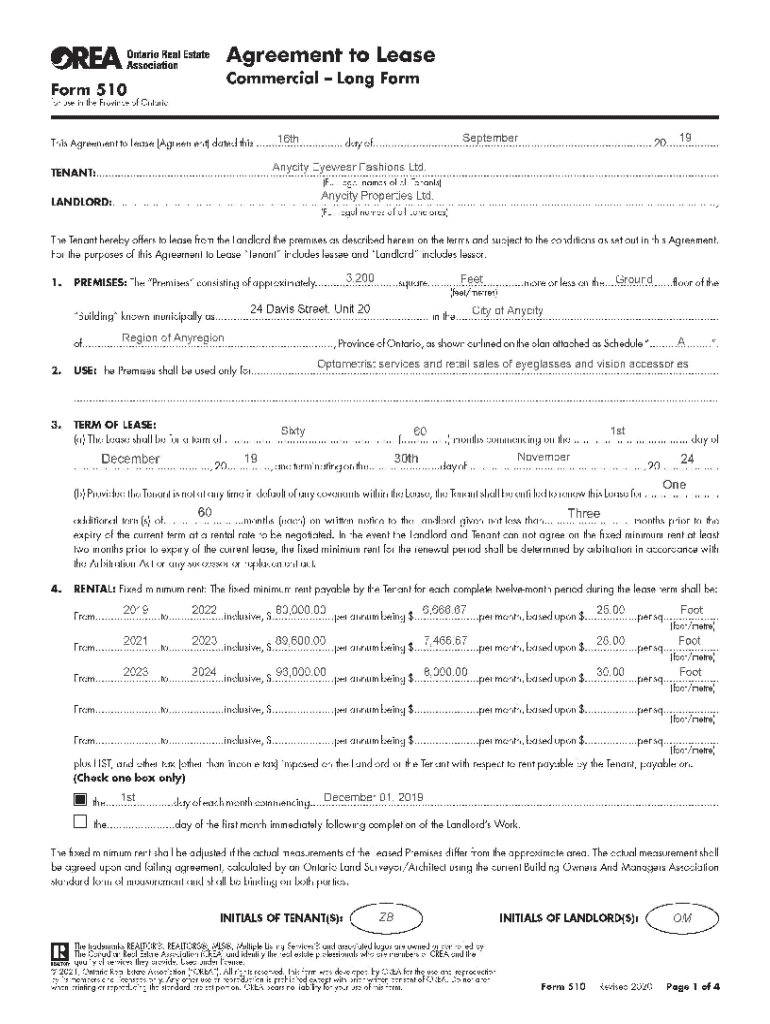
Orea Fo 510 Form


What is the Orea Form 510?
The Orea Form 510 is a standardized document used in Ontario, Canada, specifically designed for commercial lease agreements. This form outlines the terms and conditions between landlords and tenants, ensuring both parties understand their rights and responsibilities. It serves as a legally binding contract, facilitating clear communication and agreement on the specifics of the lease arrangement.
How to Use the Orea Form 510
Using the Orea Form 510 involves several steps to ensure that all necessary details are accurately captured. First, both parties should review the form to understand its sections, which include tenant and landlord information, lease terms, and payment details. Next, each party should fill in their respective information, ensuring clarity and accuracy. Once completed, both parties must sign the document to validate the agreement. Utilizing a digital signing platform can streamline this process, making it easier to manage and store the signed document.
Steps to Complete the Orea Form 510
Completing the Orea Form 510 involves a series of straightforward steps:
- Download the Orea Form 510 in PDF format from a reliable source.
- Read through the form to familiarize yourself with the required information.
- Fill in the landlord and tenant details, including names and contact information.
- Specify the lease terms, including duration, rent amount, and payment schedule.
- Review the completed form for accuracy and completeness.
- Both parties should sign the form, either physically or electronically.
- Keep a copy of the signed form for your records.
Legal Use of the Orea Form 510
The Orea Form 510 is legally recognized in Ontario as a valid contract for commercial leases. For the form to be enforceable, it must be filled out completely and accurately, with signatures from both the landlord and tenant. Compliance with local laws and regulations is crucial, as it ensures that the agreement holds up in legal situations. Utilizing a trusted electronic signature solution can enhance the legal validity of the document, providing additional security and compliance with eSignature laws.
Key Elements of the Orea Form 510
Several key elements must be included in the Orea Form 510 to ensure its effectiveness:
- Parties Involved: Clearly identify the landlord and tenant.
- Property Details: Describe the leased property, including its address and any specific identifiers.
- Lease Terms: Outline the duration of the lease, rental amount, and payment frequency.
- Responsibilities: Detail the obligations of both parties, including maintenance and repairs.
- Termination Conditions: Specify the conditions under which the lease can be terminated.
Examples of Using the Orea Form 510
The Orea Form 510 can be utilized in various scenarios involving commercial leases. For instance, a small business owner renting a retail space would use this form to formalize their lease agreement with the property owner. Additionally, a startup looking to lease office space would also benefit from this standardized document, ensuring that both parties are clear on the terms of occupancy and payment. These examples illustrate the form's versatility and importance in commercial real estate transactions.
Quick guide on how to complete orea fo 510
Accomplish Orea Fo 510 easily on any device
Digital document management has become increasingly favored by companies and individuals. It offers a perfect environmentally-friendly alternative to conventional printed and signed documents, as you can locate the appropriate form and securely archive it online. airSlate SignNow provides you with all the tools you need to create, modify, and electronically sign your documents promptly without delays. Manage Orea Fo 510 on any platform with airSlate SignNow Android or iOS applications and enhance any document-driven process today.
The easiest way to edit and electronically sign Orea Fo 510 without hassle
- Locate Orea Fo 510 and click Obtain Form to begin.
- Utilize the tools we provide to complete your document.
- Emphasize relevant sections of the documents or redact sensitive information with tools that airSlate SignNow offers specifically for that purpose.
- Generate your eSignature using the Sign feature, which takes just moments and holds the same legal validity as a conventional wet ink signature.
- Verify the details and click on the Finish button to preserve your changes.
- Choose how you want to send your form, via email, text message (SMS), or invitation link, or download it to your computer.
Forget about lost or misplaced documents, tedious form hunting, or errors that necessitate printing new document copies. airSlate SignNow addresses all your document management needs in a few clicks from any device you prefer. Edit and electronically sign Orea Fo 510 and ensure excellent communication at any phase of your form preparation process with airSlate SignNow.
Create this form in 5 minutes or less
Create this form in 5 minutes!
How to create an eSignature for the orea fo 510
How to generate an electronic signature for your PDF document online
How to generate an electronic signature for your PDF document in Google Chrome
The way to make an electronic signature for signing PDFs in Gmail
The way to generate an electronic signature straight from your smart phone
How to make an electronic signature for a PDF document on iOS
The way to generate an electronic signature for a PDF document on Android OS
People also ask
-
What is the orea form 510 and how can airSlate SignNow help with it?
The orea form 510 is a crucial document in real estate transactions, especially in Ontario. airSlate SignNow streamlines the completion and signing processes for the orea form 510, ensuring that your documents are handled efficiently and securely. With our user-friendly platform, you can easily send, edit, and eSign the orea form 510 without any hassle.
-
What are the pricing options for using airSlate SignNow for orea form 510?
airSlate SignNow offers flexible pricing plans that accommodate various business needs, whether you're an individual agent or part of a larger organization. You can choose the plan that best suits your usage of the orea form 510, ensuring you get the features you need at a cost-effective rate. Our transparent pricing structure means you won't encounter hidden fees.
-
What features does airSlate SignNow provide for managing the orea form 510?
airSlate SignNow provides a range of features designed to simplify the management of the orea form 510. These include document templates, real-time collaboration, automated reminders, and secure storage. Our features ensure that your real estate transactions go smoothly and that all parties are kept informed.
-
How does airSlate SignNow enhance compliance when using the orea form 510?
Compliance is critical when dealing with documents like the orea form 510. airSlate SignNow is equipped with advanced security measures and electronic signature solutions that meet legal requirements and regulations. Our platform ensures that your eSigning process is compliant with local laws, giving you peace of mind during real estate transactions.
-
Can airSlate SignNow integrate with other tools for managing the orea form 510?
Yes, airSlate SignNow seamlessly integrates with a variety of other applications to enhance your workflow for the orea form 510. Whether you’re using CRM systems, cloud storage solutions, or project management tools, our integration capabilities ensure that all your systems work in tandem effectively. This integration saves time and reduces errors in your processes.
-
What benefits can I expect from using airSlate SignNow for the orea form 510?
By using airSlate SignNow for the orea form 510, you benefit from increased efficiency and reduced turnaround times in document management. The simplicity of eSigning directly on the platform allows for faster transactions, which can be crucial in real estate. Additionally, our comprehensive support ensures that any issues you encounter are resolved promptly.
-
Is it easy to create an orea form 510 template in airSlate SignNow?
Absolutely! Creating an orea form 510 template in airSlate SignNow is straightforward and intuitive. You can easily set up reusable templates to save time on future transactions, ensuring that every instance of the orea form 510 is consistent and accurate. This feature is particularly useful for real estate professionals who handle multiple forms regularly.
Get more for Orea Fo 510
Find out other Orea Fo 510
- Electronic signature West Virginia Education Cease And Desist Letter Easy
- Electronic signature Missouri Insurance Stock Certificate Free
- Electronic signature Idaho High Tech Profit And Loss Statement Computer
- How Do I Electronic signature Nevada Insurance Executive Summary Template
- Electronic signature Wisconsin Education POA Free
- Electronic signature Wyoming Education Moving Checklist Secure
- Electronic signature North Carolina Insurance Profit And Loss Statement Secure
- Help Me With Electronic signature Oklahoma Insurance Contract
- Electronic signature Pennsylvania Insurance Letter Of Intent Later
- Electronic signature Pennsylvania Insurance Quitclaim Deed Now
- Electronic signature Maine High Tech Living Will Later
- Electronic signature Maine High Tech Quitclaim Deed Online
- Can I Electronic signature Maryland High Tech RFP
- Electronic signature Vermont Insurance Arbitration Agreement Safe
- Electronic signature Massachusetts High Tech Quitclaim Deed Fast
- Electronic signature Vermont Insurance Limited Power Of Attorney Easy
- Electronic signature Washington Insurance Last Will And Testament Later
- Electronic signature Washington Insurance Last Will And Testament Secure
- Electronic signature Wyoming Insurance LLC Operating Agreement Computer
- How To Electronic signature Missouri High Tech Lease Termination Letter