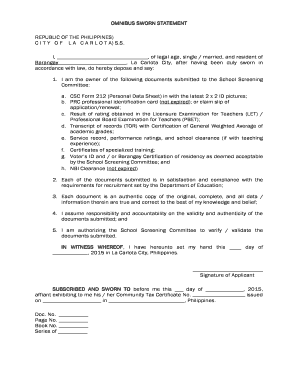
Omnibus Sworn Statement Deped Form


What is the Omnibus Sworn Statement Deped
The omnibus sworn statement, often referred to in the context of the Department of Education (DepEd), serves as a formal declaration that consolidates various affirmations and commitments into a single document. This statement is crucial for individuals or entities involved in educational processes, particularly when verifying eligibility for certain benefits or compliance with regulatory requirements. It encompasses a range of declarations, including but not limited to, financial disclosures, eligibility confirmations, and compliance with educational standards.
How to Use the Omnibus Sworn Statement Deped
Using the omnibus sworn statement involves several steps to ensure its proper completion and submission. First, gather all necessary information and documents that support the declarations made in the statement. This may include personal identification, financial records, or any other relevant documentation. Next, fill out the omnibus sworn statement accurately, ensuring that all sections are completed. Once filled, the document must be signed in the presence of a notary public or authorized official to validate its authenticity. Finally, submit the signed document to the appropriate educational institution or regulatory body as required.
Key Elements of the Omnibus Sworn Statement Deped
Several key elements must be included in the omnibus sworn statement to ensure its validity and effectiveness. These elements typically consist of:
- Personal Information: Full name, address, and contact details of the individual or entity submitting the statement.
- Declarations: Clear statements affirming compliance with specific requirements or eligibility criteria.
- Signature: The signer's signature, along with the date of signing, to confirm the authenticity of the document.
- Notary Acknowledgment: A section for a notary public to validate the signature and the date of the signing.
Steps to Complete the Omnibus Sworn Statement Deped
Completing the omnibus sworn statement involves a systematic approach to ensure accuracy and compliance. Follow these steps:
- Gather all required documents and information.
- Download the omnibus sworn statement in the appropriate format.
- Fill out the document, ensuring all fields are completed accurately.
- Review the completed statement for any errors or omissions.
- Sign the document in the presence of a notary public.
- Submit the signed document to the designated authority.
Legal Use of the Omnibus Sworn Statement Deped
The omnibus sworn statement is legally recognized as a binding document when executed correctly. It serves as a formal declaration that can be used in various legal and administrative contexts, particularly within the education sector. To ensure its legal standing, it must comply with relevant laws and regulations, including proper notarization and adherence to specific submission guidelines set forth by educational authorities.
Examples of Using the Omnibus Sworn Statement Deped
The omnibus sworn statement can be utilized in several scenarios, including:
- Verification of eligibility for scholarships or grants.
- Affirmation of compliance with educational regulations.
- Submission for administrative purposes within educational institutions.
Each example highlights the document's versatility and importance in maintaining transparency and accountability within educational settings.
Quick guide on how to complete omnibus sworn statement deped
Effortlessly Prepare Omnibus Sworn Statement Deped on Any Device
Digital document management has become increasingly popular among enterprises and individuals. It serves as an ideal environmentally friendly alternative to traditional printed and signed papers, allowing you to access the necessary form and securely store it online. airSlate SignNow equips you with all the tools required to create, modify, and electronically sign your documents quickly, without delays. Manage Omnibus Sworn Statement Deped on any device with airSlate SignNow’s Android or iOS applications and enhance any document-related procedure today.
How to Modify and Electronically Sign Omnibus Sworn Statement Deped with Ease
- Obtain Omnibus Sworn Statement Deped and then click Get Form to begin.
- Utilize the tools provided to complete your document.
- Emphasize pertinent sections of your documents or obscure sensitive data using the specific tools that airSlate SignNow offers for this purpose.
- Generate your signature using the Sign tool, which takes just seconds and carries the same legal validity as a handwritten signature.
- Review the information and then click the Done button to save your changes.
- Select your preferred method to share your form, whether by email, SMS, invitation link, or download it to your computer.
Eliminate concerns about lost or misfiled documents, tedious form searches, or mistakes that necessitate printing new copies. airSlate SignNow addresses all your document management needs in just a few clicks from your chosen device. Modify and electronically sign Omnibus Sworn Statement Deped to ensure effective communication at every stage of your document preparation process with airSlate SignNow.
Create this form in 5 minutes or less
Create this form in 5 minutes!
How to create an eSignature for the omnibus sworn statement deped
How to generate an electronic signature for your PDF document in the online mode
How to generate an electronic signature for your PDF document in Chrome
The way to make an electronic signature for putting it on PDFs in Gmail
The way to generate an electronic signature straight from your mobile device
How to make an electronic signature for a PDF document on iOS devices
The way to generate an electronic signature for a PDF document on Android devices
People also ask
-
What is an omnibus sworn statement?
An omnibus sworn statement is a legal document that consolidates various certifications and declarations into a single statement, which is often used for official purposes. Using airSlate SignNow, you can easily create, customize, and manage your omnibus sworn statements for various business needs.
-
How does airSlate SignNow facilitate the creation of an omnibus sworn statement?
airSlate SignNow offers user-friendly templates and tools that allow you to craft your omnibus sworn statement quickly and efficiently. With our intuitive interface, you can incorporate necessary legal language and customize fields to suit your specific requirements.
-
Is airSlate SignNow a cost-effective solution for managing omnibus sworn statements?
Yes, airSlate SignNow provides a budget-friendly option for creating and managing omnibus sworn statements. With flexible pricing plans, you can choose a package that fits your business size and needs, ensuring you only pay for what you use.
-
What features does airSlate SignNow offer for omnibus sworn statements?
airSlate SignNow includes features like easy document sharing, electronic signatures, and secure storage that enhance your experience with omnibus sworn statements. Additionally, you can track document status and automate reminders to ensure timely submissions.
-
Can I integrate airSlate SignNow with other software for my omnibus sworn statements?
Absolutely! airSlate SignNow supports integration with various applications, allowing you to streamline the process of managing your omnibus sworn statements. Whether you're using CRM or project management software, our integrations make it easy to sync data and improve workflow efficiency.
-
What are the benefits of using airSlate SignNow for my omnibus sworn statement?
Using airSlate SignNow for your omnibus sworn statement provides numerous benefits, including enhanced security, speed, and ease of use. You can signNowly reduce processing time and ensure compliance while being able to access your documents anytime, anywhere.
-
Is there customer support available for issues related to omnibus sworn statements?
Yes, airSlate SignNow offers dedicated customer support to assist you with any issues related to your omnibus sworn statements. Our knowledgeable support team is available via chat, email, or phone to ensure any concerns are promptly addressed.
Get more for Omnibus Sworn Statement Deped
- Hpu degree download form
- Child incident report example 14054 form
- Icas past papers download pdf form
- Football player contract pdf form
- Step parent adoption letters form
- City and county of san francisco assessor recorder form
- Get the city and county of san francisco transfer tax affidavit form
- Employment application 781398831 form
Find out other Omnibus Sworn Statement Deped
- How To eSign Virginia Business Operations Presentation
- How To eSign Hawaii Construction Word
- How Can I eSign Hawaii Construction Word
- How Can I eSign Hawaii Construction Word
- How Do I eSign Hawaii Construction Form
- How Can I eSign Hawaii Construction Form
- How To eSign Hawaii Construction Document
- Can I eSign Hawaii Construction Document
- How Do I eSign Hawaii Construction Form
- How To eSign Hawaii Construction Form
- How Do I eSign Hawaii Construction Form
- How To eSign Florida Doctors Form
- Help Me With eSign Hawaii Doctors Word
- How Can I eSign Hawaii Doctors Word
- Help Me With eSign New York Doctors PPT
- Can I eSign Hawaii Education PDF
- How To eSign Hawaii Education Document
- Can I eSign Hawaii Education Document
- How Can I eSign South Carolina Doctors PPT
- How Can I eSign Kansas Education Word