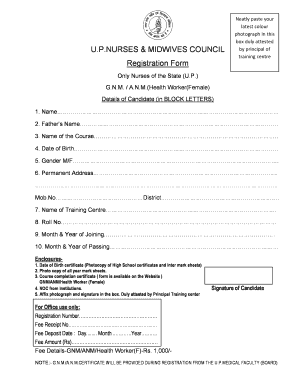
Up Nursing Council Form


What is the Up Nursing Council
The Up Nursing Council is the regulatory body responsible for overseeing the practice of nursing within the state of Uttar Pradesh, India. It ensures that nursing professionals meet the required standards of education and practice. The council also plays a crucial role in maintaining the integrity of the nursing profession by enforcing regulations, conducting examinations, and issuing licenses to qualified nurses. This body is essential for safeguarding public health and ensuring that nursing practice adheres to established guidelines.
Steps to complete the Up Nursing Council
Completing the Up Nursing Council registration form involves several key steps:
- Gather necessary documents, including proof of education, identification, and any prior nursing licenses.
- Access the official Up Nursing Council registration form, available in both digital and printable formats.
- Fill out the form accurately, ensuring all required fields are completed.
- Submit the form along with the required documents, either online or via mail, depending on the council's guidelines.
- Pay any applicable fees associated with the registration process.
- Await confirmation from the council regarding your registration status.
Legal use of the Up Nursing Council
The Up Nursing Council operates under specific legal frameworks that govern nursing practice in Uttar Pradesh. Compliance with these regulations is critical for all nursing professionals. The council's authority is derived from state laws, which outline the requirements for registration, renewal, and practice standards. By adhering to these legal guidelines, nurses ensure their practice is recognized and protected under the law, allowing them to provide safe and effective care to patients.
Required Documents
To successfully complete the Up Nursing Council registration form, applicants must provide several essential documents. These typically include:
- Proof of educational qualifications, such as diplomas or degrees in nursing.
- A valid government-issued identification document, such as a driver's license or passport.
- Any previous nursing licenses or certifications.
- Recent passport-sized photographs as specified by the council.
- Proof of residency or address verification.
Form Submission Methods
The Up Nursing Council offers various methods for submitting the registration form. Applicants can choose from the following options:
- Online submission through the official council website, allowing for a quicker processing time.
- Mailing a printed version of the form along with the required documents to the council's office.
- In-person submission at designated council offices, which may provide immediate feedback on the application.
Eligibility Criteria
To be eligible for registration with the Up Nursing Council, applicants must meet specific criteria, which generally include:
- Completion of an accredited nursing education program.
- Minimum age requirement, typically eighteen years or older.
- Successful completion of any required examinations, such as a licensing exam.
- Good moral character, often verified through background checks or references.
Quick guide on how to complete up nursing council
Prepare Up Nursing Council effortlessly on any device
Digital document management has gained traction among businesses and individuals alike. It offers an ideal environmentally friendly substitute for traditional printed and signed paperwork, allowing you to obtain the appropriate form and securely store it online. airSlate SignNow equips you with all the necessary tools to generate, modify, and electronically sign your documents quickly and without delays. Manage Up Nursing Council on any platform using airSlate SignNow's Android or iOS applications and enhance your document-centric processes today.
The easiest way to modify and electronically sign Up Nursing Council with ease
- Locate Up Nursing Council and select Get Form to commence.
- Utilize the tools at your disposal to complete your form.
- Mark important sections of the documents or obscure sensitive data with tools that airSlate SignNow provides specifically for this purpose.
- Create your signature using the Sign feature, which takes mere seconds and carries the same legal validity as a conventional handwritten signature.
- Review all details and click the Done button to finalize your modifications.
- Select your preferred method for delivering your form, whether by email, text message (SMS), invitation link, or download it to your computer.
Put an end to lost or misplaced files, tedious form searching, or errors that necessitate printing new document copies. airSlate SignNow meets your document management needs within a few clicks from any device you choose. Alter and electronically sign Up Nursing Council and guarantee effective communication throughout the form preparation process with airSlate SignNow.
Create this form in 5 minutes or less
Create this form in 5 minutes!
How to create an eSignature for the up nursing council
How to make an eSignature for your PDF file online
How to make an eSignature for your PDF file in Google Chrome
The way to make an eSignature for signing PDFs in Gmail
How to create an electronic signature from your mobile device
The best way to make an electronic signature for a PDF file on iOS
How to create an electronic signature for a PDF file on Android devices
People also ask
-
What is the PNG Nursing Council Registration Form PDF?
The PNG Nursing Council Registration Form PDF is an official document required for nurses seeking registration in Papua New Guinea. This form ensures that all necessary credentials are submitted correctly, facilitating a smooth registration process.
-
How can I complete the PNG Nursing Council Registration Form PDF online?
airSlate SignNow allows you to easily complete the PNG Nursing Council Registration Form PDF online. You can fill out the required fields digitally, ensuring accuracy and convenience, and then proceed to eSign the document securely.
-
Is there a cost associated with using airSlate SignNow for the PNG Nursing Council Registration Form PDF?
airSlate SignNow offers a variety of pricing plans, including options for individuals and businesses. The cost-effective solution allows you to manage your PNG Nursing Council Registration Form PDF and other documents without breaking the bank.
-
What are the benefits of using airSlate SignNow for my registration documents?
Using airSlate SignNow for your PNG Nursing Council Registration Form PDF streamlines the process of document signing and sharing. You benefit from faster turnaround times, improved organization, and enhanced security for your sensitive information.
-
Can I integrate airSlate SignNow with other applications for processing the PNG Nursing Council Registration Form PDF?
Yes, airSlate SignNow offers integrations with various applications, allowing you to streamline your workflow when processing the PNG Nursing Council Registration Form PDF. This means you can connect it with your existing software to enhance efficiency.
-
How secure is my information when using the PNG Nursing Council Registration Form PDF on airSlate SignNow?
airSlate SignNow prioritizes security, using advanced encryption to protect your information while handling the PNG Nursing Council Registration Form PDF. You can trust that your personal data remains confidential and secure throughout the signing process.
-
Can I access the PNG Nursing Council Registration Form PDF from my mobile device?
Absolutely! airSlate SignNow is mobile-friendly, allowing you to access and complete your PNG Nursing Council Registration Form PDF from your smartphone or tablet. This flexibility ensures you can manage your documents on the go.
Get more for Up Nursing Council
Find out other Up Nursing Council
- How Can I Electronic signature New York Legal Stock Certificate
- Electronic signature North Carolina Legal Quitclaim Deed Secure
- How Can I Electronic signature North Carolina Legal Permission Slip
- Electronic signature Legal PDF North Dakota Online
- Electronic signature North Carolina Life Sciences Stock Certificate Fast
- Help Me With Electronic signature North Dakota Legal Warranty Deed
- Electronic signature North Dakota Legal Cease And Desist Letter Online
- Electronic signature North Dakota Legal Cease And Desist Letter Free
- Electronic signature Delaware Orthodontists Permission Slip Free
- How Do I Electronic signature Hawaii Orthodontists Lease Agreement Form
- Electronic signature North Dakota Life Sciences Business Plan Template Now
- Electronic signature Oklahoma Legal Bill Of Lading Fast
- Electronic signature Oklahoma Legal Promissory Note Template Safe
- Electronic signature Oregon Legal Last Will And Testament Online
- Electronic signature Life Sciences Document Pennsylvania Simple
- Electronic signature Legal Document Pennsylvania Online
- How Can I Electronic signature Pennsylvania Legal Last Will And Testament
- Electronic signature Rhode Island Legal Last Will And Testament Simple
- Can I Electronic signature Rhode Island Legal Residential Lease Agreement
- How To Electronic signature South Carolina Legal Lease Agreement