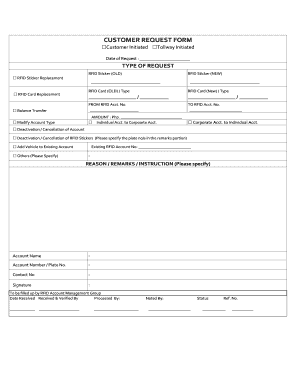
Autosweep Rfid Downloadable Forms


What is the Autosweep RFID Downloadable Form?
The Autosweep RFID downloadable form is a digital application that allows users to obtain an RFID tag for seamless toll transactions on expressways. This form is essential for individuals and businesses seeking to register for the Autosweep program, which facilitates automatic toll payments. By completing this form, applicants can ensure they are equipped with the necessary technology to navigate toll roads efficiently.
How to Use the Autosweep RFID Downloadable Form
Using the Autosweep RFID downloadable form is straightforward. First, download the form from the official source. Next, fill in the required details, including personal information and vehicle specifics. After completing the form, you can submit it online or print it for in-person submission at designated locations. This process streamlines the application for an RFID tag, making toll payments hassle-free.
Steps to Complete the Autosweep RFID Downloadable Form
Completing the Autosweep RFID downloadable form involves several key steps:
- Download the form from the official website.
- Provide accurate personal details, including name, address, and contact information.
- Enter vehicle information, such as make, model, and license plate number.
- Review the form for completeness and accuracy.
- Submit the form either online or in person, as per your preference.
Legal Use of the Autosweep RFID Downloadable Form
The Autosweep RFID downloadable form is legally binding when completed and submitted correctly. It complies with relevant eSignature laws, ensuring that your application is recognized by authorities. By using a trusted platform for submission, you can be confident that your form meets all legal requirements, providing a secure way to process your toll transactions.
Eligibility Criteria for the Autosweep RFID Downloadable Form
To qualify for the Autosweep RFID downloadable form, applicants must meet specific eligibility criteria. These typically include being a registered vehicle owner and having a valid identification document. Additionally, businesses applying for multiple tags may need to provide proof of business registration. Meeting these criteria ensures a smooth application process.
Form Submission Methods
The Autosweep RFID downloadable form can be submitted through various methods, providing flexibility for applicants. You can choose to submit the form online via the official website or print it out for in-person submission at designated kiosks or offices. Each method is designed to accommodate different preferences, ensuring that all applicants can easily complete their registration.
Key Elements of the Autosweep RFID Downloadable Form
Key elements of the Autosweep RFID downloadable form include personal identification fields, vehicle information sections, and a signature line for consent. These components are crucial for processing your application efficiently. Ensuring that all sections are filled out accurately will help avoid delays in receiving your RFID tag.
Quick guide on how to complete autosweep rfid downloadable forms
Effortlessly complete Autosweep Rfid Downloadable Forms on any gadget
Digital document management has become increasingly favored by businesses and individuals alike. It offers an ideal eco-friendly alternative to traditional printed and signed documents, allowing you to locate the necessary form and securely keep it online. airSlate SignNow equips you with all the tools required to create, edit, and electronically sign your documents swiftly without any delays. Manage Autosweep Rfid Downloadable Forms on any gadget using airSlate SignNow's Android or iOS applications and simplify any document-related task today.
Steps to edit and electronically sign Autosweep Rfid Downloadable Forms effortlessly
- Obtain Autosweep Rfid Downloadable Forms and click on Get Form to initiate the process.
- Utilize the tools available to complete your form.
- Select key sections of your documents or obscure sensitive details with tools that airSlate SignNow provides specifically for that purpose.
- Create your signature using the Sign feature, which takes moments and holds the same legal validity as a conventional ink signature.
- Review the details and click on the Done button to save your modifications.
- Decide how you want to send your form, whether by email, SMS, invitation link, or download it to your computer.
Leave behind concerns about lost or misplaced documents, tedious form searches, or mistakes that necessitate printing new copies. airSlate SignNow meets your document management needs in just a few clicks from your chosen device. Edit and electronically sign Autosweep Rfid Downloadable Forms while ensuring effective communication at every step of the document preparation process with airSlate SignNow.
Create this form in 5 minutes or less
Create this form in 5 minutes!
How to create an eSignature for the autosweep rfid downloadable forms
The way to generate an eSignature for your PDF online
The way to generate an eSignature for your PDF in Google Chrome
How to generate an electronic signature for signing PDFs in Gmail
The way to generate an eSignature straight from your smartphone
The way to create an electronic signature for a PDF on iOS
The way to generate an eSignature for a PDF document on Android
People also ask
-
What is the autosweep application form?
The autosweep application form is a digital document designed to streamline the process of applying for an autosweep service. By using airSlate SignNow, users can complete, sign, and send this form electronically, ensuring a faster and more efficient submission.
-
How do I fill out the autosweep application form?
Filling out the autosweep application form is simple with airSlate SignNow. Users can access the form online, enter the required information, and utilize the eSigning feature to complete the application seamlessly. This process eliminates the need for printing and mailing, saving you time.
-
Is there a cost associated with the autosweep application form?
Accessing and using the autosweep application form via airSlate SignNow is affordable. We offer various pricing plans that cater to different needs, ensuring that businesses of any size can efficiently manage their document signing without breaking the bank.
-
What are the benefits of using the autosweep application form?
Using the autosweep application form through airSlate SignNow provides numerous benefits, including improved efficiency, reduced paper use, and enhanced document security. It allows you to track the signing process in real time, ensuring that your application is processed as quickly as possible.
-
Can I integrate the autosweep application form with other services?
Yes, airSlate SignNow supports various integrations that allow you to connect the autosweep application form with other platforms. This ensures that your application process is not only streamlined but also fits seamlessly into your existing workflow, enhancing your overall efficiency.
-
How long does it take to process the autosweep application form?
The processing time of the autosweep application form may vary depending on the specific requirements of the service requested. However, using airSlate SignNow can signNowly reduce delays, as electronic submissions are typically processed faster than traditional paper forms.
-
Are there any specific requirements for the autosweep application form?
Yes, when filling out the autosweep application form, it's important to have all necessary documents ready, such as identification and any relevant financial information. airSlate SignNow ensures that you are guided through the process to gather all the required materials effectively.
Get more for Autosweep Rfid Downloadable Forms
- Jotun enamel paint data sheet form
- Local 371 optical voucher form
- Escambia county absence form
- V5 global salary slip form
- Dividend cheque expired letter form
- Easy thanksgiving word search pdf form
- Uia 1731 form
- 2 2 verify existing employee using form i 9cms l564 request for employment informationcmsbenefit verification letterssa2 2
Find out other Autosweep Rfid Downloadable Forms
- eSign Minnesota Real Estate Living Will Free
- eSign Massachusetts Real Estate Quitclaim Deed Myself
- eSign Missouri Real Estate Affidavit Of Heirship Simple
- eSign New Jersey Real Estate Limited Power Of Attorney Later
- eSign Alabama Police LLC Operating Agreement Fast
- eSign North Dakota Real Estate Business Letter Template Computer
- eSign North Dakota Real Estate Quitclaim Deed Myself
- eSign Maine Sports Quitclaim Deed Easy
- eSign Ohio Real Estate LLC Operating Agreement Now
- eSign Ohio Real Estate Promissory Note Template Online
- How To eSign Ohio Real Estate Residential Lease Agreement
- Help Me With eSign Arkansas Police Cease And Desist Letter
- How Can I eSign Rhode Island Real Estate Rental Lease Agreement
- How Do I eSign California Police Living Will
- Can I eSign South Dakota Real Estate Quitclaim Deed
- How To eSign Tennessee Real Estate Business Associate Agreement
- eSign Michigan Sports Cease And Desist Letter Free
- How To eSign Wisconsin Real Estate Contract
- How To eSign West Virginia Real Estate Quitclaim Deed
- eSign Hawaii Police Permission Slip Online