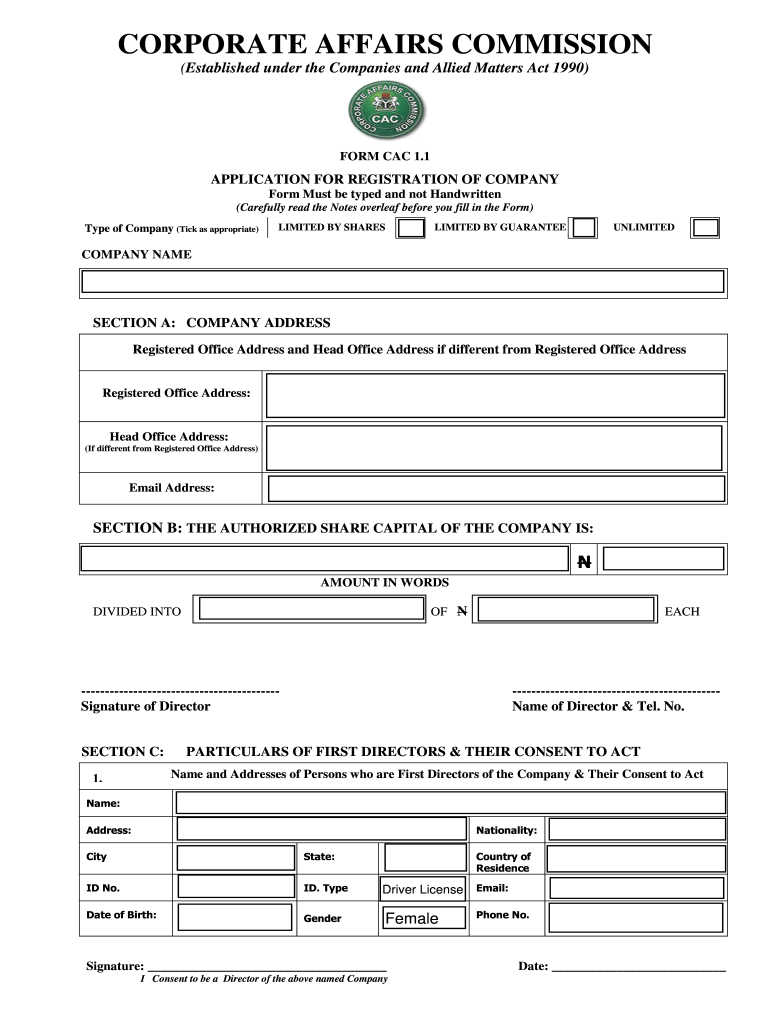
Cac Registration Form


What is the CAC Registration Form
The CAC registration form is a crucial document used for registering a business entity with the Corporate Affairs Commission (CAC) in Nigeria. This form facilitates the legal recognition of a business, allowing it to operate within the framework of Nigerian law. The registration process helps ensure that businesses comply with regulatory requirements and protects the interests of stakeholders. Completing the CAC registration form is essential for establishing a legitimate business presence and accessing various services and benefits available to registered entities.
Steps to Complete the CAC Registration Form
Completing the CAC registration form involves several key steps to ensure accuracy and compliance. Here is a structured approach to filling out the form:
- Gather Required Information: Collect all necessary details about the business, including the name, address, type of business entity, and the personal information of the owners or directors.
- Access the Form: Download the CAC registration form from the official CAC website or obtain a physical copy at designated offices.
- Fill Out the Form: Carefully complete the form, ensuring that all information is accurate and up-to-date. Pay attention to sections that require specific details about the business structure.
- Review and Verify: Double-check all entries for errors or omissions. It is essential to ensure that the information provided aligns with supporting documents.
- Submit the Form: Submit the completed form along with any required documentation and fees. This can typically be done online or in person at a CAC office.
Legal Use of the CAC Registration Form
The CAC registration form serves as a legally binding document once submitted and approved by the Corporate Affairs Commission. Its legal significance lies in its ability to establish the existence of a business entity, which is essential for protecting the rights of owners and stakeholders. Proper completion and submission of the form ensure compliance with Nigerian business laws, making it a vital step for any entrepreneur looking to operate legally. Additionally, registered businesses gain access to various legal protections and benefits, including the ability to enter contracts, open bank accounts, and secure funding.
Required Documents
To successfully complete the CAC registration form, several documents are typically required. These documents help verify the identity of the business owners and the legitimacy of the business entity. Commonly required documents include:
- Identification documents of the business owners or directors, such as a national ID, passport, or driver's license.
- Proof of address, which may include utility bills or bank statements.
- Business name reservation approval, if applicable.
- Memorandum and Articles of Association for companies.
- Tax identification number (TIN) for the business.
Form Submission Methods
The CAC registration form can be submitted through various methods, providing flexibility for business owners. The primary submission methods include:
- Online Submission: Many entrepreneurs prefer to submit the CAC registration form online through the official CAC portal, which allows for a more streamlined process.
- In-Person Submission: Business owners can also choose to submit the form in person at designated CAC offices. This method allows for direct interaction with CAC officials.
- Mail Submission: In some cases, submitting the form via mail is an option, although it may take longer for processing.
Eligibility Criteria
To successfully register a business using the CAC registration form, certain eligibility criteria must be met. These criteria ensure that only legitimate businesses are registered. Common eligibility requirements include:
- The business must have a unique name that is not already registered with the CAC.
- At least one director or owner must be a Nigerian citizen or resident.
- The business must comply with all relevant laws and regulations applicable to its industry.
- All required documentation must be submitted accurately and completely.
Quick guide on how to complete cac registration form 406168540
Complete Cac Registration Form effortlessly on any gadget
Managing digital documents has become favored by companies and individuals alike. It serves as a perfect eco-friendly alternative to traditional printed and signed materials, allowing you to find the right form and securely store it online. airSlate SignNow provides you with all the resources you need to create, edit, and eSign your documents quickly without delays. Handle Cac Registration Form on any gadget with airSlate SignNow Android or iOS applications and enhance any document-centric process today.
How to edit and eSign Cac Registration Form with ease
- Find Cac Registration Form and click on Get Form to get started.
- Utilize the tools we offer to fill out your form.
- Highlight pertinent sections of the documents or redact sensitive information with tools that airSlate SignNow provides specifically for that purpose.
- Create your eSignature with the Sign tool, which takes mere seconds and holds the same legal validity as a conventional wet ink signature.
- Review all the details and click on the Done button to save your changes.
- Select your preferred method to send your form, via email, text message (SMS), or invitation link, or download it to your computer.
Forget about lost or misplaced documents, tedious form searching, or mistakes that necessitate printing new document copies. airSlate SignNow fulfills your needs in document management in just a few clicks from any device you choose. Edit and eSign Cac Registration Form and ensure effective communication at every stage of the form preparation process with airSlate SignNow.
Create this form in 5 minutes or less
Create this form in 5 minutes!
How to create an eSignature for the cac registration form 406168540
The way to generate an eSignature for your PDF file online
The way to generate an eSignature for your PDF file in Google Chrome
How to make an eSignature for signing PDFs in Gmail
The way to generate an eSignature straight from your mobile device
The way to create an electronic signature for a PDF file on iOS
The way to generate an eSignature for a PDF document on Android devices
People also ask
-
What is cac online registration and how does it work?
CAC online registration refers to the process of registering for a Common Access Card (CAC) online. This streamlined process allows users to easily manage their registration details and access services securely. Through airSlate SignNow, you can sign and send necessary documents for cac online registration efficiently.
-
How much does cac online registration cost with airSlate SignNow?
The cost of utilizing airSlate SignNow for cac online registration depends on the selected subscription plan. We offer competitive pricing that is designed to fit various business needs, ensuring a cost-effective solution without compromising on features. Explore our pricing page for detailed information on each plan.
-
What features does airSlate SignNow offer for cac online registration?
airSlate SignNow provides essential features like eSignature capabilities, document templates, and real-time tracking for cac online registration. Our user-friendly interface ensures that you can complete the registration process quickly and securely. Additional features like mobile compatibility enhance your experience, allowing for flexible access.
-
How can airSlate SignNow enhance my cac online registration process?
By using airSlate SignNow for cac online registration, you can streamline your workflow, reduce paperwork, and eliminate delays. Our platform's automation features allow for faster document management and signing, ensuring you meet deadlines with ease. This efficiency translates to better productivity for your business.
-
Does airSlate SignNow integrate with other software for cac online registration?
Yes, airSlate SignNow offers various integrations with popular software applications to facilitate cac online registration. By integrating with CRM systems, project management tools, and cloud storage services, you can enhance your document workflow seamlessly. This offers a cohesive experience when managing your registration and related tasks.
-
Is airSlate SignNow secure for cac online registration?
Absolutely! airSlate SignNow prioritizes security, utilizing advanced encryption protocols to protect your data during cac online registration. Our compliance with industry standards ensures that all user information remains confidential and secure. You can confidently manage your registration documents with peace of mind.
-
Can I track my documents during the cac online registration process?
Yes, airSlate SignNow provides real-time tracking for all documents involved in the cac online registration process. You will receive notifications regarding the status of your documents, allowing you to maintain oversight and follow up as necessary. This transparency ensures that you never miss important updates.
Get more for Cac Registration Form
- Principal certificate for fertilizer form
- Printable file cabinet label template form
- Wonderful world of blood worksheet answers form
- Trinidad and tobago village council constitution pdf form
- Markhams account application online 24810699 form
- Lotus materia medica pdf download form
- Liebowitz social anxiety scale scoring pdf form
- United of omaha life insurance company a mutual of form
Find out other Cac Registration Form
- Electronic signature Utah Mobile App Design Proposal Template Fast
- Electronic signature Nevada Software Development Agreement Template Free
- Electronic signature New York Operating Agreement Safe
- How To eSignature Indiana Reseller Agreement
- Electronic signature Delaware Joint Venture Agreement Template Free
- Electronic signature Hawaii Joint Venture Agreement Template Simple
- Electronic signature Idaho Web Hosting Agreement Easy
- Electronic signature Illinois Web Hosting Agreement Secure
- Electronic signature Texas Joint Venture Agreement Template Easy
- How To Electronic signature Maryland Web Hosting Agreement
- Can I Electronic signature Maryland Web Hosting Agreement
- Electronic signature Michigan Web Hosting Agreement Simple
- Electronic signature Missouri Web Hosting Agreement Simple
- Can I eSignature New York Bulk Sale Agreement
- How Do I Electronic signature Tennessee Web Hosting Agreement
- Help Me With Electronic signature Hawaii Debt Settlement Agreement Template
- Electronic signature Oregon Stock Purchase Agreement Template Later
- Electronic signature Mississippi Debt Settlement Agreement Template Later
- Electronic signature Vermont Stock Purchase Agreement Template Safe
- Electronic signature California Stock Transfer Form Template Mobile