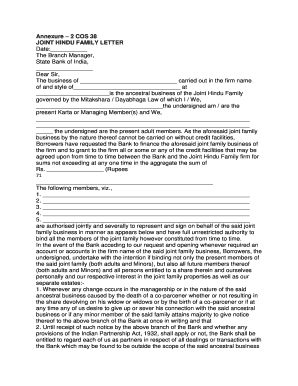
Cos 38 Huf Form


What is the Cos 38 Huf
The Cos 38 Huf is a specific form used primarily for the documentation of a Joint Hindu Family (HUF) in India. This form is essential for individuals who wish to establish the legal identity of their HUF for various financial and tax-related purposes. The Cos 38 Huf serves as a declaration of the family structure and is often required when opening bank accounts or filing tax returns under the HUF status.
How to use the Cos 38 Huf
Using the Cos 38 Huf involves filling out the form accurately with the necessary details about the family members and the family’s financial assets. Once completed, it is typically submitted to the relevant authorities, such as banks or tax offices, to formalize the HUF status. It is crucial to ensure that all information is correct to avoid complications during processing.
Steps to complete the Cos 38 Huf
To complete the Cos 38 Huf, follow these steps:
- Gather all necessary information about the family members, including names, ages, and relationships.
- Detail the family’s assets and liabilities, ensuring accuracy in financial reporting.
- Fill out the Cos 38 Huf form, ensuring that all sections are completed.
- Review the form for any errors or omissions before submission.
- Submit the completed form to the appropriate authority, such as a bank or tax office.
Legal use of the Cos 38 Huf
The legal use of the Cos 38 Huf is significant, as it provides a formal recognition of the Joint Hindu Family in various legal and financial transactions. This form is crucial for tax purposes, as it allows the family to be treated as a separate entity under the law, which can lead to specific tax benefits. Compliance with legal requirements ensures that the HUF is recognized by authorities, preventing potential disputes.
Required Documents
When filling out the Cos 38 Huf, certain documents are typically required to support the information provided. These may include:
- Proof of identity for all family members.
- Documents evidencing the family’s financial assets, such as property deeds or bank statements.
- Any previous tax filings related to the HUF, if applicable.
Form Submission Methods
The Cos 38 Huf can be submitted through various methods, depending on the requirements of the receiving authority. Common submission methods include:
- Online submission through the official website of the relevant authority.
- Mailing the completed form to the designated office.
- In-person submission at local government offices or banks.
Who Issues the Form
The Cos 38 Huf is typically issued by financial institutions or tax authorities that recognize the Joint Hindu Family structure. Banks often require this form to open HUF accounts, while tax authorities may request it for tax filings. It is essential to check with the specific institution or authority to ensure compliance with their requirements.
Quick guide on how to complete cos 38 huf
Prepare Cos 38 Huf effortlessly on any device
Digital document management has gained popularity among businesses and individuals alike. It serves as an ideal eco-friendly alternative to traditional printed and signed documents, allowing you to obtain the correct form and securely store it online. airSlate SignNow provides all the necessary tools to create, modify, and electronically sign your documents quickly without delays. Handle Cos 38 Huf on any platform with airSlate SignNow Android or iOS applications and simplify any document-related task today.
The easiest way to modify and electronically sign Cos 38 Huf effortlessly
- Obtain Cos 38 Huf and click on Get Form to begin.
- Utilize the tools we offer to fill out your form.
- Emphasize important sections of the documents or obscure sensitive information with tools that airSlate SignNow offers specifically for that purpose.
- Create your signature using the Sign feature, which takes only seconds and carries the same legal significance as a traditional wet ink signature.
- Review the information and click on the Done button to store your changes.
- Select how you wish to send your form, whether by email, text message (SMS), invite link, or download it to your computer.
Forget about lost or misplaced documents, cumbersome form navigation, or errors that require printing new document copies. airSlate SignNow meets your document management needs in just a few clicks from any device you prefer. Amend and electronically sign Cos 38 Huf and ensure effective communication at every stage of the form preparation process with airSlate SignNow.
Create this form in 5 minutes or less
Create this form in 5 minutes!
How to create an eSignature for the cos 38 huf
The way to make an electronic signature for your PDF file online
The way to make an electronic signature for your PDF file in Google Chrome
The best way to make an eSignature for signing PDFs in Gmail
The way to make an eSignature right from your mobile device
The way to generate an electronic signature for a PDF file on iOS
The way to make an eSignature for a PDF on Android devices
People also ask
-
What is the cos 38 form and why do I need it?
The cos 38 form is a crucial document for certain business operations, particularly for tax reporting. Downloading the cos 38 form allows you to ensure compliance and manage your financial responsibilities effectively. With airSlate SignNow, you can easily download and eSign the cos 38 form to streamline your documentation process.
-
How can I download the cos 38 form using airSlate SignNow?
To download the cos 38 form using airSlate SignNow, simply navigate to our document library, find the template, and click the download button. Our platform ensures that the cos 38 form download process is straightforward and user-friendly, allowing you to quickly access the document you need.
-
Are there any costs associated with downloading the cos 38 form?
Downloading the cos 38 form is part of our affordable pricing plans at airSlate SignNow. We offer various subscription levels to cater to different business needs, ensuring that you can access essential documents like the cos 38 form without breaking the bank.
-
What features does airSlate SignNow offer for eSigning documents like the cos 38 form?
With airSlate SignNow, you can eSign the cos 38 form seamlessly and securely. Our platform provides features like audit trails, templates, and customization options that enhance the signing experience, making it efficient and legally binding.
-
Can I integrate airSlate SignNow with other applications for managing the cos 38 form download?
Yes, airSlate SignNow supports integrations with numerous applications, allowing you to manage the cos 38 form download and eSigning process alongside other business tools. This capability helps streamline your workflow and enhances productivity.
-
Is the cos 38 form version on airSlate SignNow always up-to-date?
Absolutely! We ensure that the cos 38 form available for download on airSlate SignNow is always up-to-date with the latest regulatory requirements. You can trust us to provide you with compliant and accurate documentation for your needs.
-
What benefits do I get by using airSlate SignNow for the cos 38 form download?
By using airSlate SignNow for the cos 38 form download, you benefit from a user-friendly interface, cost-effective pricing, and robust security features. Additionally, you can enhance your business's efficiency by quickly eSigning and managing your documents in one central platform.
Get more for Cos 38 Huf
Find out other Cos 38 Huf
- eSignature Oklahoma Car Dealer Warranty Deed Easy
- eSignature Oregon Car Dealer Rental Lease Agreement Safe
- eSignature South Carolina Charity Confidentiality Agreement Easy
- Can I eSignature Tennessee Car Dealer Limited Power Of Attorney
- eSignature Utah Car Dealer Cease And Desist Letter Secure
- eSignature Virginia Car Dealer Cease And Desist Letter Online
- eSignature Virginia Car Dealer Lease Termination Letter Easy
- eSignature Alabama Construction NDA Easy
- How To eSignature Wisconsin Car Dealer Quitclaim Deed
- eSignature California Construction Contract Secure
- eSignature Tennessee Business Operations Moving Checklist Easy
- eSignature Georgia Construction Residential Lease Agreement Easy
- eSignature Kentucky Construction Letter Of Intent Free
- eSignature Kentucky Construction Cease And Desist Letter Easy
- eSignature Business Operations Document Washington Now
- How To eSignature Maine Construction Confidentiality Agreement
- eSignature Maine Construction Quitclaim Deed Secure
- eSignature Louisiana Construction Affidavit Of Heirship Simple
- eSignature Minnesota Construction Last Will And Testament Online
- eSignature Minnesota Construction Last Will And Testament Easy