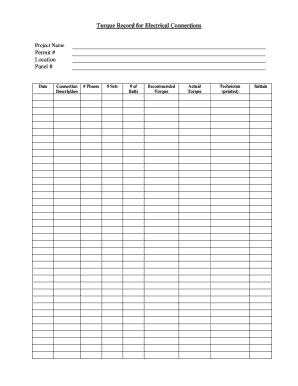
Torque Sheet Template Form


What is the Torque Sheet Template
The torque sheet template is a structured document used to record and track torque specifications applied to fasteners, such as bolts and nuts. This template is essential in various industries, including automotive, construction, and manufacturing, where precise torque measurements are crucial for safety and performance. By documenting torque values, professionals can ensure that components are tightened to the correct specifications, preventing mechanical failures and enhancing the longevity of assemblies.
How to use the Torque Sheet Template
Using the torque sheet template involves several straightforward steps. First, gather all necessary tools, including a torque wrench and the fasteners you will be working with. Next, fill out the template with relevant details, such as the type of fastener, the required torque value, and the date of application. As you apply torque to each fastener, record the actual torque value in the designated space on the template. This practice not only provides a clear record of the work completed but also helps in maintaining compliance with industry standards.
Steps to complete the Torque Sheet Template
Completing the torque sheet template requires careful attention to detail. Start by entering the project name and location at the top of the sheet. Next, list each fastener type and its corresponding torque specification. As you apply torque, document the actual values in the designated columns. Ensure that you note any discrepancies between the specified and actual torque, as this information is critical for future reference. Finally, sign and date the sheet to confirm the work has been completed, and store it in a secure location for future audits or inspections.
Key elements of the Torque Sheet Template
The torque sheet template typically includes several key elements that enhance its utility. These elements may consist of:
- Project Information: Name, location, and date.
- Fastener Details: Type, size, and quantity of fasteners.
- Torque Specifications: Required torque values for each fastener.
- Actual Torque Values: Measurements taken during the application process.
- Notes Section: Space for any additional comments or observations.
- Signatures: Confirmation from the technician or engineer responsible for the work.
Legal use of the Torque Sheet Template
The legal use of the torque sheet template is vital in industries where compliance with safety regulations is mandatory. By accurately documenting torque applications, businesses can demonstrate adherence to industry standards and regulations. This documentation can serve as evidence in case of disputes, inspections, or audits. It is essential to ensure that the template is filled out completely and accurately, as incomplete records may lead to legal complications or liability issues.
Examples of using the Torque Sheet Template
Examples of using the torque sheet template can be found in various contexts. In the automotive industry, mechanics may use the template to record torque values for engine assembly, ensuring that all bolts are tightened to manufacturer specifications. In construction, contractors might apply the template for structural steel connections, where precise torque is critical for safety. Additionally, manufacturing plants may utilize the torque sheet for assembly lines, ensuring consistent quality control across products.
Quick guide on how to complete torque sheet template
Complete Torque Sheet Template effortlessly on any device
Managing documents online has gained signNow traction among businesses and individuals. It serves as an ideal eco-friendly substitute for traditional printed and signed papers, allowing you to locate the necessary form and securely store it online. airSlate SignNow equips you with all the resources required to create, modify, and electronically sign your documents swiftly without delays. Handle Torque Sheet Template on any device using airSlate SignNow's Android or iOS applications and enhance any document-driven process today.
The easiest way to amend and eSign Torque Sheet Template with ease
- Obtain Torque Sheet Template and click on Get Form to begin.
- Make use of the tools we provide to complete your document.
- Select important sections of your documents or obscure confidential information with tools that airSlate SignNow provides specifically for that purpose.
- Create your signature using the Sign tool, which takes mere seconds and carries the same legal validity as a conventional wet signature.
- Review all the details and click the Done button to save your alterations.
- Decide how you wish to send your form, via email, text message (SMS), invitation link, or download it to your computer.
Eliminate concerns about lost or misplaced documents, tiresome form searches, or mistakes that require printing new copies. airSlate SignNow meets your document management needs in just a few clicks from a device of your choice. Modify and eSign Torque Sheet Template and ensure outstanding communication at every stage of the document preparation process with airSlate SignNow.
Create this form in 5 minutes or less
Create this form in 5 minutes!
How to create an eSignature for the torque sheet template
How to create an electronic signature for a PDF online
How to create an electronic signature for a PDF in Google Chrome
How to create an e-signature for signing PDFs in Gmail
How to create an e-signature right from your smartphone
How to create an e-signature for a PDF on iOS
How to create an e-signature for a PDF on Android
People also ask
-
What is a torque sheet template?
A torque sheet template is a pre-designed document that helps you record and manage torque specifications for various applications. This template is crucial for ensuring proper torque settings in mechanical work, thereby enhancing safety and efficiency.
-
How can I create a torque sheet template using airSlate SignNow?
Creating a torque sheet template with airSlate SignNow is simple. You can start by customizing our existing templates or create one from scratch, then fill in the necessary fields specific to your torque requirements. This feature allows for efficient documentation and quicker approvals.
-
What are the key features of the torque sheet template in airSlate SignNow?
The torque sheet template in airSlate SignNow includes customizable fields, eSignature capabilities, and easy sharing options. These features streamline the documentation process, allowing you to capture accurate torque measurements while ensuring compliance with industry standards.
-
Is the torque sheet template cost-effective?
Yes, the torque sheet template offered by airSlate SignNow is part of our cost-effective solutions designed for businesses of all sizes. With transparent pricing and various plans, you can access robust documentation tools without breaking the bank.
-
Can I integrate the torque sheet template with other tools?
Absolutely! The torque sheet template can be easily integrated with a variety of tools and platforms. This integration allows you to automate the workflow, ensuring data consistency and improving overall efficiency in your projects.
-
How does a torque sheet template benefit my business?
Using a torque sheet template helps minimize errors by standardizing torque measurements across projects. This leads to enhanced safety and operation performance, ultimately saving time and reducing costs for your business.
-
Are there any templates similar to the torque sheet template available?
Yes, in addition to the torque sheet template, airSlate SignNow offers various other document templates tailored for different industrial needs. You can explore these templates, which include maintenance checklists and engineering reports, to further streamline your workflow.
Get more for Torque Sheet Template
- California meal break waiver form
- Your bones by cynthia sherwood form
- Three day notice to tenant demand for payment or possession form
- Bstm subjects form
- Torrens credit transfer form
- Modelo sc 2909 a departamento de hacienda de puerto rico form
- Informative return pass through entity
- Puerto rico tax related hurricane relief form
Find out other Torque Sheet Template
- Sign New York Codicil to Will Now
- Sign Oregon Codicil to Will Later
- How Do I Sign Oregon Bank Loan Proposal Template
- Help Me With Sign Oregon Bank Loan Proposal Template
- Sign Michigan Gift Affidavit Mobile
- How To Sign North Carolina Gift Affidavit
- How Do I Sign Oregon Financial Affidavit
- Sign Maine Revocation of Power of Attorney Online
- Sign Louisiana Mechanic's Lien Online
- How To Sign New Mexico Revocation of Power of Attorney
- How Can I Sign Ohio Revocation of Power of Attorney
- Sign Michigan Mechanic's Lien Easy
- How To Sign Texas Revocation of Power of Attorney
- Sign Virginia Revocation of Power of Attorney Easy
- Can I Sign North Carolina Mechanic's Lien
- Sign Maine Payment Guaranty Myself
- Help Me With Sign Oklahoma Mechanic's Lien
- Sign Oregon Mechanic's Lien Simple
- How To Sign Utah Mechanic's Lien
- How To Sign Washington Mechanic's Lien