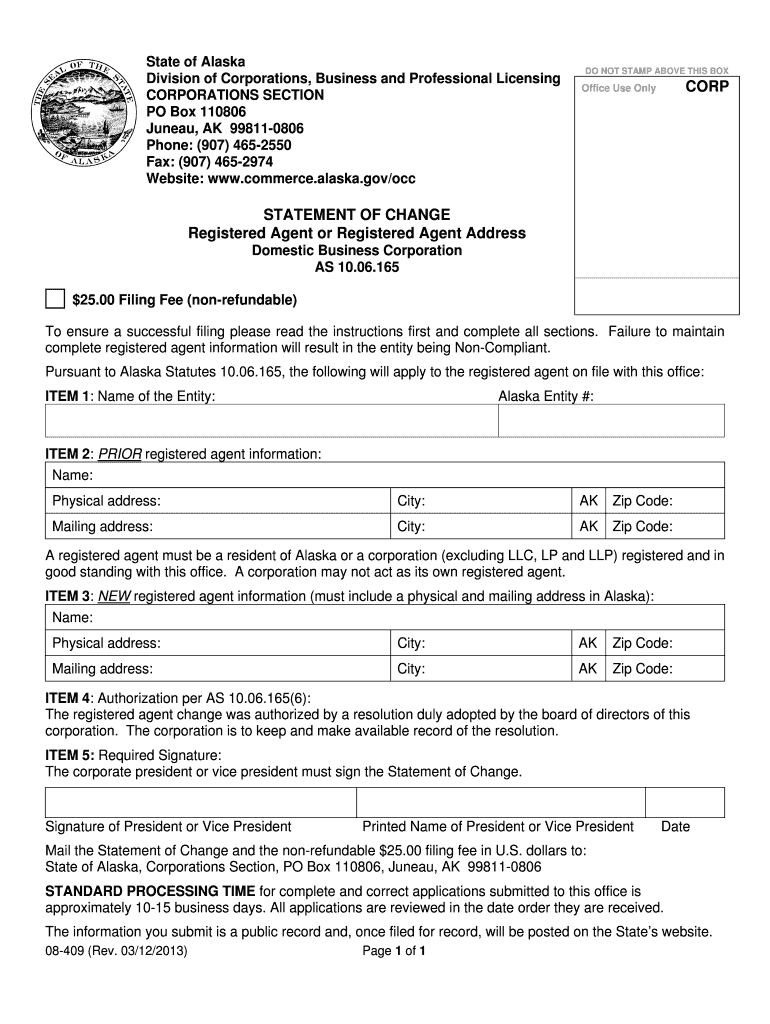
08 409 Statement of Change FORM DOC Commerce Alaska 2013


What is the 08 409 Statement Of Change FORM doc Commerce Alaska
The 08 409 Statement of Change form is a crucial document used in the state of Alaska for reporting changes related to business entities. This form is specifically designed to facilitate updates to information such as business name, address, or ownership structure. It is essential for maintaining accurate records with the Alaska Department of Commerce, Community, and Economic Development. By submitting this form, businesses ensure compliance with state regulations and help maintain transparency in their operations.
How to use the 08 409 Statement Of Change FORM doc Commerce Alaska
Using the 08 409 Statement of Change form involves several straightforward steps. First, gather all necessary information regarding the changes you wish to report. This may include details about the business entity, such as the current and new name, address, or any changes in ownership. Once you have compiled this information, you can fill out the form either digitally or by hand. After completing the form, ensure that it is signed by the appropriate parties before submission. The completed form can then be submitted online, by mail, or in person to the relevant state department.
Steps to complete the 08 409 Statement Of Change FORM doc Commerce Alaska
Completing the 08 409 Statement of Change form requires careful attention to detail. Here are the steps to follow:
- Obtain the form from the Alaska Department of Commerce website or other official sources.
- Fill in your business's current information, including the name and registration number.
- Clearly indicate the changes you are reporting, such as a new address or ownership details.
- Review the form for accuracy to avoid delays in processing.
- Sign the form, ensuring that all required signatures are included.
- Submit the form through the preferred method: online, by mail, or in person.
Legal use of the 08 409 Statement Of Change FORM doc Commerce Alaska
The 08 409 Statement of Change form holds legal significance as it is a formal declaration of changes to a business entity. Properly completing and submitting this form ensures that the changes are recognized by the state of Alaska, which is essential for legal compliance. Failure to report changes can lead to penalties or complications in business operations. Therefore, it is vital to use this form accurately and in accordance with state laws to maintain the integrity of your business registration.
State-specific rules for the 08 409 Statement Of Change FORM doc Commerce Alaska
In Alaska, specific rules govern the use of the 08 409 Statement of Change form. Businesses must adhere to the guidelines set forth by the Alaska Department of Commerce, Community, and Economic Development. This includes timely submission of the form following any changes, as well as ensuring that all information provided is truthful and complete. Additionally, certain types of changes may require additional documentation or approvals, so it is important to review state regulations or consult with legal counsel if necessary.
Form Submission Methods (Online / Mail / In-Person)
The 08 409 Statement of Change form can be submitted through various methods to accommodate different preferences. Businesses can choose to submit the form online via the Alaska Department of Commerce website, which is often the quickest option. Alternatively, the form can be mailed to the appropriate state office or delivered in person. Each method has its own processing times and requirements, so it is advisable to select the one that best fits your needs while ensuring compliance with submission deadlines.
Quick guide on how to complete 08 409 statement of change formdoc commerce alaska
Effortlessly complete 08 409 Statement Of Change FORM doc Commerce Alaska on any device
Digital document management has gained traction among businesses and individuals alike. It serves as an ideal environmentally friendly substitute for conventional printed and signed paperwork, allowing you to access the necessary form and securely store it online. airSlate SignNow equips you with all the resources required to create, alter, and electronically sign your documents promptly and without hassle. Manage 08 409 Statement Of Change FORM doc Commerce Alaska on any device using the airSlate SignNow apps for Android or iOS and simplify any document-related tasks today.
The easiest way to modify and electronically sign 08 409 Statement Of Change FORM doc Commerce Alaska with ease
- Obtain 08 409 Statement Of Change FORM doc Commerce Alaska and then click Get Form to begin.
- Utilize the tools we offer to complete your form.
- Highlight pertinent sections of your documents or obscure sensitive information with specialized tools provided by airSlate SignNow.
- Create your electronic signature using the Sign feature, which takes only a few seconds and carries the same legal validity as a traditional signature.
- Review the details and click on the Done button to save your changes.
- Choose your preferred method of submitting the form, whether by email, SMS, invitation link, or download it to your computer.
Eliminate concerns over lost or mislaid files, tedious form navigation, or mistakes that require printing new document copies. airSlate SignNow fulfills your document management needs in just a few clicks from a device of your choice. Modify and electronically sign 08 409 Statement Of Change FORM doc Commerce Alaska and guarantee outstanding communication at every stage of the form preparation process with airSlate SignNow.
Create this form in 5 minutes or less
Find and fill out the correct 08 409 statement of change formdoc commerce alaska
Create this form in 5 minutes!
How to create an eSignature for the 08 409 statement of change formdoc commerce alaska
How to make an eSignature for a PDF document online
How to make an eSignature for a PDF document in Google Chrome
The way to generate an eSignature for signing PDFs in Gmail
The best way to create an electronic signature right from your smart phone
The best way to make an eSignature for a PDF document on iOS
The best way to create an electronic signature for a PDF on Android OS
People also ask
-
What is the 08 409 Statement Of Change FORM doc Commerce Alaska?
The 08 409 Statement Of Change FORM doc Commerce Alaska is a crucial document used by businesses to report changes in their corporate structure or operations to the state. This form ensures compliance with Alaska's commerce regulations and is essential for maintaining good standing.
-
How can airSlate SignNow help with the 08 409 Statement Of Change FORM doc Commerce Alaska?
airSlate SignNow offers an easy-to-use platform for filling out and electronically signing the 08 409 Statement Of Change FORM doc Commerce Alaska. With our solution, you can streamline the entire process, ensuring that your form is submitted quickly and accurately.
-
Is there a cost associated with using airSlate SignNow to manage the 08 409 Statement Of Change FORM doc Commerce Alaska?
Yes, airSlate SignNow provides various affordable pricing plans tailored to meet different business needs. Our pricing is designed to offer great value, especially considering the ease and convenience of managing the 08 409 Statement Of Change FORM doc Commerce Alaska.
-
What features does airSlate SignNow offer for the 08 409 Statement Of Change FORM doc Commerce Alaska?
Our platform includes features like template creation, document tracking, and secure eSigning, specifically for forms like the 08 409 Statement Of Change FORM doc Commerce Alaska. These tools enhance workflow efficiency and ensure compliance with state requirements.
-
Can I integrate airSlate SignNow with other tools for the 08 409 Statement Of Change FORM doc Commerce Alaska?
Yes, airSlate SignNow seamlessly integrates with various productivity and business management tools, enhancing the effectiveness of managing the 08 409 Statement Of Change FORM doc Commerce Alaska. These integrations simplify document handling and improve collaboration.
-
What benefits do I gain from using airSlate SignNow for the 08 409 Statement Of Change FORM doc Commerce Alaska?
Using airSlate SignNow for the 08 409 Statement Of Change FORM doc Commerce Alaska offers numerous benefits, including time savings, improved accuracy, and enhanced security. Our platform helps ensure that your documents are processed in compliance with Alaska's commerce laws.
-
How does airSlate SignNow ensure the security of the 08 409 Statement Of Change FORM doc Commerce Alaska?
airSlate SignNow is committed to data security, utilizing advanced encryption and compliance measures to protect your 08 409 Statement Of Change FORM doc Commerce Alaska. We prioritize your information's safety throughout the signing process.
Get more for 08 409 Statement Of Change FORM doc Commerce Alaska
Find out other 08 409 Statement Of Change FORM doc Commerce Alaska
- Sign Connecticut Courts Living Will Computer
- How Do I Sign Connecticut Courts Quitclaim Deed
- eSign Colorado Banking Rental Application Online
- Can I eSign Colorado Banking Medical History
- eSign Connecticut Banking Quitclaim Deed Free
- eSign Connecticut Banking Business Associate Agreement Secure
- Sign Georgia Courts Moving Checklist Simple
- Sign Georgia Courts IOU Mobile
- How Can I Sign Georgia Courts Lease Termination Letter
- eSign Hawaii Banking Agreement Simple
- eSign Hawaii Banking Rental Application Computer
- eSign Hawaii Banking Agreement Easy
- eSign Hawaii Banking LLC Operating Agreement Fast
- eSign Hawaii Banking Permission Slip Online
- eSign Minnesota Banking LLC Operating Agreement Online
- How Do I eSign Mississippi Banking Living Will
- eSign New Jersey Banking Claim Mobile
- eSign New York Banking Promissory Note Template Now
- eSign Ohio Banking LLC Operating Agreement Now
- Sign Maryland Courts Quitclaim Deed Free