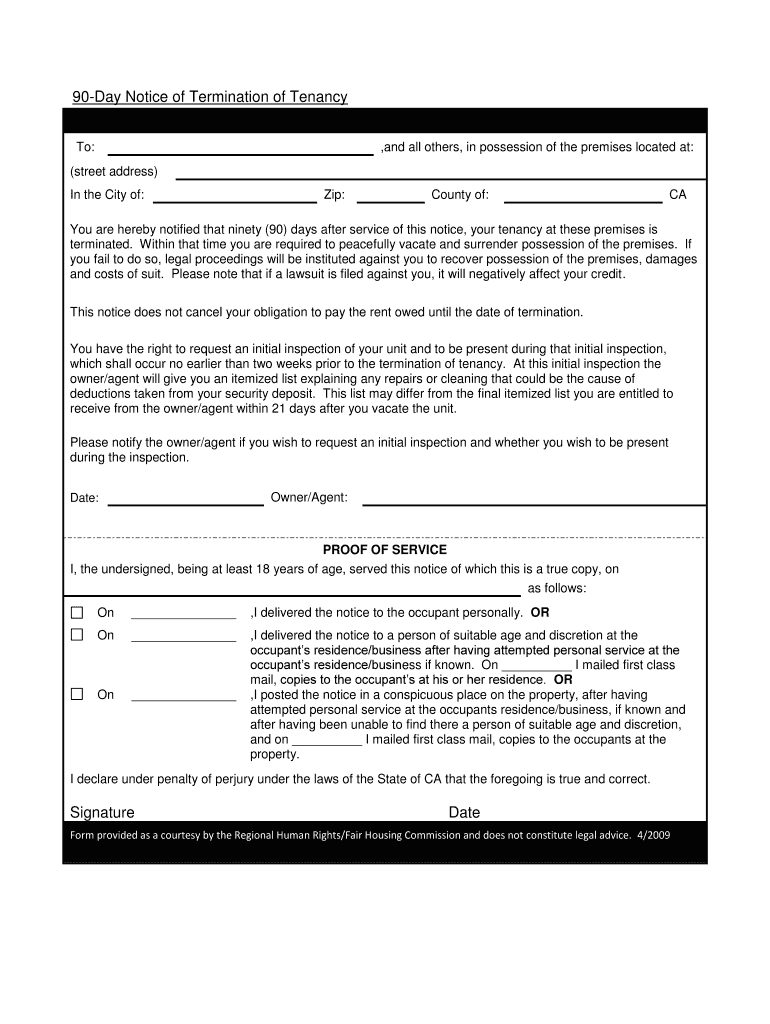
90 Days Notice 2009-2025 Form


What makes the example of 90 day notice to vacate legally valid?
Real estate specialists deal with the buying and selling of property, thus, all agreements and forms, which they prepare for their clients, must be correctly drafted and be legally binding when executed. Such documents are legitimate if they include all information about both buyer and seller, identify the description of the property, its address and price, and contain dates of transaction with signatures of all parties confirming they agree to the terms. For electronic samples, there's also a requirement to create and sign them with a compliant tool that fully meets eSignature and information security requirements.
To make your electronic california 90 day notice pdf legally valid, use airSlate SignNow, a trustworthy eSignature solution that meets all major industry legal guidelines. Get the template from the forms catalog, add fillable fields for various types of data, assign Roles to them, and gather legitimate electronic signatures from your parties. All document transactions will be recorded in the detailed Audit Trail.
How to protect your 90 day notice to vacate california when completing it online
Many people still have concerns when dealing with electronic forms and signing them online, stressing about the safety of their data and signers' identification. To make them feel more secure, airSlate SignNow provides users with supplementary methods of document protection. During preparing your 90 day notice pdf for an eSignature invite, use one of the following capabilities to exclude unauthorized access to your samples:
- Lock every template with a password and give it directly to your recipients;
- Ask signers to authenticate themselves with a phone call or text message code to confirm their identity before filling out and signing your sample;
- Set up the session duration after which a signer must re-login and authenticate themselves again.
Quick guide on how to complete california 90 day notice form
Pay attention to details on 90 days notice
Managing contracts, handling listings, coordinating meetings, and conducting viewings—real estate professionals regularly shift between a range of duties each day. Many of these tasks involve a signNow amount of paperwork, such as 90 day notice to vacate california pdf, that needs to be finished quickly and with utmost accuracy.
airSlate SignNow is a comprehensive solution designed to assist those in the real estate sector in reducing the burden of paperwork, allowing them to focus more on their clients' goals throughout the entire negotiation process and helping them secure the best conditions in the agreement.
Steps to fill out example of 90 day notice to vacate using airSlate SignNow:
- Go to the california 90 day notice pdf page or utilize our library's search options to locate the form you require.
- Click on Get form—you will be redirected to the editor immediately.
- Begin filling out the form by choosing the fillable sections and entering your information.
- Add new content and modify its properties as needed.
- Click the Sign option in the upper toolbar to create your electronic signature.
- Explore additional features designed to annotate and enhance your document, such as drawing, highlighting, inserting shapes, and more.
- Open the comments section and add notes regarding your document.
- Conclude the process by downloading, sharing, or sending your document to your intended recipients or organizations.
Eliminate paper forever and enhance the homebuying experience with our user-friendly and effective platform. Experience increased convenience when signing 90 day notice to vacate california and other real estate documents online. Try our tool today!
Create this form in 5 minutes or less
Video instructions and help with filling out and completing 90 Day Notice To Vacate California Form
Instructions and help about notice to vacate california pdf
FAQs notice to vacate form california
-
Can I print a notice of intent form to homeschool in Nevada, fill it out, and turn it in?
It's best to ask homeschoolers in your state. Every state has different laws. What works in one may not work in another.This looks like the information you need: Notice of Intent (NOI)
-
How can I fill out Google's intern host matching form to optimize my chances of receiving a match?
I was selected for a summer internship 2016.I tried to be very open while filling the preference form: I choose many products as my favorite products and I said I'm open about the team I want to join.I even was very open in the location and start date to get host matching interviews (I negotiated the start date in the interview until both me and my host were happy.) You could ask your recruiter to review your form (there are very cool and could help you a lot since they have a bigger experience).Do a search on the potential team.Before the interviews, try to find smart question that you are going to ask for the potential host (do a search on the team to find nice and deep questions to impress your host). Prepare well your resume.You are very likely not going to get algorithm/data structure questions like in the first round. It's going to be just some friendly chat if you are lucky. If your potential team is working on something like machine learning, expect that they are going to ask you questions about machine learning, courses related to machine learning you have and relevant experience (projects, internship). Of course you have to study that before the interview. Take as long time as you need if you feel rusty. It takes some time to get ready for the host matching (it's less than the technical interview) but it's worth it of course.
-
How do I fill out the form of DU CIC? I couldn't find the link to fill out the form.
Just register on the admission portal and during registration you will get an option for the entrance based course. Just register there. There is no separate form for DU CIC.
-
What happens to all of the paper forms you fill out for immigration and customs?
Years ago I worked at document management company. There is cool software that can automate aspects of hand-written forms. We had an airport as a customer - they scanned plenty and (as I said before) this was several years ago...On your airport customs forms, the "boxes" that you 'need' to write on - are basically invisible to the scanner - but are used because then us humans will tend to write neater and clearer which make sit easier to recognize with a computer. Any characters with less than X% accuracy based on a recognition engine are flagged and shown as an image zoomed into the particular character so a human operator can then say "that is an "A". This way, you can rapidly go through most forms and output it to say - an SQL database, complete with link to original image of the form you filled in.If you see "black boxes" at three corners of the document - it is likely set up for scanning (they help to identify and orient the page digitally). If there is a unique barcode on the document somewhere I would theorize there is an even higher likelihood of it being scanned - the document is of enough value to be printed individually which costs more, which means it is likely going to be used on the capture side. (I've noticed in the past in Bahamas and some other Caribbean islands they use these sorts of capture mechanisms, but they have far fewer people entering than the US does everyday)The real answer is: it depends. Depending on each country and its policies and procedures. Generally I would be surprised if they scanned and held onto the paper. In the US, they proably file those for a set period of time then destroy them, perhaps mining them for some data about travellers. In the end, I suspect the "paper-to-data capture" likelihood of customs forms ranges somewhere on a spectrum like this:Third world Customs Guy has paper to show he did his job, paper gets thrown out at end of shift. ------> We keep all the papers! everything is scanned as you pass by customs and unique barcodes identify which flight/gate/area the form was handed out at, so we co-ordinate with cameras in the airport and have captured your image. We also know exactly how much vodka you brought into the country. :)
-
How do you fill in a i-797 notice of action form?
This form is not intended to be filled in. It is simply a notice from uscis. Form I-797: Types and Functions
Related searches to 90 day notice to vacate
Create this form in 5 minutes!
How to create an eSignature for the printable 30 day notice to vacate california
How to generate an electronic signature for your 90 Days Notice Of Termination Of Tenancy Form in the online mode
How to make an eSignature for your 90 Days Notice Of Termination Of Tenancy Form in Chrome
How to create an electronic signature for putting it on the 90 Days Notice Of Termination Of Tenancy Form in Gmail
How to create an electronic signature for the 90 Days Notice Of Termination Of Tenancy Form right from your smartphone
How to create an eSignature for the 90 Days Notice Of Termination Of Tenancy Form on iOS devices
How to generate an eSignature for the 90 Days Notice Of Termination Of Tenancy Form on Android
People also ask 90 day lease termination letter
-
What is a 90 days notice and when is it typically required?
A 90 days notice is a formal notification often required by landlords when terminating a lease or by employees when resigning from a job. This timeframe allows all parties involved to prepare for the upcoming changes, ensuring smoother transitions.
-
How does airSlate SignNow simplify the process of sending a 90 days notice?
airSlate SignNow provides a user-friendly platform for drafting and sending a 90 days notice quickly and securely. With eSign capabilities, you can ensure that the document is signed and returned promptly, streamlining communication between parties.
-
Are there features in airSlate SignNow that facilitate the creation of a 90 days notice?
Yes, airSlate SignNow includes customizable templates specifically for a 90 days notice. Users can easily fill in relevant details, and the documents can be saved for future use, making it convenient to issue notifications whenever necessary.
-
What are the pricing options for airSlate SignNow when handling a 90 days notice?
airSlate SignNow offers various pricing plans that cater to different business needs, making it affordable for handling a 90 days notice. You can choose from monthly or annual subscriptions, which include features like unlimited document signing and storage.
-
Is airSlate SignNow secure for sending sensitive documents like a 90 days notice?
Absolutely. airSlate SignNow employs advanced encryption and security protocols to protect your documents, ensuring that your 90 days notice remains confidential and secure throughout the signing process.
-
Can I integrate airSlate SignNow with other software for managing a 90 days notice?
Yes, airSlate SignNow offers seamless integrations with a variety of productivity tools and software, enhancing your ability to manage and send a 90 days notice efficiently. This allows you to streamline your workflow and keep all relevant documents organized.
-
What benefits can I expect from using airSlate SignNow for a 90 days notice?
Using airSlate SignNow for a 90 days notice promotes ease of use, rapid execution, and legal compliance. The platform ensures that all documents are signed electronically and stored securely, saving time and reducing the paper trail associated with traditional methods.
Get more for california 90 day notice termination
- Funeral cover application form template doc
- Essentials of firefighting 6th edition download form
- Download the eap duplicate score report request bformb pdf ets ets
- Permission form for arkansas physical therapy tele therapy
- Voluntary request to relinquish position with intent to re form
- Synthes va distal radius inventory form
- 8th grade science pdf packet form
- Mickeyamp39s 3rd annual fishing tournament registration form
Find out other 90 notice to terminate tenancy
- eSignature Nebraska Insurance Limited Power Of Attorney Safe
- eSignature Nebraska Insurance Limited Power Of Attorney Easy
- eSignature New Jersey High Tech NDA Mobile
- eSignature Nebraska Insurance Forbearance Agreement Simple
- eSignature New Jersey High Tech NDA Now
- How To eSignature Nebraska Insurance Limited Power Of Attorney
- How Do I eSignature Nebraska Insurance Limited Power Of Attorney
- Help Me With eSignature Nebraska Insurance Limited Power Of Attorney
- eSignature Nebraska Insurance Forbearance Agreement Easy
- eSignature New Jersey High Tech NDA Later
- How Can I eSignature Nebraska Insurance Limited Power Of Attorney
- Can I eSignature Nebraska Insurance Limited Power Of Attorney
- eSignature New Jersey High Tech NDA Myself
- eSignature Nebraska Insurance Forbearance Agreement Safe
- eSignature New Jersey High Tech NDA Free
- How To eSignature New Jersey High Tech NDA
- How Do I eSignature New Jersey High Tech NDA
- Help Me With eSignature New Jersey High Tech NDA
- How Can I eSignature New Jersey High Tech NDA
- eSignature New Jersey High Tech NDA Secure
