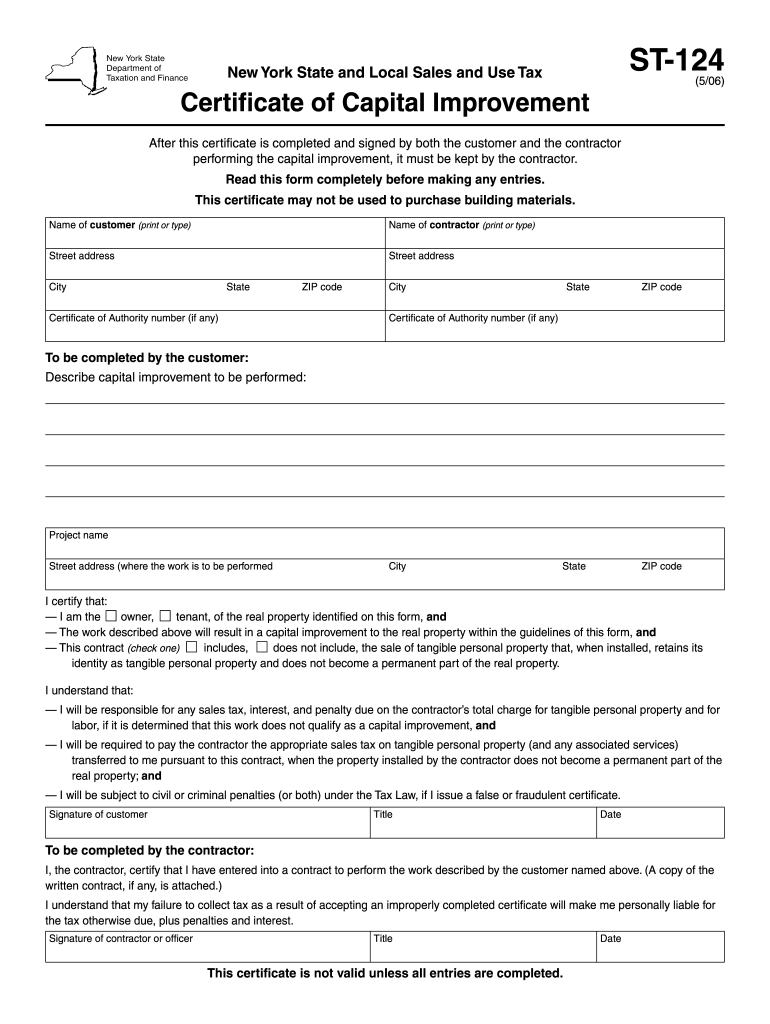
Nys Form St 124 2015


What is the Nys Form St 124
The Nys Form St 124 is a crucial document used in the state of New York for sales tax exemption purposes. This form allows eligible organizations, such as non-profits and government entities, to make purchases without paying sales tax. By completing this form, the buyer certifies their eligibility for tax exemption, which can lead to significant savings on eligible purchases. Understanding the specific requirements and conditions for using this form is essential for compliance and to avoid potential tax liabilities.
How to use the Nys Form St 124
Using the Nys Form St 124 involves several key steps. First, ensure that your organization qualifies for sales tax exemption under New York law. Next, download and print the form from the New York State Department of Taxation and Finance website. Fill out the required fields, including the name of the organization, the reason for the exemption, and the seller's information. Once completed, present the form to the seller at the time of purchase. It is important to retain a copy of the form for your records, as it may be needed for future reference or audits.
Steps to complete the Nys Form St 124
Completing the Nys Form St 124 requires attention to detail. Follow these steps to ensure accuracy:
- Obtain the latest version of the form from the official website.
- Fill in the organization’s name and address accurately.
- Specify the type of organization and the reason for the exemption.
- Provide the seller’s name and address.
- Sign and date the form to validate it.
Double-check all entries for accuracy before submitting the form to the seller to avoid any complications during the purchase.
Legal use of the Nys Form St 124
The legal use of the Nys Form St 124 is governed by New York state tax laws. This form must be used only by eligible organizations to claim sales tax exemption. Misuse of the form, such as using it for ineligible purchases or providing false information, can result in penalties, including fines and back taxes. It is critical to understand the legal implications and ensure that all claims made on the form are valid and substantiated by appropriate documentation.
Who Issues the Form
The Nys Form St 124 is issued by the New York State Department of Taxation and Finance. This agency is responsible for overseeing tax compliance and ensuring that forms are used correctly. Organizations seeking to use this form must be aware of the guidelines provided by the department to ensure proper usage and compliance with state tax laws.
Required Documents
When using the Nys Form St 124, certain documents may be required to substantiate the exemption claim. These can include:
- Proof of the organization’s tax-exempt status, such as a letter from the IRS.
- Documentation that details the nature of the purchases being made.
- Any additional forms or certificates that may be required by the seller.
Having these documents ready can streamline the process and ensure that the exemption is honored by the seller.
Quick guide on how to complete nys form st 124 2006
Effortlessly Prepare Nys Form St 124 on Any Device
Digital document management has become increasingly favored by businesses and individuals alike. It offers an ideal environmentally-friendly substitute for traditional printed and signed papers, allowing you to access the correct format and securely store it online. airSlate SignNow equips you with all the necessary tools to create, modify, and electronically sign your documents swiftly without delays. Manage Nys Form St 124 on any device using airSlate SignNow's Android or iOS applications and simplify any document-related process today.
The Easiest Way to Modify and Electronically Sign Nys Form St 124
- Locate Nys Form St 124 and click Get Form to begin.
- Take advantage of the tools available to complete your form.
- Highlight important sections of the documents or redact sensitive information with the specific tools provided by airSlate SignNow.
- Create your electronic signature using the Sign feature, which takes mere seconds and holds the same legal validity as a conventional ink signature.
- Review all the details and click the Done button to save your modifications.
- Select your preferred method of sending your form, via email, SMS, invitation link, or download it to your computer.
Eliminate concerns about lost or misplaced documents, cumbersome form searching, or mistakes that require printing new document copies. airSlate SignNow meets your document management requirements in just a few clicks from any device you choose. Modify and electronically sign Nys Form St 124 and guarantee effective communication at every stage of your document preparation process with airSlate SignNow.
Create this form in 5 minutes or less
Create this form in 5 minutes!
How to create an eSignature for the nys form st 124 2006
How to create an eSignature for your PDF file in the online mode
How to create an eSignature for your PDF file in Chrome
The best way to make an eSignature for putting it on PDFs in Gmail
The way to generate an eSignature from your smartphone
How to generate an electronic signature for a PDF file on iOS devices
The way to generate an eSignature for a PDF file on Android
People also ask
-
What is the Nys Form St 124?
The Nys Form St 124 is a New York State tax form used for claiming sales tax exemptions. Businesses often need this form to ensure compliance with tax regulations while making exempt purchases. Understanding how to accurately fill out the Nys Form St 124 is essential for efficient tax management.
-
How can airSlate SignNow help with the Nys Form St 124?
airSlate SignNow provides a user-friendly platform to create, send, and eSign your Nys Form St 124 documents. With our solution, you can streamline the signing process, reducing the time spent on paperwork. This efficiency helps businesses stay organized and compliant with tax requirements.
-
Is there a cost associated with using airSlate SignNow for the Nys Form St 124?
Yes, there is a subscription fee for using airSlate SignNow, but it offers a cost-effective solution for managing documents like the Nys Form St 124. Pricing varies based on the features and number of users. Investing in our service not only saves time but also ensures your forms are handled securely.
-
Can airSlate SignNow integrate with other software for handling the Nys Form St 124?
Absolutely! airSlate SignNow can seamlessly integrate with various software systems, making it easy to manage the Nys Form St 124 alongside your other business applications. This integration enhances your workflow efficiency, allowing you to automate processes and reduce manual entry errors.
-
What are the benefits of using airSlate SignNow for eSigning the Nys Form St 124?
Using airSlate SignNow for eSigning the Nys Form St 124 enables businesses to speed up the signing process signNowly. With real-time notifications and tracking, you can ensure that forms are signed promptly. Additionally, the platform enhances security and compliance, which are critical for sensitive documents like tax forms.
-
How secure is the process of eSigning the Nys Form St 124 using airSlate SignNow?
Security is a top priority at airSlate SignNow. When eSigning the Nys Form St 124, your documents are encrypted and stored securely. This ensures that your sensitive tax information remains private and protected from unauthorized access.
-
Can I access my Nys Form St 124 documents from mobile devices?
Yes, you can easily access your Nys Form St 124 documents from mobile devices with airSlate SignNow. Our mobile-friendly platform allows you to manage eSignatures on-the-go, ensuring you can handle important tax forms anytime, anywhere. This convenience supports a flexible work environment.
Get more for Nys Form St 124
- Sodastream rebate form
- 5 whys root cause analysis worksheet sampledocx curriculum jordandistrict form
- Form fia 1146
- Statutory declaration to be used where a child is accompanied form
- Aanvraag voor het verblijfsdoel onderzoeker erkend referent form
- Aanvraag voor het verblijfsdoel studie erkend referent form
- Aanvraag voor het verblijfsdoel arbeid als kennismigrant ind form
- Aanvraag voor een machtiging tot voorlopig verblijf adoc pub form
Find out other Nys Form St 124
- eSign Legal PDF New Jersey Free
- eSign Non-Profit Document Michigan Safe
- eSign New Mexico Legal Living Will Now
- eSign Minnesota Non-Profit Confidentiality Agreement Fast
- How Do I eSign Montana Non-Profit POA
- eSign Legal Form New York Online
- Can I eSign Nevada Non-Profit LLC Operating Agreement
- eSign Legal Presentation New York Online
- eSign Ohio Legal Moving Checklist Simple
- How To eSign Ohio Non-Profit LLC Operating Agreement
- eSign Oklahoma Non-Profit Cease And Desist Letter Mobile
- eSign Arizona Orthodontists Business Plan Template Simple
- eSign Oklahoma Non-Profit Affidavit Of Heirship Computer
- How Do I eSign Pennsylvania Non-Profit Quitclaim Deed
- eSign Rhode Island Non-Profit Permission Slip Online
- eSign South Carolina Non-Profit Business Plan Template Simple
- How Can I eSign South Dakota Non-Profit LLC Operating Agreement
- eSign Oregon Legal Cease And Desist Letter Free
- eSign Oregon Legal Credit Memo Now
- eSign Oregon Legal Limited Power Of Attorney Now