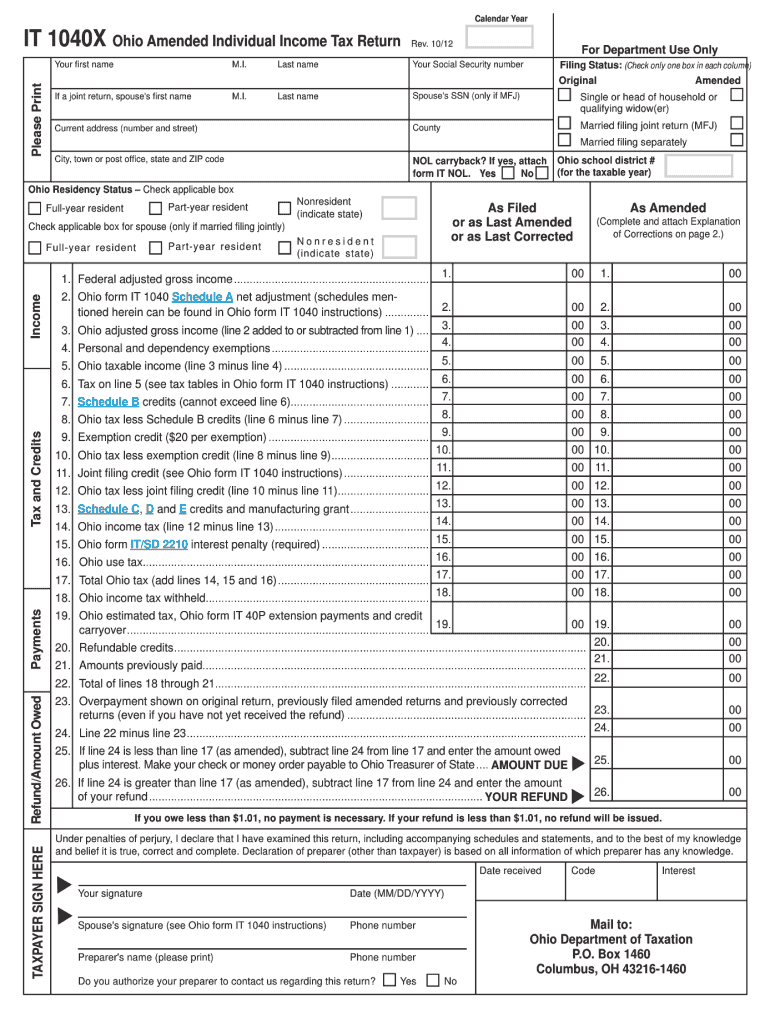
Ohio Amended Return Form 2014


What is the Ohio Amended Return Form
The Ohio Amended Return Form is a tax document used by individuals and businesses to correct errors or make changes to previously filed Ohio income tax returns. This form allows taxpayers to adjust their income, deductions, credits, or filing status. It is essential for ensuring that the tax records are accurate and reflect the correct financial situation of the taxpayer.
How to use the Ohio Amended Return Form
Using the Ohio Amended Return Form involves several steps to ensure accuracy and compliance with state tax regulations. First, gather all relevant documents, including your original tax return and any supporting documentation for the changes. Next, fill out the amended return form, clearly indicating the corrections made. Be sure to provide explanations for the changes in the designated section. Finally, submit the completed form to the appropriate Ohio tax authority, either online or via mail.
Steps to complete the Ohio Amended Return Form
Completing the Ohio Amended Return Form requires careful attention to detail. Follow these steps for successful submission:
- Review your original tax return to identify errors or necessary changes.
- Obtain the Ohio Amended Return Form from the Ohio Department of Taxation website or authorized sources.
- Fill out the form, ensuring all information is accurate and complete.
- Provide explanations for any changes made in the designated section.
- Double-check all entries for accuracy before submission.
- Submit the form to the Ohio Department of Taxation by the specified deadline.
Legal use of the Ohio Amended Return Form
The Ohio Amended Return Form is legally recognized as a valid document for amending tax returns. To ensure its legal standing, it must be filled out accurately and submitted in accordance with Ohio tax laws. This form is crucial for maintaining compliance and avoiding penalties associated with incorrect tax filings.
Filing Deadlines / Important Dates
It is important to be aware of the filing deadlines associated with the Ohio Amended Return Form. Generally, amended returns should be filed within three years from the original due date of the tax return. Specific deadlines may vary based on individual circumstances, so it is advisable to check the Ohio Department of Taxation’s website for the most current information.
Form Submission Methods
The Ohio Amended Return Form can be submitted through various methods, providing flexibility for taxpayers. Options include:
- Online submission via the Ohio Department of Taxation’s e-filing system.
- Mailing a paper copy of the completed form to the designated address.
- In-person submission at local tax offices, if applicable.
Required Documents
When completing the Ohio Amended Return Form, certain documents may be required to support the changes being made. These documents can include:
- Copy of the original tax return.
- Documentation for any additional income or deductions.
- Supporting schedules or forms related to the changes.
Quick guide on how to complete 2012 ohio amended return form
Complete Ohio Amended Return Form effortlessly on any device
Managing documents online has gained popularity among businesses and individuals. It serves as an ideal eco-friendly alternative to traditional printed and signed papers, allowing you to obtain the correct version and securely store it on the internet. airSlate SignNow offers you all the resources you require to create, edit, and eSign your documents swiftly without any holdups. Handle Ohio Amended Return Form on any platform using airSlate SignNow's Android or iOS applications and streamline any document-related process today.
How to edit and eSign Ohio Amended Return Form with ease
- Locate Ohio Amended Return Form and then click Get Form to begin.
- Utilize the tools we provide to complete your document.
- Emphasize important sections of the documents or obscure sensitive information with tools specifically designed for that purpose by airSlate SignNow.
- Generate your eSignature using the Sign feature, which takes just seconds and holds the same legal validity as a conventional wet ink signature.
- Review all the details and then click the Done button to save your modifications.
- Select your preferred method to send your form, whether by email, text message (SMS), or invitation link, or download it to your computer.
Eliminate the worry of lost or misplaced documents, tedious form searches, or errors that necessitate printing new document copies. airSlate SignNow fulfills all your document management needs in just a few clicks from your chosen device. Edit and eSign Ohio Amended Return Form and ensure excellent communication at every stage of the form preparation process with airSlate SignNow.
Create this form in 5 minutes or less
Create this form in 5 minutes!
How to create an eSignature for the 2012 ohio amended return form
The best way to create an eSignature for a PDF in the online mode
The best way to create an eSignature for a PDF in Chrome
The best way to create an eSignature for putting it on PDFs in Gmail
How to generate an electronic signature from your smart phone
The way to generate an eSignature for a PDF on iOS devices
How to generate an electronic signature for a PDF file on Android OS
People also ask
-
What is the Ohio Amended Return Form?
The Ohio Amended Return Form is a document used by taxpayers in Ohio to correct their previously filed state income tax returns. It allows individuals to amend errors, claim deductions, or report additional income. Completing this form ensures that your tax records are accurate and that you comply with state regulations.
-
How can I complete the Ohio Amended Return Form with airSlate SignNow?
Using airSlate SignNow, you can easily complete the Ohio Amended Return Form by uploading your existing tax documents and filling in the necessary details online. Our intuitive interface allows for smooth navigation and editing, ensuring that your amended return is accurate. Plus, with our eSignature feature, you can sign off on your document instantly.
-
Is there a cost associated with using the Ohio Amended Return Form on airSlate SignNow?
airSlate SignNow offers various pricing plans, making it a cost-effective solution for managing the Ohio Amended Return Form. Depending on your needs, you can choose from plans that fit individual users or businesses. We provide a free trial, so you can explore the features before committing to a subscription.
-
Can I track my Ohio Amended Return Form after submitting it?
Yes, airSlate SignNow allows you to track the status of your Ohio Amended Return Form after submission. You will receive notifications regarding any changes or updates. This transparency keeps you informed and provides peace of mind throughout the amendment process.
-
What features does airSlate SignNow offer for Ohio Amended Return Form users?
airSlate SignNow provides a range of features for users of the Ohio Amended Return Form, including easy document editing, eSigning, and collaboration tools. You can invite others to review your document, making real-time adjustments. Our platform also supports secure sharing to protect sensitive information.
-
Can I integrate airSlate SignNow with other software for my Ohio Amended Return Form?
Absolutely! airSlate SignNow integrates seamlessly with various software applications, allowing you to streamline your workflow. Whether you need to connect with accounting software or document storage solutions, our integration capabilities enhance your experience with the Ohio Amended Return Form.
-
How does airSlate SignNow ensure the security of my Ohio Amended Return Form?
Security is a priority at airSlate SignNow. We utilize advanced encryption and multiple layers of security protocols to protect your Ohio Amended Return Form and personal information. Plus, our platform is compliant with industry standards, ensuring your data remains safe at all times.
Get more for Ohio Amended Return Form
Find out other Ohio Amended Return Form
- How To eSignature Michigan Disclosure Notice
- How To Electronic signature Ohio Product Defect Notice
- Electronic signature California Customer Complaint Form Online
- Electronic signature Alaska Refund Request Form Later
- How Can I Electronic signature Texas Customer Return Report
- How Do I Electronic signature Florida Reseller Agreement
- Electronic signature Indiana Sponsorship Agreement Free
- Can I Electronic signature Vermont Bulk Sale Agreement
- Electronic signature Alaska Medical Records Release Mobile
- Electronic signature California Medical Records Release Myself
- Can I Electronic signature Massachusetts Medical Records Release
- How Do I Electronic signature Michigan Medical Records Release
- Electronic signature Indiana Membership Agreement Easy
- How Can I Electronic signature New Jersey Medical Records Release
- Electronic signature New Mexico Medical Records Release Easy
- How Can I Electronic signature Alabama Advance Healthcare Directive
- How Do I Electronic signature South Carolina Advance Healthcare Directive
- eSignature Kentucky Applicant Appraisal Form Evaluation Later
- Electronic signature Colorado Client and Developer Agreement Later
- Electronic signature Nevada Affiliate Program Agreement Secure