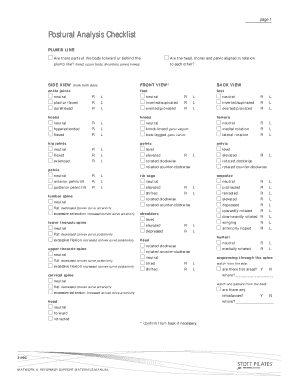
Postural Analysis Checklist Form


What is the postural analysis checklist?
The postural analysis checklist is a systematic tool used to evaluate an individual's posture and alignment. This checklist helps identify any deviations from optimal posture, which can lead to discomfort or injury over time. It typically includes various criteria such as head position, shoulder alignment, spinal curvature, and hip positioning. By assessing these elements, practitioners can gain insights into a person's musculoskeletal health and recommend appropriate interventions or exercises to improve posture.
How to use the postural analysis checklist
Using the postural analysis checklist involves a step-by-step approach to ensure a thorough evaluation. Start by having the individual stand in a neutral position, facing forward. Observe and record the alignment of key body landmarks, such as the ears, shoulders, hips, knees, and ankles. Each item on the checklist should be assessed for symmetry and alignment. After completing the assessment, analyze the findings to determine any postural issues that may need addressing. This information can guide further assessments or therapeutic recommendations.
Key elements of the postural analysis checklist
The key elements of the postural analysis checklist include several critical areas of focus. These typically encompass:
- Head Position: Evaluate whether the head is aligned over the shoulders.
- Shoulder Alignment: Check for evenness in shoulder height and position.
- Spinal Curvature: Assess the natural curves of the spine, including cervical, thoracic, and lumbar regions.
- Pelvic Position: Observe whether the pelvis is level and aligned with the spine.
- Knee Alignment: Ensure that the knees are tracking straight and not bowing in or out.
- Ankle Position: Look for alignment of the ankles and feet.
These elements provide a comprehensive overview of an individual's posture, allowing for targeted interventions.
Steps to complete the postural analysis checklist
Completing the postural analysis checklist involves several essential steps to ensure accuracy and effectiveness:
- Prepare the environment by ensuring adequate lighting and space for observation.
- Instruct the individual to stand in a neutral position, with feet shoulder-width apart.
- Systematically assess each key element of the checklist, noting any deviations.
- Record findings clearly, using descriptive terms for each observed posture.
- Analyze the results to identify patterns or significant postural issues.
- Discuss findings with the individual, providing recommendations for improvement.
Legal use of the postural analysis checklist
The legal use of the postural analysis checklist is important for ensuring that assessments are conducted ethically and responsibly. Practitioners should obtain informed consent from individuals before performing any evaluations. Additionally, it is essential to maintain confidentiality regarding the findings and any recommendations made. Following relevant state regulations and professional guidelines is crucial to uphold the integrity of the assessment process. This ensures that the checklist is used as a supportive tool for health and wellness rather than as a diagnostic instrument without appropriate qualifications.
How to obtain the postural analysis checklist
The postural analysis checklist can be obtained through various means. Many health and fitness professionals create their own versions based on specific criteria relevant to their practice. Additionally, reputable health organizations and educational institutions may provide standardized checklists for public use. Online resources, including professional associations, often offer downloadable versions that can be printed for convenience. It is advisable to choose a checklist that aligns with current best practices in postural assessment to ensure accuracy and effectiveness.
Quick guide on how to complete postural analysis checklist
Effortlessly prepare Postural Analysis Checklist on any device
Online document management has become increasingly popular among businesses and individuals. It offers an ideal eco-friendly alternative to conventional printed and signed documents, allowing you to access the necessary forms and securely store them online. airSlate SignNow provides all the tools required to create, modify, and eSign your documents quickly and efficiently. Handle Postural Analysis Checklist on any platform with airSlate SignNow's Android or iOS applications and streamline any document-based process today.
The simplest way to modify and eSign Postural Analysis Checklist with ease
- Find Postural Analysis Checklist and click Get Form to begin.
- Utilize the tools we offer to complete your form.
- Select important sections of the documents or redact sensitive information using the tools that airSlate SignNow provides specifically for that purpose.
- Create your signature using the Sign tool, which takes mere seconds and has the same legal validity as a traditional wet ink signature.
- Review all the details and click the Done button to finalize your changes.
- Choose how you wish to send your form, whether by email, SMS, or invitation link, or download it to your computer.
Eliminate concerns about lost or misplaced files, tedious form searching, or mistakes that require printing new document versions. airSlate SignNow addresses your document management needs in just a few clicks from your preferred device. Alter and eSign Postural Analysis Checklist and ensure excellent communication at every stage of the form preparation process with airSlate SignNow.
Create this form in 5 minutes or less
Create this form in 5 minutes!
How to create an eSignature for the postural analysis checklist
How to create an electronic signature for a PDF online
How to create an electronic signature for a PDF in Google Chrome
How to create an e-signature for signing PDFs in Gmail
How to create an e-signature right from your smartphone
How to create an e-signature for a PDF on iOS
How to create an e-signature for a PDF on Android
People also ask
-
What is a postural analysis checklist?
A postural analysis checklist is a structured tool that helps individuals assess their body posture for any misalignments or issues. It guides users through various physical positions to identify areas that may require attention, providing a clear understanding of posture-related health.
-
How can a postural analysis checklist benefit my health?
Using a postural analysis checklist can help you identify potential health risks associated with poor posture. By recognizing these issues early, you can implement corrective measures, improve overall body alignment, and reduce discomfort or pain related to posture.
-
Is the postural analysis checklist suitable for all ages?
Yes, the postural analysis checklist is appropriate for individuals of all ages, from children to seniors. It provides valuable insights into posture that can aid in the prevention of future musculoskeletal problems, making it a useful tool for anyone interested in maintaining a healthy body.
-
What features does the postural analysis checklist offer?
The postural analysis checklist typically includes various evaluation criteria, visual guides, and scoring methods. It allows users to track their posture over time and provides tailored recommendations based on their specific findings, making it a comprehensive resource for health improvement.
-
How much does the postural analysis checklist cost?
The cost of a postural analysis checklist can vary depending on the provider and the depth of the analysis. Many resources are available for free online, while more detailed assessments may come with a fee, often considered a cost-effective investment in your health.
-
Can I integrate the postural analysis checklist with other health tools?
Yes, many providers of postural analysis checklists offer integration capabilities with other health and fitness apps. This allows users to combine their posture evaluations with other tracking options, creating a more comprehensive view of their health journey.
-
How often should I use the postural analysis checklist?
It is recommended to use the postural analysis checklist regularly, perhaps every few weeks or monthly. This frequency allows you to monitor improvements and make necessary adjustments to your posture correction efforts effectively.
Get more for Postural Analysis Checklist
- Sky zone fort wayne waiver doc cornerstoneyc form
- Commercial loan application form pdf maybank
- Form vr 335 37402222
- Driver timesheet template form
- Bsf386 form
- Commonwealth of massachusetts motor vehicle crash form
- Blank weekly calendar blank calendar form
- Application for delivery of mail through agent see form
Find out other Postural Analysis Checklist
- eSignature North Carolina Doctors Executive Summary Template Free
- eSignature North Dakota Doctors Bill Of Lading Online
- eSignature Delaware Finance & Tax Accounting Job Description Template Fast
- How To eSignature Kentucky Government Warranty Deed
- eSignature Mississippi Government Limited Power Of Attorney Myself
- Can I eSignature South Dakota Doctors Lease Agreement Form
- eSignature New Hampshire Government Bill Of Lading Fast
- eSignature Illinois Finance & Tax Accounting Purchase Order Template Myself
- eSignature North Dakota Government Quitclaim Deed Free
- eSignature Kansas Finance & Tax Accounting Business Letter Template Free
- eSignature Washington Government Arbitration Agreement Simple
- Can I eSignature Massachusetts Finance & Tax Accounting Business Plan Template
- Help Me With eSignature Massachusetts Finance & Tax Accounting Work Order
- eSignature Delaware Healthcare / Medical NDA Secure
- eSignature Florida Healthcare / Medical Rental Lease Agreement Safe
- eSignature Nebraska Finance & Tax Accounting Business Letter Template Online
- Help Me With eSignature Indiana Healthcare / Medical Notice To Quit
- eSignature New Jersey Healthcare / Medical Credit Memo Myself
- eSignature North Dakota Healthcare / Medical Medical History Simple
- Help Me With eSignature Arkansas High Tech Arbitration Agreement