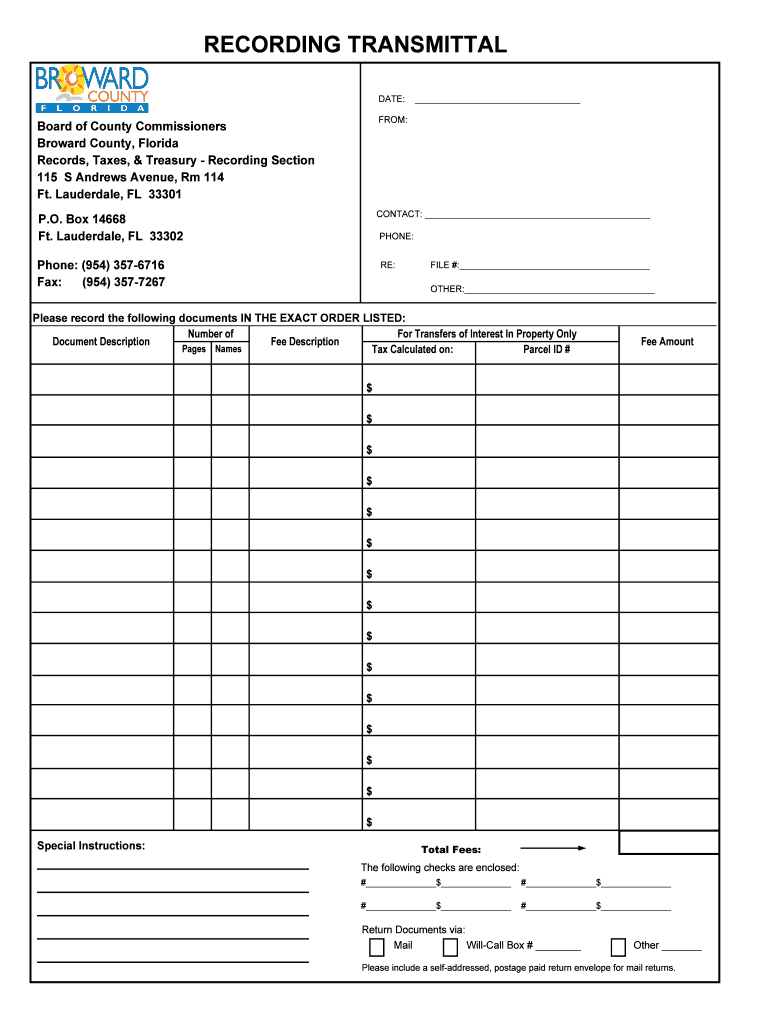
Recording Transmittal Form


What is the Recording Transmittal
The recording transmittal is a crucial document used in Florida to facilitate the recording of various legal instruments, such as deeds or mortgages, with the appropriate county clerk's office. This form serves as a cover sheet that provides essential information about the document being submitted for recording. It helps ensure that the submitted documents are processed efficiently and accurately. By utilizing the recording transmittal, individuals and businesses can streamline the recording process, making it easier to maintain public records.
How to Use the Recording Transmittal
Using the recording transmittal involves several straightforward steps. First, obtain the appropriate form, which can often be found on the website of your local county clerk's office. Next, fill out the form with accurate details, including the names of the parties involved, the type of document being recorded, and any applicable fees. Once completed, submit the recording transmittal along with the document to the county clerk's office. It is essential to ensure that all information is correct to avoid delays in processing.
Steps to Complete the Recording Transmittal
Completing the recording transmittal requires careful attention to detail. Follow these steps:
- Obtain the recording transmittal form from your county clerk's website.
- Provide the names of all parties involved in the transaction.
- Indicate the type of document being submitted, such as a deed or mortgage.
- Include the legal description of the property, if applicable.
- Calculate and include any required fees for recording.
- Review the form for accuracy before submission.
Legal Use of the Recording Transmittal
The recording transmittal is legally recognized as part of the document recording process in Florida. It ensures that the submitted documents comply with state laws and regulations governing property transactions. By using this form, individuals can establish a clear chain of title and protect their legal rights to the property. It is important to note that failing to use the recording transmittal may result in delays or complications in the recording process.
Key Elements of the Recording Transmittal
Several key elements must be included in the recording transmittal to ensure its validity. These elements typically include:
- The names and addresses of the parties involved in the transaction.
- A description of the document being recorded.
- The legal description of the property, if applicable.
- The signature of the party submitting the form.
- Any required fees for processing the recording.
Form Submission Methods
The recording transmittal can be submitted through various methods, depending on the policies of the county clerk's office. Common submission methods include:
- Online submission through the county clerk's website.
- Mailing the completed form and documents to the clerk's office.
- In-person submission at the county clerk's office.
Each method may have specific requirements or fees, so it is advisable to check with the local office for detailed instructions.
Quick guide on how to complete recording transmittal
Complete Recording Transmittal effortlessly on any gadget
Digital document management has gained traction among businesses and individuals. It serves as an ideal eco-friendly alternative to traditional printed and signed materials, as you can easily locate the right form and securely keep it online. airSlate SignNow equips you with all the tools necessary to create, modify, and electronically sign your documents promptly without any holdups. Manage Recording Transmittal on any gadget using airSlate SignNow's Android or iOS applications and simplify any document-related task today.
How to modify and electronically sign Recording Transmittal without hassle
- Locate Recording Transmittal and then click Get Form to begin.
- Utilize the tools we offer to complete your document.
- Emphasize signNow sections of the documents or redact sensitive information with tools that airSlate SignNow provides specifically for that purpose.
- Create your electronic signature with the Sign option, which takes mere seconds and carries the same legal validity as a conventional wet ink signature.
- Review the details and then click on the Done button to preserve your modifications.
- Select how you wish to send your form, whether by email, text message (SMS), or invitation link, or download it to your computer.
Forget the hassle of lost or misplaced files, tedious form searching, or mistakes that necessitate printing new document copies. airSlate SignNow addresses all your document management needs in just a few clicks from any device of your preference. Alter and electronically sign Recording Transmittal and ensure exceptional communication at any phase of your form preparation process with airSlate SignNow.
Create this form in 5 minutes or less
Create this form in 5 minutes!
How to create an eSignature for the recording transmittal
The way to generate an eSignature for a PDF in the online mode
The way to generate an eSignature for a PDF in Chrome
How to create an eSignature for putting it on PDFs in Gmail
The way to generate an eSignature right from your smart phone
The way to create an eSignature for a PDF on iOS devices
The way to generate an eSignature for a PDF on Android OS
People also ask
-
What features does airSlate SignNow offer for effective florida recording?
airSlate SignNow provides essential features for florida recording, including electronic signature capabilities, document templates, and real-time tracking. These tools streamline the document signing process, making it efficient and hassle-free. Users can easily manage their documents from any device, enhancing flexibility and productivity.
-
How does airSlate SignNow simplify the florida recording process?
airSlate SignNow simplifies the florida recording process by allowing users to prepare and send documents for signature within minutes. Its intuitive interface enables easy navigation, making it accessible for all users. Additionally, with its cloud storage, you can effortlessly organize and access your florida recording documents anytime, anywhere.
-
What pricing plans are available for airSlate SignNow, specifically for florida recording?
airSlate SignNow offers competitive pricing plans tailored for businesses needing florida recording services. Plans include essential features at a cost-effective rate, with options for additional capabilities as your business grows. Check the pricing page for specific details and to choose the plan that best suits your requirements.
-
Can airSlate SignNow integrate with other applications for florida recording?
Yes, airSlate SignNow offers integrations with various applications to enhance your florida recording experience. Users can connect with popular tools like Google Drive, Dropbox, and Salesforce for seamless document management. This integration capability helps streamline workflows and improves overall efficiency.
-
What are the benefits of using airSlate SignNow for florida recording?
Using airSlate SignNow for florida recording provides several benefits, including increased efficiency and reduced turnaround time for document signing. The platform is user-friendly, requiring minimal training for staff. Additionally, it enhances security with encrypted signatures, making it a reliable choice for businesses.
-
Is airSlate SignNow compliant with florida recording laws?
Yes, airSlate SignNow is compliant with florida recording laws, ensuring that your electronic signatures are legally recognized. The platform adheres to industry standards and regulations, providing peace of mind to users. This compliance ensures that your documents meet all necessary legal requirements for florida recording.
-
How can I get support while using airSlate SignNow for florida recording?
airSlate SignNow offers robust customer support for users needing assistance with florida recording. You can access help through live chat, email, or comprehensive online resources. Additionally, the platform features a user community where you can share experiences and solutions with fellow users.
Get more for Recording Transmittal
- Adventure games as deaf education tools action research results form
- Dd form 3
- Prehospital emergency care 11th edition pdf 101203125 form
- Hdfc nach form download
- Doe ohr 200 011 stipend program contract standard practices form
- Telugu romantic story books pdf form
- Skeletal itinerary example form
- Form 27 certificate of fitness rule 95
Find out other Recording Transmittal
- How To Integrate Sign in Banking
- How To Use Sign in Banking
- Help Me With Use Sign in Banking
- Can I Use Sign in Banking
- How Do I Install Sign in Banking
- How To Add Sign in Banking
- How Do I Add Sign in Banking
- How Can I Add Sign in Banking
- Can I Add Sign in Banking
- Help Me With Set Up Sign in Government
- How To Integrate eSign in Banking
- How To Use eSign in Banking
- How To Install eSign in Banking
- How To Add eSign in Banking
- How To Set Up eSign in Banking
- How To Save eSign in Banking
- How To Implement eSign in Banking
- How To Set Up eSign in Construction
- How To Integrate eSign in Doctors
- How To Use eSign in Doctors