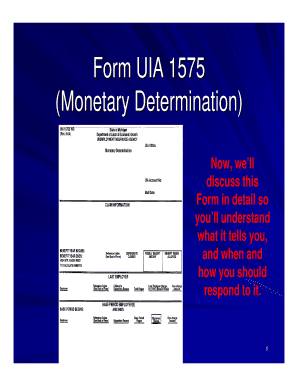
Uia 1575c Form


What is the Uia 1575c?
The Uia 1575c is a specific form used in the United States for filing claims related to unemployment benefits. This form is often referred to as the claimant mondet, which is a term that signifies the monetary benefits a claimant may receive. It is essential for individuals who have lost their jobs and are seeking financial assistance through unemployment insurance programs. Understanding the purpose and requirements of the Uia 1575c is crucial for claimants to ensure they receive the benefits they are entitled to.
How to use the Uia 1575c
Using the Uia 1575c involves filling out the form accurately to ensure your claim is processed efficiently. Claimants must provide personal information, including their Social Security number, employment history, and the reason for unemployment. It is important to review the form for completeness and accuracy before submission. Claimants can utilize digital platforms to fill out the form, which can streamline the process and reduce the risk of errors.
Steps to complete the Uia 1575c
Completing the Uia 1575c involves several key steps:
- Gather necessary documentation, including your Social Security number and employment history.
- Access the Uia 1575c form online or obtain a physical copy from your local unemployment office.
- Fill out the form with accurate information, ensuring all required fields are completed.
- Review the form for any errors or omissions before submission.
- Submit the completed form either online or via mail, following the instructions provided.
Legal use of the Uia 1575c
The Uia 1575c is legally recognized as a valid document for claiming unemployment benefits in the United States. To ensure compliance with legal standards, it is essential that claimants provide truthful and accurate information. Misrepresentation or falsification of information on the form can lead to penalties, including denial of benefits or legal action. Understanding the legal implications of the Uia 1575c helps protect claimants and ensures they receive the support they need.
Required Documents
When completing the Uia 1575c, claimants must have several documents on hand to support their claim. These documents typically include:
- Social Security card or number
- Proof of employment, such as pay stubs or tax documents
- Identification, such as a driver's license or state ID
- Any correspondence from previous employers regarding termination or layoff
Form Submission Methods
The Uia 1575c can be submitted through various methods, depending on the state regulations. Common submission methods include:
- Online submission through the state's unemployment insurance website.
- Mailing a physical copy of the completed form to the designated unemployment office.
- In-person submission at local unemployment offices, where assistance may be available.
Quick guide on how to complete uia 1575c
Effortlessly Prepare Uia 1575c on Any Device
Digital document management has become popular among businesses and individuals alike. It offers an ideal environmentally friendly substitute for traditional printed and signed papers, as you can easily locate the right form and securely store it online. airSlate SignNow provides you with all the tools required to create, modify, and electronically sign your documents swiftly without any delays. Manage Uia 1575c on any device using the airSlate SignNow apps for Android or iOS and simplify any document-related task today.
The Simplest Way to Alter and Electronically Sign Uia 1575c Effortlessly
- Locate Uia 1575c and click Get Form to begin.
- Use the tools we provide to complete your document.
- Emphasize important sections of the documents or obscure sensitive information with tools that airSlate SignNow offers specifically for that purpose.
- Create your signature using the Sign tool, which takes mere seconds and holds the same legal significance as a conventional wet ink signature.
- Review the details and click on the Done button to save your changes.
- Choose your delivery method for the form, whether by email, text message (SMS), invitation link, or download it to your computer.
Forget about lost or misfiled documents, laborious form searches, or mistakes that necessitate printing new copies. airSlate SignNow addresses your document management needs with just a few clicks from your preferred device. Modify and electronically sign Uia 1575c and ensure effective communication at every stage of the form preparation process with airSlate SignNow.
Create this form in 5 minutes or less
Create this form in 5 minutes!
How to create an eSignature for the uia 1575c
How to create an electronic signature for a PDF online
How to create an electronic signature for a PDF in Google Chrome
How to create an e-signature for signing PDFs in Gmail
How to create an e-signature right from your smartphone
How to create an e-signature for a PDF on iOS
How to create an e-signature for a PDF on Android
People also ask
-
What is the uia 1575c, and how does it work with airSlate SignNow?
The uia 1575c is a specific document type that can be efficiently processed using airSlate SignNow. With our eSignature platform, users can seamlessly fill out and sign the uia 1575c electronically, streamlining document workflows.
-
How much does it cost to use airSlate SignNow for the uia 1575c process?
Pricing for airSlate SignNow varies based on the features you choose, but it offers cost-effective solutions for managing the uia 1575c. Plans include a range of options, making it accessible for businesses of all sizes to integrate this document into their processes.
-
What features does airSlate SignNow offer for handling the uia 1575c?
airSlate SignNow provides robust features for the uia 1575c, including custom templates, automated workflows, and real-time tracking of document statuses. These features ensure that signing and managing the uia 1575c is both efficient and user-friendly.
-
Can I integrate airSlate SignNow with other applications for the uia 1575c?
Yes, airSlate SignNow supports various integrations that can enhance your handling of the uia 1575c. Whether you're using CRM systems, cloud storage, or project management tools, our platform can seamlessly connect with them for better workflow efficiency.
-
What are the benefits of using airSlate SignNow for the uia 1575c?
By using airSlate SignNow for the uia 1575c, you can signNowly reduce paperwork and processing time. The platform provides an easy-to-use interface for signing documents, enhancing productivity and ensuring compliance with legal standards.
-
Is the electronic signature for the uia 1575c legally binding?
Yes, electronic signatures created with airSlate SignNow for the uia 1575c are legally binding and compliant with electronic signature laws. This means that documents signed through our platform hold the same legal weight as traditional handwritten signatures.
-
How can I get started with airSlate SignNow and the uia 1575c?
Getting started with airSlate SignNow to manage the uia 1575c is easy. You can sign up for a free trial on our website, explore the dashboard, and begin uploading your uia 1575c documents for signature right away.
Get more for Uia 1575c
- Child 20attendance 20record 20by 20family 20unit form
- Travel expense form t17c the sea cadets
- Application for a refund of ontario retail sales tax for used vehicles purchased privately form
- Nysna forms 45456182
- Form llc 12 ca gov
- Form c d i p 3rev photograph of children of
- Jmu secondary school report form
- Instructions graduate readmission applies to students who have attended the university of florida as a graduate student but form
Find out other Uia 1575c
- Electronic signature Mississippi Car Dealer IOU Now
- Electronic signature New Hampshire Car Dealer NDA Now
- Help Me With Electronic signature New Hampshire Car Dealer Warranty Deed
- Electronic signature New Hampshire Car Dealer IOU Simple
- Electronic signature Indiana Business Operations Limited Power Of Attorney Online
- Electronic signature Iowa Business Operations Resignation Letter Online
- Electronic signature North Carolina Car Dealer Purchase Order Template Safe
- Electronic signature Kentucky Business Operations Quitclaim Deed Mobile
- Electronic signature Pennsylvania Car Dealer POA Later
- Electronic signature Louisiana Business Operations Last Will And Testament Myself
- Electronic signature South Dakota Car Dealer Quitclaim Deed Myself
- Help Me With Electronic signature South Dakota Car Dealer Quitclaim Deed
- Electronic signature South Dakota Car Dealer Affidavit Of Heirship Free
- Electronic signature Texas Car Dealer Purchase Order Template Online
- Electronic signature Texas Car Dealer Purchase Order Template Fast
- Electronic signature Maryland Business Operations NDA Myself
- Electronic signature Washington Car Dealer Letter Of Intent Computer
- Electronic signature Virginia Car Dealer IOU Fast
- How To Electronic signature Virginia Car Dealer Medical History
- Electronic signature Virginia Car Dealer Separation Agreement Simple