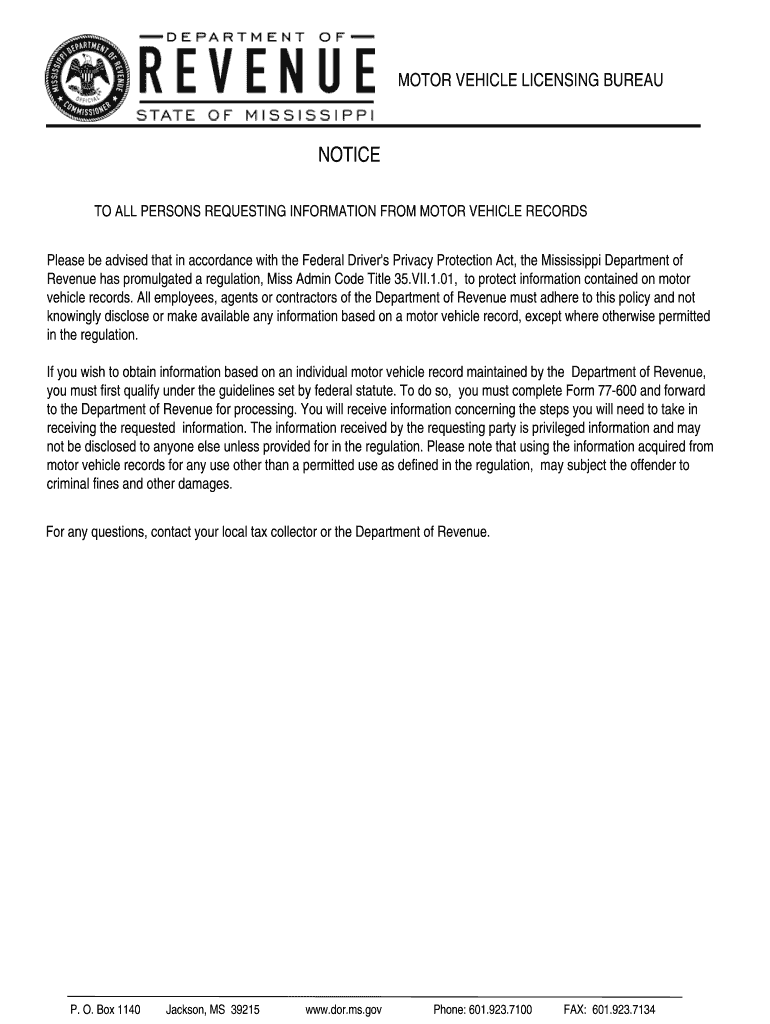
Ms Form Motor


What is the MS Form Motor
The MS Form Motor is a specific document used in the state of Mississippi for vehicle-related transactions. This form serves various purposes, including vehicle registration, title transfers, and other motor vehicle services. It is essential for individuals and businesses to understand the specific requirements and uses of this form to ensure compliance with state regulations.
How to Use the MS Form Motor
Using the MS Form Motor involves several steps to ensure that all necessary information is accurately provided. First, gather all required documentation related to the vehicle, such as proof of ownership and identification. Next, fill out the form with the relevant details, including vehicle identification number (VIN), make, model, and year of the vehicle. Once completed, the form can be submitted online or in person at designated state offices.
Steps to Complete the MS Form Motor
Completing the MS Form Motor requires careful attention to detail. Follow these steps:
- Collect necessary documents, including your driver's license and any previous title or registration.
- Accurately fill out the form, ensuring all fields are completed.
- Review the form for any errors or missing information.
- Submit the form along with any required fees to the appropriate state agency.
Legal Use of the MS Form Motor
The MS Form Motor must be used in accordance with Mississippi state laws. This includes ensuring that the information provided is truthful and accurate. Misrepresentation or failure to comply with the legal requirements can result in penalties, including fines or delays in processing your vehicle registration or title transfer.
Required Documents
When completing the MS Form Motor, specific documents are required to facilitate the process. These typically include:
- Proof of identity, such as a valid driver's license.
- Previous vehicle title or registration documents.
- Proof of residency in Mississippi.
- Any applicable fees for processing the form.
Form Submission Methods
The MS Form Motor can be submitted through various methods to accommodate users' preferences. Options include:
- Online submission through the Mississippi Department of Revenue website.
- Mailing the completed form to the appropriate state office.
- In-person submission at designated locations, such as county tax offices.
Who Issues the Form
The MS Form Motor is issued by the Mississippi Department of Revenue, which oversees vehicle registration and title services within the state. It is crucial to ensure that the form is obtained from official sources to guarantee its validity and compliance with state regulations.
Quick guide on how to complete ms form motor
Complete Ms Form Motor effortlessly on any device
Web-based document management has become increasingly favored by organizations and individuals. It offers an excellent eco-friendly substitute to conventional printed and signed documents, as you can locate the suitable form and securely save it online. airSlate SignNow equips you with all the tools necessary to create, alter, and eSign your documents promptly without delays. Manage Ms Form Motor on any platform using the airSlate SignNow Android or iOS applications and simplify any document-related task today.
The easiest way to modify and eSign Ms Form Motor effortlessly
- Obtain Ms Form Motor and click on Get Form to begin.
- Utilize the tools we provide to fill out your document.
- Select important sections of the documents or redact sensitive information with tools that airSlate SignNow offers specifically for that purpose.
- Generate your signature using the Sign tool, which takes seconds and carries the same legal validity as a traditional handwritten signature.
- Review the details and click on the Done button to save your changes.
- Decide how you wish to send your form, via email, text message (SMS), or invitation link, or download it to your computer.
Eliminate worries about lost or misplaced files, tedious form searching, or mistakes that necessitate printing new document copies. airSlate SignNow addresses your document management needs in just a few clicks from a device of your choice. Modify and eSign Ms Form Motor and ensure exceptional communication at any stage of the form preparation process with airSlate SignNow.
Create this form in 5 minutes or less
Create this form in 5 minutes!
How to create an eSignature for the ms form motor
How to make an electronic signature for your PDF document in the online mode
How to make an electronic signature for your PDF document in Chrome
The best way to make an electronic signature for putting it on PDFs in Gmail
The best way to create an eSignature from your mobile device
The best way to generate an electronic signature for a PDF document on iOS devices
The best way to create an eSignature for a PDF file on Android devices
People also ask
-
What is the ms form vehicle and how does it work?
The ms form vehicle is an electronic signature solution that allows users to create, send, and sign documents seamlessly. With its user-friendly interface, businesses can streamline their document workflows and enhance efficiency. Whether you need to collect signatures for contracts or forms, the ms form vehicle simplifies the process.
-
What are the pricing options for using the ms form vehicle?
airSlate SignNow offers competitive pricing for the ms form vehicle, catering to businesses of all sizes. You can choose from a monthly or annual subscription that fits your budget. Additionally, we provide a free trial option, so you can experience the benefits of our eSigning solution before committing.
-
What features does the ms form vehicle offer?
The ms form vehicle includes a range of features such as customizable templates, secure cloud storage, and in-depth analytics. You can also utilize automation tools to expedite the signing process, making it easier to manage multiple documents simultaneously. These features help maximize your productivity and save valuable time.
-
How does the ms form vehicle benefit businesses?
The ms form vehicle helps businesses save time and reduce operational costs by eliminating the need for paper-based processes. With electronic signatures, documents can be signed and returned in minutes instead of days. Additionally, it enhances security and compliance, ensuring that all transactions are legally binding.
-
Are there any integrations available for the ms form vehicle?
Yes, the ms form vehicle integrates seamlessly with various applications such as CRM systems and cloud storage platforms. This flexibility allows businesses to incorporate eSigning into their existing workflows without disrupting operations. Popular integrations include Salesforce, Google Drive, and Dropbox.
-
Is the ms form vehicle secure for sensitive documents?
Absolutely, the ms form vehicle prioritizes security, employing advanced encryption to protect your documents. All signed documents are stored securely in the cloud, ensuring confidentiality and compliance with regulatory standards. You can trust that your sensitive information is safe when using our eSignature solution.
-
Can I use the ms form vehicle on mobile devices?
Yes, the ms form vehicle is fully optimized for mobile use. You can create and sign documents on-the-go using your smartphone or tablet, making it convenient for busy professionals. Our mobile-friendly platform ensures that you can manage your documents anytime, anywhere.
Get more for Ms Form Motor
Find out other Ms Form Motor
- Sign Indiana Rental lease agreement forms Fast
- Help Me With Sign Kansas Rental lease agreement forms
- Can I Sign Oregon Rental lease agreement template
- Can I Sign Michigan Rental lease agreement forms
- Sign Alaska Rental property lease agreement Simple
- Help Me With Sign North Carolina Rental lease agreement forms
- Sign Missouri Rental property lease agreement Mobile
- Sign Missouri Rental property lease agreement Safe
- Sign West Virginia Rental lease agreement forms Safe
- Sign Tennessee Rental property lease agreement Free
- Sign West Virginia Rental property lease agreement Computer
- How Can I Sign Montana Rental lease contract
- Can I Sign Montana Rental lease contract
- How To Sign Minnesota Residential lease agreement
- How Can I Sign California Residential lease agreement form
- How To Sign Georgia Residential lease agreement form
- Sign Nebraska Residential lease agreement form Online
- Sign New Hampshire Residential lease agreement form Safe
- Help Me With Sign Tennessee Residential lease agreement
- Sign Vermont Residential lease agreement Safe