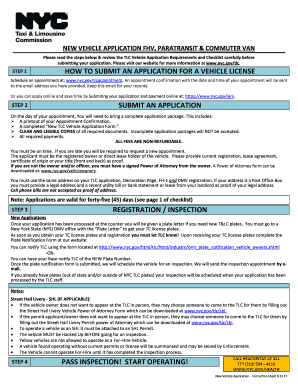
Tlc Lars 2014


What is the TLC LARS?
The TLC LARS, or Taxi and Limousine Commission License Application and Renewal System, is a digital platform designed for managing the licensing process for taxi and limousine operators in New York City. This system simplifies the application, renewal, and management of licenses, making it easier for drivers and operators to comply with regulations set forth by the TLC. The platform allows users to submit necessary documentation, track their application status, and make payments securely online.
How to Use the TLC LARS
Using the TLC LARS involves several key steps. First, users must create an account on the platform, which requires basic personal information and verification. Once logged in, applicants can access forms for new licenses, renewals, and updates. The system provides clear instructions for completing each form, ensuring that users understand the requirements. After filling out the necessary information, users can submit their applications electronically and pay any associated fees directly through the platform.
Steps to Complete the TLC LARS
Completing the TLC LARS involves a systematic approach to ensure accuracy and compliance. Follow these steps:
- Create an account on the TLC LARS website.
- Log in and select the appropriate form for your needs, whether it's for a new application or a renewal.
- Fill out the required fields with accurate information, including personal details and vehicle information.
- Upload any necessary documentation, such as proof of identity and insurance.
- Review your application for completeness and accuracy.
- Submit the application and make any required payments through the secure payment portal.
Legal Use of the TLC LARS
The TLC LARS is designed to meet legal standards for e-signatures and electronic submissions, ensuring that all applications processed through the system are valid and enforceable. Compliance with the Electronic Signatures in Global and National Commerce (ESIGN) Act and the Uniform Electronic Transactions Act (UETA) is maintained, making eDocuments legally binding when submitted correctly. This legal framework provides peace of mind for users, knowing their submissions are recognized by regulatory bodies.
Key Elements of the TLC LARS
Several key elements define the functionality and effectiveness of the TLC LARS:
- User-Friendly Interface: The platform is designed for ease of use, allowing applicants to navigate through forms without confusion.
- Secure Payment Processing: All transactions are encrypted, ensuring that personal and payment information remains confidential.
- Status Tracking: Users can monitor the progress of their applications in real-time, providing transparency throughout the process.
- Document Management: The system allows for easy uploading and storage of necessary documents, streamlining the application process.
Required Documents
To successfully complete the TLC LARS application or renewal process, applicants must provide specific documentation. Commonly required documents include:
- Proof of identity, such as a driver's license or passport.
- Vehicle registration and insurance information.
- Background check authorization, if applicable.
- Any previous TLC licenses or permits held.
Quick guide on how to complete tlc lars
Complete Tlc Lars effortlessly on any device
Digital document management has become increasingly popular among businesses and individuals. It offers an ideal eco-friendly alternative to conventional printed and signed paperwork, allowing you to access the right form and securely store it online. airSlate SignNow provides you with all the resources necessary to create, modify, and eSign your documents quickly without delays. Manage Tlc Lars on any device with the airSlate SignNow Android or iOS applications and simplify any document-centered process today.
The easiest way to alter and eSign Tlc Lars without hassle
- Locate Tlc Lars and click Get Form to initiate the process.
- Utilize the tools provided to complete your document.
- Emphasize important sections of the documents or obscure sensitive information with tools that airSlate SignNow offers specifically for that need.
- Create your eSignature using the Sign feature, which takes mere seconds and holds the same legal validity as a conventional wet signature.
- Review all details carefully and then click the Done button to save your modifications.
- Select your preferred method to deliver your form, whether by email, SMS, or invite link, or download it to your computer.
Eliminate worries about lost or misplaced files, tedious form searching, or mistakes that require printing new document copies. airSlate SignNow takes care of all your document management needs with just a few clicks from any device you choose. Modify and eSign Tlc Lars and ensure excellent communication at every stage of your form preparation process with airSlate SignNow.
Create this form in 5 minutes or less
Find and fill out the correct tlc lars
Create this form in 5 minutes!
How to create an eSignature for the tlc lars
How to create an electronic signature for a PDF online
How to create an electronic signature for a PDF in Google Chrome
How to create an e-signature for signing PDFs in Gmail
How to create an e-signature right from your smartphone
How to create an e-signature for a PDF on iOS
How to create an e-signature for a PDF on Android
People also ask
-
What is TLC LARS and how does it work with airSlate SignNow?
TLC LARS is a comprehensive solution that integrates seamlessly with airSlate SignNow, allowing businesses to streamline their document signing processes. By utilizing TLC LARS, users can automate workflows, ensuring that documents are sent and signed efficiently. This integration enhances productivity by reducing the time spent on manual tasks.
-
What are the pricing options for using airSlate SignNow with TLC LARS?
AirSlate SignNow offers flexible pricing plans that cater to various business needs when paired with TLC LARS. Customers can choose from different tiers based on their team size and required features, ensuring they get the best value for their investment. For detailed pricing information, please visit our website.
-
What key features does airSlate SignNow offer in conjunction with TLC LARS?
Combining airSlate SignNow with TLC LARS provides users with advanced features such as customizable workflows, secure electronic signatures, and real-time tracking of document status. These features ensure that the signing process is not only easy but also secure and efficient. Users can also access templates to expedite document preparation.
-
How does TLC LARS improve document security in airSlate SignNow?
TLC LARS enhances the security of documents signed through airSlate SignNow by incorporating robust encryption and compliance protocols. This ensures that sensitive information remains protected throughout the signing process. Additionally, audit trails provide a clear history of document access and signatures for compliance purposes.
-
Can TLC LARS integrate with other software applications within airSlate SignNow?
Yes, TLC LARS can easily integrate with various software applications that are compatible with airSlate SignNow, including CRM systems, project management tools, and more. This integration allows for a seamless flow of information between platforms, helping businesses manage their documents more effectively.
-
What are the benefits of using airSlate SignNow with TLC LARS for small businesses?
For small businesses, using airSlate SignNow with TLC LARS can signNowly reduce operational costs and improve efficiency. The easy-to-use platform allows teams to manage document signing without extensive training, thereby streamlining workflows. Additionally, the automation features help minimize errors and save time.
-
Is customer support available for airSlate SignNow users utilizing TLC LARS?
Yes, airSlate SignNow provides dedicated customer support for users, including those utilizing TLC LARS. Support is accessible via various channels such as live chat, email, and phone. Our knowledgeable team is equipped to assist with any questions or issues related to using TLC LARS with airSlate SignNow.
Get more for Tlc Lars
Find out other Tlc Lars
- Electronic signature Maine Lease agreement template Later
- Electronic signature Arizona Month to month lease agreement Easy
- Can I Electronic signature Hawaii Loan agreement
- Electronic signature Idaho Loan agreement Now
- Electronic signature South Carolina Loan agreement Online
- Electronic signature Colorado Non disclosure agreement sample Computer
- Can I Electronic signature Illinois Non disclosure agreement sample
- Electronic signature Kentucky Non disclosure agreement sample Myself
- Help Me With Electronic signature Louisiana Non disclosure agreement sample
- How To Electronic signature North Carolina Non disclosure agreement sample
- Electronic signature Ohio Non disclosure agreement sample Online
- How Can I Electronic signature Oklahoma Non disclosure agreement sample
- How To Electronic signature Tennessee Non disclosure agreement sample
- Can I Electronic signature Minnesota Mutual non-disclosure agreement
- Electronic signature Alabama Non-disclosure agreement PDF Safe
- Electronic signature Missouri Non-disclosure agreement PDF Myself
- How To Electronic signature New York Non-disclosure agreement PDF
- Electronic signature South Carolina Partnership agreements Online
- How Can I Electronic signature Florida Rental house lease agreement
- How Can I Electronic signature Texas Rental house lease agreement