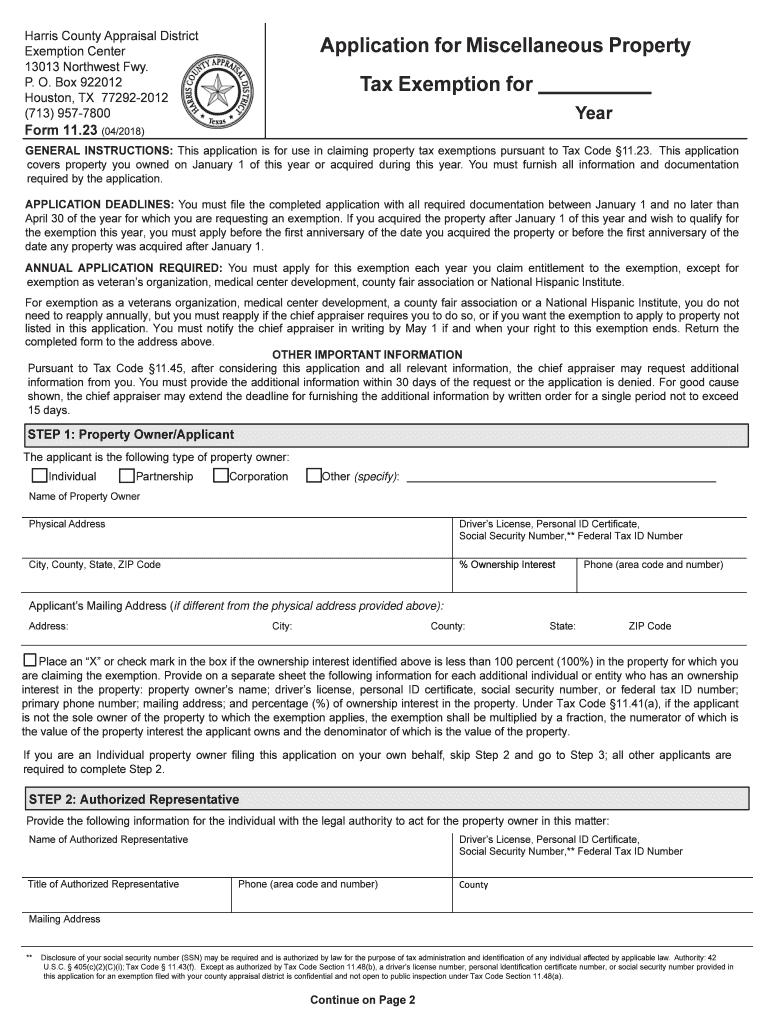
Hcad Forms over 65 2018-2026


What is the HCAD Forms Over 65
The HCAD Forms Over 65 are specific documents designed for residents in Harris County, Texas, who are aged sixty-five and older. These forms allow eligible individuals to apply for various property tax exemptions, which can significantly reduce their tax burden. The most common form associated with this category is the HCAD 11 Application for Miscellaneous Property Exemption. This form is essential for seniors seeking financial relief through exemptions tailored to their age group.
Eligibility Criteria for HCAD Forms Over 65
To qualify for the HCAD Forms Over 65, applicants must meet certain eligibility requirements. Primarily, the individual must be at least sixty-five years old as of January first of the tax year for which they are applying. Additionally, applicants must own the property for which they are seeking an exemption and occupy it as their primary residence. It is also necessary to provide proof of age, such as a driver's license or birth certificate, along with the completed application.
Steps to Complete the HCAD Forms Over 65
Completing the HCAD Forms Over 65 involves several straightforward steps:
- Gather necessary documents, including proof of age and property ownership.
- Obtain the appropriate form, such as the HCAD 11 Application for Miscellaneous Property Exemption.
- Fill out the form accurately, ensuring all required fields are completed.
- Submit the form along with any supporting documentation to the Harris County Appraisal District.
It is advisable to review the form for accuracy before submission to avoid delays in processing.
How to Obtain the HCAD Forms Over 65
The HCAD Forms Over 65 can be obtained directly from the Harris County Appraisal District's website or by visiting their office in person. The forms are typically available in a downloadable format, making it convenient for seniors to access and print them. Additionally, assistance is often available for those who may need help in completing the forms.
Form Submission Methods
Applicants can submit the HCAD Forms Over 65 through various methods to ensure convenience and accessibility:
- Online Submission: Some forms may be submitted electronically through the Harris County Appraisal District's online portal.
- Mail: Completed forms can be mailed to the Harris County Appraisal District office. It is recommended to use certified mail for tracking purposes.
- In-Person: Applicants can also deliver their forms directly to the appraisal district office for immediate processing.
Legal Use of the HCAD Forms Over 65
The HCAD Forms Over 65 are legally recognized documents that enable seniors to claim property tax exemptions under Texas law. To ensure compliance, it is essential that applicants provide accurate information and adhere to all submission guidelines. The forms must be filed within the designated deadlines to be considered valid for the tax year in question.
Quick guide on how to complete hcad forms over 65
Easily Prepare Hcad Forms Over 65 on Any Device
Managing documents online has become increasingly popular among businesses and individuals. It offers an excellent environmentally friendly substitute for conventional printed and signed documents, allowing you to access the necessary form and securely store it online. airSlate SignNow provides all the tools you need to create, modify, and electronically sign your documents quickly and without delays. Handle Hcad Forms Over 65 on any device using airSlate SignNow's Android or iOS applications and streamline any document-related processes today.
The Simplest Way to Modify and Electronically Sign Hcad Forms Over 65
- Obtain Hcad Forms Over 65 and click on Get Form to begin.
- Utilize the tools we provide to fill out your form.
- Mark relevant sections of your documents or obscure sensitive information with tools that airSlate SignNow specifically offers for that purpose.
- Create your signature with the Sign feature, which takes mere seconds and holds the same legal validity as a conventional wet ink signature.
- Review the information and click on the Done button to save your edits.
- Select your preferred method of delivering your form, whether by email, text message (SMS), an invitation link, or download it to your computer.
Eliminate concerns about lost or misplaced documents, tedious form searches, or errors that necessitate printing new copies. airSlate SignNow fulfills all your document management needs with just a few clicks from any device you choose. Edit and electronically sign Hcad Forms Over 65 while ensuring excellent communication throughout your form preparation process with airSlate SignNow.
Create this form in 5 minutes or less
Find and fill out the correct hcad forms over 65
Create this form in 5 minutes!
How to create an eSignature for the hcad forms over 65
The best way to create an eSignature for your PDF document online
The best way to create an eSignature for your PDF document in Google Chrome
The best way to make an electronic signature for signing PDFs in Gmail
The best way to make an eSignature from your smart phone
The way to generate an electronic signature for a PDF document on iOS
The best way to make an eSignature for a PDF file on Android OS
People also ask
-
What are HCAD forms, and how does airSlate SignNow assist with them?
HCAD forms are specific document types used for property tax assessments in Harris County, Texas. airSlate SignNow streamlines the process of filling out, signing, and submitting these forms electronically, making it easy for users to manage their documents without any hassle.
-
Can I integrate HCAD forms with other applications using airSlate SignNow?
Yes, airSlate SignNow offers seamless integrations with various applications, allowing you to automate the process of handling HCAD forms. Whether it's a CRM or another business tool, you can efficiently manage your document workflows without needing multiple platforms.
-
What is the pricing model for airSlate SignNow when handling HCAD forms?
airSlate SignNow offers a flexible pricing model that caters to different business needs. You can choose from various plans depending on the volume of HCAD forms you need to process, ensuring a cost-effective solution for your organization.
-
How can airSlate SignNow enhance the efficiency of processing HCAD forms?
airSlate SignNow enhances the efficiency of processing HCAD forms through its user-friendly interface and automation features. Users can easily edit, sign, and send documents in just a few clicks, reducing the time spent on administrative tasks.
-
What are the key benefits of using airSlate SignNow for HCAD forms management?
The key benefits of using airSlate SignNow for HCAD forms include enhanced convenience, streamlined workflows, and improved security for your documents. By utilizing digital signatures and storage, you also ensure compliance with legal standards.
-
Is it easy to track the status of HCAD forms submitted through airSlate SignNow?
Absolutely! airSlate SignNow provides real-time tracking features that allow users to monitor the status of their HCAD forms after submission. This transparency helps keep everyone involved informed and improves overall communication.
-
Can I create customized HCAD forms using airSlate SignNow?
Yes, airSlate SignNow allows users to create customized HCAD forms tailored to specific requirements. This flexibility ensures that your documents meet all the necessary state guidelines for property tax assessments.
Get more for Hcad Forms Over 65
Find out other Hcad Forms Over 65
- Electronic signature Louisiana LLC Operating Agreement Myself
- Can I Electronic signature Michigan LLC Operating Agreement
- How Can I Electronic signature Nevada LLC Operating Agreement
- Electronic signature Ohio LLC Operating Agreement Now
- Electronic signature Ohio LLC Operating Agreement Myself
- How Do I Electronic signature Tennessee LLC Operating Agreement
- Help Me With Electronic signature Utah LLC Operating Agreement
- Can I Electronic signature Virginia LLC Operating Agreement
- Electronic signature Wyoming LLC Operating Agreement Mobile
- Electronic signature New Jersey Rental Invoice Template Computer
- Electronic signature Utah Rental Invoice Template Online
- Electronic signature Louisiana Commercial Lease Agreement Template Free
- eSignature Delaware Sales Invoice Template Free
- Help Me With eSignature Oregon Sales Invoice Template
- How Can I eSignature Oregon Sales Invoice Template
- eSignature Pennsylvania Sales Invoice Template Online
- eSignature Pennsylvania Sales Invoice Template Free
- eSignature Pennsylvania Sales Invoice Template Secure
- Electronic signature California Sublease Agreement Template Myself
- Can I Electronic signature Florida Sublease Agreement Template