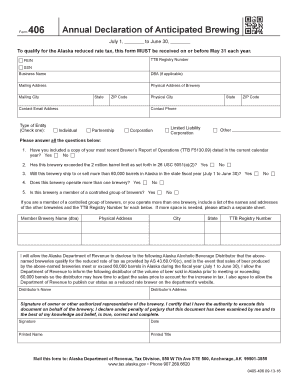
Tax Alaska Form


What is the Tax Alaska
The Tax Alaska refers to various tax forms and declarations required by the state of Alaska for individuals and businesses. These forms are essential for reporting income, claiming deductions, and ensuring compliance with state tax laws. The Alaska declaration anticipated make is a specific form that may be required for certain tax filings, particularly in relation to annual declarations. Understanding the purpose and requirements of this form is crucial for accurate tax reporting and avoiding penalties.
Steps to complete the Tax Alaska
Completing the Tax Alaska involves several important steps to ensure accuracy and compliance. First, gather all necessary documentation, including income statements, previous tax returns, and any relevant financial records. Next, fill out the Alaska declaration anticipated make form, ensuring that all fields are completed accurately. After completing the form, review it for any errors or omissions. Finally, submit the form either online or via mail, depending on your preference and the specific submission guidelines provided by the state.
Legal use of the Tax Alaska
The legal use of the Tax Alaska is governed by state tax laws and regulations. It is essential to ensure that all information provided on the Alaska declaration anticipated make form is truthful and accurate. Falsifying information can lead to significant penalties, including fines and potential legal action. Utilizing a trusted electronic signature solution, like signNow, can help ensure that your submission is compliant with the necessary legal frameworks, including ESIGN and UETA, which govern the validity of electronic signatures.
Required Documents
To complete the Tax Alaska, certain documents are typically required. These may include:
- Income statements (W-2s, 1099s)
- Previous year's tax returns
- Proof of residency in Alaska
- Any relevant deductions or credits documentation
Having these documents ready will streamline the process of filling out the Alaska declaration anticipated make form and help ensure that all necessary information is provided.
Filing Deadlines / Important Dates
Filing deadlines for the Tax Alaska can vary based on the specific form and the taxpayer's situation. Generally, tax forms are due on April fifteenth of each year, but it is important to check for any state-specific deadlines that may apply. Additionally, extensions may be available, but they must be requested before the original deadline. Keeping track of these dates is crucial to avoid late fees and penalties.
Examples of using the Tax Alaska
Examples of using the Tax Alaska can include various scenarios such as:
- A self-employed individual filing their annual income and expenses using the Alaska declaration anticipated make form.
- A business entity reporting its earnings and claiming deductions for operational expenses.
- A resident applying for tax credits based on eligibility criteria set forth by the state.
Each of these examples highlights the importance of accurately completing the necessary forms to remain compliant with state regulations.
Quick guide on how to complete tax alaska 6967173
Complete Tax Alaska seamlessly on any device
Online document management has become increasingly favored by businesses and individuals alike. It serves as an ideal eco-friendly alternative to conventional printed and signed documents, allowing you to access the necessary form and securely store it online. airSlate SignNow equips you with all the tools required to create, modify, and electronically sign your documents swiftly without delays. Manage Tax Alaska on any platform using airSlate SignNow's Android or iOS applications and enhance any document-centric process today.
The easiest way to edit and electronically sign Tax Alaska effortlessly
- Find Tax Alaska and click on Get Form to begin.
- Use the tools we offer to complete your form.
- Highlight relevant sections of the documents or obscure sensitive information with tools that airSlate SignNow specifically provides for that purpose.
- Create your electronic signature using the Sign tool, which takes mere seconds and carries the same legal validity as a traditional wet ink signature.
- Review the information and click on the Done button to save your changes.
- Choose how you wish to send your form, whether by email, text message (SMS), shareable link, or download it to your computer.
Eliminate worries about lost or misplaced files, tedious form searches, or errors that require reprinting new document copies. airSlate SignNow meets your document management needs in just a few clicks from any device you prefer. Modify and electronically sign Tax Alaska to ensure effective communication at every stage of your form preparation process with airSlate SignNow.
Create this form in 5 minutes or less
Create this form in 5 minutes!
How to create an eSignature for the tax alaska 6967173
The best way to generate an electronic signature for your PDF file online
The best way to generate an electronic signature for your PDF file in Google Chrome
The way to make an eSignature for signing PDFs in Gmail
The best way to make an electronic signature from your mobile device
The way to make an electronic signature for a PDF file on iOS
The best way to make an electronic signature for a PDF file on Android devices
People also ask
-
What is the Alaska declaration anticipated make feature in airSlate SignNow?
The Alaska declaration anticipated make feature in airSlate SignNow allows users to create and send legally binding declarations efficiently. This tool streamlines the document signing process, ensuring compliance with Alaska's legal requirements. With our user-friendly interface, making declarations has never been easier.
-
How does the pricing for the Alaska declaration anticipated make service work?
airSlate SignNow offers flexible pricing plans to accommodate various business needs when using the Alaska declaration anticipated make feature. Our competitive packages are designed to provide the best value while ensuring full access to all necessary tools. You can choose a plan that fits your budget and requirements.
-
What are the key benefits of using airSlate SignNow for the Alaska declaration anticipated make?
Using airSlate SignNow for the Alaska declaration anticipated make provides numerous benefits, including increased efficiency and cost savings. Users can quickly prepare, send, and manage documents online, reducing the time spent on paperwork. Additionally, our platform enhances collaboration among teams and clients.
-
Can I integrate airSlate SignNow with other software for the Alaska declaration anticipated make feature?
Yes, airSlate SignNow supports seamless integrations with various software applications, enhancing the use of the Alaska declaration anticipated make feature. You can integrate CRM systems, cloud storage, and other tools to streamline your workflow. This capability will help improve productivity and make document management easier.
-
Is the Alaska declaration anticipated make feature secure?
Absolutely! The Alaska declaration anticipated make feature in airSlate SignNow utilizes top-notch security measures to protect your sensitive information. With encrypted data transmission and secure cloud storage, you can trust that your documents are safe. Our compliance with industry standards further ensures your peace of mind.
-
How fast can I get my Alaska declaration anticipated make documents signed?
With airSlate SignNow, your Alaska declaration anticipated make documents can be signed in minutes, not days. Our efficient e-signature process allows you to send documents to multiple signers instantly. Notifications keep you updated on each step, making it easier to track the signing progress.
-
What types of documents can I create with the Alaska declaration anticipated make feature?
The Alaska declaration anticipated make feature in airSlate SignNow allows you to create various types of documents, including contracts, agreements, and official declarations. You can customize your documents to meet specific legal requirements in Alaska. This flexibility ensures you can address any situation that requires e-signatures.
Get more for Tax Alaska
Find out other Tax Alaska
- eSign Texas Construction POA Mobile
- eSign Kansas Finance & Tax Accounting Stock Certificate Now
- eSign Tennessee Education Warranty Deed Online
- eSign Tennessee Education Warranty Deed Now
- eSign Texas Education LLC Operating Agreement Fast
- eSign Utah Education Warranty Deed Online
- eSign Utah Education Warranty Deed Later
- eSign West Virginia Construction Lease Agreement Online
- How To eSign West Virginia Construction Job Offer
- eSign West Virginia Construction Letter Of Intent Online
- eSign West Virginia Construction Arbitration Agreement Myself
- eSign West Virginia Education Resignation Letter Secure
- eSign Education PDF Wyoming Mobile
- Can I eSign Nebraska Finance & Tax Accounting Business Plan Template
- eSign Nebraska Finance & Tax Accounting Business Letter Template Online
- eSign Nevada Finance & Tax Accounting Resignation Letter Simple
- eSign Arkansas Government Affidavit Of Heirship Easy
- eSign California Government LLC Operating Agreement Computer
- eSign Oklahoma Finance & Tax Accounting Executive Summary Template Computer
- eSign Tennessee Finance & Tax Accounting Cease And Desist Letter Myself