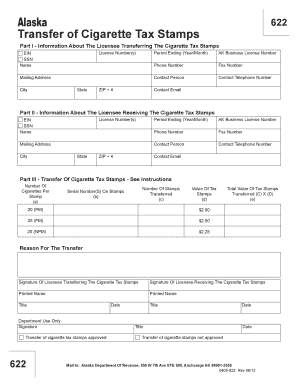
Tax Alaska Form


What is the Tax Alaska?
The Tax Alaska form is a document specifically designed for individuals and businesses to report and manage their tax obligations related to cigarette transfers within the state of Alaska. This form helps ensure compliance with state regulations governing the sale and distribution of tobacco products. Understanding this form is essential for those involved in the tobacco industry, as it outlines the necessary information required by the state authorities.
How to use the Tax Alaska
Using the Tax Alaska form involves several steps to ensure accurate reporting and compliance. First, gather all necessary information regarding the cigarettes being transferred, including quantities and the parties involved in the transaction. Next, fill out the form with precise details, ensuring that all required fields are completed. Once the form is filled out, it should be submitted to the appropriate state department as specified in the instructions. Proper usage of this form helps maintain transparency and legality in tobacco transactions.
Steps to complete the Tax Alaska
Completing the Tax Alaska form requires careful attention to detail. Follow these steps:
- Collect all relevant information about the cigarette transfer, including the sender and receiver's details.
- Accurately fill in the quantities of cigarettes being transferred.
- Double-check the form for any errors or missing information.
- Submit the completed form to the designated state department, either online or by mail, as per the guidelines.
Legal use of the Tax Alaska
The Tax Alaska form is legally binding when filled out correctly and submitted in accordance with state regulations. It is crucial for users to ensure that they comply with all legal requirements to avoid penalties. The form serves as a record of the transaction, which can be referenced in case of audits or disputes. Proper legal use of this form protects both the sender and receiver in the transaction.
Key elements of the Tax Alaska
Several key elements are essential to the Tax Alaska form. These include:
- Identifying Information: Names and addresses of both the sender and receiver.
- Quantity of Cigarettes: The total number of cigarettes being transferred.
- Date of Transfer: The specific date when the transfer occurs.
- Signature: Required signatures to validate the transaction.
Filing Deadlines / Important Dates
Filing deadlines for the Tax Alaska form are critical for compliance. Generally, forms must be submitted by the end of the reporting period specified by the state. It is advisable to keep track of these dates to avoid late submissions, which could result in penalties. Staying informed about important dates helps ensure that all tax obligations are met timely.
Quick guide on how to complete tax alaska 6967185
Complete Tax Alaska effortlessly on any device
Online document management has become increasingly favored by enterprises and individuals alike. It offers an ideal eco-friendly substitute for conventional printed and signed documents, allowing you to obtain the correct form and securely store it online. airSlate SignNow equips you with all the tools necessary to create, modify, and eSign your documents promptly without delays. Handle Tax Alaska on any device with airSlate SignNow's Android or iOS apps and streamline any document-focused task today.
The easiest way to modify and eSign Tax Alaska with ease
- Obtain Tax Alaska and click Get Form to initiate.
- Employ the tools we provide to complete your document.
- Emphasize pertinent sections of the documents or redact sensitive information with tools specifically designed by airSlate SignNow for this purpose.
- Create your signature using the Sign tool, which takes mere seconds and carries the same legal validity as a conventional wet ink signature.
- Review the information and click on the Done button to save your changes.
- Select your preferred method for delivering your form, either by email, SMS, invite link, or download it to your PC.
Eliminate the worry of lost or mislaid documents, tedious form searches, or errors that require reprinting new document copies. airSlate SignNow meets your document management needs in just a few clicks from any chosen device. Edit and eSign Tax Alaska and guarantee exceptional communication during every phase of the form preparation process with airSlate SignNow.
Create this form in 5 minutes or less
Create this form in 5 minutes!
How to create an eSignature for the tax alaska 6967185
The best way to make an electronic signature for your PDF file in the online mode
The best way to make an electronic signature for your PDF file in Chrome
The best way to make an eSignature for putting it on PDFs in Gmail
The way to generate an eSignature from your smartphone
How to generate an electronic signature for a PDF file on iOS devices
The way to generate an eSignature for a PDF file on Android
People also ask
-
What are the benefits of using Alaska transfer cigarette with airSlate SignNow?
Using Alaska transfer cigarette with airSlate SignNow simplifies the document signing process, ensuring efficiency and reliability. You can easily send, sign, and manage cigarette transfer documents securely and quickly, enhancing the workflow in your business. The user-friendly platform also eliminates the hassles of traditional signing methods.
-
How much does the Alaska transfer cigarette feature cost with airSlate SignNow?
The cost of using the Alaska transfer cigarette feature with airSlate SignNow varies based on the subscription plan you choose. Each plan offers different pricing tiers that provide various features, making it cost-effective for businesses of all sizes. To find the best plan for your needs, visit our pricing page.
-
Is there an integration option for Alaska transfer cigarette?
Yes, airSlate SignNow offers seamless integrations with various platforms that can enhance the functionality of the Alaska transfer cigarette process. These integrations allow you to sync your data across different applications, streamlining your operations. Check our integrations page for more details.
-
How secure is the Alaska transfer cigarette process with airSlate SignNow?
The Alaska transfer cigarette process on airSlate SignNow is highly secure, utilizing industry-standard encryption to protect your sensitive documents. Our platform adheres to strict compliance regulations, ensuring that your data remains confidential and secure throughout the signing process. Trust is key, and we prioritize your security.
-
What types of documents can be signed using the Alaska transfer cigarette feature?
With airSlate SignNow, you can sign a variety of documents related to Alaska transfer cigarette, including contracts, agreements, and compliance forms. This flexibility allows businesses to cater to different operational needs effectively. Our platform supports multiple document formats to ensure ease of use.
-
Can I track the status of my Alaska transfer cigarette documents?
Absolutely! airSlate SignNow provides real-time tracking for all documents, including those related to Alaska transfer cigarette. You will receive notifications when documents are opened, reviewed, or signed, giving you full visibility and control over the signing process. This feature signNowly enhances communication and accountability.
-
How can I ensure compliance when using the Alaska transfer cigarette feature?
To ensure compliance while using the Alaska transfer cigarette feature, airSlate SignNow provides tools and resources that help guide you through the legal requirements. The platform allows you to create compliant documents by incorporating necessary elements like electronic signatures which are legally binding in most jurisdictions. Our customer support team is also available to assist you.
Get more for Tax Alaska
- How to write letter of undertaking of good conduct form
- Etrade beneficiary form
- Form 1149 application for sponsorship for sponsored family visitors
- Vehicle bill of sale ny form
- Adult asam placement criteria crosswalk form
- Brc form download
- Form 12b filled example
- Authorization for release of medical records from ivy pediatrics form
Find out other Tax Alaska
- Help Me With eSignature Iowa Life Sciences Presentation
- How Can I eSignature Michigan Life Sciences Word
- Can I eSignature New Jersey Life Sciences Presentation
- How Can I eSignature Louisiana Non-Profit PDF
- Can I eSignature Alaska Orthodontists PDF
- How Do I eSignature New York Non-Profit Form
- How To eSignature Iowa Orthodontists Presentation
- Can I eSignature South Dakota Lawers Document
- Can I eSignature Oklahoma Orthodontists Document
- Can I eSignature Oklahoma Orthodontists Word
- How Can I eSignature Wisconsin Orthodontists Word
- How Do I eSignature Arizona Real Estate PDF
- How To eSignature Arkansas Real Estate Document
- How Do I eSignature Oregon Plumbing PPT
- How Do I eSignature Connecticut Real Estate Presentation
- Can I eSignature Arizona Sports PPT
- How Can I eSignature Wisconsin Plumbing Document
- Can I eSignature Massachusetts Real Estate PDF
- How Can I eSignature New Jersey Police Document
- How Can I eSignature New Jersey Real Estate Word