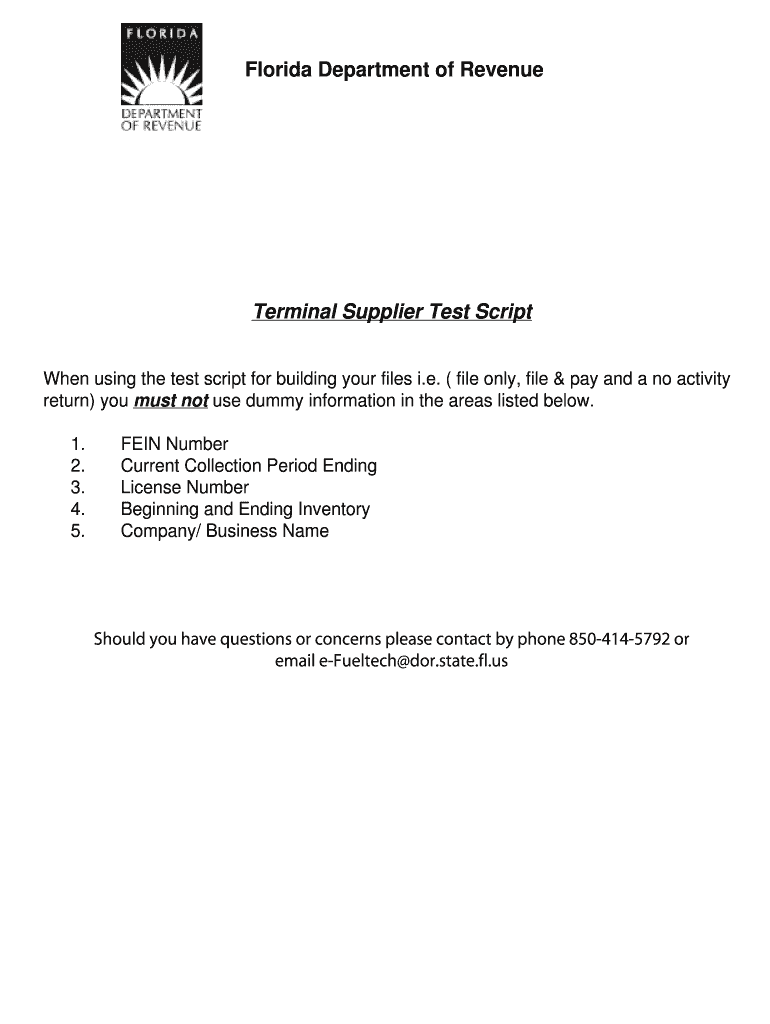
Florida Form Dr 309631 2009


What is the Florida Form DR-309631
The Florida Form DR-309631, commonly referred to as the terminal test script form, is a crucial document used by businesses operating in the fuel industry within Florida. This form is specifically designed for reporting and testing various fuel transactions, ensuring compliance with state regulations. It plays a vital role in the assessment of fuel taxes and is essential for maintaining accurate records of fuel distribution and usage.
Steps to Complete the Florida Form DR-309631
Completing the Florida Form DR-309631 involves several key steps to ensure accuracy and compliance. First, gather all necessary information regarding fuel transactions, including purchase dates, quantities, and supplier details. Next, accurately fill in each section of the form, ensuring that all figures are correct and match your records. It is important to double-check for any errors before submission. Finally, sign and date the form to validate it, and keep a copy for your records.
How to Obtain the Florida Form DR-309631
The Florida Form DR-309631 can be obtained through the Florida Department of Revenue's official website. It is available for download in a printable format, allowing businesses to fill it out manually or electronically. Additionally, businesses may contact the Department of Revenue directly for assistance or to request physical copies of the form if needed.
Legal Use of the Florida Form DR-309631
The legal use of the Florida Form DR-309631 is governed by state regulations regarding fuel taxation. To be considered valid, the form must be completed accurately and submitted within the specified deadlines. Failure to comply with these regulations can result in penalties or fines. It is essential for businesses to understand the legal implications of this form and to ensure that all information provided is truthful and complete.
Key Elements of the Florida Form DR-309631
Several key elements must be included in the Florida Form DR-309631 for it to be valid. These include the business name, address, and tax identification number, as well as detailed information about fuel transactions. The form also requires specific signatures and dates to confirm the authenticity of the information provided. Ensuring that all these elements are accurately completed is critical for compliance and record-keeping.
Form Submission Methods
The Florida Form DR-309631 can be submitted through various methods, including online submission via the Florida Department of Revenue's portal, mailing a physical copy to the appropriate address, or delivering it in person at designated offices. Each submission method has its own guidelines and deadlines, so it is important to choose the one that best fits your business's needs and to follow the instructions carefully.
Penalties for Non-Compliance
Non-compliance with the requirements associated with the Florida Form DR-309631 can lead to significant penalties. These may include fines, interest on unpaid taxes, and potential legal action. It is crucial for businesses to adhere to the filing deadlines and ensure that all information submitted is accurate and complete to avoid these consequences.
Quick guide on how to complete florida form dr 309631
Effortlessly Prepare Florida Form Dr 309631 on Any Device
Digital document management has gained popularity among businesses and individuals alike. It offers an ideal environmentally-friendly alternative to conventional printed and signed paperwork, allowing you to access the necessary forms and securely save them online. airSlate SignNow equips you with all the resources required to create, edit, and electronically sign your documents quickly and easily. Manage Florida Form Dr 309631 on any device using airSlate SignNow's Android or iOS applications and enhance any document-driven procedure today.
How to Effortlessly Edit and eSign Florida Form Dr 309631
- Locate Florida Form Dr 309631 and click Get Form to begin.
- Utilize the tools we offer to complete your document.
- Emphasize important sections of your documents or redact sensitive information using the tools specifically designed by airSlate SignNow for this purpose.
- Create your eSignature with the Sign feature, which only takes a few seconds and carries the same legal validity as a traditional handwritten signature.
- Review the details and click the Done button to save your modifications.
- Select your preferred method for sharing your form, via email, SMS, or invitation link, or download it to your computer.
Eliminate concerns about lost or misplaced documents, tedious form searches, or errors that necessitate new printed copies. airSlate SignNow fulfills all your document management requirements in just a few clicks from any device of your choosing. Edit and eSign Florida Form Dr 309631 and ensure effective communication at every stage of the document preparation process with airSlate SignNow.
Create this form in 5 minutes or less
Find and fill out the correct florida form dr 309631
Create this form in 5 minutes!
How to create an eSignature for the florida form dr 309631
The way to generate an electronic signature for your PDF in the online mode
The way to generate an electronic signature for your PDF in Chrome
The way to generate an electronic signature for putting it on PDFs in Gmail
How to create an electronic signature from your smart phone
The best way to make an electronic signature for a PDF on iOS devices
How to create an electronic signature for a PDF file on Android OS
People also ask
-
What is a terminal test script form print?
A terminal test script form print is a documentation tool used to validate the output of terminal tests in various applications. It provides a structured way to capture test results and can be critical for software quality assurance. Using airSlate SignNow, you can easily generate and eSign these forms for quick approval and record-keeping.
-
How can I create a terminal test script form print using airSlate SignNow?
Creating a terminal test script form print in airSlate SignNow is straightforward. You can start by selecting a template or creating a custom form, then add the necessary fields for data entry. Once complete, you can print the form or share it digitally for eSigning, ensuring a seamless workflow.
-
What are the pricing options for airSlate SignNow?
airSlate SignNow offers various pricing plans to accommodate different business needs. The plans include options for individuals, small businesses, and enterprises, all designed to provide access to features such as terminal test script form print capabilities. You can choose the plan that best fits your requirements and budget.
-
What features does airSlate SignNow offer for terminal test script form print?
airSlate SignNow includes several features for terminal test script form print, including customizable templates, easy eSigning options, and automated workflows. These features help streamline the testing process, reduce manual errors, and enhance collaboration among team members. With the user-friendly interface, managing your forms becomes efficient and hassle-free.
-
How can airSlate SignNow benefit my business?
airSlate SignNow can signNowly benefit your business by simplifying document management and improving turnaround times for approvals. With tools for terminal test script form print and digital signing, you can eliminate paper-based processes and enhance compliance. This results in cost savings and increased productivity across your organization.
-
Can I integrate airSlate SignNow with other software tools?
Yes, airSlate SignNow offers integrations with various software tools to enhance your document workflows. You can connect it with CRM systems, project management tools, and other applications to streamline the process of generating and managing terminal test script form print. This compatibility helps maintain a cohesive digital environment.
-
Is the terminal test script form print secure in airSlate SignNow?
Absolutely. Security is a top priority for airSlate SignNow, especially for sensitive documents like terminal test script form print. The platform uses advanced encryption and complies with industry standards to ensure that your documents are safely stored and transmitted, providing peace of mind for you and your clients.
Get more for Florida Form Dr 309631
- Athletic training injury report form
- Last pay certificate form
- Contractors plant and machinery insurance proposal form new india
- Fingerprint slip form
- Printable insurance verification form
- Parallel lines cut by a transversal worksheet with answers pdf form
- Vanders human physiology test bank form
- Form 530 intervention affidavit
Find out other Florida Form Dr 309631
- How To Integrate Sign in Banking
- How To Use Sign in Banking
- Help Me With Use Sign in Banking
- Can I Use Sign in Banking
- How Do I Install Sign in Banking
- How To Add Sign in Banking
- How Do I Add Sign in Banking
- How Can I Add Sign in Banking
- Can I Add Sign in Banking
- Help Me With Set Up Sign in Government
- How To Integrate eSign in Banking
- How To Use eSign in Banking
- How To Install eSign in Banking
- How To Add eSign in Banking
- How To Set Up eSign in Banking
- How To Save eSign in Banking
- How To Implement eSign in Banking
- How To Set Up eSign in Construction
- How To Integrate eSign in Doctors
- How To Use eSign in Doctors