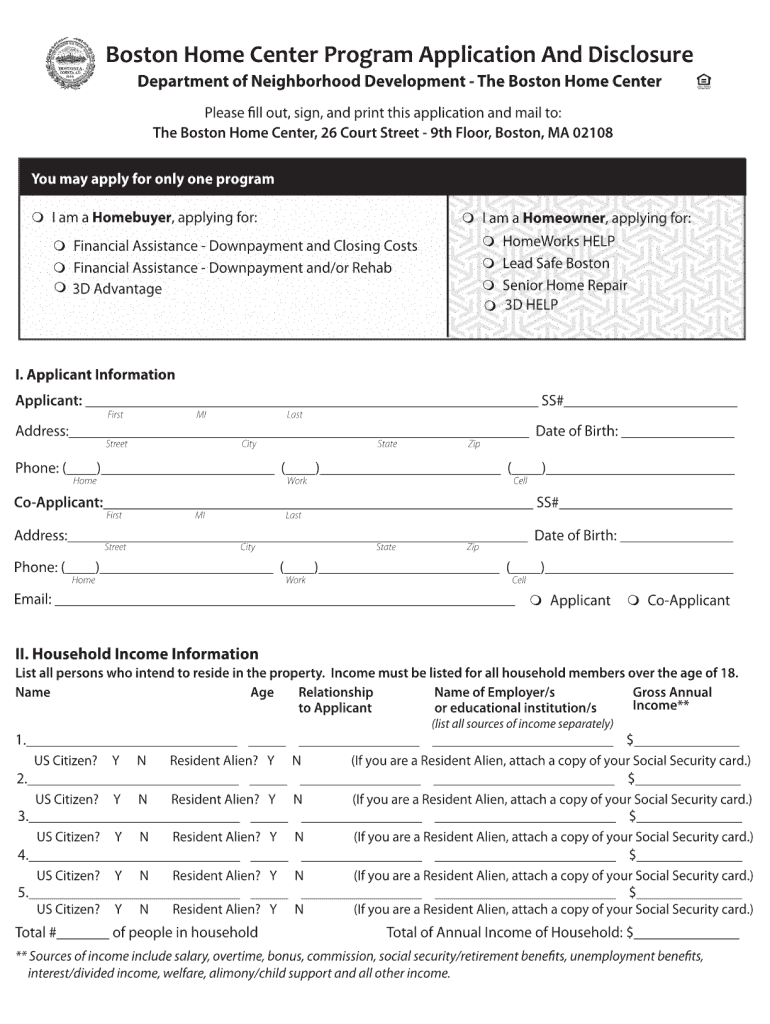
Boston Home Center Program Application and Disclosure Form


What is the Boston Home Center Program Application and Disclosure Form
The Boston Home Center Program Application and Disclosure Form is a critical document designed to assist residents in accessing various housing resources and programs available in the city of Boston. This form is essential for individuals seeking financial assistance, homeownership opportunities, or other housing-related services. By completing this form, applicants provide necessary information that helps the city evaluate their eligibility for assistance and ensure compliance with local housing regulations.
Steps to Complete the Boston Home Center Program Application and Disclosure Form
Completing the Boston Home Center Program Application and Disclosure Form involves several key steps to ensure accuracy and compliance. First, gather all required documents, such as proof of income, identification, and any relevant financial statements. Next, carefully fill out each section of the form, providing detailed information about your household and financial situation. It is crucial to review the form for completeness and accuracy before submission. Finally, submit the form through the designated method, whether online, by mail, or in person, ensuring that you keep a copy for your records.
How to Obtain the Boston Home Center Program Application and Disclosure Form
The Boston Home Center Program Application and Disclosure Form can be obtained through several channels. Residents can visit the official Boston Home Center website to download the form directly. Additionally, forms are often available at local government offices, community centers, and housing agencies throughout the city. If you prefer a physical copy, you may request one by contacting the Boston Home Center directly. Ensuring you have the most current version of the form is essential for a smooth application process.
Eligibility Criteria for the Boston Home Center Program Application and Disclosure Form
Eligibility for the Boston Home Center Program varies based on specific housing programs and resources. Generally, applicants must meet certain income thresholds, residency requirements, and other criteria set forth by the city. It is important to review the guidelines associated with each program to determine your eligibility. Factors such as household size, income level, and existing housing conditions may influence your application status. Understanding these criteria can help streamline the application process and improve your chances of receiving assistance.
Legal Use of the Boston Home Center Program Application and Disclosure Form
The Boston Home Center Program Application and Disclosure Form is legally binding when completed and submitted according to the established guidelines. This means that the information provided must be truthful and accurate, as any discrepancies could lead to penalties or denial of assistance. The form adheres to local and federal regulations, ensuring that applicants are protected under relevant housing laws. It is essential to understand the legal implications of signing the form, including the commitment to comply with any terms associated with the assistance received.
Form Submission Methods for the Boston Home Center Program Application and Disclosure Form
Applicants have several options for submitting the Boston Home Center Program Application and Disclosure Form. The form can be submitted online through the Boston Home Center's official website, which provides a secure platform for electronic submissions. Alternatively, individuals may choose to mail the completed form to the designated address or deliver it in person to a local housing office. Each submission method has its own processing times, so applicants should consider their circumstances and choose the method that best suits their needs.
Quick guide on how to complete boston home center program application and disclosure form
Complete Boston Home Center Program Application And Disclosure Form effortlessly on any gadget
Digital document management has become increasingly favored by businesses and individuals alike. It offers an excellent environmentally-friendly substitute for conventional printed and signed documents, allowing you to obtain the needed form and securely store it online. airSlate SignNow equips you with all the resources necessary to create, edit, and electronically sign your documents swiftly without complications. Manage Boston Home Center Program Application And Disclosure Form on any gadget using the airSlate SignNow Android or iOS applications and enhance any document-centric process today.
The easiest method to modify and electronically sign Boston Home Center Program Application And Disclosure Form without effort
- Obtain Boston Home Center Program Application And Disclosure Form and click on Get Form to begin.
- Utilize the tools we provide to fill out your form.
- Emphasize relevant portions of your documents or conceal sensitive information with tools specifically designed for that purpose by airSlate SignNow.
- Create your eSignature using the Sign function, which takes only seconds and carries the same legal significance as a traditional wet ink signature.
- Review the details and click on the Done button to preserve your changes.
- Select how you wish to send your form, via email, SMS, or invitation link, or download it to your computer.
Eliminate concerns over lost or misplaced files, tiresome form navigation, or errors that require printing new document copies. airSlate SignNow meets all your document management requirements in just a few clicks from any device you prefer. Modify and electronically sign Boston Home Center Program Application And Disclosure Form and ensure excellent communication at every stage of your form preparation process with airSlate SignNow.
Create this form in 5 minutes or less
FAQs
-
How do I fill out the application form for the B.Pharm. program in Banaras Hindu University?
You can go to www.bhuonline.in and create an account after signing in , select the option of online application form and get it filled and you are done with the application. Now take the print out of important informations. And than wait for the admit card to get to your portal once admit card is there get it printed and you are done.
-
Do I have to fill out application forms for any colleges’ B.Arch programs?
At this point, my suggestion would be to appear for NATA as well.That way you're covered in both ways. JEE Mains paper 2 gives you admission chances in government institutions like NITs and IITs.But most of the private colleges still consider NATA scores.So, it'll be good if you can appear for NATA as well. Though I don't know if the NATA test for 2017 is already finished or not. Do check that out.Hope I helped :)
-
After sending my GRE score to 4 universities from the test center for free, do we need to pay and fill out the application form at the same university website?
Yes application fee is different and payment for sending scores is different. You need to go to their websites and pay for the application and fill it out as you said.For other universities you need to pay to send scores and pay for application as well.
-
Is there any need to fill out an application form separately for AFMC and ACMS?
Hi,As far as the entrance exam is concerned there are only 3 entrance exam for MEDICAL ADMISSIONS IN INDIA. That isNEETAIIMSJIPMERNow for getting admission in AFMC PUNE and ACMS DELHI one needs to appear for NEET 2019.Post your NEET Exam for AFMC PUNE you need to click on AFMC PUNE once you will be filling the form for MCC/DGHS counseling online. If you don't give your consent for AFMC you will not be shortlisted for same.So, MCC/DGHS will do Counseling for AFMC PUNE.FOR ACMS DELHI, you will be required to fill a separate application form for DELHI STATE GOVERNMENT COLLEGES, that is IPU Counseling form. The counseling for ACMS will be done by Indraprastha University.Hope this helps…For more information about MEDICAL ADMISSIONS and live counseling update you can contact us at Gyanshetra - Counseling Differently
-
How do I fill out an application form to open a bank account?
I want to believe that most banks nowadays have made the process of opening bank account, which used to be cumbersome, less cumbersome. All you need to do is to approach the bank, collect the form, and fill. However if you have any difficulty in filling it, you can always call on one of the banks rep to help you out.
Create this form in 5 minutes!
How to create an eSignature for the boston home center program application and disclosure form
How to make an eSignature for your Boston Home Center Program Application And Disclosure Form online
How to generate an eSignature for the Boston Home Center Program Application And Disclosure Form in Google Chrome
How to make an eSignature for signing the Boston Home Center Program Application And Disclosure Form in Gmail
How to make an eSignature for the Boston Home Center Program Application And Disclosure Form right from your smartphone
How to create an eSignature for the Boston Home Center Program Application And Disclosure Form on iOS devices
How to create an electronic signature for the Boston Home Center Program Application And Disclosure Form on Android devices
People also ask
-
What are Boston City Center forms and how do they work with airSlate SignNow?
Boston City Center forms are official documents that need to be filled out and signed for various purposes in Boston. With airSlate SignNow, you can easily eSign these forms securely and efficiently, ensuring compliance and quick processing without the hassle of paper.
-
How does airSlate SignNow help with completing Boston City Center forms?
airSlate SignNow streamlines the process of filling out Boston City Center forms by allowing users to fill, edit, and eSign directly online. Our platform enhances collaboration, enabling multiple stakeholders to complete necessary tasks from any device, signNowly reducing turnaround time.
-
What pricing options are available for using airSlate SignNow for Boston City Center forms?
airSlate SignNow offers flexible pricing plans tailored to meet the needs of businesses looking to manage Boston City Center forms. Our plans are designed to be cost-effective and scalable, perfect for teams of all sizes, with options for monthly or annual subscriptions.
-
Can I integrate airSlate SignNow with other applications for managing Boston City Center forms?
Yes, airSlate SignNow supports integrations with various popular applications, which is beneficial for managing Boston City Center forms. You can easily connect with tools like Google Drive, Dropbox, and various CRMs to streamline your document workflows.
-
What features does airSlate SignNow offer for Boston City Center forms?
Our platform offers a range of features specifically designed for handling Boston City Center forms, such as eSignature, secure document storage, template creation, and real-time tracking. These features simplify the signing process and enhance security, making it easier for your business to handle documents.
-
Are there any benefits to using airSlate SignNow for Boston City Center forms over traditional methods?
Using airSlate SignNow for Boston City Center forms offers multiple benefits over traditional signing methods, including improved speed and efficiency, reduced paper waste, and enhanced security. By going digital, businesses can eliminate delays, promote sustainability, and ensure that documents are securely stored and easily accessible.
-
Is airSlate SignNow compliant with regulations for Boston City Center forms?
Yes, airSlate SignNow is compliant with eSignature regulations, ensuring that all Boston City Center forms signed through our platform are legally binding. We adhere to the highest standards of data security and integrity, providing users with confidence in the compliance of their documents.
Get more for Boston Home Center Program Application And Disclosure Form
Find out other Boston Home Center Program Application And Disclosure Form
- How Do I Electronic signature Alabama Non-Compete Agreement
- How To eSignature North Carolina Sales Receipt Template
- Can I Electronic signature Arizona LLC Operating Agreement
- Electronic signature Louisiana LLC Operating Agreement Myself
- Can I Electronic signature Michigan LLC Operating Agreement
- How Can I Electronic signature Nevada LLC Operating Agreement
- Electronic signature Ohio LLC Operating Agreement Now
- Electronic signature Ohio LLC Operating Agreement Myself
- How Do I Electronic signature Tennessee LLC Operating Agreement
- Help Me With Electronic signature Utah LLC Operating Agreement
- Can I Electronic signature Virginia LLC Operating Agreement
- Electronic signature Wyoming LLC Operating Agreement Mobile
- Electronic signature New Jersey Rental Invoice Template Computer
- Electronic signature Utah Rental Invoice Template Online
- Electronic signature Louisiana Commercial Lease Agreement Template Free
- eSignature Delaware Sales Invoice Template Free
- Help Me With eSignature Oregon Sales Invoice Template
- How Can I eSignature Oregon Sales Invoice Template
- eSignature Pennsylvania Sales Invoice Template Online
- eSignature Pennsylvania Sales Invoice Template Free