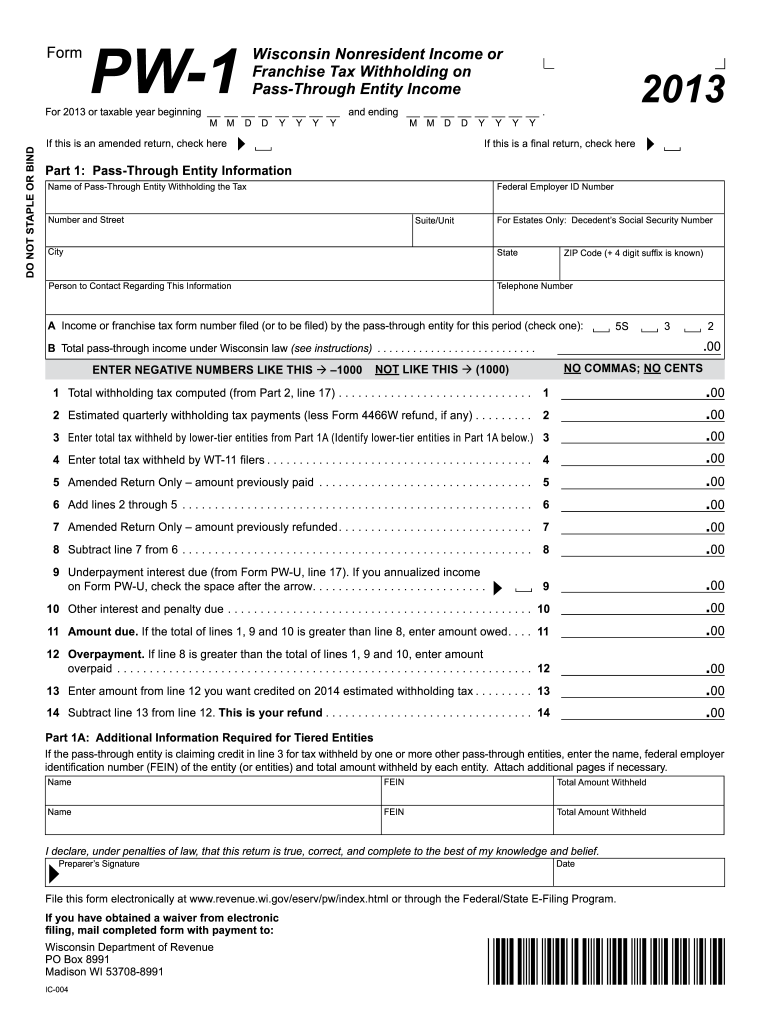
Wisconsin Form Pw 1 2018


What is the Wisconsin Form PW 1
The Wisconsin Form PW 1 is a document used primarily for the purpose of reporting and claiming a refund of overpaid taxes. This form is essential for individuals and businesses who have paid more in taxes than they owe. It serves as a means to rectify any discrepancies in tax payments and ensures that taxpayers receive the correct refund amount. Understanding the purpose and function of the Wisconsin Form PW 1 is crucial for effective tax management.
How to use the Wisconsin Form PW 1
Using the Wisconsin Form PW 1 involves several steps to ensure accurate completion. First, gather all necessary financial documents, including previous tax returns and any relevant income statements. Next, fill out the form with accurate information regarding your income, deductions, and the amount of tax you have already paid. It is important to double-check all entries for accuracy before submission. Finally, submit the completed form to the appropriate state tax authority, either online or via mail, depending on your preference.
Steps to complete the Wisconsin Form PW 1
Completing the Wisconsin Form PW 1 requires careful attention to detail. Follow these steps:
- Begin by entering your personal information, including your name, address, and Social Security number.
- Provide details about your income sources and any applicable deductions.
- Calculate the total amount of tax you owe and compare it to the amount you have already paid.
- Clearly indicate the refund amount you are claiming.
- Review the form for any errors and ensure all required fields are filled out.
- Sign and date the form before submission.
Key elements of the Wisconsin Form PW 1
The Wisconsin Form PW 1 includes several key elements that must be accurately completed. These elements typically consist of:
- Personal Information: Name, address, and Social Security number.
- Income Details: Sources of income and total earnings for the tax year.
- Deductions: Any deductions that apply to your situation.
- Tax Calculations: Total tax owed versus tax paid.
- Refund Claim: Specific amount being requested as a refund.
Legal use of the Wisconsin Form PW 1
The legal use of the Wisconsin Form PW 1 is governed by state tax laws. It is essential that the form is completed accurately and submitted within the designated time frame to avoid penalties. The form must be used in accordance with the guidelines set forth by the Wisconsin Department of Revenue, ensuring that all information provided is truthful and substantiated by documentation. Failure to comply with these regulations may result in legal repercussions or denial of the refund claim.
Form Submission Methods
The Wisconsin Form PW 1 can be submitted through various methods to accommodate taxpayer preferences. These methods include:
- Online Submission: Many taxpayers choose to file electronically through the Wisconsin Department of Revenue's online portal.
- Mail Submission: The completed form can also be printed and mailed to the appropriate state tax office.
- In-Person Submission: Taxpayers may opt to deliver the form in person at designated tax offices for immediate processing.
Quick guide on how to complete wisconsin form pw 1
Effortlessly prepare Wisconsin Form Pw 1 on any device
Digital document management has become increasingly favored by companies and individuals. It offers an excellent environmentally friendly alternative to conventional printed and signed documents, as you can obtain the correct template and securely store it online. airSlate SignNow provides all the resources you need to create, edit, and electronically sign your documents swiftly without delays. Manage Wisconsin Form Pw 1 on any device using airSlate SignNow's Android or iOS applications and simplify any document-related task today.
How to edit and electronically sign Wisconsin Form Pw 1 with ease
- Locate Wisconsin Form Pw 1 and then click Get Form to begin.
- Utilize the tools we provide to complete your form.
- Highlight pertinent sections of the documents or redact sensitive information using the features that airSlate SignNow offers specifically for that purpose.
- Create your signature with the Sign tool, which takes seconds and carries the same legal validity as a traditional wet ink signature.
- Verify the details and then click on the Done button to save your modifications.
- Select how you wish to share your form, via email, SMS, or invitation link, or download it to your computer.
Eliminate concerns about lost or misplaced documents, tedious form searching, or mistakes that necessitate printing new document copies. airSlate SignNow fulfills all your document management needs in just a few clicks from any device of your choice. Edit and electronically sign Wisconsin Form Pw 1 and guarantee excellent communication at any point in the document preparation process with airSlate SignNow.
Create this form in 5 minutes or less
Find and fill out the correct wisconsin form pw 1
Create this form in 5 minutes!
How to create an eSignature for the wisconsin form pw 1
The best way to create an electronic signature for a PDF document in the online mode
The best way to create an electronic signature for a PDF document in Chrome
How to generate an eSignature for putting it on PDFs in Gmail
The way to generate an eSignature from your mobile device
The way to create an eSignature for a PDF document on iOS devices
The way to generate an eSignature for a PDF file on Android devices
People also ask
-
What is the Wisconsin Form PW 1?
The Wisconsin Form PW 1 is a document used for applying for a Wisconsin title and registration. It serves as a critical form for vehicle owners in Wisconsin, ensuring that all necessary information is accurately submitted to the state's regulatory bodies.
-
How can airSlate SignNow assist with filling out the Wisconsin Form PW 1?
airSlate SignNow offers an intuitive platform that simplifies the process of completing the Wisconsin Form PW 1. With its user-friendly interface, you can easily fill out, review, and eSign the form securely from any device.
-
What are the pricing options for using airSlate SignNow for documents like the Wisconsin Form PW 1?
airSlate SignNow provides various pricing plans tailored to different business needs, starting from a basic plan for individuals to comprehensive solutions for enterprises. Each plan ensures that you can use the platform efficiently to manage documents like the Wisconsin Form PW 1 without excessive costs.
-
Are there features specifically for managing the Wisconsin Form PW 1?
Yes, airSlate SignNow includes specialized features for managing documents like the Wisconsin Form PW 1, such as templates, automated workflows, and real-time collaboration. These features streamline the process, ensuring that users can handle their documentation with ease and efficiency.
-
Can I integrate airSlate SignNow with other applications for the Wisconsin Form PW 1?
Absolutely! airSlate SignNow offers seamless integrations with various applications, making it easy to manage the Wisconsin Form PW 1 alongside your other business tools. This capability enhances workflow efficiency and ensures all documents are in sync.
-
What are the benefits of using airSlate SignNow for the Wisconsin Form PW 1?
Using airSlate SignNow for the Wisconsin Form PW 1 provides several benefits, including increased efficiency, document security, and compliance with state regulations. The platform signNowly reduces the time spent on paperwork while ensuring that your documents are always secure and accessible.
-
Is it safe to eSign the Wisconsin Form PW 1 with airSlate SignNow?
Yes, eSigning the Wisconsin Form PW 1 with airSlate SignNow is completely safe and secure. The platform employs industry-standard encryption technologies to protect your information and ensure that your signatures are legally binding.
Get more for Wisconsin Form Pw 1
Find out other Wisconsin Form Pw 1
- Help Me With eSignature Tennessee Banking PDF
- How Can I eSignature Virginia Banking PPT
- How Can I eSignature Virginia Banking PPT
- Can I eSignature Washington Banking Word
- Can I eSignature Mississippi Business Operations Document
- How To eSignature Missouri Car Dealer Document
- How Can I eSignature Missouri Business Operations PPT
- How Can I eSignature Montana Car Dealer Document
- Help Me With eSignature Kentucky Charity Form
- How Do I eSignature Michigan Charity Presentation
- How Do I eSignature Pennsylvania Car Dealer Document
- How To eSignature Pennsylvania Charity Presentation
- Can I eSignature Utah Charity Document
- How Do I eSignature Utah Car Dealer Presentation
- Help Me With eSignature Wyoming Charity Presentation
- How To eSignature Wyoming Car Dealer PPT
- How To eSignature Colorado Construction PPT
- How To eSignature New Jersey Construction PDF
- How To eSignature New York Construction Presentation
- How To eSignature Wisconsin Construction Document