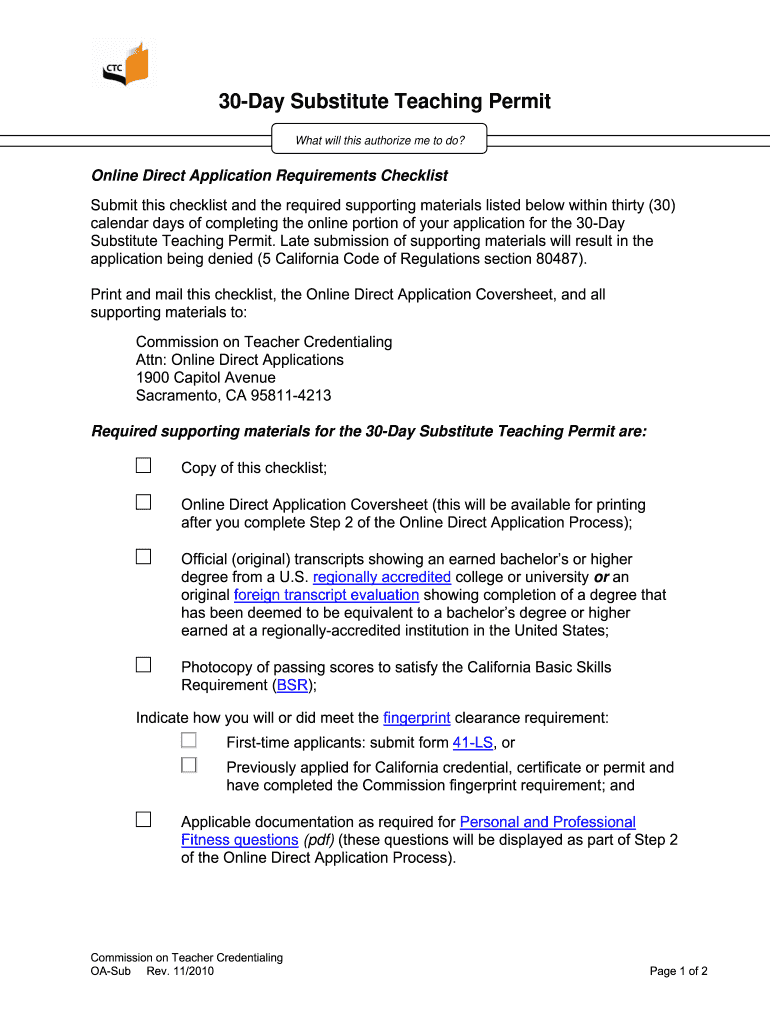
30 Teaching Permit 2010-2026


What is the 30-day substitute permit?
The 30-day substitute permit is a temporary authorization that allows individuals to serve as substitute teachers in California schools for a duration of up to thirty days. This permit is designed for those who do not possess a full teaching credential but wish to fill in for teachers who are absent. The permit is particularly beneficial for individuals exploring a career in education or those who are in the process of obtaining a full teaching credential.
How to obtain the 30-day substitute permit
To obtain a 30-day substitute permit, applicants must meet specific eligibility criteria. This includes holding a high school diploma or equivalent and completing a minimum of 90 college semester units. Interested individuals should submit an application to the California Commission on Teacher Credentialing (CTC). The application process typically requires submitting official transcripts, a completed application form, and a processing fee. Once approved, the permit allows for substitute teaching in California for up to thirty days in a single school year.
Steps to complete the 30-day substitute permit
Completing the 30-day substitute permit involves several key steps:
- Gather required documents, including transcripts and identification.
- Complete the application form provided by the CTC.
- Submit the application along with the necessary fee.
- Await processing and approval from the CTC.
- Once approved, ensure compliance with any school district requirements.
Legal use of the 30-day substitute permit
The legal use of the 30-day substitute permit is governed by state regulations. This permit allows individuals to work as substitutes in California public schools, provided they adhere to the guidelines set forth by the CTC. It is important for permit holders to understand the limitations of their authorization, particularly that they can only serve for a maximum of thirty days in a single school year for each teacher they substitute for. Failure to comply with these regulations may result in penalties or the inability to obtain future permits.
Key elements of the 30-day substitute permit
Key elements of the 30-day substitute permit include:
- Duration of validity: Up to thirty days per school year.
- Eligibility requirements: High school diploma and completion of 90 college semester units.
- Application process: Submission of documents to the CTC.
- Limitations: Cannot exceed thirty days for each teacher in a school year.
State-specific rules for the 30-day substitute permit
State-specific rules for the 30-day substitute permit vary by district but generally adhere to the guidelines established by the CTC. It is essential for applicants to check with their local school districts for any additional requirements or specific regulations that may apply. Some districts may require additional training or orientation for substitute teachers, while others may have particular policies regarding classroom management and student interaction.
Quick guide on how to complete 30 day substitute teaching permit application sent online or email form
Simplify your HR processes with 30 Teaching Permit Template
Each HR professional recognizes the importance of maintaining employees' records neat and organized. With airSlate SignNow, you gain access to an extensive collection of state-specific labor forms that signNowly enhance the finding, handling, and storage of all job-related documents in one location. airSlate SignNow assists you in managing 30 Teaching Permit from beginning to end, with thorough editing and eSignature features available whenever you need them. Increase your precision, document security, and eliminate minor manual errors in just a few clicks.
The optimal approach to edit and eSign 30 Teaching Permit:
- Locate the relevant state and search for the form you require.
- Access the form page and then click Obtain Form to start working with it.
- Allow 30 Teaching Permit to upload in our editor and adhere to the prompts that indicate mandatory fields.
- Input your details or add additional fillable fields to the document.
- Utilize our tools and features to adjust your form as necessary: annotate, obscure sensitive information, and create an eSignature.
- Review your document for errors before proceeding with its submission.
- Click Complete to save modifications and download your form.
- Alternatively, send your documents directly to your recipients and gather signatures and information.
- Safeguard completed forms in your airSlate SignNow account and access them whenever you wish.
Using a versatile eSignature solution is essential when handling 30 Teaching Permit. Make even the most intricate workflow as straightforward as possible with airSlate SignNow. Begin your free trial today to discover what you can achieve with your department.
Create this form in 5 minutes or less
Create this form in 5 minutes!
How to create an eSignature for the 30 day substitute teaching permit application sent online or email form
How to create an electronic signature for your 30 Day Substitute Teaching Permit Application Sent Online Or Email Form in the online mode
How to generate an eSignature for your 30 Day Substitute Teaching Permit Application Sent Online Or Email Form in Google Chrome
How to make an eSignature for signing the 30 Day Substitute Teaching Permit Application Sent Online Or Email Form in Gmail
How to create an electronic signature for the 30 Day Substitute Teaching Permit Application Sent Online Or Email Form straight from your smart phone
How to create an electronic signature for the 30 Day Substitute Teaching Permit Application Sent Online Or Email Form on iOS
How to generate an electronic signature for the 30 Day Substitute Teaching Permit Application Sent Online Or Email Form on Android
People also ask
-
What is a 30 day substitute permit?
A 30 day substitute permit allows designated individuals to temporarily substitute for licensed educators. This permit streamlines the hiring process by enabling schools to fill vacancies quickly while ensuring certified staff are available. It's an essential tool for educational institutions to maintain quality teaching during short-term absences.
-
How can I apply for a 30 day substitute permit?
To apply for a 30 day substitute permit, you typically need to submit an application through your respective state's education department. Most applications require background checks, verification of education, and sometimes training or orientation sessions. It's advisable to check the specific requirements of your state to ensure a smooth application process.
-
What are the benefits of obtaining a 30 day substitute permit?
The benefits of obtaining a 30 day substitute permit include flexibility in employment and the ability to gain educational experience without a long-term commitment. This permit can enhance your resume and open doors to future teaching opportunities. Additionally, it helps schools maintain continuity in the classroom and support student learning.
-
Is there a cost associated with the 30 day substitute permit?
Yes, there is typically a fee associated with applying for a 30 day substitute permit, which varies by state. This fee may cover background checks, processing, and administrative costs. It's important to review your state's specific fee structure for accurate budgeting.
-
Can I use a 30 day substitute permit for different subjects?
Yes, a 30 day substitute permit usually allows you to teach across different subjects, depending on the requirements set by your state's education department. However, it’s crucial to confirm whether additional subject endorsements are needed for certain classes. Being versatile can improve your chances of being hired in various teaching assignments.
-
Are there any training requirements for a 30 day substitute permit?
Most states do not require formal training for a 30 day substitute permit, but some might mandate a brief orientation or training session. These sessions can provide valuable insights into classroom management and educational best practices. It’s advisable to check with your local education authority for specific training guidelines.
-
How long is a 30 day substitute permit valid?
A 30 day substitute permit is typically valid for, you guessed it, 30 days from the date of issue. Some states may allow extensions upon application if needed. Always verify the validity period with your local education authority to ensure compliance with regulations.
Get more for 30 Teaching Permit
- 2006 t1 general nevcon accounting services form
- T1 gerneral form 2019 bc
- Rp50 form 14315411
- Wwwnationalambulanceserviceie form
- Aig insurance auto form
- Affidavit of paternity alaska form
- External examiners claim bformb phd viva bformb ma1 university bb ucc
- National ambulance service nas health service executive hse form
Find out other 30 Teaching Permit
- How Can I Sign Idaho Charity Presentation
- How Do I Sign Nebraska Charity Form
- Help Me With Sign Nevada Charity PDF
- How To Sign North Carolina Charity PPT
- Help Me With Sign Ohio Charity Document
- How To Sign Alabama Construction PDF
- How To Sign Connecticut Construction Document
- How To Sign Iowa Construction Presentation
- How To Sign Arkansas Doctors Document
- How Do I Sign Florida Doctors Word
- Can I Sign Florida Doctors Word
- How Can I Sign Illinois Doctors PPT
- How To Sign Texas Doctors PDF
- Help Me With Sign Arizona Education PDF
- How To Sign Georgia Education Form
- How To Sign Iowa Education PDF
- Help Me With Sign Michigan Education Document
- How Can I Sign Michigan Education Document
- How Do I Sign South Carolina Education Form
- Can I Sign South Carolina Education Presentation