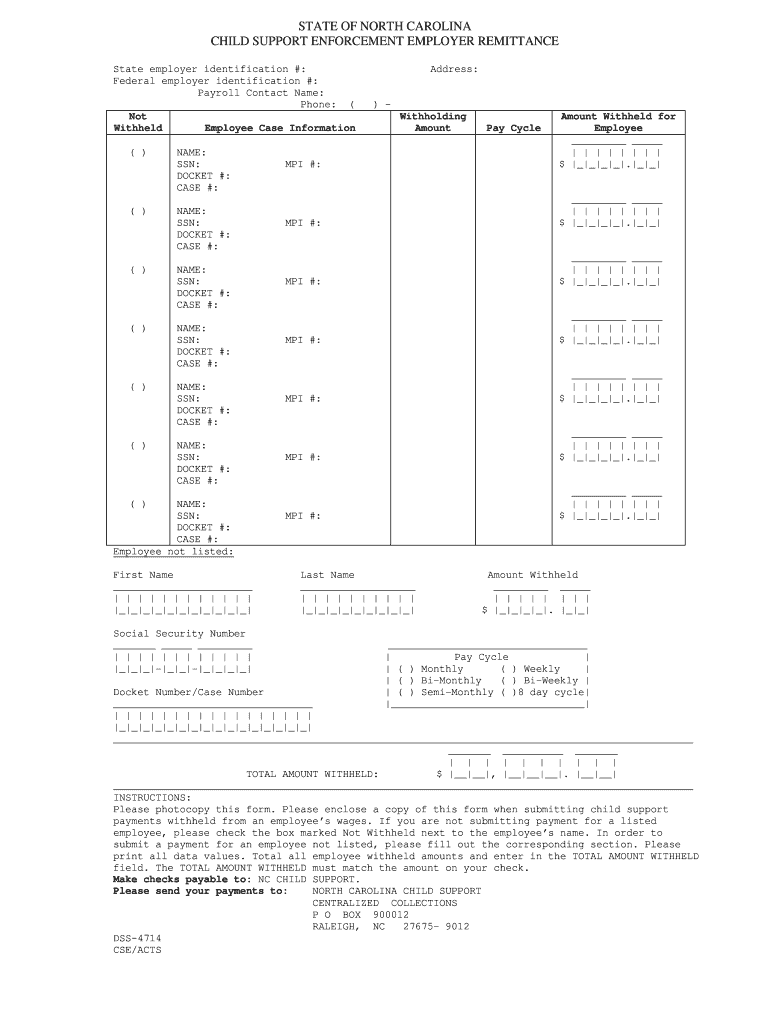
Child Support Employer Remittance Sample Form


What is the Child Support Employer Remittance Sample
The Child Support Employer Remittance Sample is a specific document used by employers to report and remit child support payments deducted from employees' wages. This form ensures that child support obligations are met in a timely manner, facilitating the financial support of children. It typically includes information such as the employee's details, the amount withheld, and the recipient's information. This form is crucial for maintaining compliance with child support laws and ensuring that payments are directed to the appropriate state agency.
Steps to complete the Child Support Employer Remittance Sample
Completing the Child Support Employer Remittance Sample involves several key steps to ensure accuracy and compliance. First, gather all necessary information, including the employee's name, Social Security number, and the amount to be remitted. Next, accurately fill out the form, ensuring that all fields are completed correctly. It is important to double-check the amounts and recipient details to avoid any discrepancies. After completing the form, submit it according to the specified methods, which may include online submission, mailing, or in-person delivery to the relevant state agency.
Legal use of the Child Support Employer Remittance Sample
The legal use of the Child Support Employer Remittance Sample is governed by state laws regarding child support enforcement. Employers are required to use this form to fulfill their obligations under the law, ensuring that child support payments are deducted from employees' wages and sent to the appropriate authorities. Failure to comply with these legal requirements can result in penalties, including fines and legal action against the employer. It is essential for employers to understand their responsibilities and the legal implications of not using the remittance form correctly.
Form Submission Methods
The Child Support Employer Remittance Sample can be submitted through various methods, depending on state regulations. Common submission methods include:
- Online Submission: Many states offer online portals for employers to submit remittance forms electronically, which can expedite processing.
- Mail: Employers can print the completed form and send it via postal mail to the designated child support agency.
- In-Person Submission: Some employers may choose to deliver the form directly to the local child support office.
It is important to verify the preferred submission method for your state to ensure compliance and timely processing.
Key elements of the Child Support Employer Remittance Sample
Understanding the key elements of the Child Support Employer Remittance Sample is essential for accurate completion. The form typically includes:
- Employer Information: Name, address, and contact details of the employer.
- Employee Information: Name, Social Security number, and any relevant identification numbers.
- Payment Amount: The total amount of child support being remitted.
- Recipient Information: Details of the child support recipient or the state agency receiving the funds.
- Signature: An authorized signature from the employer or payroll representative.
Each of these elements plays a crucial role in ensuring that the remittance is processed correctly and in compliance with legal requirements.
Penalties for Non-Compliance
Employers who fail to comply with the requirements of the Child Support Employer Remittance Sample may face significant penalties. These can include:
- Fines: Monetary penalties imposed by state agencies for failing to remit payments on time.
- Legal Action: Potential lawsuits or enforcement actions taken against the employer for non-compliance.
- Reputational Damage: Negative publicity and loss of trust from employees and the community.
It is essential for employers to understand these potential consequences and ensure that they are meeting their obligations to avoid any legal issues.
Quick guide on how to complete child support employer remittance sample
Accomplish Child Support Employer Remittance Sample effortlessly on any device
Digital document management has gained traction among businesses and individuals. It offers an excellent eco-conscious alternative to conventional printed and signed documents, allowing you to obtain the necessary form and securely store it online. airSlate SignNow equips you with all the tools required to create, modify, and eSign your documents promptly and without hindrances. Manage Child Support Employer Remittance Sample on any device with airSlate SignNow's Android or iOS applications and streamline any document-related task today.
How to adjust and eSign Child Support Employer Remittance Sample with ease
- Locate Child Support Employer Remittance Sample and click Get Form to begin.
- Utilize the tools we offer to complete your form.
- Emphasize important sections of the documents or redact sensitive information with tools specifically provided by airSlate SignNow for that purpose.
- Create your signature using the Sign feature, which only takes seconds and holds the same legal validity as a conventional wet ink signature.
- Review all the details and click on the Done button to secure your modifications.
- Select how you prefer to send your form, via email, text message (SMS), invite link, or download it to your computer.
Eliminate worries about lost or misplaced documents, tedious form searching, or errors that necessitate printing new copies. airSlate SignNow meets your document management needs in just a few clicks from any chosen device. Modify and eSign Child Support Employer Remittance Sample and guarantee seamless communication throughout your form preparation journey with airSlate SignNow.
Create this form in 5 minutes or less
Create this form in 5 minutes!
How to create an eSignature for the child support employer remittance sample
The way to make an electronic signature for a PDF document online
The way to make an electronic signature for a PDF document in Google Chrome
The best way to generate an eSignature for signing PDFs in Gmail
How to generate an electronic signature straight from your smart phone
The way to generate an eSignature for a PDF document on iOS
How to generate an electronic signature for a PDF document on Android OS
People also ask
-
What is the role of an NC child support employer in the payment process?
An NC child support employer is responsible for withholding child support payments from an employee's wages and sending them to the appropriate state agency. This ensures compliance with child support orders and helps parents manage their obligations.
-
How can airSlate SignNow simplify the process for NC child support employers?
airSlate SignNow simplifies the document management process for NC child support employers by streamlining the creation, signing, and sharing of necessary forms. With easy-to-use features, employers can efficiently manage employee information and child support documents.
-
Is there a cost associated with using airSlate SignNow for NC child support employers?
Yes, airSlate SignNow offers various pricing plans to accommodate the needs of NC child support employers. These plans provide access to essential features that help streamline document management while remaining cost-effective.
-
What features does airSlate SignNow provide for NC child support employers?
airSlate SignNow offers features such as customizable templates, electronic signatures, and document tracking specifically designed to assist NC child support employers. These tools help ensure that all processes are efficient and compliant with state regulations.
-
Can airSlate SignNow integrate with other payroll systems for NC child support employers?
Yes, airSlate SignNow can integrate with various payroll systems, making it convenient for NC child support employers to streamline operations. This integration allows for seamless transfer of data, ensuring timely and accurate processing of child support payments.
-
How does airSlate SignNow ensure compliance for NC child support employers?
airSlate SignNow helps NC child support employers maintain compliance with state laws by providing accurate documentation and easy access to legal forms. The platform also includes features that facilitate tracking and reporting, which are vital for adhering to child support guidelines.
-
What are the benefits of using airSlate SignNow for NC child support employers?
Using airSlate SignNow, NC child support employers benefit from increased efficiency, reduced paperwork, and enhanced legal compliance. This solution enables employers to focus on core business operations while automating the document management process for child support.
Get more for Child Support Employer Remittance Sample
Find out other Child Support Employer Remittance Sample
- Can I eSignature South Dakota Doctors Lease Agreement Form
- eSignature New Hampshire Government Bill Of Lading Fast
- eSignature Illinois Finance & Tax Accounting Purchase Order Template Myself
- eSignature North Dakota Government Quitclaim Deed Free
- eSignature Kansas Finance & Tax Accounting Business Letter Template Free
- eSignature Washington Government Arbitration Agreement Simple
- Can I eSignature Massachusetts Finance & Tax Accounting Business Plan Template
- Help Me With eSignature Massachusetts Finance & Tax Accounting Work Order
- eSignature Delaware Healthcare / Medical NDA Secure
- eSignature Florida Healthcare / Medical Rental Lease Agreement Safe
- eSignature Nebraska Finance & Tax Accounting Business Letter Template Online
- Help Me With eSignature Indiana Healthcare / Medical Notice To Quit
- eSignature New Jersey Healthcare / Medical Credit Memo Myself
- eSignature North Dakota Healthcare / Medical Medical History Simple
- Help Me With eSignature Arkansas High Tech Arbitration Agreement
- eSignature Ohio Healthcare / Medical Operating Agreement Simple
- eSignature Oregon Healthcare / Medical Limited Power Of Attorney Computer
- eSignature Pennsylvania Healthcare / Medical Warranty Deed Computer
- eSignature Texas Healthcare / Medical Bill Of Lading Simple
- eSignature Virginia Healthcare / Medical Living Will Computer