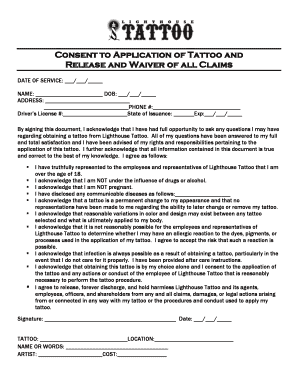
Waiver for Tattoo Form


What is the waiver for tattoo
A tattoo waiver is a legal document designed to protect tattoo artists and studios from liability associated with the tattooing process. This waiver typically outlines the risks involved in getting a tattoo, including potential allergic reactions, infections, and dissatisfaction with the final result. By signing the tattoo waiver, clients acknowledge these risks and agree not to hold the tattoo artist or studio responsible for any adverse outcomes that may arise from the procedure.
Key elements of the waiver for tattoo
When creating a tattoo waiver template, several key elements should be included to ensure its effectiveness and legal standing:
- Client Information: Full name, contact details, and date of birth of the client.
- Risk Acknowledgment: A clear statement outlining the risks associated with tattooing.
- Consent Statement: A declaration that the client understands the risks and consents to the procedure.
- Health Disclosure: A section for clients to disclose any medical conditions or allergies.
- Signature and Date: Space for the client’s signature and the date of signing to validate the document.
How to use the waiver for tattoo
Using a tattoo waiver effectively involves several steps. First, ensure that the waiver is presented to the client before the tattooing process begins. This allows the client to read and understand the document thoroughly. Next, provide the client with an opportunity to ask questions about any terms or conditions they do not understand. Once the client is comfortable, they should complete the waiver by providing their information and signing the document. Finally, keep a copy of the signed waiver on file for your records, as it may be needed for legal protection in the future.
Legal use of the waiver for tattoo
For a tattoo waiver to be legally binding, it must adhere to specific legal standards. This includes being written in clear, understandable language and ensuring that the client voluntarily signs the document without any coercion. Additionally, the waiver should comply with local and state laws regarding liability waivers. It is advisable to consult with a legal professional to ensure that your tattoo waiver template meets all necessary legal requirements and effectively protects your business.
Steps to complete the waiver for tattoo
Completing a tattoo waiver involves several straightforward steps:
- Prepare the Document: Use a tattoo waiver template that includes all required elements.
- Present to Client: Provide the waiver to the client before the tattoo session.
- Review Together: Go through the document with the client, allowing them to ask questions.
- Client Signature: Have the client sign and date the waiver, confirming their understanding and consent.
- Store Safely: Keep the signed waiver in a secure location for future reference.
Examples of using the waiver for tattoo
Examples of how a tattoo waiver can be utilized include:
- A tattoo studio requiring clients to sign a waiver before any tattooing begins, ensuring they understand the risks involved.
- Using a waiver when offering promotional tattoo events, where clients may be more susceptible to risks due to the nature of the event.
- Incorporating a waiver into the onboarding process for new clients, ensuring they are informed about the studio's policies and procedures.
Quick guide on how to complete waiver for tattoo
Prepare Waiver For Tattoo easily on any gadget
Digital document management has gained traction among businesses and individuals. It offers an excellent environmentally-friendly substitute to conventional printed and signed documents, as you can acquire the correct template and securely save it online. airSlate SignNow provides all the tools you require to create, modify, and electronically sign your documents swiftly without delays. Handle Waiver For Tattoo on any device using airSlate SignNow Android or iOS applications and simplify any document-related process today.
How to alter and electronically sign Waiver For Tattoo with ease
- Locate Waiver For Tattoo and then click Get Form to commence.
- Utilize the tools we provide to fill out your form.
- Select important sections of your documents or obscure sensitive information with tools that airSlate SignNow offers specifically for that purpose.
- Create your signature using the Sign tool, which takes moments and carries the same legal significance as a traditional handwritten signature.
- Review the details and then click on the Done button to finalize your modifications.
- Choose how you wish to send your form, via email, text message (SMS), invitation link, or download it to your computer.
Put an end to lost or misplaced files, tedious form hunting, or errors that require reprinting new document copies. airSlate SignNow fulfills your document management needs in just a few clicks from any device of your preference. Modify and eSign Waiver For Tattoo and guarantee effective communication throughout your form preparation journey with airSlate SignNow.
Create this form in 5 minutes or less
Create this form in 5 minutes!
How to create an eSignature for the waiver for tattoo
How to create an electronic signature for a PDF online
How to create an electronic signature for a PDF in Google Chrome
How to create an e-signature for signing PDFs in Gmail
How to create an e-signature right from your smartphone
How to create an e-signature for a PDF on iOS
How to create an e-signature for a PDF on Android
People also ask
-
What is a tattoo waiver template?
A tattoo waiver template is a legal document that tattoo artists use to protect themselves from liability. By having clients sign a tattoo waiver template, artists ensure that customers acknowledge the risks involved with getting a tattoo and agree to hold the artist harmless. This template streamlines the process, making it easier for both parties to understand their rights and responsibilities.
-
How can I create a tattoo waiver template using airSlate SignNow?
Creating a tattoo waiver template with airSlate SignNow is straightforward and user-friendly. Simply choose from our customizable templates or build your own from scratch using our intuitive editor. Once your tattoo waiver template is ready, you can easily send it out for eSignature, ensuring a seamless experience for your clients.
-
Is there a cost associated with using the tattoo waiver template on airSlate SignNow?
airSlate SignNow offers a variety of pricing plans, making it cost-effective to create and manage your tattoo waiver template. You can choose a subscription that aligns with your business needs, and there’s often a free trial available for you to test out the service. This flexibility allows you to find the right fit without any upfront commitment.
-
What features does the tattoo waiver template offer?
The tattoo waiver template on airSlate SignNow includes key features such as customizable fields, electronic signatures, and secure storage of signed documents. Additionally, it provides tracking capabilities so you can monitor the status of your waivers. These features ensure you have all the tools necessary for efficient client onboarding.
-
How does using a tattoo waiver template benefit my tattoo business?
Utilizing a tattoo waiver template can signNowly enhance your tattoo business by minimizing risk and providing legal protection. It clearly communicates the inherent risks of tattooing to clients, reducing potential disputes. Moreover, it streamlines the onboarding process, allowing you to focus more on your artistry and less on paperwork.
-
Can I integrate the tattoo waiver template with my existing tools?
Yes, airSlate SignNow offers integration options with various platforms to enhance your workflow. You can easily connect your tattoo waiver template with your customer management system, payment processors, and other essential apps. This ensures that you can manage your business operations efficiently with seamless data transfer.
-
How secure is my information when using the tattoo waiver template?
Your information is extremely secure when using the tattoo waiver template on airSlate SignNow. We employ advanced encryption methods to protect sensitive data and comply with relevant legal and regulatory standards. You can confidently manage your client information, knowing it is stored safely and securely.
Get more for Waiver For Tattoo
- Quit claim deed for individuals form
- Wyoming affidavit indigency form
- State of wyoming county of ssin the matter form
- Ca corporation 495360845 form
- Affidavit of custody election georgia form
- Fillable online family law information center
- 15 day temporary registration michigan form
- Mi form petition probate appointment
Find out other Waiver For Tattoo
- How To eSignature New Jersey Construction PDF
- How To eSignature New York Construction Presentation
- How To eSignature Wisconsin Construction Document
- Help Me With eSignature Arkansas Education Form
- Can I eSignature Louisiana Education Document
- Can I eSignature Massachusetts Education Document
- Help Me With eSignature Montana Education Word
- How To eSignature Maryland Doctors Word
- Help Me With eSignature South Dakota Education Form
- How Can I eSignature Virginia Education PDF
- How To eSignature Massachusetts Government Form
- How Can I eSignature Oregon Government PDF
- How Can I eSignature Oklahoma Government Document
- How To eSignature Texas Government Document
- Can I eSignature Vermont Government Form
- How Do I eSignature West Virginia Government PPT
- How Do I eSignature Maryland Healthcare / Medical PDF
- Help Me With eSignature New Mexico Healthcare / Medical Form
- How Do I eSignature New York Healthcare / Medical Presentation
- How To eSignature Oklahoma Finance & Tax Accounting PPT