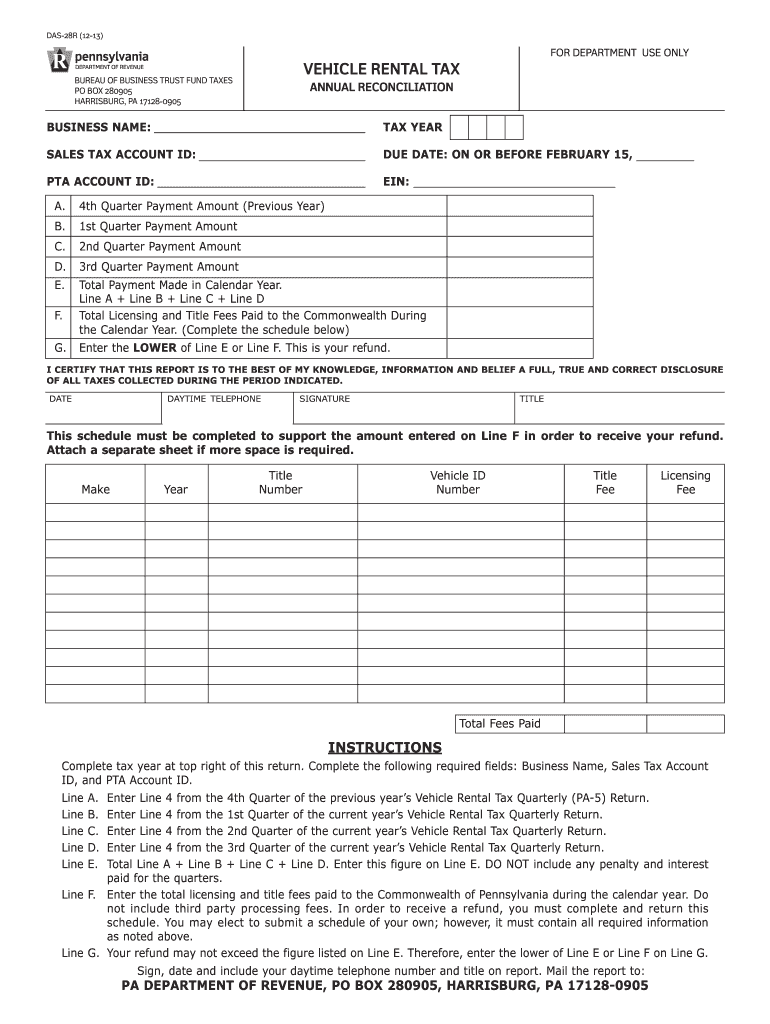
Vehicle Rental Tax Annual Reconciliation DAS 28R Vehicle Rental Tax Annual Reconciliation DAS 28R Form


Understanding the Vehicle Rental Tax Annual Reconciliation DAS 28R
The Vehicle Rental Tax Annual Reconciliation DAS 28R is a crucial document for businesses involved in vehicle rentals in the United States. This form is used to reconcile the vehicle rental tax collected throughout the year with the actual tax liability. It ensures that businesses accurately report their earnings and comply with state tax regulations. The DAS 28R serves as a summary of the vehicle rental tax collected, allowing for adjustments and corrections as necessary. Understanding its purpose is essential for maintaining compliance and avoiding penalties.
Steps to Complete the Vehicle Rental Tax Annual Reconciliation DAS 28R
Completing the Vehicle Rental Tax Annual Reconciliation DAS 28R involves several important steps:
- Gather necessary documentation: Collect all records of vehicle rental transactions, including invoices and receipts.
- Calculate total rental income: Sum up all rental income received during the year.
- Determine tax collected: Calculate the total vehicle rental tax collected based on the rental income.
- Fill out the DAS 28R form: Input the calculated figures into the appropriate sections of the form.
- Review for accuracy: Double-check all entries to ensure they are correct and complete.
- Submit the form: File the completed DAS 28R with the appropriate state tax authority by the deadline.
Legal Use of the Vehicle Rental Tax Annual Reconciliation DAS 28R
The legal use of the Vehicle Rental Tax Annual Reconciliation DAS 28R is essential for businesses to demonstrate compliance with state tax laws. This form is recognized as a legal document that outlines the tax obligations of vehicle rental companies. Proper completion and submission of the DAS 28R can protect businesses from audits and penalties. It is important to retain copies of the submitted forms and related documentation for future reference and potential audits.
Filing Deadlines for the Vehicle Rental Tax Annual Reconciliation DAS 28R
Filing deadlines for the Vehicle Rental Tax Annual Reconciliation DAS 28R can vary by state. Generally, businesses are required to submit the form by a specific date following the end of the tax year. It is crucial to check with the local tax authority for exact deadlines to avoid late fees and penalties. Staying informed about these deadlines ensures timely compliance and helps maintain good standing with tax regulations.
Required Documents for the Vehicle Rental Tax Annual Reconciliation DAS 28R
To complete the Vehicle Rental Tax Annual Reconciliation DAS 28R, several documents are typically required:
- Records of all vehicle rental transactions
- Invoices and receipts related to rental income
- Previous tax returns, if applicable
- Any correspondence with state tax authorities
Having these documents organized and accessible will facilitate a smoother reconciliation process and ensure accurate reporting.
Penalties for Non-Compliance with the Vehicle Rental Tax Annual Reconciliation DAS 28R
Failure to comply with the requirements of the Vehicle Rental Tax Annual Reconciliation DAS 28R can result in significant penalties. These may include fines, interest on unpaid taxes, and potential legal action from tax authorities. Additionally, non-compliance can lead to increased scrutiny during audits, which may further complicate a business's tax situation. It is vital for vehicle rental companies to prioritize timely and accurate completion of this form to avoid such consequences.
Quick guide on how to complete vehicle rental tax annual reconciliation das 28r vehicle rental tax annual reconciliation das 28r
Complete Vehicle Rental Tax Annual Reconciliation DAS 28R Vehicle Rental Tax Annual Reconciliation DAS 28R effortlessly on any device
Digital document management has gained popularity among organizations and individuals. It offers an ideal environmentally friendly substitute to conventional printed and signed documents, as you can find the right form and securely store it online. airSlate SignNow provides you with all the resources needed to create, modify, and eSign your documents swiftly without delays. Handle Vehicle Rental Tax Annual Reconciliation DAS 28R Vehicle Rental Tax Annual Reconciliation DAS 28R on any platform using airSlate SignNow's Android or iOS applications and enhance any document-centered procedure today.
The easiest method to alter and eSign Vehicle Rental Tax Annual Reconciliation DAS 28R Vehicle Rental Tax Annual Reconciliation DAS 28R with ease
- Find Vehicle Rental Tax Annual Reconciliation DAS 28R Vehicle Rental Tax Annual Reconciliation DAS 28R and click Get Form to begin.
- Utilize the tools we offer to complete your document.
- Emphasize essential sections of the documents or redact confidential information with tools that airSlate SignNow provides specifically for that purpose.
- Create your signature using the Sign tool, which takes moments and holds the same legal validity as a conventional wet ink signature.
- Review all the details and click on the Done button to save your modifications.
- Select how you wish to send your form, either by email, text message (SMS), invitation link, or download it to your computer.
Forget about lost or misplaced documents, tedious form searching, or errors that require reprinting new copies. airSlate SignNow takes care of all your document management needs in just a few clicks from a device of your choice. Modify and eSign Vehicle Rental Tax Annual Reconciliation DAS 28R Vehicle Rental Tax Annual Reconciliation DAS 28R and guarantee effective communication at any stage of your form preparation process with airSlate SignNow.
Create this form in 5 minutes or less
Create this form in 5 minutes!
How to create an eSignature for the vehicle rental tax annual reconciliation das 28r vehicle rental tax annual reconciliation das 28r
The way to make an eSignature for a PDF document in the online mode
The way to make an eSignature for a PDF document in Chrome
The way to generate an eSignature for putting it on PDFs in Gmail
How to make an electronic signature right from your mobile device
The way to make an eSignature for a PDF document on iOS devices
How to make an electronic signature for a PDF on Android devices
People also ask
-
What is Pennsylvania Form 28R?
Pennsylvania Form 28R is a document required for certain legal and administrative purposes in Pennsylvania. It is essential for businesses and individuals to ensure compliance when submitting this form. Understanding its requirements can streamline your workflow.
-
How can airSlate SignNow help with Pennsylvania Form 28R?
AirSlate SignNow simplifies the process of sending and eSigning Pennsylvania Form 28R. Our platform allows you to prepare and manage the form digitally, reducing errors and saving time. With a user-friendly interface, you can complete your documentation efficiently.
-
What are the pricing plans for using airSlate SignNow?
AirSlate SignNow offers several pricing plans that accommodate various needs and budgets. You can choose a plan that provides the features necessary for managing Pennsylvania Form 28R and other documents. All plans include secure eSigning and document management tools.
-
Are there any additional features for Pennsylvania Form 28R users?
Yes, airSlate SignNow provides additional features for users handling Pennsylvania Form 28R, such as customizable templates and detailed audit trails. These features enhance the document management process and ensure compliance with state requirements. Signing and tracking are seamless and efficient.
-
What are the benefits of using airSlate SignNow for Pennsylvania Form 28R?
Using airSlate SignNow for Pennsylvania Form 28R offers numerous benefits, including time savings and enhanced accuracy. The platform eliminates the need for paper forms and manual signatures, minimizing the chances of errors. You also gain access to a secure storage system for your documents.
-
Can I integrate airSlate SignNow with other software for Pennsylvania Form 28R?
Absolutely! AirSlate SignNow integrates seamlessly with various software applications, enhancing your ability to manage Pennsylvania Form 28R. Whether you use CRM systems or project management tools, our integrations improve workflow and boost overall productivity.
-
Is airSlate SignNow secure for handling sensitive documents like Pennsylvania Form 28R?
Yes, airSlate SignNow is built with security in mind. We use industry-leading security measures, including encryption and GDPR compliance, to protect sensitive documents like Pennsylvania Form 28R. Your data is safe with us, ensuring peace of mind during the signing process.
Get more for Vehicle Rental Tax Annual Reconciliation DAS 28R Vehicle Rental Tax Annual Reconciliation DAS 28R
- No fault agreed uncontested divorce package for dissolution of marriage for people with minor children oregon form
- No fault agreed uncontested divorce package for dissolution of marriage for persons with no children with or without property 497323528 form
- Oregon corporation form
- Oregon corporation 497323530 form
- Oregon shareholders agreement form
- Oregon bylaws for corporation oregon form
- Corporate records maintenance package for existing corporations oregon form
- Oregon limited liability company llc formation package oregon
Find out other Vehicle Rental Tax Annual Reconciliation DAS 28R Vehicle Rental Tax Annual Reconciliation DAS 28R
- How Do I Sign Maryland 12 Month Sales Forecast
- How Do I Sign Maine Profit and Loss Statement
- How To Sign Wisconsin Operational Budget Template
- Sign North Carolina Profit and Loss Statement Computer
- Sign Florida Non-Compete Agreement Fast
- How Can I Sign Hawaii Non-Compete Agreement
- Sign Oklahoma General Partnership Agreement Online
- Sign Tennessee Non-Compete Agreement Computer
- Sign Tennessee Non-Compete Agreement Mobile
- Sign Utah Non-Compete Agreement Secure
- Sign Texas General Partnership Agreement Easy
- Sign Alabama LLC Operating Agreement Online
- Sign Colorado LLC Operating Agreement Myself
- Sign Colorado LLC Operating Agreement Easy
- Can I Sign Colorado LLC Operating Agreement
- Sign Kentucky LLC Operating Agreement Later
- Sign Louisiana LLC Operating Agreement Computer
- How Do I Sign Massachusetts LLC Operating Agreement
- Sign Michigan LLC Operating Agreement Later
- Sign Oklahoma LLC Operating Agreement Safe