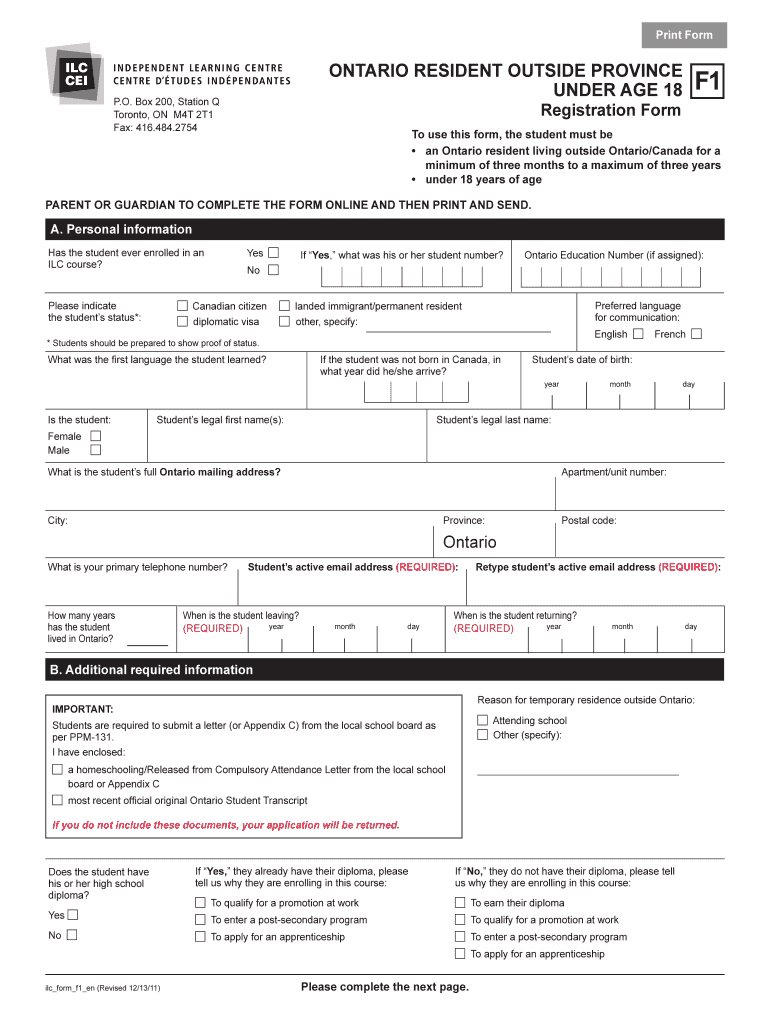
ONTARIO RESIDENT OUTSIDE PROVINCE under AGE 18 ILC Org Form


What is the Ontario photo card application form online?
The Ontario photo card application form online is a digital document that allows residents of Ontario, particularly those who do not have a driver's license, to apply for a government-issued photo identification card. This card serves as an official form of identification, useful for various purposes including travel, banking, and age verification. The application process is designed to be straightforward and accessible, enabling users to complete it from the comfort of their own homes.
Steps to complete the Ontario photo card application form online
Completing the Ontario photo card application form online involves several key steps:
- Gather necessary documents, such as proof of identity and residency.
- Access the online application portal provided by the Ontario government.
- Fill out the application form with accurate personal information.
- Upload required documents as specified in the application guidelines.
- Review the application for accuracy before submission.
- Submit the application and pay any applicable fees through the secure online payment system.
Eligibility criteria for the Ontario photo card
To be eligible for the Ontario photo card, applicants must meet certain criteria:
- Must be a resident of Ontario.
- Must be at least 16 years of age.
- Must not possess a valid Ontario driver's license.
- Must provide proof of identity and residency as outlined in the application.
Required documents for the Ontario photo card application
When applying for the Ontario photo card, it is essential to have the following documents ready:
- Proof of identity, which may include a birth certificate or passport.
- Proof of residency, such as a utility bill or bank statement.
- Any additional documentation as specified in the application instructions.
Legal use of the Ontario photo card
The Ontario photo card is recognized as a valid form of identification in various settings. It can be used to:
- Verify age for age-restricted purchases.
- Access services that require identification, such as banking and travel.
- Serve as proof of identity in legal situations where identification is necessary.
Form submission methods for the Ontario photo card
The Ontario photo card application can be submitted online, providing a convenient option for applicants. In addition to online submission, applicants may also have the option to submit their forms by mail or in person at designated service centers, depending on the latest guidelines from the Ontario government.
Quick guide on how to complete ontario resident outside province under age 18 ilcorg
Complete ONTARIO RESIDENT OUTSIDE PROVINCE UNDER AGE 18 ILC org with ease on any device
Online document management has gained traction among businesses and individuals. It offers an ideal eco-friendly substitute for traditional printed and signed documents, as you can access the necessary form and securely store it online. airSlate SignNow provides you with all the tools required to create, edit, and eSign your documents quickly without delays. Manage ONTARIO RESIDENT OUTSIDE PROVINCE UNDER AGE 18 ILC org on any device using airSlate SignNow's Android or iOS applications and streamline any document-related tasks today.
The easiest way to modify and eSign ONTARIO RESIDENT OUTSIDE PROVINCE UNDER AGE 18 ILC org effortlessly
- Find ONTARIO RESIDENT OUTSIDE PROVINCE UNDER AGE 18 ILC org and click on Get Form to initiate.
- Utilize the tools we offer to complete your document.
- Emphasize important sections of your documents or obscure sensitive information with tools specifically provided by airSlate SignNow for that purpose.
- Create your eSignature using the Sign feature, which takes mere seconds and carries the same legal validity as a conventional ink signature.
- Review all the details and click on the Done button to save your changes.
- Decide how you prefer to share your form, via email, text message (SMS), invite link, or download it to your computer.
Say goodbye to lost or misplaced files, tedious form searches, or errors that require printing new document copies. airSlate SignNow meets all your document management needs in just a few clicks from any device you choose. Modify and eSign ONTARIO RESIDENT OUTSIDE PROVINCE UNDER AGE 18 ILC org and ensure excellent communication at every stage of the form preparation process with airSlate SignNow.
Create this form in 5 minutes or less
Create this form in 5 minutes!
How to create an eSignature for the ontario resident outside province under age 18 ilcorg
How to make an electronic signature for the Ontario Resident Outside Province Under Age 18 Ilcorg in the online mode
How to create an eSignature for your Ontario Resident Outside Province Under Age 18 Ilcorg in Google Chrome
How to create an electronic signature for putting it on the Ontario Resident Outside Province Under Age 18 Ilcorg in Gmail
How to create an electronic signature for the Ontario Resident Outside Province Under Age 18 Ilcorg straight from your smartphone
How to create an eSignature for the Ontario Resident Outside Province Under Age 18 Ilcorg on iOS devices
How to create an eSignature for the Ontario Resident Outside Province Under Age 18 Ilcorg on Android devices
People also ask
-
What is the process for an ONTARIO RESIDENT OUTSIDE PROVINCE UNDER AGE 18 ILC org. to eSign documents?
For an ONTARIO RESIDENT OUTSIDE PROVINCE UNDER AGE 18 ILC org., the eSigning process is straightforward. You simply upload your documents to airSlate SignNow, add the necessary signers, and customize the signing fields. Our platform ensures that all signatures are legally binding and secure, making it easy for young residents to manage their documents from anywhere.
-
Are there any costs associated with using airSlate SignNow for ONTARIO RESIDENT OUTSIDE PROVINCE UNDER AGE 18 ILC org.?
Yes, airSlate SignNow offers several pricing plans tailored to different needs, including options suitable for ONTARIO RESIDENTS OUTSIDE PROVINCE UNDER AGE 18 ILC org. We provide a free trial so you can explore our features without commitment. After the trial, you can choose a plan that fits your budget and document needs.
-
What features does airSlate SignNow offer for ONTARIO RESIDENT OUTSIDE PROVINCE UNDER AGE 18 ILC org.?
airSlate SignNow provides various features specifically beneficial for ONTARIO RESIDENT OUTSIDE PROVINCE UNDER AGE 18 ILC org. These include customizable templates, advanced security options, and real-time collaboration tools. Our easy-to-use interface ensures that even younger users can navigate the platform effortlessly.
-
How does airSlate SignNow ensure the security of documents for ONTARIO RESIDENT OUTSIDE PROVINCE UNDER AGE 18 ILC org.?
Security is a top priority at airSlate SignNow, especially for ONTARIO RESIDENTS OUTSIDE PROVINCE UNDER AGE 18 ILC org. We utilize encryption protocols and comply with industry standards to protect your documents. Additionally, you can track document access and ensure only authorized individuals can sign.
-
Can ONTARIO RESIDENTS OUTSIDE PROVINCE UNDER AGE 18 ILC org. integrate airSlate SignNow with other software?
Yes, airSlate SignNow offers seamless integrations with various applications, making it convenient for ONTARIO RESIDENTS OUTSIDE PROVINCE UNDER AGE 18 ILC org. You can connect with tools like Google Drive, Dropbox, and CRM systems to streamline your document management process. This integration enhances efficiency and helps manage documents more effectively.
-
What are the benefits of using airSlate SignNow for ONTARIO RESIDENT OUTSIDE PROVINCE UNDER AGE 18 ILC org.?
Using airSlate SignNow provides numerous benefits for ONTARIO RESIDENTS OUTSIDE PROVINCE UNDER AGE 18 ILC org. It simplifies document signing, reduces turnaround time, and enhances accuracy by minimizing manual errors. Moreover, its user-friendly interface ensures that even younger users can handle their documentation with confidence.
-
Is customer support available for ONTARIO RESIDENT OUTSIDE PROVINCE UNDER AGE 18 ILC org. using airSlate SignNow?
Absolutely! airSlate SignNow provides excellent customer support for ONTARIO RESIDENTS OUTSIDE PROVINCE UNDER AGE 18 ILC org. Our dedicated support team is available via chat and email to assist you with any questions or issues you might encounter. We ensure that you receive timely help whenever you need it.
Get more for ONTARIO RESIDENT OUTSIDE PROVINCE UNDER AGE 18 ILC org
- Saou hd vf cpm form
- Cor40 form
- Nsfas appeal online 2014 form
- Thank you for deciding to apply for gap insurance cover with admed a division of guardrisk insurance company limited reg form
- Stellenbosch non academic merit form
- Beneficiary deed arizona form
- Application for temporary special event business license 10 bb net form
- Certification of work experience form
Find out other ONTARIO RESIDENT OUTSIDE PROVINCE UNDER AGE 18 ILC org
- How Do I Sign Oregon Bank Loan Proposal Template
- Help Me With Sign Oregon Bank Loan Proposal Template
- Sign Michigan Gift Affidavit Mobile
- How To Sign North Carolina Gift Affidavit
- How Do I Sign Oregon Financial Affidavit
- Sign Maine Revocation of Power of Attorney Online
- Sign Louisiana Mechanic's Lien Online
- How To Sign New Mexico Revocation of Power of Attorney
- How Can I Sign Ohio Revocation of Power of Attorney
- Sign Michigan Mechanic's Lien Easy
- How To Sign Texas Revocation of Power of Attorney
- Sign Virginia Revocation of Power of Attorney Easy
- Can I Sign North Carolina Mechanic's Lien
- Sign Maine Payment Guaranty Myself
- Help Me With Sign Oklahoma Mechanic's Lien
- Sign Oregon Mechanic's Lien Simple
- How To Sign Utah Mechanic's Lien
- How To Sign Washington Mechanic's Lien
- Help Me With Sign Washington Mechanic's Lien
- Sign Arizona Notice of Rescission Safe