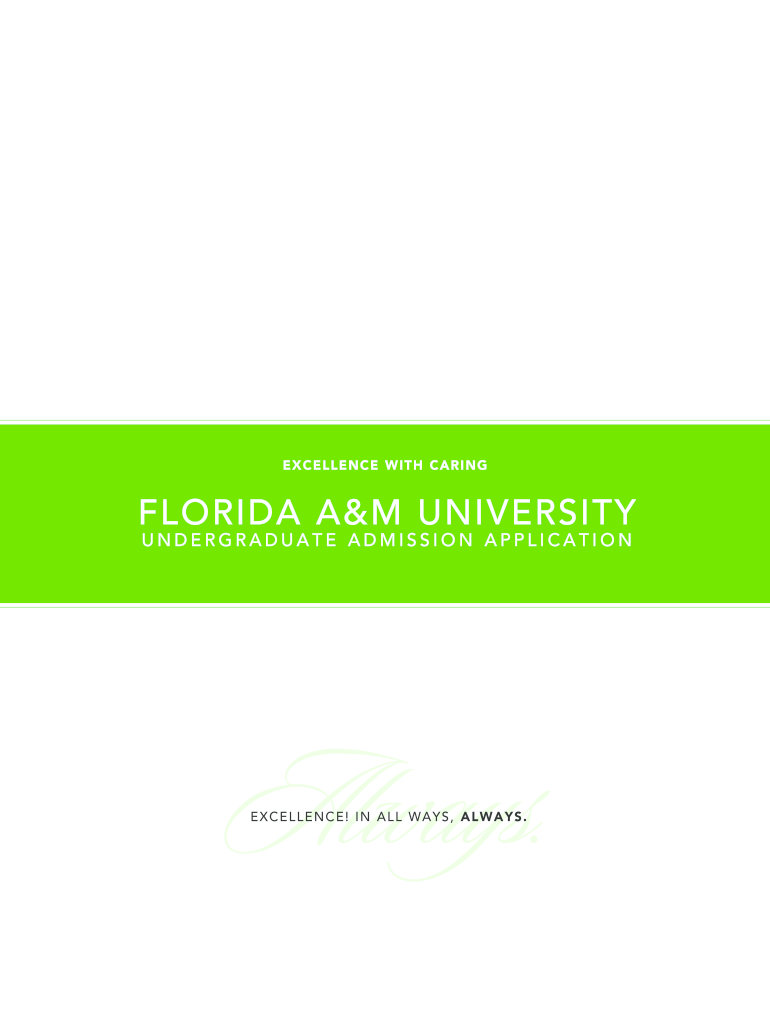
Famu Application 2002-2026


What is the Famu Application
The Famu admission application is a formal document that prospective students must complete to apply for undergraduate programs at Florida A&M University. This application collects essential information about the applicant, including personal details, educational background, and extracurricular activities. It serves as the primary means for the university to evaluate candidates for admission into various academic programs.
How to Obtain the Famu Application
To obtain the Famu admission application, prospective students can visit the official Florida A&M University website. The application is typically available in a downloadable format, allowing applicants to fill it out electronically or print it for manual completion. Additionally, students can access the application through the Common App platform if they prefer that method. Ensuring that the latest version of the application is used is crucial for compliance with current admission requirements.
Steps to Complete the Famu Application
Completing the Famu admission application involves several key steps:
- Gather Required Documents: Collect transcripts, test scores, and any other necessary documents.
- Fill Out Personal Information: Provide accurate details including name, address, and contact information.
- Detail Academic History: List previous schools attended, degrees earned, and relevant coursework.
- Submit Application Fee: Pay the required application fee, which is typically non-refundable.
- Review and Submit: Carefully review all entries for accuracy before submitting the application.
Legal Use of the Famu Application
The Famu admission application must be completed in accordance with legal guidelines to ensure its validity. This includes providing truthful information and adhering to deadlines. Misrepresentation or failure to comply with the application process can result in denial of admission or revocation of acceptance. It is important for applicants to understand their rights and responsibilities when submitting this form.
Required Documents
When applying through the Famu admission application, applicants must submit several key documents to support their application:
- High School Transcripts: Official transcripts that reflect academic performance.
- Standardized Test Scores: SAT or ACT scores, if applicable, to demonstrate readiness for college-level work.
- Letters of Recommendation: Recommendations from teachers or mentors that speak to the applicant's qualifications.
- Personal Statement: A brief essay that outlines the applicant's goals and reasons for wanting to attend Florida A&M University.
Application Process & Approval Time
The application process for the Famu admission application typically involves several stages. After submission, the admissions office reviews the application, which can take several weeks. Applicants are usually notified of their admission status via email or through the university's application portal. It is advisable for applicants to check their application status regularly and respond promptly to any requests for additional information.
Quick guide on how to complete famu admission application form
The simplest method to obtain and endorse Famu Application
On a company-wide scale, ineffective workflows concerning paper approvals can consume considerable work time. Endorsing documents such as Famu Application is an inherent aspect of operations across all sectors, which is why the effectiveness of each agreement’s lifecycle signNowly impacts the organization’s overall success. With airSlate SignNow, endorsing your Famu Application is as straightforward and quick as possible. This platform provides you with the latest version of virtually any document. Moreover, you can sign it instantly without needing to download third-party software on your computer or printing hard copies.
Steps to obtain and endorse your Famu Application
- Browse our library by category or use the search bar to find the document you need.
- Check the document preview by clicking Learn more to confirm it is the correct one.
- Click Get form to begin editing immediately.
- Fill out your document and add any necessary information using the toolbar.
- When finished, click the Sign tool to endorse your Famu Application.
- Select the signature method that suits you best: Draw, Generate initials, or upload a photo of your handwritten signature.
- Click Done to finish editing and proceed to document-sharing options as needed.
With airSlate SignNow, you have everything required to manage your documents efficiently. You can locate, complete, edit, and even send your Famu Application in one tab without any complications. Enhance your workflows with a single, intelligent eSignature solution.
Create this form in 5 minutes or less
FAQs
-
Do we have to fill out an application form to US universities one year prior to admission?
The college application season for Fall 2019 opens in August 2018. Different colleges have different application timelines and deadlines. Find the requirements for the colleges on your list by googling “college name freshman application deadline”.
-
I filled out the application form for Delhi University. How and from where will I get admission slips?
First cutoff will be declared on 24th June. Calculate your best four percentage i.e. language subject + any 3 other core subject as given in the guideline issued by Delhi University. If your best four subject percentage is more than or equal to percentage of the college in which you want admission, apply to that college for admission through your central id of Delhi University. Take a printout of confirmation page. Take this confirmation page alongwith following documents:Migration CertificateTransfer CertificateMarksheet (Printout of CBSE online result, in case you didn't got your marksheet)Relevant Certificates (If seeking reservation)Central Application confirmation pagePhotographsTake above documents to the college in which you are seeking admission. They will verify your documents and if you are eligible they will provide you with admission slip. You have to make payment of fees online within a day.
-
How do I fill out an admission form?
Q. “How do I fill out an admission form?”Dear Anonymous, start by writing or typesetting your name legibly and accurately. If you are doing this by hand, PRINT clearly. If it is an online form, fill out each block starting from the top. Pay attention to the labels on each block. If you do not know the answer to a block, skip it and come back later. Not all blocks must be filled in. For example, I live in a single-family house, so when I fill out any kind of form with my address, I skip the block (or cell) with “apartment or suite number.”Some forms will ask you to put “N/A” (“not applicable”) in blocks you skip. Follow the instructions.Hope this helps!—Sarah M. 1/22/2018
-
How do I fill out an application form to open a bank account?
I want to believe that most banks nowadays have made the process of opening bank account, which used to be cumbersome, less cumbersome. All you need to do is to approach the bank, collect the form, and fill. However if you have any difficulty in filling it, you can always call on one of the banks rep to help you out.
-
Do I have to fill out a separate application form to be eligible for admission to a Deemed University through All-India counselling?
You need to register separately for Deemed Universities. Registration has already started from 5th july and choice filling from 7th. It will remain open till 11th of july (5 p.m.).Hope this helps.
Create this form in 5 minutes!
How to create an eSignature for the famu admission application form
How to create an electronic signature for your Famu Admission Application Form in the online mode
How to create an electronic signature for the Famu Admission Application Form in Chrome
How to make an eSignature for putting it on the Famu Admission Application Form in Gmail
How to make an electronic signature for the Famu Admission Application Form straight from your smart phone
How to make an eSignature for the Famu Admission Application Form on iOS devices
How to create an electronic signature for the Famu Admission Application Form on Android
People also ask
-
What is the famu admission application process?
The famu admission application process involves several steps including completing the application form, submitting necessary documents, and meeting deadlines. It's crucial to ensure all information is accurate and submitted on time to be considered for admission. To streamline this process, many applicants use electronic signature solutions like airSlate SignNow to manage their application documents efficiently.
-
How can airSlate SignNow help with the famu admission application?
airSlate SignNow simplifies the famu admission application by enabling applicants to eSign and send documents securely. With a user-friendly interface, you can easily upload application materials, make corrections, and ensure everything is signed where needed. This not only saves time but also enhances the overall submission experience.
-
Is there a cost associated with using airSlate SignNow for the famu admission application?
Yes, there is a cost associated with using airSlate SignNow, but it is designed to be a cost-effective solution for all users. Various pricing plans are available that cater to different needs, ensuring that you can find the option that best fits your budget while efficiently managing your famu admission application documents.
-
What features does airSlate SignNow offer for the famu admission application?
airSlate SignNow offers a variety of features that enhance the famu admission application process. These include document templates, secure eSignatures, and the ability to track document status in real-time. These functionalities help applicants stay organized and ensure that all steps of their application are completed smoothly.
-
Can I track my famu admission application using airSlate SignNow?
Absolutely! airSlate SignNow provides tracking features for your famu admission application documents. You can monitor when each document is viewed and signed, allowing you to stay updated on the progress of your application and ensuring that everything is submitted according to deadlines.
-
What benefits do I get from using airSlate SignNow for my famu admission application?
Using airSlate SignNow for your famu admission application offers numerous benefits, including time savings, enhanced document security, and a seamless user experience. The electronic signature process eliminates the need for printing and mailing, making the application process faster and more efficient. Additionally, you can rest assured that your personal documents are handled securely.
-
Does airSlate SignNow integrate with other platforms for the famu admission application?
Yes, airSlate SignNow seamlessly integrates with various platforms that can assist in the famu admission application process. This includes popular tools and software that help manage your application documents, thereby streamlining your overall admission experience. Such integrations allow for smooth data flow between applications and provide comprehensive support during your application journey.
Get more for Famu Application
Find out other Famu Application
- How To Integrate Sign in Banking
- How To Use Sign in Banking
- Help Me With Use Sign in Banking
- Can I Use Sign in Banking
- How Do I Install Sign in Banking
- How To Add Sign in Banking
- How Do I Add Sign in Banking
- How Can I Add Sign in Banking
- Can I Add Sign in Banking
- Help Me With Set Up Sign in Government
- How To Integrate eSign in Banking
- How To Use eSign in Banking
- How To Install eSign in Banking
- How To Add eSign in Banking
- How To Set Up eSign in Banking
- How To Save eSign in Banking
- How To Implement eSign in Banking
- How To Set Up eSign in Construction
- How To Integrate eSign in Doctors
- How To Use eSign in Doctors