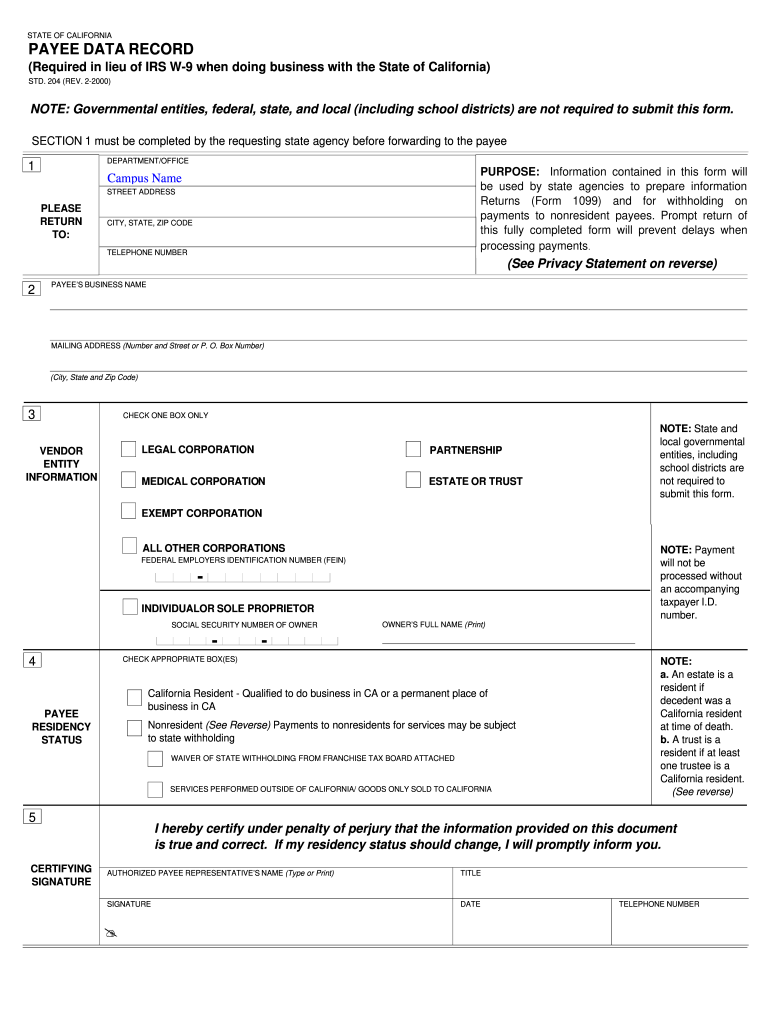
Csu Payee Data Record Form 2019


What is the Csu Payee Data Record Form
The Csu Payee Data Record Form is a crucial document used by the California State University (CSU) system to collect essential information from payees. This form ensures that the university has accurate data for processing payments to individuals or entities providing services to the CSU. The information gathered includes the payee's name, address, tax identification number, and other relevant details necessary for compliance with state and federal regulations.
How to use the Csu Payee Data Record Form
To effectively use the Csu Payee Data Record Form, payees must first obtain the form from the CSU website or designated office. Once acquired, the payee should fill out all required fields accurately. It is important to double-check the information provided to avoid delays in payment processing. After completing the form, the payee must submit it according to the instructions provided, which may include online submission, mailing, or delivering it in person to the appropriate department.
Steps to complete the Csu Payee Data Record Form
Completing the Csu Payee Data Record Form involves several key steps:
- Obtain the form from the CSU website or relevant office.
- Fill in your personal information, including your full name and address.
- Provide your tax identification number, ensuring it matches IRS records.
- Complete any additional sections required, such as payment method preferences.
- Review the form for accuracy and completeness.
- Submit the form as directed, either online, by mail, or in person.
Legal use of the Csu Payee Data Record Form
The Csu Payee Data Record Form is legally binding when filled out correctly and submitted in accordance with CSU policies. It is essential for payees to understand that providing false information can lead to legal repercussions. The form is designed to comply with federal and state regulations, ensuring that all payments made by the CSU are documented and traceable. This compliance protects both the university and the payee in financial transactions.
Key elements of the Csu Payee Data Record Form
Several key elements are essential to the Csu Payee Data Record Form:
- Payee Information: This includes the payee's name, address, and contact details.
- Tax Identification Number: Required for tax reporting purposes.
- Payment Information: Details on how the payee prefers to receive payments.
- Signature: A signature is often required to validate the information provided.
Form Submission Methods
Payees can submit the Csu Payee Data Record Form through various methods, depending on CSU guidelines. Common submission methods include:
- Online Submission: Many CSU campuses allow electronic submission through their online portals.
- Mail: Payees can print the completed form and send it to the designated CSU office by postal mail.
- In-Person: Some payees may choose to deliver the form directly to the relevant department at their local CSU campus.
Quick guide on how to complete csu payee data record 2000 form
Complete Csu Payee Data Record Form effortlessly on any device
Managing documents online has become increasingly popular with organizations and individuals. It serves as an ideal eco-friendly alternative to conventional printed and signed documents, enabling you to locate the appropriate form and securely save it online. airSlate SignNow equips you with all the resources required to create, edit, and eSign your documents rapidly without delays. Handle Csu Payee Data Record Form on any device using airSlate SignNow’s Android or iOS applications and simplify any document-related process today.
How to edit and eSign Csu Payee Data Record Form with ease
- Obtain Csu Payee Data Record Form and click Get Form to begin.
- Utilize the tools we offer to complete your form.
- Emphasize pertinent sections of the documents or redact sensitive information with utilities provided by airSlate SignNow designed for this purpose.
- Create your eSignature using the Sign tool, which takes seconds and has the same legal validity as a traditional handwritten signature.
- Review the information and click on the Done button to save your changes.
- Select your preferred method to deliver your form, whether by email, SMS, or invitation link, or download it to your computer.
No more worrying about misplaced or lost documents, tedious form searches, or mistakes that necessitate reprinting document copies. airSlate SignNow meets your document management needs in just a few clicks from any device of your choice. Alter and eSign Csu Payee Data Record Form and guarantee excellent communication at every stage of the form preparation process with airSlate SignNow.
Create this form in 5 minutes or less
Find and fill out the correct csu payee data record 2000 form
Create this form in 5 minutes!
How to create an eSignature for the csu payee data record 2000 form
The best way to make an eSignature for a PDF file in the online mode
The best way to make an eSignature for a PDF file in Chrome
The way to create an electronic signature for putting it on PDFs in Gmail
How to generate an electronic signature right from your smartphone
How to make an eSignature for a PDF file on iOS devices
How to generate an electronic signature for a PDF on Android
People also ask
-
What is the Csu Payee Data Record Form?
The Csu Payee Data Record Form is a document used to collect essential information from payees for administrative purposes. This form ensures accurate record-keeping and compliance within payment systems. By utilizing airSlate SignNow, you can easily fill out and eSign the Csu Payee Data Record Form to streamline your processes.
-
How can I fill out the Csu Payee Data Record Form using airSlate SignNow?
Filling out the Csu Payee Data Record Form with airSlate SignNow is simple. You can upload the document, fill in the required fields, and add your electronic signature. The platform's user-friendly interface makes it easy to complete and send the form efficiently.
-
Is there a cost associated with using the Csu Payee Data Record Form on airSlate SignNow?
Yes, there are pricing options associated with using airSlate SignNow, which can accommodate your budget while providing access to the Csu Payee Data Record Form. Different plans offer various features like document storage, editing tools, and digital signatures. You can choose a plan that best fits your business needs.
-
What features does airSlate SignNow offer for the Csu Payee Data Record Form?
airSlate SignNow provides numerous features for managing the Csu Payee Data Record Form, including customizable templates, real-time collaboration, and secure storage. These tools help ensure that your forms are processed efficiently and securely. You can also track the status of the form to enhance management.
-
Can I integrate airSlate SignNow with other applications when using the Csu Payee Data Record Form?
Absolutely! airSlate SignNow offers integrations with several popular applications, allowing you to enhance your workflow with the Csu Payee Data Record Form. Whether you're using CRM systems, document management tools, or cloud storage, you can easily connect them for more seamless document handling.
-
What are the benefits of using the Csu Payee Data Record Form with airSlate SignNow?
Utilizing the Csu Payee Data Record Form with airSlate SignNow offers signNow benefits, such as improved efficiency and reduced paper waste. The ability to eSign the form quickly enhances the overall transaction speed. Additionally, you'll benefit from compliance and security features that protect your sensitive information.
-
How do I ensure my data is secure when using the Csu Payee Data Record Form?
When using the Csu Payee Data Record Form on airSlate SignNow, your data security is prioritized through advanced encryption and compliance measures. The platform adheres to industry standards to safeguard your documents. Regular audits and updates also ensure that your information remains safe and secure.
Get more for Csu Payee Data Record Form
- Schema questionnaire form
- 5000 solved problems in organic chemistry pdf form
- Pa 40 c form
- Body orientation worksheet answers form
- Malawi assemblies of god university application form
- Dofmanhattanresidentparkingtaxexemption form
- Dcb bank kyc form
- Office of public guardian for hillsborough county form
Find out other Csu Payee Data Record Form
- How Do I Electronic signature Arizona Legal Warranty Deed
- How To Electronic signature Arizona Legal Lease Termination Letter
- How To Electronic signature Virginia Lawers Promissory Note Template
- Electronic signature Vermont High Tech Contract Safe
- Electronic signature Legal Document Colorado Online
- Electronic signature Washington High Tech Contract Computer
- Can I Electronic signature Wisconsin High Tech Memorandum Of Understanding
- How Do I Electronic signature Wisconsin High Tech Operating Agreement
- How Can I Electronic signature Wisconsin High Tech Operating Agreement
- Electronic signature Delaware Legal Stock Certificate Later
- Electronic signature Legal PDF Georgia Online
- Electronic signature Georgia Legal Last Will And Testament Safe
- Can I Electronic signature Florida Legal Warranty Deed
- Electronic signature Georgia Legal Memorandum Of Understanding Simple
- Electronic signature Legal PDF Hawaii Online
- Electronic signature Legal Document Idaho Online
- How Can I Electronic signature Idaho Legal Rental Lease Agreement
- How Do I Electronic signature Alabama Non-Profit Profit And Loss Statement
- Electronic signature Alabama Non-Profit Lease Termination Letter Easy
- How Can I Electronic signature Arizona Life Sciences Resignation Letter