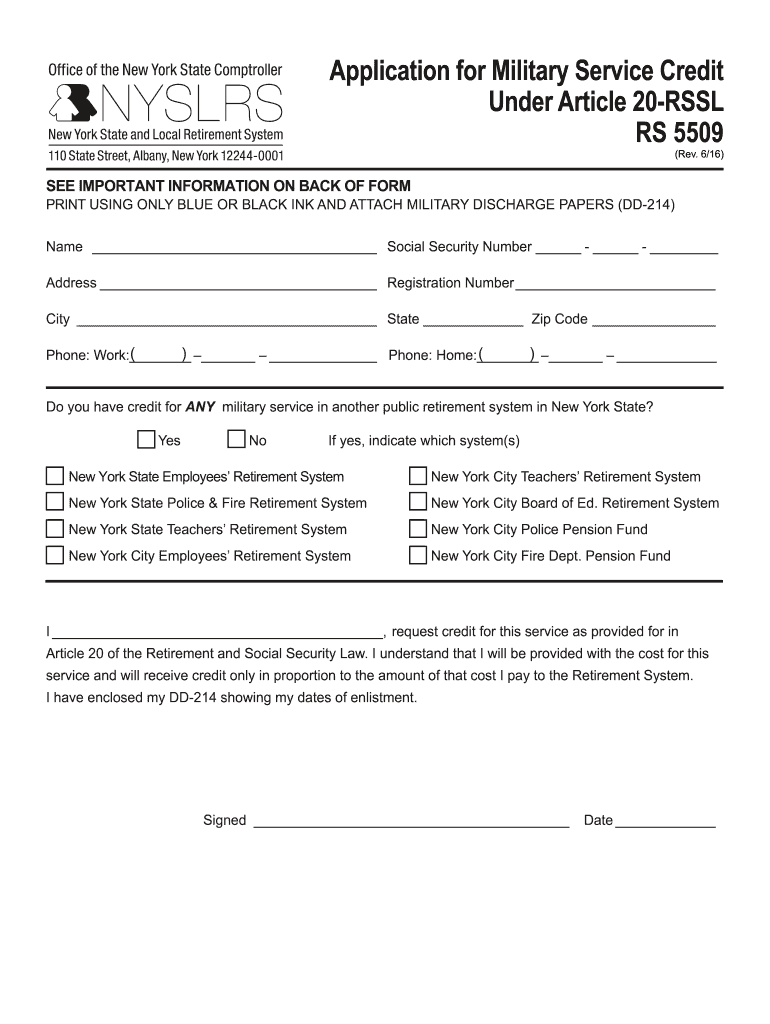
Ny Service 20 2016-2026


What is the NY Service 20?
The NY Service 20, also known as the rs5042 form, is a crucial document used in various administrative processes in New York. It serves as a request for specific services or benefits offered by state agencies. This form is particularly relevant for individuals seeking to access services related to retirement, disability, or other state-supported programs. Understanding the purpose and function of the NY Service 20 is essential for ensuring compliance and securing the necessary benefits.
How to Use the NY Service 20
Using the NY Service 20 involves several straightforward steps. First, ensure you have the correct version of the form, which can typically be obtained from the official state website or relevant agency. Next, fill out the required fields accurately, providing all necessary information such as personal identification details and the specific services requested. After completing the form, review it for any errors before submitting it through the designated method, whether online, by mail, or in person.
Steps to Complete the NY Service 20
Completing the NY Service 20 requires careful attention to detail. Follow these steps:
- Obtain the latest version of the form from the appropriate agency.
- Read the instructions thoroughly to understand what information is required.
- Fill in personal information, including your name, address, and contact details.
- Specify the services or benefits you are requesting.
- Double-check all entries for accuracy and completeness.
- Submit the form according to the instructions provided, ensuring you keep a copy for your records.
Legal Use of the NY Service 20
The NY Service 20 is legally binding when filled out and submitted correctly. It is essential to ensure that all information provided is truthful and accurate, as any discrepancies may lead to delays or denials of service. The form must comply with relevant state laws and regulations, which govern the use of such documents. Utilizing a reliable platform for electronic submission can enhance security and ensure compliance with legal standards.
Required Documents for the NY Service 20
When completing the NY Service 20, certain documents may be required to support your application. These can include:
- Proof of identity, such as a driver's license or state ID.
- Documentation related to the services requested, such as medical records or financial statements.
- Any previous correspondence with state agencies regarding your request.
Having these documents ready can streamline the process and improve the chances of a successful application.
Form Submission Methods
The NY Service 20 can be submitted through various methods, depending on the preferences of the applicant and the requirements of the agency. Common submission methods include:
- Online submission through the official state portal, which often provides immediate confirmation.
- Mailing the completed form to the designated office, ensuring it is sent well ahead of any deadlines.
- In-person submission at local agency offices, which may also allow for immediate assistance or clarification of any questions.
Choosing the right submission method can influence the processing time and overall experience.
Quick guide on how to complete ny service 20
Effortlessly Prepare Ny Service 20 on Any Device
Digital document management has become increasingly prevalent among companies and individuals. It serves as an ideal environmentally friendly alternative to conventional printed and signed paperwork, allowing you to find the appropriate form and securely keep it online. airSlate SignNow equips you with all the resources needed to create, edit, and electronically sign your documents quickly and without hold-ups. Handle Ny Service 20 on any platform via airSlate SignNow's Android or iOS applications and streamline any document-related tasks today.
The easiest way to edit and electronically sign Ny Service 20 with ease
- Find Ny Service 20 and click Get Form to begin.
- Make use of the tools we offer to fill out your document.
- Emphasize relevant sections of the documents or redact sensitive information using tools that airSlate SignNow provides specifically for that purpose.
- Create your electronic signature using the Sign feature, which takes seconds and carries the same legal significance as a traditional handwritten signature.
- Review the details and click on the Done button to save your modifications.
- Select your preferred delivery method for your form: via email, text message (SMS), invite link, or download it to your computer.
Eliminate concerns over lost or misfiled documents, tedious form searches, or errors that necessitate printing new copies. airSlate SignNow addresses all your document management requirements in just a few clicks from any device you choose. Revise and electronically sign Ny Service 20 and guarantee exceptional communication throughout the form preparation process with airSlate SignNow.
Create this form in 5 minutes or less
Find and fill out the correct ny service 20
Create this form in 5 minutes!
How to create an eSignature for the ny service 20
How to make an electronic signature for a PDF document online
How to make an electronic signature for a PDF document in Google Chrome
The best way to generate an eSignature for signing PDFs in Gmail
The way to make an electronic signature straight from your smart phone
The best way to generate an eSignature for a PDF document on iOS
The way to make an electronic signature for a PDF document on Android OS
People also ask
-
What is rs5042 and how does it benefit my business?
The rs5042 is a powerful tool within airSlate SignNow that streamlines document signing and management processes. By using rs5042, businesses can enhance collaboration and productivity while reducing turnaround times for important documents. This feature ensures that your team can focus on what truly matters without the hassle of traditional paperwork.
-
How does airSlate SignNow's pricing structure work for rs5042?
AirSlate SignNow offers a flexible pricing structure tailored to businesses of all sizes utilizing the rs5042 feature. Depending on your usage needs, you can choose from various plans that include essential features and additional options for scalability. This cost-effective solution means you can empower your team without breaking the bank.
-
What features does rs5042 offer to enhance document security?
The rs5042 includes advanced security features such as encryption, audit trails, and secure storage to ensure your documents are protected. These safeguards help maintain confidentiality and compliance with regulations, which is crucial for businesses handling sensitive information. Trust rs5042 to keep your data safe while you focus on your operations.
-
How can I integrate rs5042 with my existing software?
Integrating rs5042 into your existing software stack is seamless with airSlate SignNow’s APIs and third-party integrations. This flexibility allows you to automate workflows and connect rs5042 with tools you already use. Whether it's CRM systems or cloud storage solutions, you can enhance efficiency by utilizing rs5042 in conjunction with your current applications.
-
Can I try rs5042 for free before committing to a subscription?
Yes, airSlate SignNow offers a free trial for businesses interested in exploring the capabilities of rs5042. This allows you to test its features and understand how it can optimize your document processes without any financial commitment. Experience firsthand how rs5042 can transform your workflows.
-
What types of documents can I sign using rs5042?
The rs5042 feature supports a wide range of document types, from contracts and agreements to forms and proposals. Whatever your business needs, you can send, receive, and manage eSignatures effortlessly with rs5042. This versatility makes it a perfect fit for various industries.
-
Is rs5042 compliant with electronic signature laws?
Yes, rs5042 complies with all relevant electronic signature laws and regulations, such as the ESIGN Act and UETA. This compliance ensures that your electronically signed documents have the same legal standing as traditional signatures. By using rs5042, you can confidently streamline your signing processes within the legal framework.
Get more for Ny Service 20
- Phone camera screen protector form
- Business license pdf form
- Landlord permission for cable installation form
- Eform 16
- Services ca department of rehabilitation form
- This booklet is available in english and spanish from the office of the court clerk in the superior court of each county in form
- Gas 1276 form
- Authorization for use of protected health information roi form
Find out other Ny Service 20
- How To Electronic signature Pennsylvania Government Document
- Can I Electronic signature Texas Government PPT
- How To Electronic signature Utah Government Document
- How To Electronic signature Washington Government PDF
- How Can I Electronic signature New Mexico Finance & Tax Accounting Word
- How Do I Electronic signature New York Education Form
- How To Electronic signature North Carolina Education Form
- How Can I Electronic signature Arizona Healthcare / Medical Form
- How Can I Electronic signature Arizona Healthcare / Medical Presentation
- How To Electronic signature Oklahoma Finance & Tax Accounting PDF
- How Can I Electronic signature Oregon Finance & Tax Accounting PDF
- How To Electronic signature Indiana Healthcare / Medical PDF
- How Do I Electronic signature Maryland Healthcare / Medical Presentation
- How To Electronic signature Tennessee Healthcare / Medical Word
- Can I Electronic signature Hawaii Insurance PDF
- Help Me With Electronic signature Colorado High Tech Form
- How To Electronic signature Indiana Insurance Document
- Can I Electronic signature Virginia Education Word
- How To Electronic signature Louisiana Insurance Document
- Can I Electronic signature Florida High Tech Document