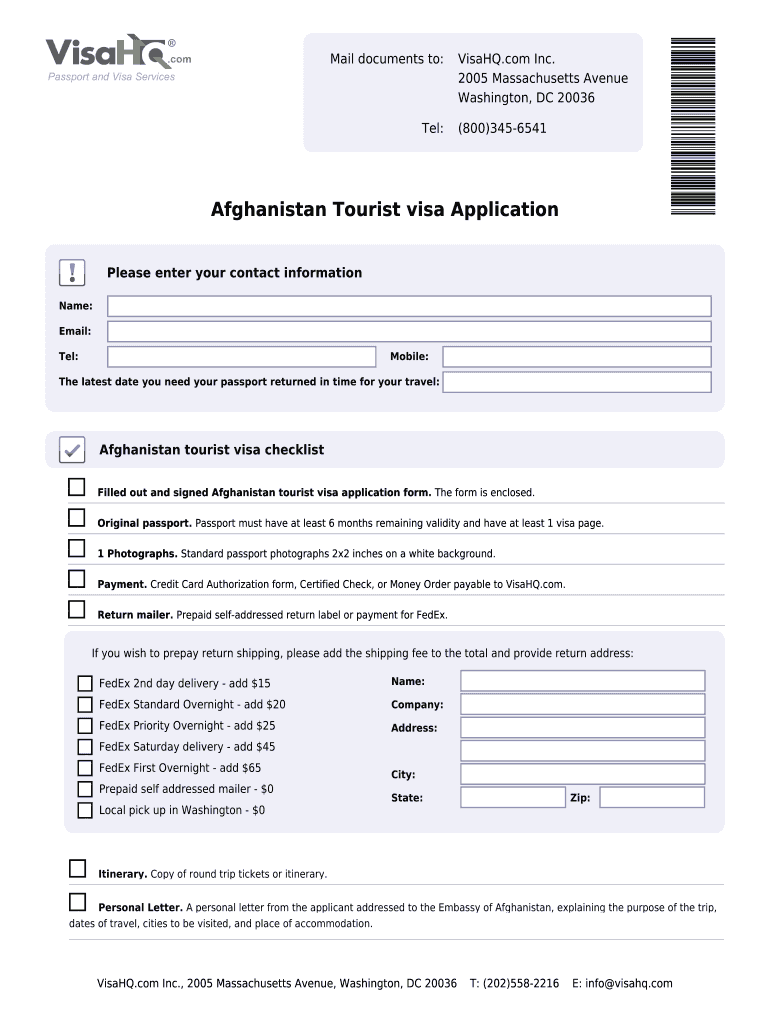
Afghanistan Visa Application Fillable Form


What is the Afghanistan Visa Application Fillable
The Afghanistan visa application fillable form is an official document required for individuals seeking to enter Afghanistan for various purposes, such as tourism, business, or study. This form allows applicants to provide necessary personal information, travel details, and other relevant data in a structured format. The fillable version is designed to facilitate the application process by enabling users to complete the form electronically, ensuring accuracy and efficiency.
Steps to Complete the Afghanistan Visa Application Fillable
Completing the Afghanistan visa application fillable form involves several key steps:
- Gather Required Information: Collect all necessary documents, including your passport, travel itinerary, and any supporting documents relevant to your visa type.
- Access the Fillable Form: Download the fillable Afghanistan visa application form from a reliable source.
- Fill Out the Form: Enter your personal details, including name, date of birth, nationality, and purpose of travel. Ensure all information is accurate and complete.
- Review Your Application: Double-check the information entered to avoid any errors that could delay processing.
- Submit the Form: Follow the submission guidelines, which may include online submission or mailing the completed form to the appropriate embassy or consulate.
Legal Use of the Afghanistan Visa Application Fillable
The legal use of the Afghanistan visa application fillable form is essential for ensuring compliance with immigration laws. When completed correctly, the form serves as a binding document that provides the Afghan authorities with the necessary information to process your visa request. It is crucial to understand that submitting false information or failing to provide required documents may result in penalties or denial of entry into Afghanistan.
Required Documents for the Afghanistan Visa Application
When applying for an Afghanistan visa, several documents are typically required to support your application:
- Valid Passport: Your passport must be valid for at least six months beyond your intended stay.
- Passport-Sized Photos: Recent photographs that meet the specified requirements.
- Travel Itinerary: Details of your travel plans, including flight bookings and accommodation information.
- Proof of Financial Means: Documentation showing that you can support yourself during your stay in Afghanistan.
- Additional Supporting Documents: Depending on the visa type, you may need to provide additional documents, such as an invitation letter or proof of employment.
Application Process & Approval Time
The application process for the Afghanistan visa typically involves the following stages:
- Submission: Once the fillable form and required documents are completed, submit them to the appropriate Afghan consulate or embassy.
- Processing Time: The processing time can vary based on the type of visa and the volume of applications. Generally, it may take anywhere from a few days to several weeks.
- Notification: You will be notified of the decision regarding your visa application. If approved, you will receive your visa, allowing you to enter Afghanistan.
Eligibility Criteria for the Afghanistan Visa Application
To be eligible for an Afghanistan visa, applicants must meet specific criteria, which may include:
- Purpose of Visit: Clearly define the reason for your trip, whether it is for tourism, business, or other purposes.
- Nationality: Some nationalities may have different visa requirements or exemptions.
- Compliance with Regulations: Adherence to Afghan immigration laws and regulations is essential for a successful application.
Quick guide on how to complete afghanistan visa application form fillible
Complete Afghanistan Visa Application Fillable effortlessly on any gadget
Digital document management has gained traction among companies and individuals. It serves as an ideal eco-friendly alternative to conventional printed and signed documents, as you can easily locate the appropriate form and securely store it online. airSlate SignNow provides you with all the resources necessary to create, edit, and electronically sign your documents swiftly without delays. Manage Afghanistan Visa Application Fillable on any gadget using airSlate SignNow Android or iOS applications and simplify any document-related task today.
The simplest method to edit and electronically sign Afghanistan Visa Application Fillable with ease
- Find Afghanistan Visa Application Fillable and click on Get Form to begin.
- Utilize the tools we provide to fill out your form.
- Highlight important sections of your documents or obscure sensitive data with tools specifically designed for that purpose by airSlate SignNow.
- Create your electronic signature using the Sign tool, which takes moments and carries the same legal validity as a traditional handwritten signature.
- Review the information and click on the Done button to save your modifications.
- Choose how you want to send your form, whether by email, text message (SMS), or invite link, or download it to your computer.
Eliminate concerns about lost or mislaid documents, tedious form searching, or errors that necessitate printing new document copies. airSlate SignNow fulfills all your document management requirements in just a few clicks from any device of your choice. Modify and electronically sign Afghanistan Visa Application Fillable and ensure outstanding communication at every stage of the form preparation process with airSlate SignNow.
Create this form in 5 minutes or less
FAQs
-
How do I fill out the application for a Schengen visa?
Dear Rick,A Schengen visa application form requires the information about your passport, intended dates and duration of visit, sponsor’s or inviting person's details, previous schengen visa history etc. If you have these details with you, it is very easy to fill out the visa application.
-
How can I fill out a Schengen visa application form online?
you can fill out online.no all embassy ask for online form filling, most of the embassy is asking for filled application, hand writteni gave a written application for swiss embassy and online application for France embassyonline application can be found in respective embassy sites.
-
Are we required to fill out the Visa Application Form for Thailand although the visa arrival fee is waived off?
Just you need to fill up visa on arrival form and immigration form and be ready with your documents like returns tickets and hotel booking and photograph which you have put on visa on arrival form and just be honest while they ask anything.
-
How do I apply for a Schengen visa in the USA as an Indian?
Choose a country you want to visit , and apply for a tourist visa. Pls note if you are on B1/B2 visa then you should apply from your home country and you should avoid applying from usa.
-
How do I fill out the New Zealand visa form?
Hi,Towards the front of your Immigration Form there is a check list. This check list explains the documents you will need to include with your form (i.e. passport documents, proof of funds, medical information etc). With any visa application it’s important to ensure that you attach all the required information or your application may be returned to you.The forms themselves will guide you through the process, but you must ensure you have the correct form for the visa you want to apply for. Given that some visa applications can carry hefty fees it may also be wise to check with an Immigration Adviser or Lawyer as to whether you qualify for that particular visa.The form itself will explain which parts you need to fill out and which parts you don’t. If you don’t understand the form you may wish to get a friend or a family member to explain it to you. There is a part at the back of the form for them to complete saying that they have assisted you in the completion of it.If all else fails you may need to seek advice from a Immigration Adviser or Lawyer. However, I always suggest calling around so you can ensure you get the best deal.
-
How do I fill the German national visa application form?
Well, The German Consulate VISA form is an Editable PDF, download to your computer, fill it, even if it is wrong you can correct it.Rest you know what needs to be done..
Create this form in 5 minutes!
How to create an eSignature for the afghanistan visa application form fillible
How to make an eSignature for your Afghanistan Visa Application Form Fillible in the online mode
How to make an eSignature for your Afghanistan Visa Application Form Fillible in Chrome
How to generate an electronic signature for signing the Afghanistan Visa Application Form Fillible in Gmail
How to generate an electronic signature for the Afghanistan Visa Application Form Fillible right from your smart phone
How to make an eSignature for the Afghanistan Visa Application Form Fillible on iOS
How to generate an eSignature for the Afghanistan Visa Application Form Fillible on Android
People also ask
-
What is the process for the Afghanistan visa application using airSlate SignNow?
The process for the Afghanistan visa application using airSlate SignNow is simple and efficient. You can create, sign, and send all necessary documents online, ensuring a seamless experience. Our platform streamlines the paperwork required for your visa application, making it easier to meet all requirements.
-
How much does it cost to use airSlate SignNow for my Afghanistan visa application?
airSlate SignNow offers competitive pricing plans tailored to various business needs. Whether you are an individual or an organization, you can choose a plan that fits your budget when managing your Afghanistan visa application. With a range of features, you can be sure you're getting the best value.
-
Can I track my Afghanistan visa application status through airSlate SignNow?
Yes, airSlate SignNow provides tracking features that allow you to monitor the status of your Afghanistan visa application. You'll receive notifications about document progress and can see when your application is processed. This transparency helps you stay informed and reduces anxiety during the application process.
-
What features does airSlate SignNow offer specifically for Afghanistan visa applications?
AirSlate SignNow includes features tailored for efficient Afghanistan visa applications, such as eSignature options, document templates, and secure storage. These tools help simplify the visa application process, ensuring that all documents are easily accessible and legally binding. You can customize templates to meet specific requirements for your Afghanistan visa application.
-
Is airSlate SignNow user-friendly for first-time Afghanistan visa applicants?
Absolutely! airSlate SignNow is designed with a user-friendly interface that caters to all levels of tech-savviness, making it ideal for first-time Afghanistan visa applicants. Step-by-step guidance is provided, ensuring that you can complete your visa application without any hassle. Our customer support is also ready to assist if you encounter any difficulties.
-
Does airSlate SignNow integrate with other tools for managing Afghanistan visa applications?
Yes, airSlate SignNow offers integrations with various platforms and applications to enhance the Afghanistan visa application process. You can seamlessly connect with project management, cloud storage, and CRM tools, ensuring a smooth workflow. These integrations save time and improve efficiency when working on your visa application.
-
What benefits does airSlate SignNow offer for businesses handling multiple Afghanistan visa applications?
For businesses managing multiple Afghanistan visa applications, airSlate SignNow offers benefits such as bulk sending of documents, team collaboration features, and advanced analytics. These tools help streamline the application process across teams and improve overall efficiency. By centralizing your processes on our platform, you can manage applications effectively.
Get more for Afghanistan Visa Application Fillable
- Gsp retroactivity application form board of certified
- W 8ben retroactive form
- Florida supreme court approved family law form 12993 2013
- Pdf fillable form for non resident canada firearms 5589
- 1039e pal licence form
- Generic pre certification request form 0911 bcbshi
- Pre nuptial investigation nyc form
Find out other Afghanistan Visa Application Fillable
- How To Electronic signature Tennessee Franchise Contract
- Help Me With Electronic signature California Consulting Agreement Template
- How To Electronic signature Kentucky Investment Contract
- Electronic signature Tennessee Consulting Agreement Template Fast
- How To Electronic signature California General Power of Attorney Template
- eSignature Alaska Bill of Sale Immovable Property Online
- Can I Electronic signature Delaware General Power of Attorney Template
- Can I Electronic signature Michigan General Power of Attorney Template
- Can I Electronic signature Minnesota General Power of Attorney Template
- How Do I Electronic signature California Distributor Agreement Template
- eSignature Michigan Escrow Agreement Simple
- How Do I Electronic signature Alabama Non-Compete Agreement
- How To eSignature North Carolina Sales Receipt Template
- Can I Electronic signature Arizona LLC Operating Agreement
- Electronic signature Louisiana LLC Operating Agreement Myself
- Can I Electronic signature Michigan LLC Operating Agreement
- How Can I Electronic signature Nevada LLC Operating Agreement
- Electronic signature Ohio LLC Operating Agreement Now
- Electronic signature Ohio LLC Operating Agreement Myself
- How Do I Electronic signature Tennessee LLC Operating Agreement