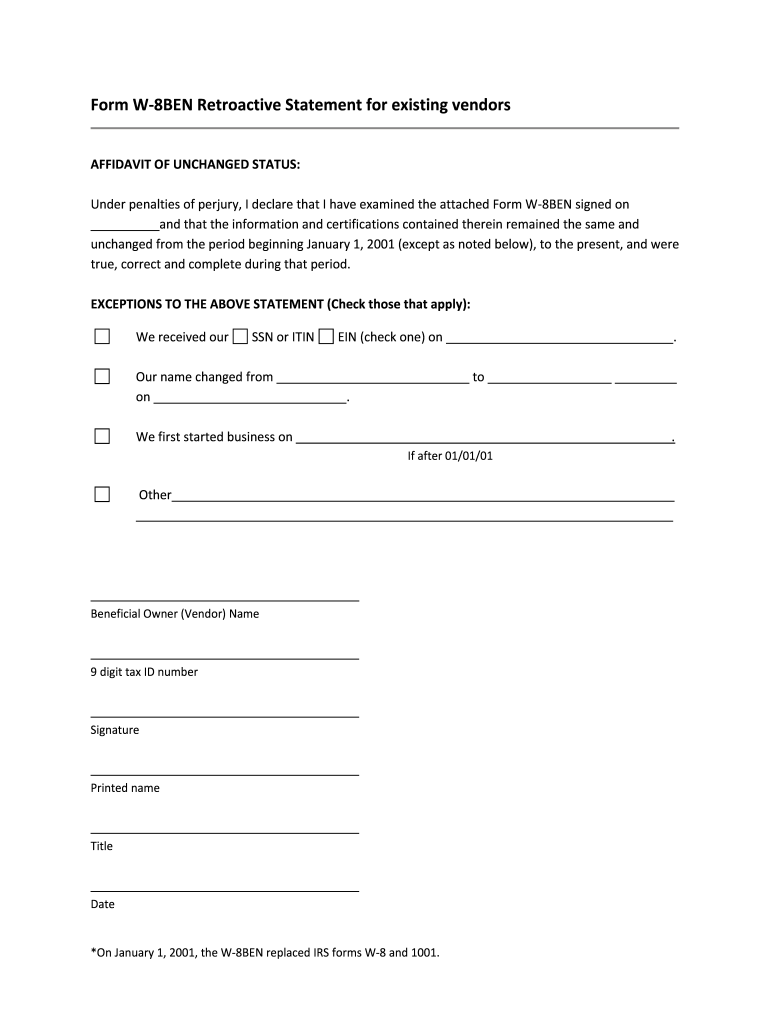
Form W 8ben


What is the Form W-8BEN
The Form W-8BEN, or Certificate of Foreign Status of Beneficial Owner for United States Tax Withholding and Reporting (Individuals), is a tax form used by non-U.S. persons to certify their foreign status. This form is essential for individuals who receive income from U.S. sources, as it helps establish eligibility for reduced withholding tax rates under applicable tax treaties. By submitting the W-8BEN, individuals can avoid being taxed at the higher default rate on certain types of income, such as dividends and interest.
Steps to Complete the Form W-8BEN
Completing the Form W-8BEN involves several clear steps:
- Provide personal information: Fill in your name, country of citizenship, and permanent address.
- Claim tax treaty benefits: If applicable, indicate your eligibility for benefits under a tax treaty between your country and the United States.
- Sign and date the form: Ensure you sign and date the form to validate it. Your signature certifies that the information provided is accurate and complete.
It is important to ensure that all information is accurate to avoid any issues with the IRS.
Legal Use of the Form W-8BEN
The Form W-8BEN is legally binding and must be used in accordance with IRS regulations. It is crucial for non-U.S. individuals to submit this form to withholding agents or financial institutions to prevent excessive tax withholding on U.S. source income. Failure to provide a valid W-8BEN can result in the application of a 30% withholding tax on certain payments. Therefore, understanding the legal implications of this form is essential for compliance with U.S. tax laws.
Key Elements of the Form W-8BEN
Several key elements must be included when filling out the Form W-8BEN:
- Name of the beneficial owner: This should match the name on your official documents.
- Country of citizenship: Indicate the country where you hold citizenship.
- Permanent address: Provide a complete and accurate address outside the United States.
- Taxpayer Identification Number (TIN): If applicable, include your foreign TIN.
- Signature and date: Your signature must be provided to confirm the information.
Form Submission Methods
The Form W-8BEN can be submitted through various methods depending on the requirements of the withholding agent or financial institution:
- Online submission: Some institutions allow electronic submission of the form through their platforms.
- Mail: You can print and mail the completed form directly to the withholding agent or financial institution.
- In-person delivery: In certain cases, you may be required to deliver the form in person at the institution.
Always check with the specific institution for their preferred submission method to ensure compliance.
Filing Deadlines / Important Dates
While the Form W-8BEN does not have a specific filing deadline, it is essential to submit it before receiving any payments subject to withholding. If you do not provide the form in a timely manner, the withholding agent may apply the default withholding rate. It is advisable to keep track of any changes in your tax status or residency, as this may require submitting a new form. Regularly reviewing the form's validity is crucial to ensure compliance with IRS regulations.
Quick guide on how to complete w 8ben retroactive form
Discover how to effortlessly navigate the Form W 8ben completion with this simple guide
Electronic filing and form completion is growing in popularity and has become the preferred option for a diverse range of clients. It presents numerous benefits compared to conventional printed materials, including convenience, time savings, enhanced precision, and security.
Using tools like airSlate SignNow, you can search for, modify, verify, and enhance and send your Form W 8ben without the hassle of endless printing and scanning. Follow this concise manual to begin and finalize your document.
Follow these steps to obtain and complete Form W 8ben
- Begin by clicking the Get Form button to access your document in our editor.
- Observe the green label on the left that highlights required fields to ensure you don’t miss them.
- Utilize our sophisticated features to annotate, modify, sign, safeguard, and enhance your document.
- Protect your file or convert it into an interactive form using the options available in the right panel.
- Review the document and check for errors or inconsistencies.
- Hit DONE to conclude your editing.
- Change the name of your document or keep it as is.
- Select the storage option where you wish to save your document, send it via USPS, or click the Download Now button to download your form.
If Form W 8ben isn’t what you were seeking, you can explore our extensive library of pre-imported templates that can be filled out with ease. Check out our solution today!
Create this form in 5 minutes or less
FAQs
-
How can you fill out the W-8BEN form (no tax treaty)?
A payer of a reportable payment may treat a payee as foreign if the payer receives an applicable Form W-8 from the payee. Provide this Form W-8BEN to the requestor if you are a foreign individual that is a participating payee receiving payments in settlement of payment card transactions that are not effectively connected with a U.S. trade or business of the payee.As stated by Mr. Ivanov below, Since Jordan is not one of the countries listed as a tax treaty country, it appears that you would only complete Part I of the Form W-8BEN, Sign your name and date the Certification in Part III.http://www.irs.gov/pub/irs-pdf/i...Hope this is helpful.
-
As a Canadian working in the US on a TN-1 visa should I fill out the IRS Form W-8BEN or W9?
Use the W-9. The W-8BEN is used for cases where you are not working in the U.S., but receiving income relating to a U.S. Corporation, Trust or Partnership.
-
Why do I have to fill out a W-8BEN form, sent by TD Bank, if I am an F1-student (from Canada) that is not working?
Of course you are not working. But the bank needs to notify the IRS of the account and it using the W-8BEN for to get the info it needs about you.
-
How should I fill out Form W-8BEN from Nepal (no tax treaty) for a receipt royalty of a documentary film?
You are required to complete a Form W-8BEN if you are a non-resident alien and earned Royalty income (in this case) from a US-based source.The purpose of the form is to alert the IRS to the fact you are earning income from the US, even though you are not a citizen or a resident of the US. The US is entitled to tax revenues from your US-based earnings and would, without the form, have no way of knowing about you or your income.To ensure they receive their “fair” share, they require the payor to withhold 30% of the payment due to you, before issuing a check for the remainder to you. If they don’t withhold and/don’t report the payment to you, they may not be able to deduct the payment as an expense, and are subject to penalties for failing to withhold - not to mention forced to pay the 30% amount over and above what they pay to you. They therefore will not release any payment without receiving the Form W-8BEN.Now, Nepal happens not to have a tax treaty with the US. If it did and you were subject to Nepalese taxes on that income, you could claim a credit for the taxes paid to another country, up to the entire amount of the tax. Even still, you are entitled to file a US Form 1040N, as the withholding is charged on the gross proceeds and there may be expenses that can be deducted from that amount before arriving at the actual tax due. In that way, you may be entitled to a refund of some or all of the backup withholding.That is another reason why you file the form - it allows you to file a return in order to apply for a refund.In order to complete the form, you can go to the IRS website to read the instructions, or simply go here: https://www.irs.gov/pub/irs-pdf/...
Create this form in 5 minutes!
How to create an eSignature for the w 8ben retroactive form
How to make an electronic signature for your W 8ben Retroactive Form in the online mode
How to create an electronic signature for your W 8ben Retroactive Form in Chrome
How to make an eSignature for signing the W 8ben Retroactive Form in Gmail
How to create an eSignature for the W 8ben Retroactive Form from your smart phone
How to create an electronic signature for the W 8ben Retroactive Form on iOS
How to generate an electronic signature for the W 8ben Retroactive Form on Android devices
People also ask
-
What is a W 8BEN statement?
A W 8BEN statement is a form used by non-U.S. persons to signNow their foreign status and claim beneficial tax treaty rates on income received from U.S. sources. It simplifies tax reporting and helps in avoiding unnecessary withholding. Using airSlate SignNow, you can create, send, and eSign your W 8BEN statement efficiently.
-
How can airSlate SignNow help with W 8BEN statements?
airSlate SignNow streamlines the process of preparing and signing W 8BEN statements. It offers tools that ensure your documents are filled out correctly and allows for real-time eSigning. This means you can manage your W 8BEN statements from anywhere, reducing delays in processing.
-
Is airSlate SignNow cost-effective for managing W 8BEN statements?
Yes, airSlate SignNow provides an affordable solution for businesses needing to manage W 8BEN statements. Our pricing plans cater to various organizational needs, ensuring you pay only for the features you require. The cost savings generated by faster document processing make it a smart investment.
-
Can airSlate SignNow integrate with other applications for managing W 8BEN statements?
Absolutely! airSlate SignNow seamlessly integrates with popular applications such as Google Drive, Dropbox, and various CRM systems. This integration allows easy access to your W 8BEN statements and helps keep your documents organized and streamlined across platforms.
-
What features does airSlate SignNow offer for W 8BEN statement management?
airSlate SignNow offers features like customizable templates, automated workflows, and detailed tracking for W 8BEN statements. You can easily set reminders for document completion and receive notifications when the forms are signed. These features enhance efficiency and minimize errors.
-
How secure is the process of eSigning W 8BEN statements with airSlate SignNow?
Security is a top priority at airSlate SignNow. The eSigning process for W 8BEN statements is secured with encryption protocols and complies with industry standards. This ensures that your sensitive information is protected during both the signing and storage phases.
-
What benefits do I get from using airSlate SignNow for W 8BEN statements?
Using airSlate SignNow for W 8BEN statements offers benefits like increased efficiency, reduced paperwork, and enhanced accessibility. With our platform, you can track document statuses in real-time and reduce the time spent managing tax forms. This enables more time to focus on your core business operations.
Get more for Form W 8ben
- Patient registration washington township medical foundation form
- Form al 864lt
- Nc do 11apdf form
- Personally came and appeared before me the undersigned authority in and for the said form
- Ga sample final contractors affidavits virtual underwriter form
- Affidavit by an attorney in fact in the capacity of an administrator of an estate form
- Maryland notaries public maryland secretary of state form
- Corporation was held on 20 immediately following form
Find out other Form W 8ben
- How To eSign Arkansas Company Bonus Letter
- eSign Hawaii Promotion Announcement Secure
- eSign Alaska Worksheet Strengths and Weaknesses Myself
- How To eSign Rhode Island Overtime Authorization Form
- eSign Florida Payroll Deduction Authorization Safe
- eSign Delaware Termination of Employment Worksheet Safe
- Can I eSign New Jersey Job Description Form
- Can I eSign Hawaii Reference Checking Form
- Help Me With eSign Hawaii Acknowledgement Letter
- eSign Rhode Island Deed of Indemnity Template Secure
- eSign Illinois Car Lease Agreement Template Fast
- eSign Delaware Retainer Agreement Template Later
- eSign Arkansas Attorney Approval Simple
- eSign Maine Car Lease Agreement Template Later
- eSign Oregon Limited Power of Attorney Secure
- How Can I eSign Arizona Assignment of Shares
- How To eSign Hawaii Unlimited Power of Attorney
- How To eSign Louisiana Unlimited Power of Attorney
- eSign Oklahoma Unlimited Power of Attorney Now
- How To eSign Oregon Unlimited Power of Attorney