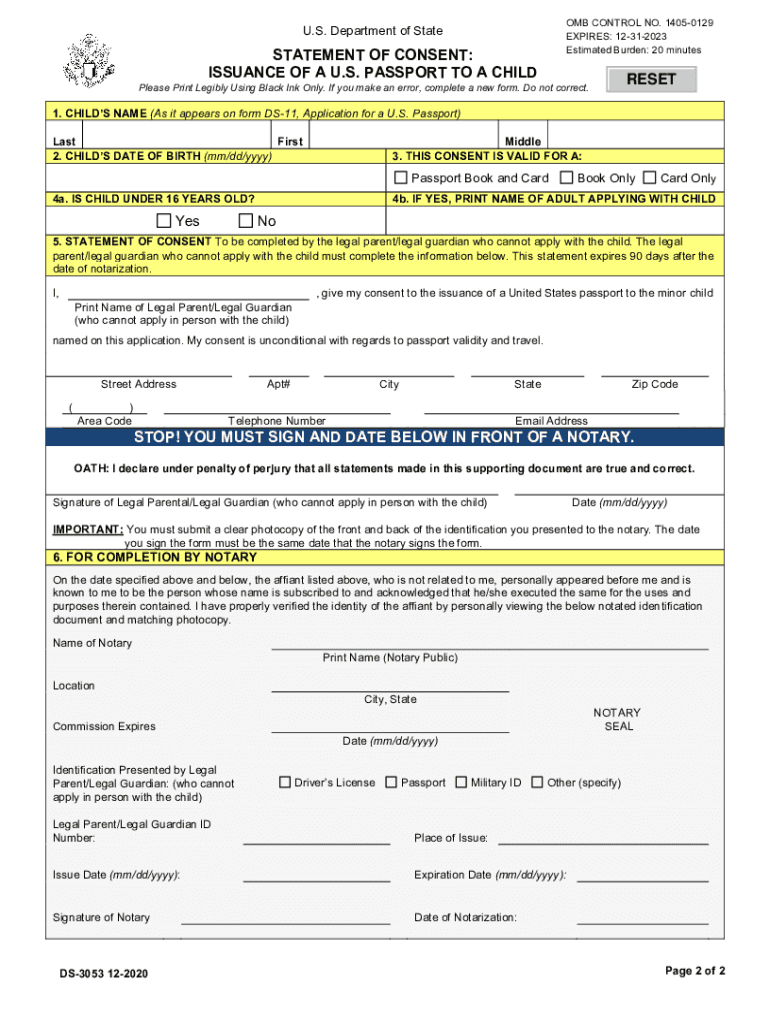
PDF Statement of Consent Issuance of a Passport to a Minor 2020


What is the PDF Statement of Consent for Issuance of a Passport to a Minor?
The PDF Statement of Consent for Issuance of a Passport to a Minor, commonly referred to as the DS-3053 form, is a legal document required when a minor is applying for a passport. This form serves as a declaration of consent from the non-applying parent or guardian, affirming that they permit the issuance of a passport to the minor. It is essential for ensuring that both parents or guardians are involved in the passport application process, which helps prevent potential abduction or unauthorized travel of minors.
Steps to Complete the PDF Statement of Consent for Issuance of a Passport to a Minor
Completing the DS-3053 form involves several key steps to ensure accuracy and compliance with legal requirements. First, download the form from an official source. Next, fill in the minor's details, including their full name, date of birth, and place of birth. The consenting parent or guardian must provide their information, including their name, address, and contact details. It is crucial to sign and date the form in the designated areas. Additionally, the form must be notarized to validate the consent. Finally, submit the completed form along with the minor's passport application.
Legal Use of the PDF Statement of Consent for Issuance of a Passport to a Minor
The DS-3053 form holds significant legal weight in the passport application process for minors. It ensures that the consent of both parents or guardians is documented, which is a requirement by the U.S. Department of State. The notarization of the form adds an extra layer of legality, confirming the identity of the consenting party and their willingness to allow the minor to obtain a passport. Without this form, the passport application may be denied, as it demonstrates compliance with federal regulations aimed at protecting minors.
Key Elements of the PDF Statement of Consent for Issuance of a Passport to a Minor
Several key elements must be included in the DS-3053 form to ensure its validity. These include:
- The full name and date of birth of the minor.
- The name and contact information of the consenting parent or guardian.
- A clear statement of consent for the issuance of the passport.
- The signature of the consenting parent or guardian.
- The date of signing and notarization by a certified notary public.
Each of these elements is crucial for the form to be accepted by the passport agency.
How to Obtain the PDF Statement of Consent for Issuance of a Passport to a Minor
The DS-3053 form can be easily obtained online. It is available for download from the U.S. Department of State's official website. Users should ensure they are accessing the most current version of the form to avoid any issues during the passport application process. After downloading, the form can be printed and filled out by the consenting parent or guardian.
Examples of Using the PDF Statement of Consent for Issuance of a Passport to a Minor
There are various scenarios in which the DS-3053 form is utilized. For instance, if a child is traveling internationally with one parent or a guardian, the other parent must provide consent through this form. Additionally, if a minor is applying for a passport for the first time, both parents may need to sign the form to demonstrate their agreement. The form is also used in cases of divorce or separation, where one parent may be seeking permission to travel abroad with the child.
Quick guide on how to complete pdf statement of consent issuance of a to a minor
Complete PDF Statement Of Consent Issuance Of A Passport To A Minor effortlessly on any device
Online document management has become increasingly popular among organizations and individuals alike. It offers an ideal eco-friendly substitute for traditional printed and signed papers, allowing you to access the correct form and securely store it online. airSlate SignNow provides all the tools necessary to create, modify, and eSign your documents quickly without delays. Manage PDF Statement Of Consent Issuance Of A Passport To A Minor on any device using airSlate SignNow's Android or iOS applications and streamline any document-related process today.
The easiest way to modify and eSign PDF Statement Of Consent Issuance Of A Passport To A Minor seamlessly
- Find PDF Statement Of Consent Issuance Of A Passport To A Minor and click Get Form to begin.
- Use the tools we provide to complete your form.
- Emphasize pertinent sections of the documents or obscure sensitive information with tools specifically designed for that purpose by airSlate SignNow.
- Create your signature with the Sign tool, which takes just seconds and holds the same legal validity as a handwritten signature.
- Verify all the details and click on the Done button to save your changes.
- Select your preferred method for sending your form: via email, SMS, invitation link, or download it to your computer.
Forget about lost or misplaced documents, tedious form searching, or mistakes that require printing new copies. airSlate SignNow meets all your document management needs with just a few clicks from any device of your choosing. Modify and eSign PDF Statement Of Consent Issuance Of A Passport To A Minor and ensure effective communication at every stage of your form preparation process with airSlate SignNow.
Create this form in 5 minutes or less
Find and fill out the correct pdf statement of consent issuance of a to a minor
Create this form in 5 minutes!
How to create an eSignature for the pdf statement of consent issuance of a to a minor
How to make an eSignature for your PDF document online
How to make an eSignature for your PDF document in Google Chrome
The way to make an electronic signature for signing PDFs in Gmail
The best way to create an electronic signature straight from your smart phone
The best way to make an electronic signature for a PDF document on iOS
The best way to create an electronic signature for a PDF document on Android OS
People also ask
-
What is the 2016 form ds 3053 used for?
The 2016 form ds 3053 is primarily used for applying for a U.S. passport for a minor when one parent cannot be present. It requires notarization and helps ensure that both parents consent to the passport application. Using airSlate SignNow, you can easily eSign and send this form securely from anywhere.
-
How can airSlate SignNow assist me with the 2016 form ds 3053?
AirSlate SignNow simplifies the process of filling out and eSigning the 2016 form ds 3053. Our platform allows you to upload the form, add necessary signatures, and send it out for notarization. This not only saves time but also ensures that all parties can complete the process remotely and efficiently.
-
Is there a cost associated with using airSlate SignNow for the 2016 form ds 3053?
Yes, while the basic features of airSlate SignNow are free, there are various pricing plans available to suit different needs. Each plan offers additional features like advanced document management and more secure eSigning options, making it a cost-effective solution for handling the 2016 form ds 3053 and other documents online.
-
Can I integrate airSlate SignNow with other applications for managing the 2016 form ds 3053?
Absolutely! AirSlate SignNow offers integrations with numerous applications such as Google Drive, Dropbox, and CRM systems. This allows for seamless management of the 2016 form ds 3053 and prevents any disruption in your workflow when handling documents.
-
What are the benefits of using airSlate SignNow for the 2016 form ds 3053?
Using airSlate SignNow for the 2016 form ds 3053 offers several benefits, including increased efficiency, compliance with legal standards, and enhanced security for your documents. Additionally, our user-friendly interface ensures that anyone can navigate the signing process with ease, reducing the likelihood of errors.
-
How secure is the information I enter on the 2016 form ds 3053 with airSlate SignNow?
AirSlate SignNow prioritizes the security of your data. We implement industry-standard encryption protocols and two-factor authentication to safeguard your information while completing the 2016 form ds 3053. Rest assured, your sensitive details remain confidential during the eSigning process.
-
Can I track the status of my 2016 form ds 3053 while using airSlate SignNow?
Yes, airSlate SignNow provides real-time tracking for all documents, including the 2016 form ds 3053. You can easily monitor who has viewed, signed, or completed the document, ensuring that you stay updated on its status at all times.
Get more for PDF Statement Of Consent Issuance Of A Passport To A Minor
Find out other PDF Statement Of Consent Issuance Of A Passport To A Minor
- How Can I Sign South Carolina Courts Document
- How Do I eSign New Jersey Business Operations Word
- How Do I eSign Hawaii Charity Document
- Can I eSign Hawaii Charity Document
- How Can I eSign Hawaii Charity Document
- Can I eSign Hawaii Charity Document
- Help Me With eSign Hawaii Charity Document
- How Can I eSign Hawaii Charity Presentation
- Help Me With eSign Hawaii Charity Presentation
- How Can I eSign Hawaii Charity Presentation
- How Do I eSign Hawaii Charity Presentation
- How Can I eSign Illinois Charity Word
- How To eSign Virginia Business Operations Presentation
- How To eSign Hawaii Construction Word
- How Can I eSign Hawaii Construction Word
- How Can I eSign Hawaii Construction Word
- How Do I eSign Hawaii Construction Form
- How Can I eSign Hawaii Construction Form
- How To eSign Hawaii Construction Document
- Can I eSign Hawaii Construction Document