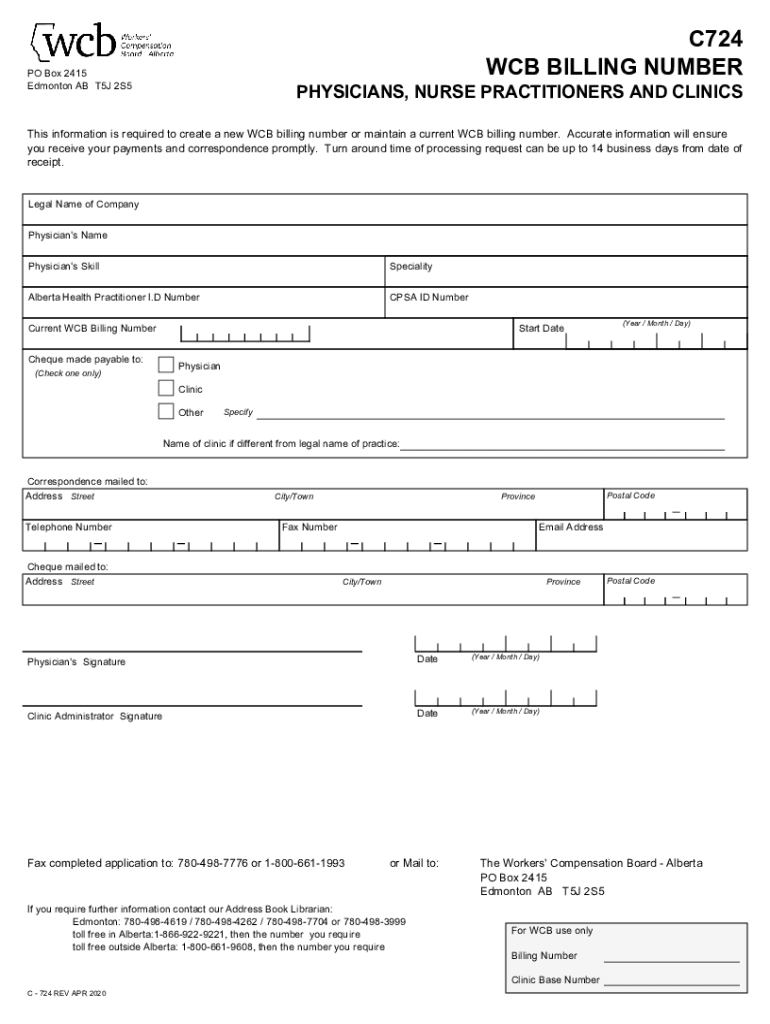
Wcb Audio Billing Form Fill Online, Printable, Fillable, Blank


What is the WCB Audio Billing Form?
The WCB Audio Billing Form is a specialized document used for billing purposes related to audio services covered under workers' compensation in the United States. This form enables businesses to submit claims for audio services rendered to injured workers, ensuring that they receive the necessary compensation. The form must be filled out accurately to comply with the regulations set forth by the Workers' Compensation Board (WCB).
Steps to Complete the WCB Audio Billing Form
Completing the WCB Audio Billing Form involves several key steps to ensure accuracy and compliance. Begin by gathering all necessary information, including the billing details, service dates, and the injured worker's information. Follow these steps:
- Enter the claimant's full name and WCB number.
- Provide detailed descriptions of the audio services provided.
- Include the dates of service and the total amount billed.
- Sign and date the form to certify its accuracy.
Once completed, the form can be submitted electronically or via mail to the appropriate WCB office.
Legal Use of the WCB Audio Billing Form
The WCB Audio Billing Form serves a legal purpose in the context of workers' compensation claims. It is essential for ensuring that audio services are documented and billed correctly. To be legally binding, the form must be filled out accurately and submitted within the specified timeframes set by the WCB. Failure to comply with these regulations may result in delays or denials of payment.
Key Elements of the WCB Audio Billing Form
Understanding the key elements of the WCB Audio Billing Form is crucial for proper completion. The main components include:
- Claimant Information: Full name, WCB number, and contact details.
- Service Details: Description of audio services provided, including dates and duration.
- Billing Information: Total amount billed and any relevant codes.
- Signature: Required to validate the form's accuracy and authenticity.
How to Obtain the WCB Audio Billing Form
The WCB Audio Billing Form can be obtained through various channels. Typically, it is available on the official Workers' Compensation Board website or can be requested directly from their office. Additionally, many healthcare providers and audio service companies may have copies of the form readily available for their clients.
Form Submission Methods
Submitting the WCB Audio Billing Form can be done through multiple methods to accommodate different preferences. Options include:
- Online Submission: Many WCB offices allow electronic submission through their official portals.
- Mail: The completed form can be sent via postal service to the designated WCB address.
- In-Person: Individuals may also choose to deliver the form directly to a WCB office.
Quick guide on how to complete wcb audio billing form fill online printable fillable blank
Complete Wcb Audio Billing Form Fill Online, Printable, Fillable, Blank effortlessly on any device
Digital document management has gained traction among businesses and individuals. It offers an ideal eco-friendly alternative to traditional printed and signed documents since you can locate the appropriate form and securely store it online. airSlate SignNow provides you with all the resources necessary to create, edit, and eSign your documents swiftly without any delays. Manage Wcb Audio Billing Form Fill Online, Printable, Fillable, Blank on any device using airSlate SignNow's Android or iOS applications and simplify any document-related task today.
The easiest way to edit and eSign Wcb Audio Billing Form Fill Online, Printable, Fillable, Blank with ease
- Locate Wcb Audio Billing Form Fill Online, Printable, Fillable, Blank and click Get Form to begin.
- Use the tools we provide to complete your form.
- Highlight pertinent sections of your documents or conceal sensitive information with tools that airSlate SignNow offers specifically for that purpose.
- Create your signature using the Sign tool, which takes mere seconds and carries the same legal validity as a conventional wet ink signature.
- Review all details and click the Done button to save your changes.
- Select your preferred method to share your form, via email, text message (SMS), or an invitation link, or download it to your computer.
Eliminate concerns about lost or misplaced files, tedious form searching, or mistakes that necessitate printing new document copies. airSlate SignNow fulfills your document management needs with just a few clicks from any device you choose. Edit and eSign Wcb Audio Billing Form Fill Online, Printable, Fillable, Blank to ensure outstanding communication at every stage of your form preparation process with airSlate SignNow.
Create this form in 5 minutes or less
Create this form in 5 minutes!
How to create an eSignature for the wcb audio billing form fill online printable fillable blank
The best way to create an eSignature for a PDF in the online mode
The best way to create an eSignature for a PDF in Chrome
The best way to create an eSignature for putting it on PDFs in Gmail
The way to generate an electronic signature from your smart phone
The way to generate an eSignature for a PDF on iOS devices
The way to generate an electronic signature for a PDF file on Android OS
People also ask
-
What is WCB billing?
WCB billing refers to the process of billing for services related to workers' compensation benefits. It involves submitting invoices for medical treatments and services provided to employees who have sustained work-related injuries. Understanding WCB billing is essential for ensuring timely reimbursements from the workers' compensation board.
-
How can airSlate SignNow improve my WCB billing process?
airSlate SignNow streamlines the WCB billing process by allowing businesses to send and eSign documents digitally. This not only reduces paperwork but also accelerates approval times. With customizable templates, you can create accurate invoices and keep track of submissions efficiently.
-
What features does airSlate SignNow offer for WCB billing?
The airSlate SignNow platform offers several features specifically useful for WCB billing, including document templates, secure eSigning, and real-time tracking. These features help businesses manage their billing documents effectively, ensuring that all transactions are accounted for and accessible.
-
Is airSlate SignNow user-friendly for WCB billing tasks?
Yes, airSlate SignNow is designed with user-friendliness in mind, making it easy for users to manage their WCB billing tasks. The intuitive interface allows you to create, send, and track documents without extensive training, saving time and hassle for your team.
-
What are the pricing options for airSlate SignNow related to WCB billing?
airSlate SignNow offers competitive pricing plans that cater to businesses of all sizes. The plans are designed to provide flexibility and scalability, ensuring that you can choose the option that best fits your WCB billing needs. Additionally, you can take advantage of a free trial to explore the features before committing.
-
Can airSlate SignNow integrate with other software for WCB billing?
Absolutely! airSlate SignNow offers integrations with various accounting and management software, enhancing your WCB billing process. This compatibility allows for seamless data transfer and minimizes errors, improving overall efficiency in your billing practices.
-
What benefits can I expect from using airSlate SignNow for WCB billing?
Using airSlate SignNow for WCB billing can provide numerous benefits, including faster turnaround times, reduced paperwork, and enhanced document security. These advantages contribute to smoother billing operations and help in maintaining compliance with regulatory requirements.
Get more for Wcb Audio Billing Form Fill Online, Printable, Fillable, Blank
- Peehip prior authorization form
- Pre enrollment form
- Bpss financial summary worksheet download form
- Mipeg manual pdf form
- Change of mailing address los angeles county assessor pdf form
- Notice of pro se appearance district of maine form
- Sex offender monthly report form
- Www pdffiller com487825299 sumner countyfillable online sumner county schools residency affidavit fax form
Find out other Wcb Audio Billing Form Fill Online, Printable, Fillable, Blank
- How To eSign Michigan Car Dealer Document
- Can I eSign Michigan Car Dealer PPT
- How Can I eSign Michigan Car Dealer Form
- Help Me With eSign Kansas Business Operations PPT
- How Can I eSign Mississippi Car Dealer Form
- Can I eSign Nebraska Car Dealer Document
- Help Me With eSign Ohio Car Dealer Document
- How To eSign Ohio Car Dealer Document
- How Do I eSign Oregon Car Dealer Document
- Can I eSign Oklahoma Car Dealer PDF
- How Can I eSign Oklahoma Car Dealer PPT
- Help Me With eSign South Carolina Car Dealer Document
- How To eSign Texas Car Dealer Document
- How Can I Sign South Carolina Courts Document
- How Do I eSign New Jersey Business Operations Word
- How Do I eSign Hawaii Charity Document
- Can I eSign Hawaii Charity Document
- How Can I eSign Hawaii Charity Document
- Can I eSign Hawaii Charity Document
- Help Me With eSign Hawaii Charity Document