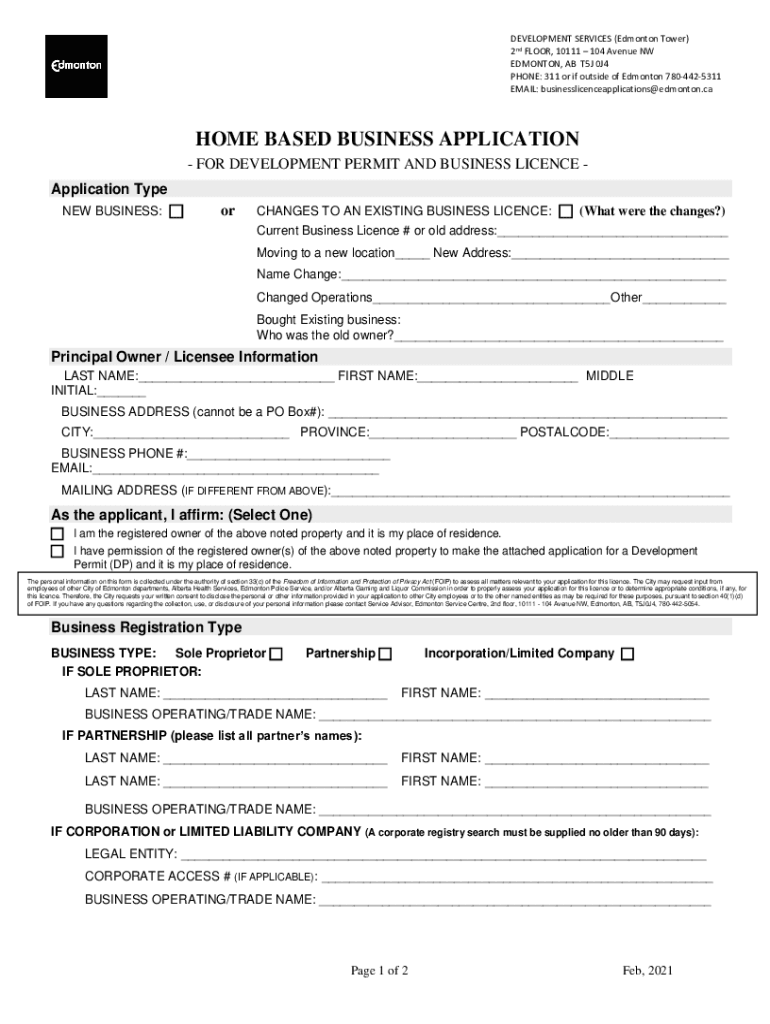
Fillable Online Edmonton Home Based Business Application Form


What is the Fillable Online Edmonton Home Based Business Application Form
The Fillable Online Edmonton Home Based Business Application Form is a crucial document for individuals looking to establish a home-based business in Edmonton. This form is designed to collect essential information about the business, including its nature, the owner's details, and compliance with local regulations. It serves as a formal request for permission to operate a business from a residential property, ensuring that all necessary guidelines are followed.
How to use the Fillable Online Edmonton Home Based Business Application Form
Using the Fillable Online Edmonton Home Based Business Application Form involves several straightforward steps. First, access the form through the official Edmonton city website. Once you have the form open, fill in the required fields with accurate information about your business. This includes your name, address, business type, and any additional details requested. After completing the form, review all entries for accuracy before submitting it electronically. Ensure you have any necessary supporting documents ready for upload, as they may be required for your application to be processed.
Steps to complete the Fillable Online Edmonton Home Based Business Application Form
Completing the Fillable Online Edmonton Home Based Business Application Form requires careful attention to detail. Here are the key steps:
- Access the form on the Edmonton city website.
- Fill in your personal information, including your full name and address.
- Provide details about your home-based business, such as its name and type.
- Attach any required documentation, such as proof of residence or business licenses.
- Review the form to ensure all information is accurate and complete.
- Submit the form electronically and keep a copy for your records.
Legal use of the Fillable Online Edmonton Home Based Business Application Form
The legal use of the Fillable Online Edmonton Home Based Business Application Form is essential for compliance with local business regulations. By submitting this form, applicants confirm that they understand and will adhere to the rules governing home-based businesses in Edmonton. This includes zoning laws, noise regulations, and any other stipulations that may apply. Proper completion and submission of the form help ensure that the business operates within the legal framework established by the city.
Eligibility Criteria
To successfully complete the Fillable Online Edmonton Home Based Business Application Form, applicants must meet specific eligibility criteria. Generally, applicants must be residents of Edmonton and have a valid residential address where the business will operate. The type of business proposed must also comply with local zoning regulations. Additionally, applicants should ensure that their business activities do not disrupt the residential nature of the neighborhood, adhering to any restrictions outlined by the city.
Form Submission Methods
The Fillable Online Edmonton Home Based Business Application Form can be submitted electronically through the city’s official website. This method is efficient and allows for immediate processing. Alternatively, applicants may have the option to print the form and submit it via mail or in person at designated city offices. It is important to check the latest submission guidelines, as these may vary based on city policies or updates.
Quick guide on how to complete fillable online edmonton home based business application form
Complete Fillable Online Edmonton Home Based Business Application Form effortlessly on any gadget
Digital document management has gained popularity among businesses and individuals. It offers an ideal eco-friendly substitute for conventional printed and signed documents, as you can obtain the necessary form and securely keep it online. airSlate SignNow equips you with all the tools required to create, modify, and eSign your files swiftly without delays. Manage Fillable Online Edmonton Home Based Business Application Form on any gadget with airSlate SignNow Android or iOS applications and simplify any document-related task today.
The easiest method to modify and eSign Fillable Online Edmonton Home Based Business Application Form without hassle
- Locate Fillable Online Edmonton Home Based Business Application Form and click on Get Form to begin.
- Utilize the tools we provide to fill out your form.
- Emphasize relevant sections of your documents or obscure sensitive information with tools specifically designed for that purpose by airSlate SignNow.
- Create your signature using the Sign tool, which takes mere seconds and carries the same legal validity as a conventional wet ink signature.
- Review the details and click on the Done button to save your changes.
- Choose how you wish to send your form, by email, SMS, invite link, or download it to your computer.
Eliminate the worry of lost or misplaced documents, tedious form searches, or errors that necessitate printing new document copies. airSlate SignNow addresses all your document management needs in just a few clicks from a device of your choice. Modify and eSign Fillable Online Edmonton Home Based Business Application Form and ensure seamless communication at every step of your form preparation journey with airSlate SignNow.
Create this form in 5 minutes or less
Create this form in 5 minutes!
How to create an eSignature for the fillable online edmonton home based business application form
The best way to make an electronic signature for your PDF online
The best way to make an electronic signature for your PDF in Google Chrome
The best way to generate an electronic signature for signing PDFs in Gmail
How to generate an eSignature right from your smartphone
How to generate an electronic signature for a PDF on iOS
How to generate an eSignature for a PDF on Android
People also ask
-
What is airSlate SignNow and how does it benefit a home business?
airSlate SignNow is a digital platform designed for businesses to send and eSign documents effortlessly. For a home business, this means saving time and reducing paper clutter while ensuring that contracts and agreements are handled securely and efficiently.
-
How much does airSlate SignNow cost for home businesses?
airSlate SignNow offers competitive pricing plans that cater to home businesses of all sizes. With flexible subscription options, even solo entrepreneurs can access robust eSigning features without breaking the bank.
-
What features does airSlate SignNow provide for home business owners?
airSlate SignNow boasts a variety of features tailored for home businesses, including customizable templates, advanced signing workflows, and integrations with popular tools. These features help streamline your document management and improve overall productivity.
-
Can airSlate SignNow integrate with other applications for my home business?
Yes, airSlate SignNow offers integrations with many popular applications such as Google Drive, Dropbox, and Salesforce. This allows home businesses to seamlessly connect their existing tools and enhance their workflow efficiency.
-
Is airSlate SignNow secure for handling sensitive documents in a home business?
Absolutely. airSlate SignNow employs bank-level security measures, including encryption and secure data storage, ensuring that sensitive documents for your home business are protected during the eSigning process.
-
How can airSlate SignNow improve efficiency in my home business?
By using airSlate SignNow, home businesses can signNowly reduce the time spent on document preparation and signing. The platform automates repetitive tasks, allowing you to focus on growing your business instead of getting bogged down in paperwork.
-
What support options are available for home businesses using airSlate SignNow?
airSlate SignNow provides excellent customer support, including live chat, email assistance, and an extensive knowledge base. This ensures that home businesses can quickly get help and resolve any issues they may encounter.
Get more for Fillable Online Edmonton Home Based Business Application Form
Find out other Fillable Online Edmonton Home Based Business Application Form
- How To Sign Arizona Courts Residential Lease Agreement
- How Do I Sign Arizona Courts Residential Lease Agreement
- Help Me With Sign Arizona Courts Residential Lease Agreement
- How Can I Sign Arizona Courts Residential Lease Agreement
- Sign Colorado Courts LLC Operating Agreement Mobile
- Sign Connecticut Courts Living Will Computer
- How Do I Sign Connecticut Courts Quitclaim Deed
- eSign Colorado Banking Rental Application Online
- Can I eSign Colorado Banking Medical History
- eSign Connecticut Banking Quitclaim Deed Free
- eSign Connecticut Banking Business Associate Agreement Secure
- Sign Georgia Courts Moving Checklist Simple
- Sign Georgia Courts IOU Mobile
- How Can I Sign Georgia Courts Lease Termination Letter
- eSign Hawaii Banking Agreement Simple
- eSign Hawaii Banking Rental Application Computer
- eSign Hawaii Banking Agreement Easy
- eSign Hawaii Banking LLC Operating Agreement Fast
- eSign Hawaii Banking Permission Slip Online
- eSign Minnesota Banking LLC Operating Agreement Online