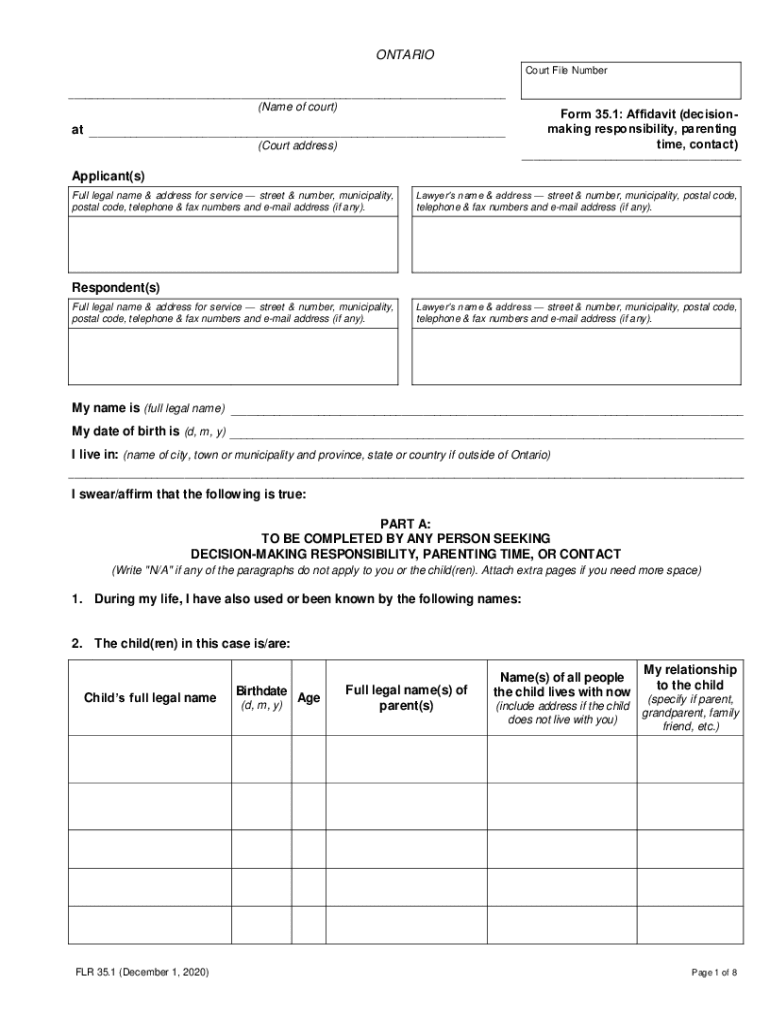
FLR 32 1 Ontario Court Forms


What is the 35 1 Affidavit?
The 35 1 affidavit is a legal document used in Ontario, Canada, primarily in family law cases. It serves as a sworn statement that provides crucial information regarding financial circumstances, child support, or custody matters. This affidavit is essential for individuals seeking to present their case in court, as it outlines the necessary details that support their claims or defenses. The form must be filled out accurately and truthfully, as it is a legal declaration that can significantly impact court decisions.
Steps to Complete the 35 1 Affidavit
Completing the 35 1 affidavit involves several key steps to ensure that the document is valid and meets legal requirements:
- Gather necessary information: Collect all relevant financial documents, personal details, and any supporting evidence required for the affidavit.
- Fill out the form: Accurately complete each section of the 35 1 affidavit, ensuring that all information is truthful and comprehensive.
- Sign the affidavit: The affidavit must be signed in the presence of a commissioner for oaths or a notary public to validate the document.
- File the affidavit: Submit the completed affidavit to the appropriate court or legal body as part of your case.
Legal Use of the 35 1 Affidavit
The 35 1 affidavit holds significant legal weight in family law proceedings. It is often used to establish financial obligations, such as child support or spousal support, and can also be pivotal in custody disputes. Courts rely on the information provided in this affidavit to make informed decisions regarding the welfare of children and the financial responsibilities of parties involved. Therefore, it is crucial to ensure that the affidavit complies with all legal standards and accurately reflects your situation.
Required Documents for the 35 1 Affidavit
When preparing to submit a 35 1 affidavit, certain documents are typically required to support the claims made within the affidavit. These may include:
- Proof of income, such as pay stubs or tax returns.
- Bank statements that reflect financial status.
- Documentation of expenses, including bills and receipts.
- Any relevant court orders or previous affidavits that may impact the case.
Having these documents ready can streamline the affidavit completion process and enhance the credibility of the information provided.
Form Submission Methods for the 35 1 Affidavit
The 35 1 affidavit can be submitted through various methods, depending on the court's requirements and the preference of the individual filing it. Common submission methods include:
- Online submission: Many courts offer electronic filing options, allowing users to submit their affidavits digitally.
- Mail: The affidavit can be printed and mailed to the appropriate court address.
- In-person filing: Individuals may also choose to deliver the affidavit directly to the court clerk.
It is essential to check with the specific court for any guidelines or requirements regarding submission methods to ensure compliance.
Examples of Using the 35 1 Affidavit
The 35 1 affidavit can be utilized in various scenarios within family law, including:
- Child custody cases: To demonstrate financial stability and the ability to provide for a child's needs.
- Child support determinations: To outline income and expenses that affect support obligations.
- Spousal support claims: To present financial circumstances that justify the need for support.
Each of these examples highlights the affidavit's role in providing a clear picture of financial and personal circumstances to the court.
Quick guide on how to complete flr 321 ontario court forms
Effortlessly prepare FLR 32 1 Ontario Court Forms on any device
Digital document management has gained traction among businesses and individuals alike. It serves as an ideal environmentally friendly substitute for conventional printed and signed paperwork, as you can easily locate the needed form and securely keep it online. airSlate SignNow equips you with all the resources necessary to create, modify, and electronically sign your documents swiftly and without interruptions. Manage FLR 32 1 Ontario Court Forms on any device using the airSlate SignNow Android or iOS applications and enhance any document-related procedure today.
How to adjust and electronically sign FLR 32 1 Ontario Court Forms with ease
- Obtain FLR 32 1 Ontario Court Forms and click Get Form to begin.
- Utilize the tools provided to fill out your form.
- Emphasize important sections of your documents or obscure confidential information with tools specifically offered by airSlate SignNow for that purpose.
- Create your signature using the Sign feature, which takes just seconds and holds the same legal validity as a conventional wet ink signature.
- Review all the information and click the Done button to save your modifications.
- Choose your preferred method to share your form, via email, SMS, or invitation link, or download it to your computer.
Forget about lost or misplaced documents, cumbersome form searches, or mistakes that necessitate printing new copies. airSlate SignNow meets all your document management requirements in just a few clicks from your preferred device. Adjust and electronically sign FLR 32 1 Ontario Court Forms and ensure exceptional communication at every step of your form preparation process with airSlate SignNow.
Create this form in 5 minutes or less
Create this form in 5 minutes!
How to create an eSignature for the flr 321 ontario court forms
The way to create an electronic signature for your PDF file online
The way to create an electronic signature for your PDF file in Google Chrome
How to make an eSignature for signing PDFs in Gmail
How to make an eSignature straight from your mobile device
The best way to create an electronic signature for a PDF file on iOS
How to make an eSignature for a PDF document on Android devices
People also ask
-
What is a 35 1 affidavit?
A 35 1 affidavit is a legal document used to affirm or declare certain facts under oath. It is commonly utilized in various legal proceedings to provide sworn statements. Understanding its purpose and structure is essential for businesses and individuals who need to provide reliable evidence.
-
How does airSlate SignNow simplify the process of creating a 35 1 affidavit?
airSlate SignNow streamlines the creation of a 35 1 affidavit by offering customizable templates that ensure compliance with legal standards. Users can easily fill out necessary information and have the document ready for eSignature. This simplifies the legal process while reducing potential errors.
-
Is there a cost associated with using airSlate SignNow for a 35 1 affidavit?
Yes, airSlate SignNow offers a variety of pricing plans tailored to meet different needs, starting from basic to premium options. Each plan provides access to features that allow users to efficiently create and sign a 35 1 affidavit. This cost-effective solution helps businesses manage document workflows without breaking the bank.
-
What are the benefits of using airSlate SignNow for a 35 1 affidavit?
Using airSlate SignNow for a 35 1 affidavit offers several benefits, including enhanced security, ease of use, and quick turnaround times. The platform ensures that documents are securely stored and easily accessible. Additionally, electronic signatures help expedite the approval process, allowing businesses to move forward quickly.
-
Can I integrate airSlate SignNow with other applications for handling my 35 1 affidavit?
Absolutely! airSlate SignNow integrates seamlessly with a variety of third-party applications, which can enhance the management of your 35 1 affidavit. Popular integrations include CRM and document management systems, streamlining your workflow and improving overall efficiency in document handling.
-
Is electronic signing of a 35 1 affidavit legally binding?
Yes, electronic signatures for a 35 1 affidavit are legally binding in many jurisdictions, provided they adhere to the necessary regulatory standards. airSlate SignNow complies with these standards, ensuring that your signed documents maintain legal validity. This means you can confidently use the platform for your affidavit needs.
-
What industries can benefit from using airSlate SignNow for a 35 1 affidavit?
Various industries, including legal, real estate, and finance, can signNowly benefit from using airSlate SignNow for a 35 1 affidavit. The platform's versatility allows for the customization of documents to fit specific industry regulations. Businesses across sectors can save time and enhance the accuracy of their document management.
Get more for FLR 32 1 Ontario Court Forms
Find out other FLR 32 1 Ontario Court Forms
- How Do I eSignature Kansas Insurance Word
- How Do I eSignature Washington Insurance Form
- How Do I eSignature Alaska Life Sciences Presentation
- Help Me With eSignature Iowa Life Sciences Presentation
- How Can I eSignature Michigan Life Sciences Word
- Can I eSignature New Jersey Life Sciences Presentation
- How Can I eSignature Louisiana Non-Profit PDF
- Can I eSignature Alaska Orthodontists PDF
- How Do I eSignature New York Non-Profit Form
- How To eSignature Iowa Orthodontists Presentation
- Can I eSignature South Dakota Lawers Document
- Can I eSignature Oklahoma Orthodontists Document
- Can I eSignature Oklahoma Orthodontists Word
- How Can I eSignature Wisconsin Orthodontists Word
- How Do I eSignature Arizona Real Estate PDF
- How To eSignature Arkansas Real Estate Document
- How Do I eSignature Oregon Plumbing PPT
- How Do I eSignature Connecticut Real Estate Presentation
- Can I eSignature Arizona Sports PPT
- How Can I eSignature Wisconsin Plumbing Document