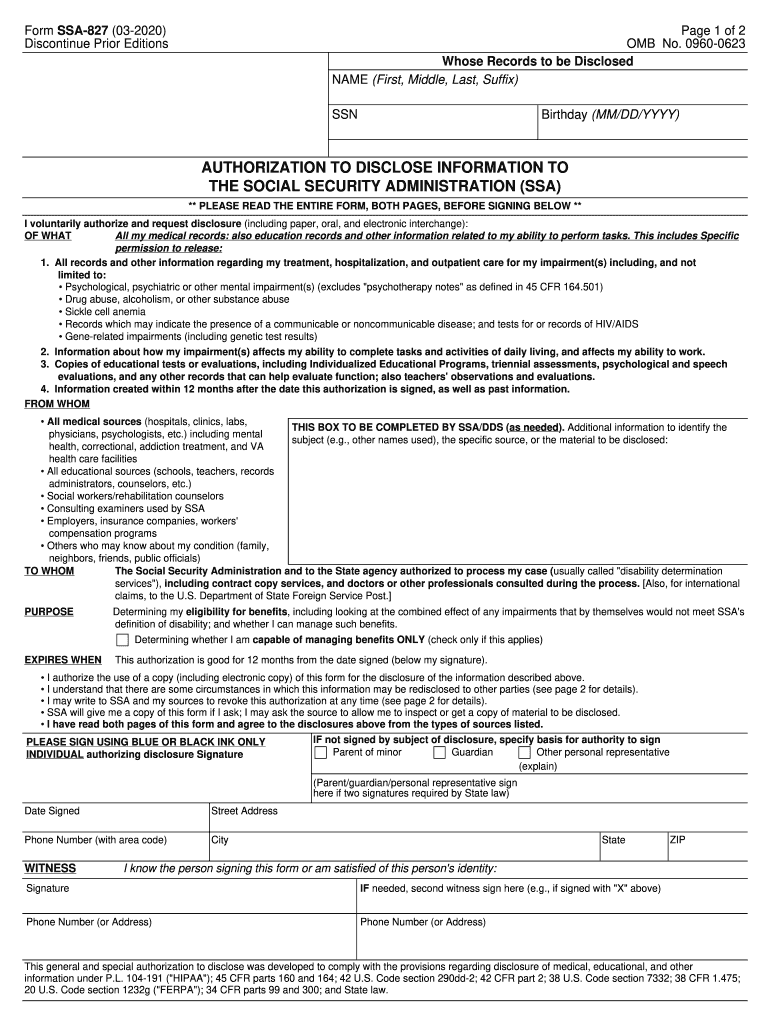
SSA 827 Authorization to Disclose Information to the Social Security Administration SSA


What makes the ssa 827 authorization to disclose information to the social security administration ssa legally valid?
As the society takes a step away from office work, the execution of documents more and more happens electronically. The ssa 827 authorization to disclose information to the social security administration ssa isn’t an exception. Dealing with it utilizing digital means is different from doing so in the physical world.
An eDocument can be regarded as legally binding on condition that specific needs are satisfied. They are especially vital when it comes to signatures and stipulations associated with them. Typing in your initials or full name alone will not guarantee that the institution requesting the sample or a court would consider it executed. You need a reliable solution, like airSlate SignNow that provides a signer with a digital certificate. Furthermore, airSlate SignNow maintains compliance with ESIGN, UETA, and eIDAS - main legal frameworks for eSignatures.
How to protect your ssa 827 authorization to disclose information to the social security administration ssa when completing it online?
Compliance with eSignature regulations is only a portion of what airSlate SignNow can offer to make document execution legitimate and safe. It also gives a lot of possibilities for smooth completion security wise. Let's rapidly run through them so that you can stay certain that your ssa 827 authorization to disclose information to the social security administration ssa remains protected as you fill it out.
- SOC 2 Type II and PCI DSS certification: legal frameworks that are set to protect online user data and payment information.
- FERPA, CCPA, HIPAA, and GDPR: leading privacy standards in the USA and Europe.
- Dual-factor authentication: adds an extra layer of protection and validates other parties' identities via additional means, like an SMS or phone call.
- Audit Trail: serves to capture and record identity authentication, time and date stamp, and IP.
- 256-bit encryption: sends the data securely to the servers.
Submitting the ssa 827 authorization to disclose information to the social security administration ssa with airSlate SignNow will give greater confidence that the output template will be legally binding and safeguarded.
Quick guide on how to complete ssa 827 authorization to disclose information to the social security administration ssa
Easily Prepare SSA 827 Authorization To Disclose Information To The Social Security Administration SSA on Any Device
Digital document management has gained traction among businesses and individuals alike. It serves as a superb eco-conscious alternative to conventional printed and signed paperwork, allowing you to obtain the necessary form and securely store it online. airSlate SignNow equips you with all the essential tools to swiftly create, edit, and electronically sign your documents without delays. Manage SSA 827 Authorization To Disclose Information To The Social Security Administration SSA on any device using the airSlate SignNow apps for Android or iOS and enhance any document-related process today.
The Easiest Method to Edit and Electronically Sign SSA 827 Authorization To Disclose Information To The Social Security Administration SSA Effortlessly
- Find SSA 827 Authorization To Disclose Information To The Social Security Administration SSA and click on Get Form to begin.
- Utilize the tools we offer to complete your form.
- Emphasize important sections of the documents or obscure sensitive information with the tools that airSlate SignNow specifically provides for this purpose.
- Create your electronic signature using the Sign feature, which takes only seconds and holds the same legal validity as a traditional wet ink signature.
- Review the details and then click on the Done button to save your modifications.
- Choose your preferred method of sending your form, whether by email, SMS, invite link, or download it to your computer.
Say goodbye to lost files, tedious form searches, or errors requiring new document copies. airSlate SignNow meets all your document management needs with just a few clicks from any device you choose. Edit and electronically sign SSA 827 Authorization To Disclose Information To The Social Security Administration SSA while ensuring excellent communication at every stage of the form preparation process with airSlate SignNow.
Create this form in 5 minutes or less
Create this form in 5 minutes!
How to create an eSignature for the ssa 827 authorization to disclose information to the social security administration ssa
The way to generate an eSignature for a PDF file online
The way to generate an eSignature for a PDF file in Google Chrome
How to create an electronic signature for signing PDFs in Gmail
The best way to generate an eSignature right from your mobile device
The way to create an eSignature for a PDF file on iOS
The best way to generate an eSignature for a PDF on Android devices
People also ask
-
Can I fax or email papers to Social Security?
You can also fax your enrollment forms and evidence of employment and health coverage to your local Social Security office. You can find your local Social Security office by clicking “SSA Office Locator” under the “Related Links” section below.
-
How do I know if SSA received my documents?
Sign in to your my Social Security account to check your application status. Already have a my Social Security Account? Sign in to your account, scroll down to the “Your Benefit Application” section and select “View Details” to see your application status.
-
How do I submit evidence to SSA?
You may call the Social Security Electronic Records Express Help Desk at 1-866-691-3061 or send them an email at electronic-records-express@ssa.gov, or you should contact the office where you are sending the document or the office that requested the information.
-
What is the SSA definition of evidence?
Evidence is any information presented orally or in writing that helps to establish a fact. Oral statements must be reduced to writing to be considered evidence for our purposes.
-
Who fills out form SSA-827?
Form SSA-827 is a form you fill out and sign when you're applying for disability benefits from the Social Security Administration (SSA). It authorizes the SSA and DDS to obtain your medical records from medical institutions.
-
Can I mail my documents to Social Security?
If you mail any documents to us, you must include the Social Security number so that we can match them with the correct application. Do not write anything on the original documents. Please write the Social Security number on a separate sheet of paper and include it in the mailing envelope along with the documents.
-
What is the SSA form consent for release of information?
A Consent for Release of Information (SSA-3288) must be signed by each individual whose work history will be used to establish the 40 quarters of coverage information. However, a consent form is not needed when requesting information on a deceased individual's Social Security Number.
-
What is authorization to disclose information to the Social Security Administration?
You can provide this authorization by signing a form SSA-827. Federal law permits sources with information about you to release that information if you sign a single authorization to release all your information from all your possible sources. We will make copies of it for each source.
Get more for SSA 827 Authorization To Disclose Information To The Social Security Administration SSA
- Flight test card template form
- Drone flight log template form
- Compilation report sample form
- Business visa australia 457 appliction form
- App 010 respondents notice designating record on appealunlimited civil case judicial council forms
- De 305 affidavit re real property of small value form
- Asrs manual pdf form
- 4515 multi track schedule form
Find out other SSA 827 Authorization To Disclose Information To The Social Security Administration SSA
- eSignature California Plumbing Profit And Loss Statement Easy
- How To eSignature California Plumbing Business Letter Template
- eSignature Kansas Plumbing Lease Agreement Template Myself
- eSignature Louisiana Plumbing Rental Application Secure
- eSignature Maine Plumbing Business Plan Template Simple
- Can I eSignature Massachusetts Plumbing Business Plan Template
- eSignature Mississippi Plumbing Emergency Contact Form Later
- eSignature Plumbing Form Nebraska Free
- How Do I eSignature Alaska Real Estate Last Will And Testament
- Can I eSignature Alaska Real Estate Rental Lease Agreement
- eSignature New Jersey Plumbing Business Plan Template Fast
- Can I eSignature California Real Estate Contract
- eSignature Oklahoma Plumbing Rental Application Secure
- How Can I eSignature Connecticut Real Estate Quitclaim Deed
- eSignature Pennsylvania Plumbing Business Plan Template Safe
- eSignature Florida Real Estate Quitclaim Deed Online
- eSignature Arizona Sports Moving Checklist Now
- eSignature South Dakota Plumbing Emergency Contact Form Mobile
- eSignature South Dakota Plumbing Emergency Contact Form Safe
- Can I eSignature South Dakota Plumbing Emergency Contact Form