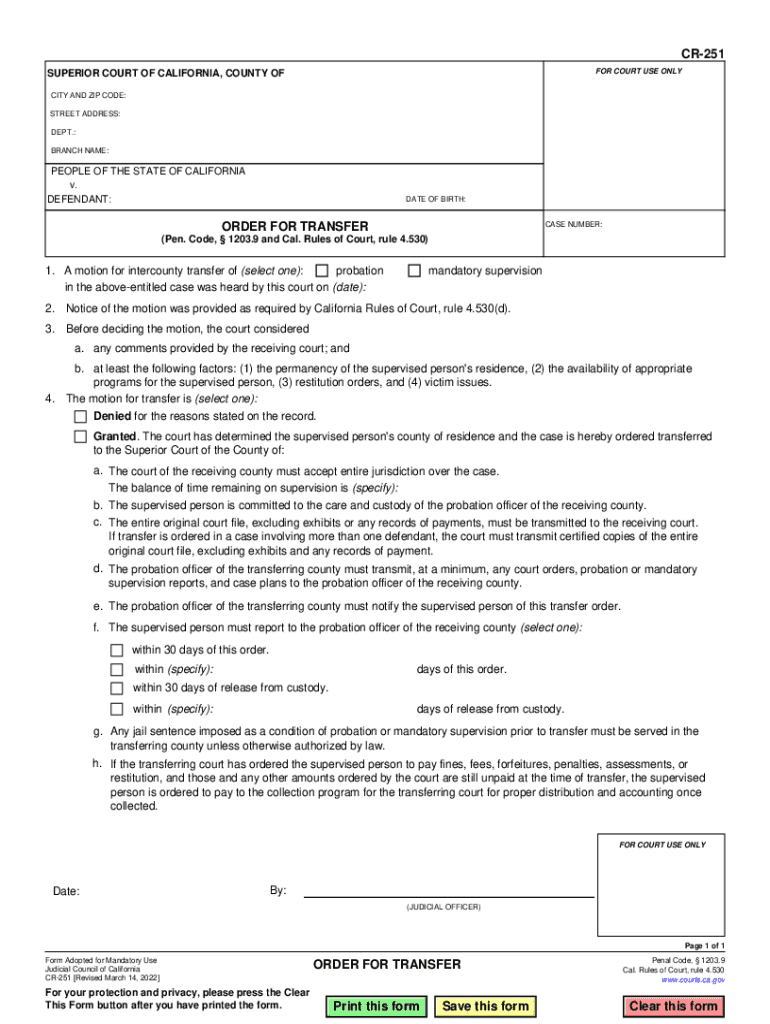
CR 251 ORDER for TRANSFER Judicial Council Forms 2022-2026


Understanding the CR 251 Order for Transfer
The CR 251 Order for Transfer is a judicial form used in California to facilitate the transfer of a case from one court to another. This form is essential for ensuring that cases are handled in the appropriate jurisdiction, which can significantly impact the legal proceedings. The CR 251 is part of the Judicial Council Forms, which are standardized forms used across California courts to maintain consistency and clarity in legal processes.
Steps to Complete the CR 251 Order for Transfer
Completing the CR 251 Order for Transfer involves several key steps:
- Gather Information: Collect all necessary details about the case, including case numbers, parties involved, and the reasons for the transfer.
- Fill Out the Form: Accurately complete the CR 251 form, ensuring all sections are filled out as required. Pay attention to details to avoid delays.
- Review for Accuracy: Double-check the completed form for any errors or omissions. This step is crucial to prevent complications during the submission process.
- Submit the Form: File the completed CR 251 with the appropriate court. Ensure you follow the specific submission guidelines for the court handling your case.
Legal Use of the CR 251 Order for Transfer
The CR 251 Order for Transfer serves a vital legal purpose. It is utilized when a case needs to be moved due to various reasons, such as jurisdictional issues or the need for a more suitable venue. Understanding the legal implications of using this form is important, as improper use may lead to delays or complications in legal proceedings. Courts rely on this form to ensure that cases are managed effectively and in accordance with California law.
Obtaining the CR 251 Order for Transfer
The CR 251 Order for Transfer can be obtained through several methods:
- Online Access: Many California courts provide access to the CR 251 form on their official websites. Users can download and print the form directly.
- Court Clerk's Office: Individuals can visit their local court clerk's office to request a physical copy of the form.
- Legal Aid Services: Various legal aid organizations may offer assistance in obtaining and completing the CR 251 form.
Key Elements of the CR 251 Order for Transfer
The CR 251 Order for Transfer includes several critical elements that must be addressed:
- Case Information: Details such as the case number, court name, and names of the parties involved.
- Reason for Transfer: A clear explanation of why the transfer is necessary, which may include jurisdictional concerns or convenience for the parties.
- Signature Requirements: The form typically requires signatures from the parties involved or their legal representatives, affirming the request for transfer.
Examples of Using the CR 251 Order for Transfer
Practical examples of when to use the CR 251 Order for Transfer include:
- A case initially filed in a county court that needs to be moved to a superior court due to the nature of the claims.
- Transferring a family law case to a different jurisdiction where one of the parties has relocated.
- Shifting a civil case to a court that is better equipped to handle the specific legal issues involved.
Quick guide on how to complete cr 251 order for transfer judicial council forms
Complete CR 251 ORDER FOR TRANSFER Judicial Council Forms effortlessly on any gadget
Digital document management is increasingly popular among businesses and individuals. It offers an ideal eco-friendly alternative to conventional printed and signed documents, as you can obtain the correct form and securely store it online. airSlate SignNow provides you with all the tools necessary to create, modify, and electronically sign your documents quickly and without delays. Handle CR 251 ORDER FOR TRANSFER Judicial Council Forms on any gadget using airSlate SignNow's mobile apps for Android or iOS, and streamline any document-related task today.
How to modify and electronically sign CR 251 ORDER FOR TRANSFER Judicial Council Forms seamlessly
- Obtain CR 251 ORDER FOR TRANSFER Judicial Council Forms and click Get Form to begin.
- Utilize the tools we provide to fill out your form.
- Emphasize important sections of the documents or obscure sensitive information with tools that airSlate SignNow provides specifically for that purpose.
- Create your electronic signature using the Sign tool, which takes mere seconds and holds the same legal validity as a traditional wet ink signature.
- Review all the details and click on the Done button to preserve your changes.
- Select your preferred method for sending your form, whether by email, text message (SMS), or invitation link, or download it to your computer.
Say goodbye to lost or misplaced documents, tedious form searches, or mistakes that require printing new document copies. airSlate SignNow meets your document management needs in just a few clicks from any device you choose. Modify and eSign CR 251 ORDER FOR TRANSFER Judicial Council Forms to ensure excellent communication at every stage of the form preparation process with airSlate SignNow.
Create this form in 5 minutes or less
Find and fill out the correct cr 251 order for transfer judicial council forms
Create this form in 5 minutes!
How to create an eSignature for the cr 251 order for transfer judicial council forms
How to create an electronic signature for a PDF online
How to create an electronic signature for a PDF in Google Chrome
How to create an e-signature for signing PDFs in Gmail
How to create an e-signature right from your smartphone
How to create an e-signature for a PDF on iOS
How to create an e-signature for a PDF on Android
People also ask
-
What is a California order transfer?
A California order transfer is a legal process that allows individuals to transfer ownership of property or assets in California. This process is essential for ensuring that the transfer is recognized by the state and is legally binding. Using airSlate SignNow, you can easily eSign and manage your California order transfer documents online.
-
How does airSlate SignNow facilitate California order transfers?
airSlate SignNow streamlines the California order transfer process by providing an easy-to-use platform for eSigning documents. With our solution, you can quickly prepare, send, and sign your transfer documents, ensuring a smooth and efficient transaction. This eliminates the need for physical paperwork and speeds up the entire process.
-
What are the costs associated with using airSlate SignNow for California order transfers?
airSlate SignNow offers competitive pricing plans that cater to various business needs, including those requiring California order transfers. Our plans are designed to be cost-effective, allowing you to manage your document signing needs without breaking the bank. You can choose a plan that fits your budget and usage requirements.
-
Are there any features specifically designed for California order transfers?
Yes, airSlate SignNow includes features tailored for California order transfers, such as customizable templates and automated workflows. These features help you create and manage your transfer documents efficiently, ensuring compliance with California regulations. Additionally, our platform allows for real-time tracking of document status.
-
Can I integrate airSlate SignNow with other tools for California order transfers?
Absolutely! airSlate SignNow offers seamless integrations with various applications, enhancing your workflow for California order transfers. Whether you use CRM systems, cloud storage, or project management tools, our platform can connect with them to streamline your document management process.
-
What benefits does airSlate SignNow provide for California order transfers?
Using airSlate SignNow for California order transfers provides numerous benefits, including increased efficiency, reduced paperwork, and enhanced security. Our platform ensures that your documents are securely stored and easily accessible, allowing you to focus on your business rather than administrative tasks. Additionally, eSigning speeds up the transfer process signNowly.
-
Is airSlate SignNow compliant with California laws for order transfers?
Yes, airSlate SignNow is fully compliant with California laws regarding order transfers. Our platform is designed to meet legal standards, ensuring that your eSigned documents are valid and enforceable in California. You can trust that your California order transfer will be handled in accordance with state regulations.
Get more for CR 251 ORDER FOR TRANSFER Judicial Council Forms
Find out other CR 251 ORDER FOR TRANSFER Judicial Council Forms
- How To Integrate Sign in Banking
- How To Use Sign in Banking
- Help Me With Use Sign in Banking
- Can I Use Sign in Banking
- How Do I Install Sign in Banking
- How To Add Sign in Banking
- How Do I Add Sign in Banking
- How Can I Add Sign in Banking
- Can I Add Sign in Banking
- Help Me With Set Up Sign in Government
- How To Integrate eSign in Banking
- How To Use eSign in Banking
- How To Install eSign in Banking
- How To Add eSign in Banking
- How To Set Up eSign in Banking
- How To Save eSign in Banking
- How To Implement eSign in Banking
- How To Set Up eSign in Construction
- How To Integrate eSign in Doctors
- How To Use eSign in Doctors