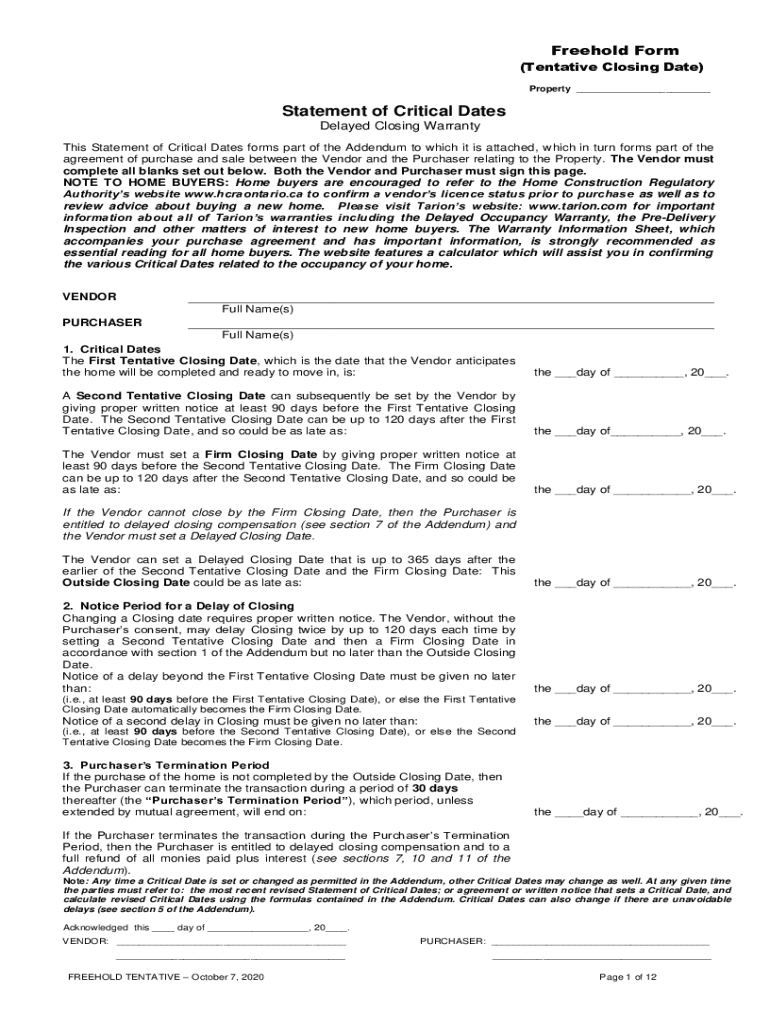
Hold Form Tentative Closing Date Tarion Com


Understanding the Tarion Hold Form Tentative Closing Date
The Tarion hold form tentative closing date serves as a crucial document in the home buying process. It outlines the expected timeline for closing on a property, providing both buyers and builders with a clear understanding of when the transaction is anticipated to be finalized. This form is particularly important in the context of new home construction, where delays can occur due to various factors such as weather or supply chain issues. By establishing a tentative closing date, all parties can plan accordingly and manage their expectations throughout the process.
Steps to Complete the Tarion Hold Form Tentative Closing Date
Completing the Tarion hold form tentative closing date involves several key steps. First, ensure you have all necessary information, including the property details and the anticipated closing date. Next, fill out the form accurately, providing clear and concise information. It's essential to review the completed form for any errors or omissions before submission. Once finalized, submit the form to the appropriate party, typically the builder or developer, ensuring that you retain a copy for your records. This process helps maintain transparency and accountability throughout the closing process.
Legal Use of the Tarion Hold Form Tentative Closing Date
The legal use of the Tarion hold form tentative closing date is essential for ensuring that all parties understand their rights and responsibilities. This form is recognized within the framework of real estate transactions in Ontario, Canada, and helps establish a legally binding timeline for closing. Compliance with local regulations is crucial, as it protects both buyers and builders from potential disputes. By using this form correctly, parties can mitigate risks associated with delays and misunderstandings, fostering a smoother transaction process.
Key Elements of the Tarion Hold Form Tentative Closing Date
Several key elements must be included in the Tarion hold form tentative closing date to ensure its effectiveness. These elements typically include the names of the parties involved, the property address, the tentative closing date, and any conditions that may affect the timeline. Additionally, it is important to outline any contingencies that could lead to delays, such as financing or inspection requirements. By clearly defining these components, the form serves as a comprehensive reference for all parties throughout the closing process.
Obtaining the Tarion Hold Form Tentative Closing Date
Obtaining the Tarion hold form tentative closing date is a straightforward process. This form can typically be accessed through the builder or developer involved in the transaction. Additionally, it may be available on relevant real estate websites or through real estate professionals. It is important to ensure that you are using the most current version of the form to avoid any compliance issues. If you have difficulty locating the form, consider reaching out to your real estate agent or legal advisor for assistance.
Examples of Using the Tarion Hold Form Tentative Closing Date
Examples of using the Tarion hold form tentative closing date can provide valuable insights into its practical application. For instance, a buyer may receive this form from their builder, indicating a tentative closing date of June 15. If unforeseen circumstances arise, such as a delay in construction, the builder may communicate this to the buyer, referencing the form to explain the situation. This form can also serve as a basis for discussions regarding potential penalties or remedies if the closing date is not met, illustrating its importance in real estate transactions.
Quick guide on how to complete freehold form tentative closing date tarioncom
Prepare hold Form Tentative Closing Date Tarion com effortlessly on any device
Digital document management has become widely accepted by businesses and individuals alike. It offers an ideal eco-friendly substitute for conventional printed and signed paperwork, enabling you to locate the necessary form and securely archive it online. airSlate SignNow provides all the tools you require to create, modify, and eSign your documents promptly without delays. Manage hold Form Tentative Closing Date Tarion com on any platform using airSlate SignNow's Android or iOS applications and enhance any document-related procedure today.
The easiest way to modify and eSign hold Form Tentative Closing Date Tarion com seamlessly
- Find hold Form Tentative Closing Date Tarion com and click on Get Form to begin.
- Utilize the tools we offer to fill out your form.
- Highlight important sections of your documents or obscure sensitive information with tools specifically designed for that purpose by airSlate SignNow.
- Generate your signature using the Sign tool, which takes mere seconds and holds the same legal validity as a traditional wet ink signature.
- Review the information and click on the Done button to save your modifications.
- Choose how you would like to send your form, whether by email, text message (SMS), invitation link, or download it to your computer.
Eliminate concerns about lost or misplaced documents, tedious form searches, or mistakes that necessitate printing new copies. airSlate SignNow addresses your document management needs in just a few clicks from any device you prefer. Edit and eSign hold Form Tentative Closing Date Tarion com and ensure exceptional communication at every stage of your form preparation process with airSlate SignNow.
Create this form in 5 minutes or less
Create this form in 5 minutes!
How to create an eSignature for the freehold form tentative closing date tarioncom
How to create an electronic signature for your PDF in the online mode
How to create an electronic signature for your PDF in Chrome
How to generate an electronic signature for putting it on PDFs in Gmail
The way to create an eSignature straight from your smart phone
How to create an electronic signature for a PDF on iOS devices
The way to create an eSignature for a PDF document on Android OS
People also ask
-
What is a tarion tentative and how does it work with airSlate SignNow?
A tarion tentative refers to a preliminary agreement or documentation process that can be easily managed with airSlate SignNow. Our platform allows users to create, send, and eSign these documents efficiently, ensuring compliance and security throughout the signing process.
-
How can airSlate SignNow help with managing tarion tentative documents?
airSlate SignNow simplifies the management of tarion tentative documents by providing customizable templates and automated workflows. This means you can quickly prepare these agreements, send them for signatures, and track their status in real-time, making document management seamless.
-
What pricing options are available for airSlate SignNow for handling tarion tentative agreements?
airSlate SignNow offers various pricing plans to fit different business needs while handling tarion tentative agreements. Each plan includes access to features that streamline document signing and management, ensuring you find a solution that fits your budget.
-
Are there any key features in airSlate SignNow specifically for tarion tentative documents?
Yes, airSlate SignNow includes features like template creation, bulk sending, and advanced tracking specifically designed for tarion tentative documents. These features enhance collaboration and ensure that all stakeholders can easily review and sign agreements.
-
What are the benefits of using airSlate SignNow for tarion tentative documents?
Using airSlate SignNow for your tarion tentative documents offers numerous benefits, including faster turnaround times, enhanced security, and reduced paper usage. Additionally, our platform is user-friendly, making it accessible for teams of any size.
-
Can airSlate SignNow integrate with other tools for managing tarion tentative documents?
Absolutely! airSlate SignNow integrates seamlessly with a variety of business tools and applications, allowing for efficient management of tarion tentative documents alongside your existing workflows. These integrations enhance productivity by centralizing your document processes.
-
Is airSlate SignNow secure for sending and signing tarion tentative agreements?
Yes, airSlate SignNow employs industry-leading encryption and security protocols to ensure that your tarion tentative agreements are safe from unauthorized access. Our commitment to security means you can confidently send and sign sensitive documents.
Get more for hold Form Tentative Closing Date Tarion com
Find out other hold Form Tentative Closing Date Tarion com
- Help Me With eSign Hawaii Insurance PPT
- Help Me With eSign Idaho Insurance Presentation
- Can I eSign Indiana Insurance Form
- How To eSign Maryland Insurance PPT
- Can I eSign Arkansas Life Sciences PDF
- How Can I eSign Arkansas Life Sciences PDF
- Can I eSign Connecticut Legal Form
- How Do I eSign Connecticut Legal Form
- How Do I eSign Hawaii Life Sciences Word
- Can I eSign Hawaii Life Sciences Word
- How Do I eSign Hawaii Life Sciences Document
- How Do I eSign North Carolina Insurance Document
- How Can I eSign Hawaii Legal Word
- Help Me With eSign Hawaii Legal Document
- How To eSign Hawaii Legal Form
- Help Me With eSign Hawaii Legal Form
- Can I eSign Hawaii Legal Document
- How To eSign Hawaii Legal Document
- Help Me With eSign Hawaii Legal Document
- How To eSign Illinois Legal Form