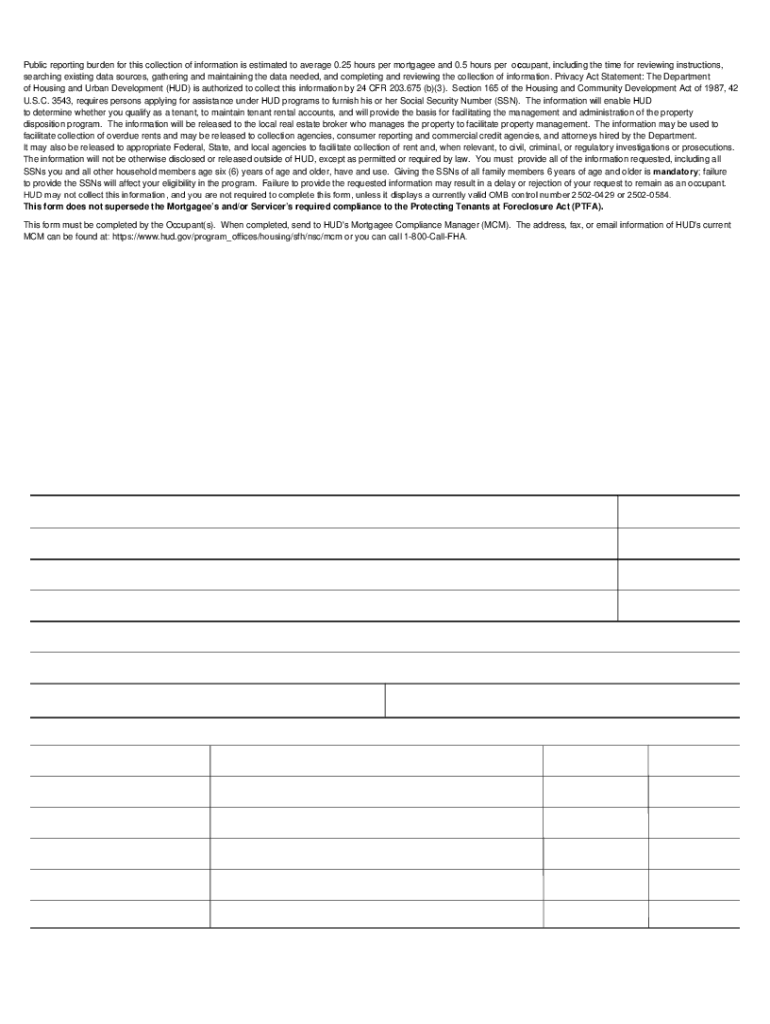
Request for U S Department of Housing Occupied Conveyance Form


What is the Request for U.S. Department of Housing Occupied Conveyance?
The Request for U.S. Department of Housing Occupied Conveyance is a formal document used in real estate transactions, particularly in situations involving properties managed by the U.S. Department of Housing and Urban Development (HUD). This form is essential for individuals or entities seeking to convey ownership or rights related to a property that is currently occupied. It serves as a legal instrument to ensure that all parties involved are aware of the occupancy status and the implications it has on the conveyance process.
How to Use the Request for U.S. Department of Housing Occupied Conveyance
Using the Request for U.S. Department of Housing Occupied Conveyance involves several steps to ensure compliance and accuracy. First, gather all necessary information regarding the property and the occupants. Complete the form by providing detailed information about the property, including its address and the names of current occupants. It is important to ensure that all sections are filled out correctly to avoid delays in processing. Once completed, the form should be submitted to the appropriate HUD office or designated authority for review and approval.
Steps to Complete the Request for U.S. Department of Housing Occupied Conveyance
Completing the Request for U.S. Department of Housing Occupied Conveyance requires careful attention to detail. Follow these steps:
- Gather required information, including property details and occupant names.
- Fill out the form accurately, ensuring all sections are completed.
- Review the form for any errors or omissions.
- Submit the completed form to the designated HUD office.
- Keep a copy for your records and follow up if necessary.
Key Elements of the Request for U.S. Department of Housing Occupied Conveyance
Several key elements must be included in the Request for U.S. Department of Housing Occupied Conveyance to ensure its validity. These include:
- The full address of the property in question.
- The names and contact information of all current occupants.
- A clear statement of the purpose of the request.
- Signature of the requester, affirming the accuracy of the information provided.
Legal Use of the Request for U.S. Department of Housing Occupied Conveyance
The legal use of the Request for U.S. Department of Housing Occupied Conveyance is crucial for ensuring that all parties adhere to regulations set forth by HUD. This form acts as a binding agreement that outlines the rights and responsibilities associated with the property transfer. Proper use of the form can help prevent disputes and ensure compliance with local and federal housing laws.
Form Submission Methods
The Request for U.S. Department of Housing Occupied Conveyance can be submitted through various methods, depending on the requirements of the local HUD office. Common submission methods include:
- Online submission through the HUD website or designated portal.
- Mailing the completed form to the appropriate HUD office.
- In-person submission at local HUD offices or related agencies.
Eligibility Criteria
Eligibility to use the Request for U.S. Department of Housing Occupied Conveyance typically includes individuals or entities involved in the sale, transfer, or management of properties under HUD jurisdiction. It is essential to confirm that the property is indeed subject to HUD regulations and that all necessary parties are included in the request to ensure a smooth conveyance process.
Quick guide on how to complete request for us department of housing occupied conveyance
Complete Request For U S Department Of Housing Occupied Conveyance effortlessly on any gadget
Digital document management has gained traction among companies and individuals. It offers an excellent eco-friendly substitute for conventional printed and signed papers, as you can obtain the necessary template and safely store it online. airSlate SignNow provides you with all the resources required to create, modify, and electronically sign your documents swiftly without holdups. Manage Request For U S Department Of Housing Occupied Conveyance on any device with airSlate SignNow's Android or iOS applications and enhance any document-focused process today.
How to edit and eSign Request For U S Department Of Housing Occupied Conveyance with ease
- Locate Request For U S Department Of Housing Occupied Conveyance and select Get Form to begin.
- Utilize the tools we offer to complete your form.
- Emphasize pertinent sections of the files or obscure confidential information with tools that airSlate SignNow offers specifically for this purpose.
- Create your eSignature using the Sign feature, which takes mere seconds and carries the same legal significance as a conventional wet ink signature.
- Review all the details and click on the Done button to save your changes.
- Select how you want to send your form, whether by email, text message (SMS), or invitation link, or download it to your computer.
Say goodbye to lost or misfiled documents, tedious form searches, or errors that necessitate printing new copies. airSlate SignNow fulfills all your document management needs in just a few clicks from any device you choose. Edit and eSign Request For U S Department Of Housing Occupied Conveyance and ensure outstanding communication at every step of the form preparation process with airSlate SignNow.
Create this form in 5 minutes or less
Create this form in 5 minutes!
How to create an eSignature for the request for us department of housing occupied conveyance
How to make an eSignature for your PDF document online
How to make an eSignature for your PDF document in Google Chrome
The way to make an electronic signature for signing PDFs in Gmail
How to create an electronic signature straight from your smart phone
The best way to make an electronic signature for a PDF document on iOS
How to create an electronic signature for a PDF document on Android OS
People also ask
-
What is an occupied conveyance PDF?
An occupied conveyance PDF is a specialized document used in real estate transactions to convey property that is currently occupied. It includes essential details about the property and the rights of the new owner. Using airSlate SignNow, you can create and manage an occupied conveyance PDF easily and securely.
-
How does airSlate SignNow simplify creating an occupied conveyance PDF?
airSlate SignNow streamlines the creation of an occupied conveyance PDF with its intuitive interface. You can quickly input necessary information and customize templates to meet your specific needs. This saves you time and reduces the complexity often associated with real estate documentation.
-
Can I integrate airSlate SignNow with other tools for managing occupied conveyance PDFs?
Yes, airSlate SignNow offers seamless integrations with various tools and platforms, enhancing your workflow for managing occupied conveyance PDFs. Whether you use CRM systems or project management tools, integrating these services allows for efficient document management and tracking.
-
What are the benefits of using airSlate SignNow for occupied conveyance PDFs?
Using airSlate SignNow to handle your occupied conveyance PDFs provides numerous benefits, including enhanced security, legal compliance, and easy eSigning capabilities. With its cost-effective pricing structure, it's a practical solution for individuals and businesses managing real estate transactions.
-
Is there a mobile app for creating occupied conveyance PDFs with airSlate SignNow?
Absolutely! airSlate SignNow offers a mobile app that allows you to create, edit, and send occupied conveyance PDFs on the go. This mobile functionality ensures that you can handle your documents anytime, anywhere, adding convenience to your workflow.
-
What are the pricing plans for airSlate SignNow related to eSigning occupied conveyance PDFs?
airSlate SignNow provides various pricing plans to cater to different needs and budgets for eSigning occupied conveyance PDFs. Each plan comes with unique features to help you manage your documents efficiently. You can choose a plan that fits your requirements best and upgrade as your business grows.
-
How secure is my information when using airSlate SignNow for occupied conveyance PDFs?
airSlate SignNow prioritizes security by employing advanced encryption protocols to protect your data when creating and sending occupied conveyance PDFs. Compliance with industry standards ensures that your sensitive information remains safe throughout the entire document lifecycle.
Get more for Request For U S Department Of Housing Occupied Conveyance
Find out other Request For U S Department Of Housing Occupied Conveyance
- Can I eSign Hawaii Reference Checking Form
- Help Me With eSign Hawaii Acknowledgement Letter
- eSign Rhode Island Deed of Indemnity Template Secure
- eSign Illinois Car Lease Agreement Template Fast
- eSign Delaware Retainer Agreement Template Later
- eSign Arkansas Attorney Approval Simple
- eSign Maine Car Lease Agreement Template Later
- eSign Oregon Limited Power of Attorney Secure
- How Can I eSign Arizona Assignment of Shares
- How To eSign Hawaii Unlimited Power of Attorney
- How To eSign Louisiana Unlimited Power of Attorney
- eSign Oklahoma Unlimited Power of Attorney Now
- How To eSign Oregon Unlimited Power of Attorney
- eSign Hawaii Retainer for Attorney Easy
- How To eSign Texas Retainer for Attorney
- eSign Hawaii Standstill Agreement Computer
- How Can I eSign Texas Standstill Agreement
- How To eSign Hawaii Lease Renewal
- How Can I eSign Florida Lease Amendment
- eSign Georgia Lease Amendment Free