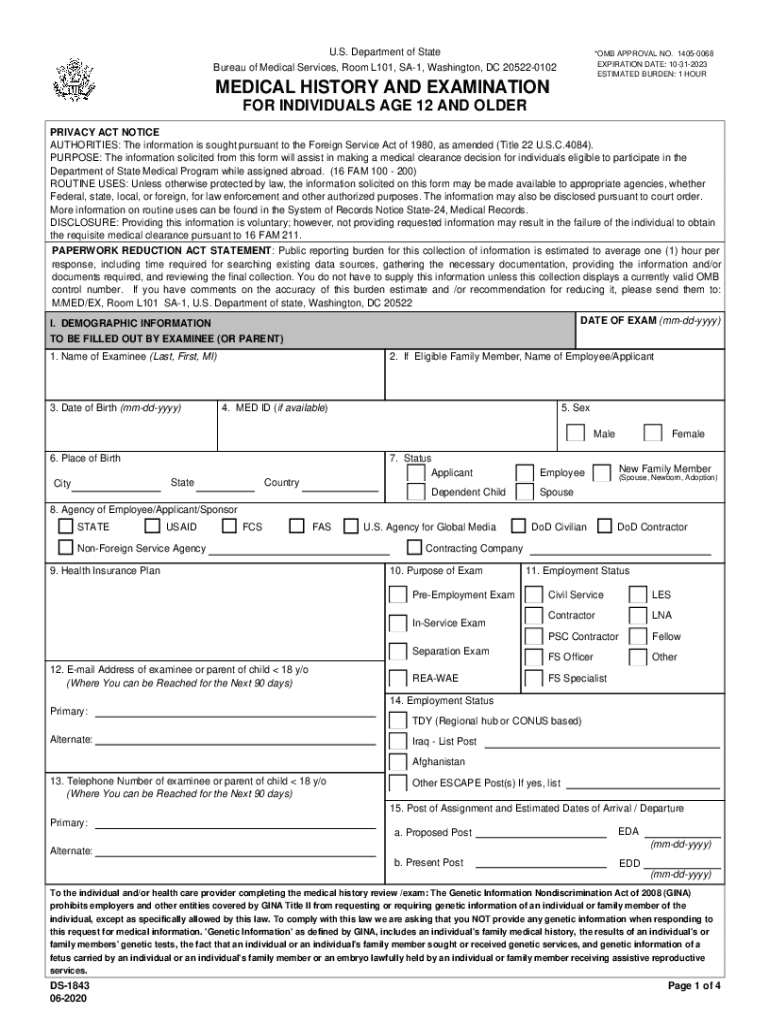
Medical Clearances United States Department of State Form


What is the Medical Clearances United States Department Of State
The Medical Clearances, specifically the DS 1843 document, is a form utilized by the United States Department of State to assess the medical readiness of individuals applying for certain positions, particularly in foreign service roles. This document is crucial for ensuring that applicants meet the health standards required for overseas assignments. The DS 1843 gathers essential health information, including medical history, current health status, and any ongoing treatments. It is designed to protect both the applicant and the government by ensuring that individuals are fit for duty in diverse and often challenging environments.
How to obtain the Medical Clearances United States Department Of State
To obtain the Medical Clearances, individuals must first complete the DS 1843 document. This process typically begins with accessing the form through the official Department of State website or designated government portals. After filling out the necessary information, applicants may need to submit the form to a designated medical provider for evaluation. It is important to ensure that all sections are completed accurately to avoid delays. Once the medical evaluation is complete, the results will be forwarded to the appropriate department for review and clearance.
Steps to complete the Medical Clearances United States Department Of State
Completing the DS 1843 document involves several key steps:
- Access the DS 1843 form from the official source.
- Fill out personal information, including contact details and medical history.
- Provide information regarding any medications or treatments currently being undertaken.
- Submit the completed form to a designated medical provider for assessment.
- Await the results of the medical evaluation, which will be submitted to the Department of State.
Following these steps carefully can help ensure a smooth processing of the medical clearance.
Legal use of the Medical Clearances United States Department Of State
The DS 1843 document is legally binding and must be completed in compliance with federal regulations. It serves as a formal declaration of an individual's medical fitness for duty, and any inaccuracies or omissions can lead to serious consequences, including denial of employment or assignment. The information provided in the DS 1843 is protected under privacy laws, ensuring that personal health data is handled confidentially. Adhering to the legal requirements associated with this form is essential for both applicants and the Department of State.
Key elements of the Medical Clearances United States Department Of State
The DS 1843 document includes several key elements that are critical for evaluation:
- Personal Information: Basic details such as name, date of birth, and contact information.
- Medical History: A comprehensive account of past and present health issues.
- Current Medications: Listing all medications currently being taken.
- Physical Examination Results: Findings from the medical provider's evaluation.
These elements are vital for determining an applicant's suitability for overseas service.
Form Submission Methods (Online / Mail / In-Person)
The DS 1843 document can be submitted through various methods, depending on the requirements set by the Department of State. Typically, the form can be submitted online through secure government portals, ensuring a streamlined process. Alternatively, applicants may be required to send the completed form via mail or deliver it in person to designated offices. It is essential to follow the specific submission guidelines provided to ensure timely processing of the medical clearance.
Quick guide on how to complete medical clearances united states department of state
Effortlessly Prepare Medical Clearances United States Department Of State on Any Device
Digital document management has gained traction among businesses and individuals. It offers an excellent eco-friendly alternative to conventional printed and signed documents, allowing you to find the necessary form and securely keep it online. airSlate SignNow equips you with all the tools essential for swiftly creating, editing, and electronically signing your documents without interruptions. Handle Medical Clearances United States Department Of State on any device with airSlate SignNow apps for Android or iOS, and streamline your document-related tasks today.
How to Edit and Electronically Sign Medical Clearances United States Department Of State with Ease
- Find Medical Clearances United States Department Of State and click on Get Form to begin.
- Utilize the tools we offer to fill out your document.
- Emphasize pertinent sections of the documents or obscure sensitive details with features that airSlate SignNow provides specifically for this purpose.
- Generate your signature using the Sign tool, which takes just a few seconds and holds the same legal validity as a conventional wet ink signature.
- Review the information and then hit the Done button to save your modifications.
- Choose how you want to share your form, whether by email, text message (SMS), invite link, or download it to your computer.
Eliminate the hassle of lost or mislaid files, tedious document searches, or errors that require printing additional copies. airSlate SignNow addresses all your document management needs in just a few clicks from any device you prefer. Modify and electronically sign Medical Clearances United States Department Of State to ensure outstanding communication at every step of the form preparation workflow with airSlate SignNow.
Create this form in 5 minutes or less
Create this form in 5 minutes!
How to create an eSignature for the medical clearances united states department of state
The best way to create an eSignature for your PDF file online
The best way to create an eSignature for your PDF file in Google Chrome
The best way to make an eSignature for signing PDFs in Gmail
How to make an eSignature right from your mobile device
The way to generate an electronic signature for a PDF file on iOS
How to make an eSignature for a PDF on Android devices
People also ask
-
What is the ds 1843 health form and why is it important?
The ds 1843 health form is a standardized document essential for collecting health information for various applications. This form ensures that necessary health data is accurately gathered, which is vital for compliance and risk management. Utilizing airSlate SignNow simplifies the process of obtaining and managing ds 1843 health forms securely.
-
How does airSlate SignNow support the completion of ds 1843 health forms?
airSlate SignNow provides an intuitive platform for creating and signing ds 1843 health forms electronically. This feature eliminates the hassle of paper-based documents, streamlining the workflow and ensuring fast turnaround times. With our solution, you can easily track the status of each form and ensure timely submissions.
-
What are the pricing options for using airSlate SignNow for ds 1843 health forms?
airSlate SignNow offers flexible pricing plans tailored to fit the needs of businesses of all sizes, including those managing ds 1843 health forms. We provide various tiers to accommodate different volumes of usage and features. You can choose a plan that best suits your organization's needs while staying cost-effective.
-
Can I integrate airSlate SignNow with other tools for ds 1843 health management?
Yes, airSlate SignNow seamlessly integrates with several applications and services, enhancing the management of ds 1843 health forms. Whether it’s CRM systems, document storage solutions, or other productivity tools, our platform allows for easy integration. This means you can streamline workflows and data management across your existing systems.
-
What security measures does airSlate SignNow implement for ds 1843 health forms?
Security is a top priority for airSlate SignNow, especially when handling sensitive documents like the ds 1843 health forms. Our solution employs bank-level encryption, secure user authentication, and detailed audit trails to protect your data. You can have peace of mind knowing that your forms are secure throughout the signing process.
-
How can airSlate SignNow enhance client communication regarding ds 1843 health forms?
With airSlate SignNow, you can enhance communication with clients regarding ds 1843 health forms through automated notifications and reminders. The platform ensures that all parties are informed about the status and any required actions related to the forms. This improves collaboration and ensures a smoother documentation process.
-
What are the benefits of using airSlate SignNow for ds 1843 health form management?
Using airSlate SignNow for ds 1843 health forms provides numerous benefits, including increased efficiency, reduced paper usage, and improved accuracy. The platform allows for quick editing, signing, and sharing of documents, making it easier to manage health-related data. This translates to better compliance and operational effectiveness for your business.
Get more for Medical Clearances United States Department Of State
- Waverly ohio city tax form
- Municipality of baliuag province of bulacan philippines form
- Wv interlock application form
- Msc cruises job application form
- Security bond for work permit in kenya form
- Business communication developing leaders for a networked world pdf form
- Form 3812 112018 page 1 of 3account 00000000000
- West jefferson hospital foundation employee giving pledge form
Find out other Medical Clearances United States Department Of State
- Sign Connecticut Life Sciences Rental Lease Agreement Online
- Sign Connecticut Life Sciences Affidavit Of Heirship Easy
- Sign Tennessee Legal LLC Operating Agreement Online
- How To Sign Tennessee Legal Cease And Desist Letter
- How Do I Sign Tennessee Legal Separation Agreement
- Sign Virginia Insurance Memorandum Of Understanding Easy
- Sign Utah Legal Living Will Easy
- Sign Virginia Legal Last Will And Testament Mobile
- How To Sign Vermont Legal Executive Summary Template
- How To Sign Vermont Legal POA
- How Do I Sign Hawaii Life Sciences Business Plan Template
- Sign Life Sciences PPT Idaho Online
- Sign Life Sciences PPT Idaho Later
- How Do I Sign Hawaii Life Sciences LLC Operating Agreement
- Sign Idaho Life Sciences Promissory Note Template Secure
- How To Sign Wyoming Legal Quitclaim Deed
- Sign Wisconsin Insurance Living Will Now
- Sign Wyoming Insurance LLC Operating Agreement Simple
- Sign Kentucky Life Sciences Profit And Loss Statement Now
- How To Sign Arizona Non-Profit Cease And Desist Letter