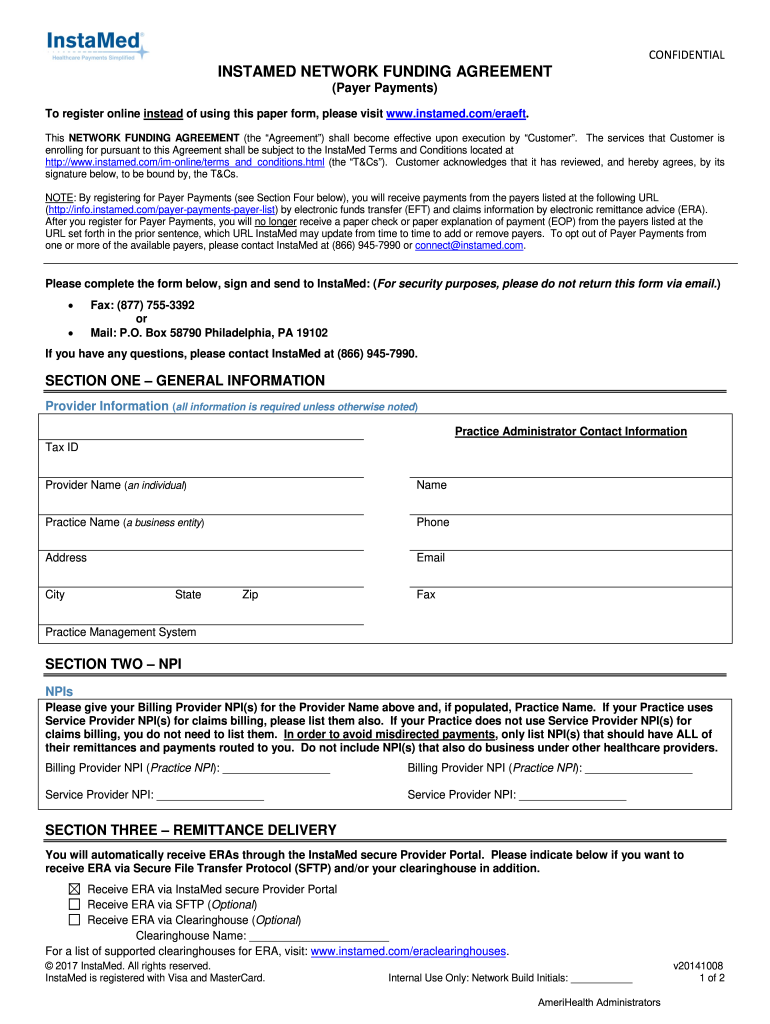
Eft Format Sample


What is the EFT Format Sample
The EFT format sample refers to a standardized template used for electronic funds transfers. This format facilitates the secure and efficient transfer of funds between bank accounts, often utilized by businesses for payroll, vendor payments, and other financial transactions. It includes essential information such as the account holder's name, bank account number, routing number, and the amount to be transferred. Understanding the EFT format is crucial for ensuring that transactions are processed correctly and legally.
How to Use the EFT Format Sample
To use the EFT format sample, you first need to gather the necessary information required for the transaction. This includes the recipient's banking details and the amount to be transferred. Once you have this information, fill out the EFT form template accurately. Ensure that all fields are completed, as missing information can lead to delays or errors in processing. After filling out the form, it can be submitted electronically through a secure platform, ensuring compliance with relevant regulations.
Steps to Complete the EFT Format Sample
Completing the EFT format sample involves several key steps:
- Gather the recipient's banking information, including name, account number, and routing number.
- Determine the amount to be transferred and any specific transaction details.
- Access the EFT form template and fill in all required fields accurately.
- Review the completed form for any errors or omissions.
- Submit the form through a secure electronic platform for processing.
Legal Use of the EFT Format Sample
The legal use of the EFT format sample is governed by various regulations, including the Electronic Signatures in Global and National Commerce (ESIGN) Act and the Uniform Electronic Transactions Act (UETA). These laws establish that electronic signatures and records hold the same legal weight as their paper counterparts, provided that certain conditions are met. It is essential to ensure that the EFT transactions comply with these regulations to maintain their legality and enforceability.
Key Elements of the EFT Format Sample
Key elements of the EFT format sample include:
- Account Holder Information: Name and address of the individual or business receiving the funds.
- Banking Details: Recipient's bank account number and routing number.
- Transaction Amount: The specific amount of money to be transferred.
- Date of Transfer: The date when the funds should be transferred.
- Authorization Signature: A digital or handwritten signature authorizing the transaction.
Examples of Using the EFT Format Sample
Examples of using the EFT format sample include:
- Businesses processing payroll for employees, ensuring timely payment directly to bank accounts.
- Vendors receiving payments for goods or services rendered, streamlining the payment process.
- Individuals transferring funds for personal reasons, such as paying rent or sending money to family members.
Quick guide on how to complete eft format sample
Complete Eft Format Sample effortlessly on any gadget
Managing documents online has gained traction among businesses and individuals alike. It offers an ideal eco-friendly substitute for traditional printed and signed paperwork, as you can easily locate the necessary form and securely archive it online. airSlate SignNow provides all the resources you require to create, modify, and electronically sign your documents quickly without any holdups. Handle Eft Format Sample on any platform with airSlate SignNow's Android or iOS applications and simplify any document-related task today.
The easiest way to modify and eSign Eft Format Sample with ease
- Find Eft Format Sample and click Get Form to begin.
- Utilize the tools we provide to finish your form.
- Highlight pertinent sections of your documents or redact sensitive information with the tools that airSlate SignNow specifically offers for that purpose.
- Create your eSignature using the Sign tool, which takes mere seconds and holds the same legal validity as a conventional wet ink signature.
- Review all the details and click on the Done button to save your changes.
- Select how you would like to share your form, via email, text message (SMS), or invitation link, or download it to your computer.
Eliminate concerns about lost or mislaid documents, tedious form hunting, or mistakes that necessitate printing new document copies. airSlate SignNow addresses all your document management needs in just a few clicks from any device you prefer. Alter and eSign Eft Format Sample and guarantee excellent communication at every stage of the form preparation process with airSlate SignNow.
Create this form in 5 minutes or less
Create this form in 5 minutes!
How to create an eSignature for the eft format sample
How to create an electronic signature for a PDF online
How to create an electronic signature for a PDF in Google Chrome
How to create an e-signature for signing PDFs in Gmail
How to create an e-signature right from your smartphone
How to create an e-signature for a PDF on iOS
How to create an e-signature for a PDF on Android
People also ask
-
What is an EFT format sample and how can it be used?
An EFT format sample typically serves as a template or guideline for Electronic Funds Transfer files. Businesses can use an eft format sample to ensure their transactions follow the necessary specifications, facilitating smooth payments and reducing errors in financial operations.
-
Is there a cost associated with using the eft format sample through airSlate SignNow?
airSlate SignNow offers competitive pricing for its services, including access to eft format samples. Our pricing plans are designed to fit various business needs, making it cost-effective for companies looking to streamline their document signing and payment processes.
-
What features can I expect when using an eft format sample with airSlate SignNow?
Utilizing an eft format sample with airSlate SignNow comes with several powerful features. Users can easily edit, send, and eSign documents securely online, ensuring that financial transactions are efficient and reliable while adhering to the eft format standards.
-
How does an eft format sample benefit my business?
An eft format sample benefits your business by simplifying the payment process and minimizing errors in financial transactions. By following a recognized eft format sample, you can enhance your workflow efficiency and maintain better financial records.
-
Can I integrate airSlate SignNow with other financial applications for EFT?
Yes, airSlate SignNow supports integration with various financial applications that can work alongside your eft format sample. This allows for a seamless flow of data between platforms, ensuring that all your document and payment processes are streamlined and efficient.
-
Are there tutorials available for using an eft format sample on airSlate SignNow?
Absolutely! airSlate SignNow provides comprehensive tutorials and resources to help users effectively utilize an eft format sample. Our easy-to-follow guides ensure you can quickly learn how to implement the sample into your financial operations with confidence.
-
Is the eft format sample customizable for different payment scenarios?
Certainly! The eft format sample provided by airSlate SignNow can be customized to fit various payment scenarios. This flexibility allows businesses to tailor the template according to their unique financial processes while maintaining compliance with regulatory standards.
Get more for Eft Format Sample
Find out other Eft Format Sample
- Electronic signature Louisiana Real estate forms Secure
- Electronic signature Louisiana Real estate investment proposal template Fast
- Electronic signature Maine Real estate investment proposal template Myself
- eSignature Alabama Pet Addendum to Lease Agreement Simple
- eSignature Louisiana Pet Addendum to Lease Agreement Safe
- eSignature Minnesota Pet Addendum to Lease Agreement Fast
- Electronic signature South Carolina Real estate proposal template Fast
- Electronic signature Rhode Island Real estate investment proposal template Computer
- How To Electronic signature Virginia Real estate investment proposal template
- How To Electronic signature Tennessee Franchise Contract
- Help Me With Electronic signature California Consulting Agreement Template
- How To Electronic signature Kentucky Investment Contract
- Electronic signature Tennessee Consulting Agreement Template Fast
- How To Electronic signature California General Power of Attorney Template
- eSignature Alaska Bill of Sale Immovable Property Online
- Can I Electronic signature Delaware General Power of Attorney Template
- Can I Electronic signature Michigan General Power of Attorney Template
- Can I Electronic signature Minnesota General Power of Attorney Template
- How Do I Electronic signature California Distributor Agreement Template
- eSignature Michigan Escrow Agreement Simple