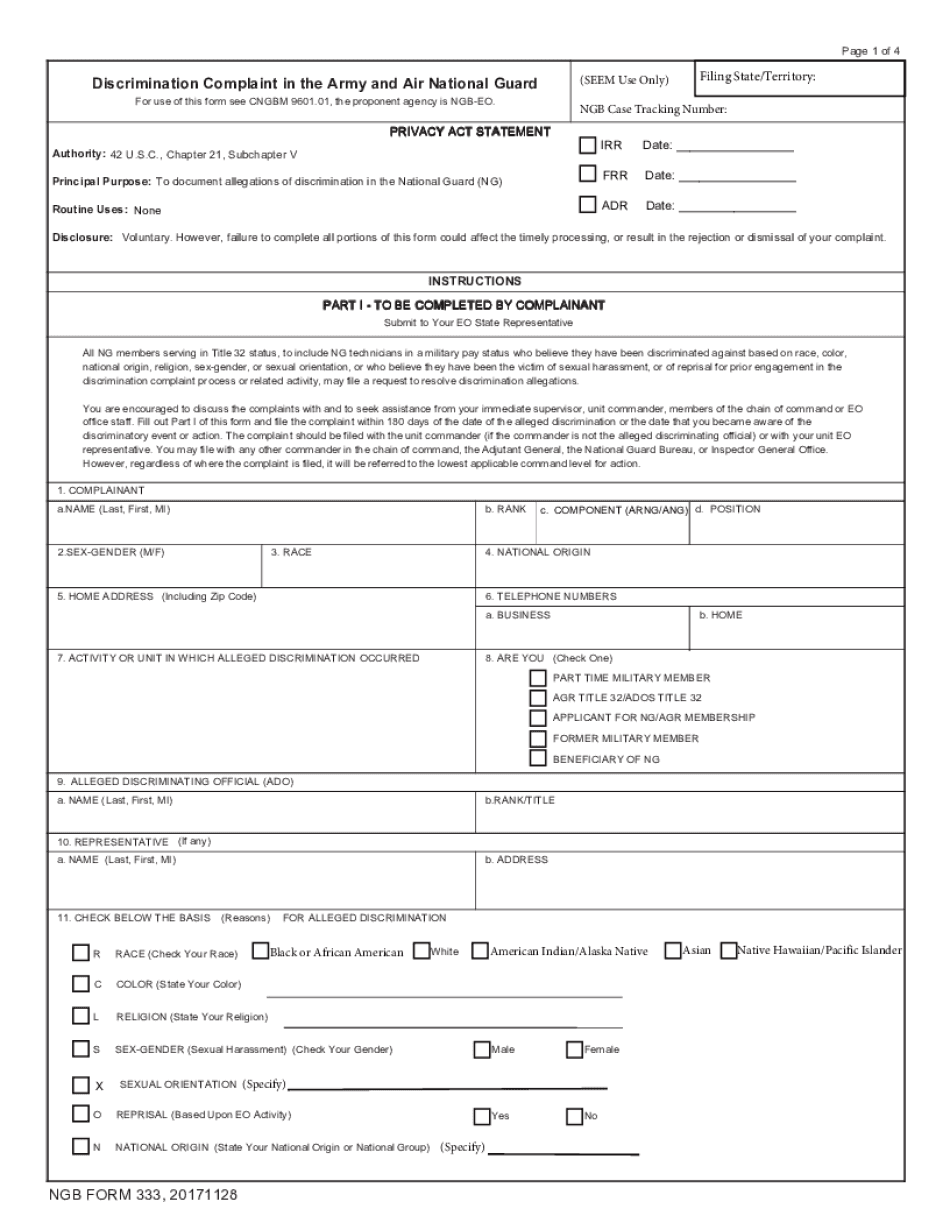
Filing StateTerritory Form


What is the Filing State for the 333 Form?
The 333 form, often referred to as the NGB Form 333, is utilized primarily within the context of the National Guard and Army Reserve. It serves as a formal complaint mechanism for service members who believe they have experienced discrimination or unfair treatment. The filing state or territory is crucial because it determines the legal jurisdiction and specific regulations that apply to the complaint process. Each state may have unique guidelines that govern how complaints are handled, including timelines and required documentation.
Steps to Complete the 333 Form
Completing the 333 form involves several important steps to ensure accuracy and compliance with legal requirements. First, gather all necessary information, including details about the incident and any witnesses. Next, fill out the form completely, providing clear and concise descriptions of the events leading to the complaint. Once the form is filled out, review it for errors before submitting. It’s advisable to keep a copy of the completed form for your records. Finally, submit the form to the appropriate authority, ensuring it is done within any specified deadlines.
Legal Use of the 333 Form
The legal use of the 333 form is grounded in federal and state regulations that protect service members from discrimination. To be considered legally binding, the form must be completed accurately and submitted to the correct authority. The form is designed to initiate an official investigation into the claims made, and it is essential that all information provided is truthful and substantiated. Understanding the legal implications of submitting this form can help service members navigate the complaint process more effectively.
Required Documents for Filing the 333 Form
When filing the 333 form, certain documents may be required to support the complaint. These can include personal identification, any relevant correspondence related to the incident, and witness statements if available. It is important to check the specific requirements for your state or territory, as additional documentation may be necessary. Having all required documents ready can streamline the filing process and strengthen the case presented in the complaint.
Form Submission Methods for the 333 Form
The 333 form can typically be submitted through various methods, depending on the guidelines set forth by the relevant authority. Common submission methods include online filing through designated military portals, mailing the completed form to the appropriate office, or delivering it in person. Each method may have its own set of instructions, so it is essential to follow the specified procedures to ensure the complaint is received and processed correctly.
Eligibility Criteria for Filing the 333 Form
Eligibility to file the 333 form generally includes active duty members of the National Guard and Army Reserve who believe they have faced discrimination. Additionally, the complaint must pertain to incidents that fall within the jurisdiction of military regulations. It is crucial for service members to understand their rights and the specific criteria that must be met to ensure their complaint is valid and actionable.
Quick guide on how to complete filing stateterritory
Complete Filing StateTerritory effortlessly on any device
Digital document management has gained traction among businesses and individuals alike. It offers an excellent eco-friendly substitute for conventional printed and signed documents, as you can obtain the necessary form and securely archive it online. airSlate SignNow equips you with all the essentials to create, modify, and electronically sign your documents swiftly without delays. Manage Filing StateTerritory on any device using airSlate SignNow's Android or iOS applications and streamline any document-related task today.
How to modify and electronically sign Filing StateTerritory with ease
- Locate Filing StateTerritory and click Get Form to begin.
- Utilize the tools we offer to finalize your document.
- Emphasize relevant sections of your documents or redact sensitive details using the tools that airSlate SignNow provides specifically for that purpose.
- Produce your signature with the Sign feature, which takes mere seconds and holds the same legal validity as a conventional wet ink signature.
- Review the information and click on the Done button to secure your changes.
- Select how you wish to deliver your form, whether by email, text message (SMS), invite link, or download it to your computer.
Forget about lost or misplaced documents, tedious form searching, or errors that necessitate printing new document copies. airSlate SignNow addresses your needs in document management with just a few clicks from any device you prefer. Modify and electronically sign Filing StateTerritory to ensure exceptional communication at every stage of your form preparation process with airSlate SignNow.
Create this form in 5 minutes or less
Create this form in 5 minutes!
How to create an eSignature for the filing stateterritory
The best way to make an electronic signature for your PDF file in the online mode
The best way to make an electronic signature for your PDF file in Chrome
The best way to make an eSignature for putting it on PDFs in Gmail
The best way to generate an eSignature from your smartphone
How to generate an electronic signature for a PDF file on iOS devices
The best way to generate an eSignature for a PDF file on Android
People also ask
-
What is the 333 form PDF and how can I use it with airSlate SignNow?
The 333 form PDF is a specific document format that can be easily uploaded and signed using airSlate SignNow. With our platform, you can efficiently manage, send, and eSign this document type without hassle. Simply upload the 333 form PDF, add signers, and send it for quick electronic signature.
-
Is there a cost associated with using airSlate SignNow for the 333 form PDF?
airSlate SignNow offers flexible pricing plans tailored to your needs when dealing with the 333 form PDF. You can choose a plan that suits your business size and document volume, ensuring that you get the best value. Additionally, we provide a free trial to explore our features before committing to a plan.
-
What features does airSlate SignNow offer for managing the 333 form PDF?
airSlate SignNow provides a comprehensive set of features for the 333 form PDF, including document templates, automated workflows, and secure storage. You can easily track the status of signatures and send reminders to signers, making the process efficient. These tools ensure that you can handle your documents with ease and efficiency.
-
Can I integrate airSlate SignNow with other applications for the 333 form PDF?
Yes, airSlate SignNow offers seamless integrations with various applications for managing the 333 form PDF. Whether you need to connect with CRMs, cloud storage solutions, or productivity tools, our platform supports numerous integrations. This capability enhances your workflow and ensures that you can work efficiently across different systems.
-
What are the benefits of using airSlate SignNow for the 333 form PDF?
Using airSlate SignNow for the 333 form PDF offers several benefits, including increased efficiency, reduced paper usage, and enhanced security. You can expedite document workflows and save time by transitioning to eSigning. This environmentally friendly solution makes managing your 333 form PDFs easier and more sustainable.
-
How secure is airSlate SignNow when dealing with the 333 form PDF?
airSlate SignNow prioritizes security when handling your 333 form PDF. Our platform employs encryption technologies and complies with industry standards to protect your data. You can trust that your documents are safe and secure throughout the signing process.
-
How can I track the status of my 333 form PDF in airSlate SignNow?
Tracking the status of your 333 form PDF is straightforward with airSlate SignNow. Our dashboard provides real-time updates on document progress, so you know when it has been viewed and signed. This transparency helps you streamline communication and keep all stakeholders informed.
Get more for Filing StateTerritory
- Iowa state bar association forms
- S1 document form
- Firre documents deo myflorida com form
- World system builder book pdf form
- Idaho real estate purchase and sale agreement pdf form
- Payment certificate format in word
- Proof of service notice of motion form
- Health care program for child care centers form
Find out other Filing StateTerritory
- Sign Washington Sports Last Will And Testament Free
- How Can I Sign Ohio Real Estate LLC Operating Agreement
- Sign Ohio Real Estate Quitclaim Deed Later
- How Do I Sign Wisconsin Sports Forbearance Agreement
- How To Sign Oregon Real Estate Resignation Letter
- Can I Sign Oregon Real Estate Forbearance Agreement
- Sign Pennsylvania Real Estate Quitclaim Deed Computer
- How Do I Sign Pennsylvania Real Estate Quitclaim Deed
- How Can I Sign South Dakota Orthodontists Agreement
- Sign Police PPT Alaska Online
- How To Sign Rhode Island Real Estate LLC Operating Agreement
- How Do I Sign Arizona Police Resignation Letter
- Sign Texas Orthodontists Business Plan Template Later
- How Do I Sign Tennessee Real Estate Warranty Deed
- Sign Tennessee Real Estate Last Will And Testament Free
- Sign Colorado Police Memorandum Of Understanding Online
- How To Sign Connecticut Police Arbitration Agreement
- Sign Utah Real Estate Quitclaim Deed Safe
- Sign Utah Real Estate Notice To Quit Now
- Sign Hawaii Police LLC Operating Agreement Online