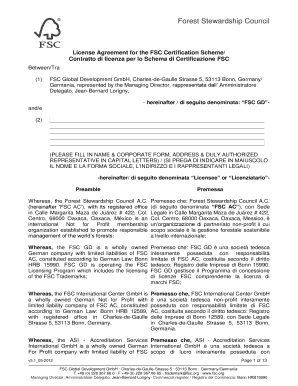
Fsc Licence Agreement Form


What is the FSC License Agreement?
The FSC license agreement is a formal document that outlines the terms and conditions under which a business can use the Forest Stewardship Council (FSC) certification. This certification signifies that a company adheres to sustainable forestry practices. The agreement serves as a legal framework that ensures compliance with FSC standards, protecting both the organization and the integrity of the certification process.
Key Elements of the FSC License Agreement
Several key elements define the FSC license agreement. These include:
- Scope of Use: Specifies how the FSC certification can be utilized, including limitations on branding and marketing.
- Compliance Obligations: Outlines the responsibilities of the licensee to maintain FSC standards and practices.
- Duration: Indicates the length of time the agreement is valid and the conditions under which it can be renewed or terminated.
- Fees: Details any costs associated with obtaining and maintaining the certification.
- Intellectual Property Rights: Addresses the use of FSC trademarks and logos, ensuring proper representation of the certification.
Steps to Complete the FSC License Agreement
Completing the FSC license agreement involves several essential steps:
- Review the Agreement: Carefully read through the terms and conditions to ensure understanding and compliance.
- Gather Required Documentation: Collect necessary documents that demonstrate compliance with FSC standards.
- Fill Out the Agreement: Complete the agreement form with accurate information, including business details and contact information.
- Sign the Agreement: Ensure that the agreement is signed by authorized representatives of the business.
- Submit the Agreement: Send the completed agreement to the appropriate FSC certification body for processing.
Legal Use of the FSC License Agreement
The legal use of the FSC license agreement is crucial for ensuring that businesses operate within the framework of sustainable practices. Compliance with the terms outlined in the agreement protects the rights of both the licensee and the FSC organization. It is essential to adhere to local and federal regulations regarding environmental practices, which may vary by state. Understanding these legal implications can help businesses avoid penalties and maintain their certification status.
How to Obtain the FSC License Agreement
Obtaining the FSC license agreement typically involves a straightforward process:
- Contact an FSC Certification Body: Reach out to an accredited certification body to express interest in obtaining the license.
- Complete the Application: Fill out the necessary application forms provided by the certification body.
- Undergo an Assessment: The certification body may conduct an assessment to evaluate compliance with FSC standards.
- Receive the Agreement: Once approved, the certification body will issue the FSC license agreement for your business.
Examples of Using the FSC License Agreement
Businesses can use the FSC license agreement in various ways to promote their commitment to sustainability. Examples include:
- Marketing Materials: Incorporating the FSC logo in promotional content to highlight sustainable practices.
- Product Labels: Using the FSC certification on product packaging to inform consumers about responsible sourcing.
- Corporate Social Responsibility Reports: Including the FSC certification in reports to demonstrate environmental stewardship.
Quick guide on how to complete fsc licence agreement
Effortlessly prepare Fsc Licence Agreement on any device
Digital document management has become increasingly popular among businesses and individuals. It offers a perfect eco-friendly substitute for traditional printed and signed files, allowing you to find the appropriate form and securely store it online. airSlate SignNow provides you with all the resources you need to create, edit, and electronically sign your documents swiftly without delays. Handle Fsc Licence Agreement on any device with airSlate SignNow's Android or iOS applications and simplify any document-related task today.
The easiest way to edit and electronically sign Fsc Licence Agreement without hassle
- Find Fsc Licence Agreement and then click Get Form to commence.
- Utilize the tools we provide to complete your form.
- Select important sections of the documents or blackout confidential information using tools specifically designed for that purpose by airSlate SignNow.
- Create your signature with the Sign tool, which takes seconds and holds the same legal validity as a conventional wet ink signature.
- Verify all the information and then click the Done button to save your changes.
- Select your preferred method of sending the form, whether by email, SMS, invite link, or download it to your computer.
Eliminate concerns about lost or misplaced documents, tedious form searches, or mistakes that require printing new copies. airSlate SignNow meets all your document management needs in just a few clicks from any device you choose. Edit and electronically sign Fsc Licence Agreement to ensure outstanding communication at every stage of your form preparation process with airSlate SignNow.
Create this form in 5 minutes or less
Create this form in 5 minutes!
How to create an eSignature for the fsc licence agreement
How to create an electronic signature for a PDF online
How to create an electronic signature for a PDF in Google Chrome
How to create an e-signature for signing PDFs in Gmail
How to create an e-signature right from your smartphone
How to create an e-signature for a PDF on iOS
How to create an e-signature for a PDF on Android
People also ask
-
What is an FSC license agreement?
An FSC license agreement is a legal contract that certifies a product's sourcing from forests managed sustainably. This agreement outlines the terms under which the license holder can use the Forest Stewardship Council (FSC) logo. Understanding this agreement is vital for businesses aiming to promote their commitment to environmental sustainability.
-
How does airSlate SignNow help with FSC license agreements?
airSlate SignNow streamlines the process of drafting, sending, and signing FSC license agreements digitally. This solution provides a user-friendly interface that simplifies document management. With airSlate SignNow, businesses can ensure quick and secure processing of their FSC license agreements.
-
What are the benefits of using airSlate SignNow for FSC license agreements?
Using airSlate SignNow for your FSC license agreements enhances efficiency and reduces processing time signNowly. This tool offers features such as templates and advanced tracking, ensuring your agreements are always up-to-date. Additionally, it helps maintain legal compliance and reduces the risk of errors.
-
Is there a free trial available for airSlate SignNow for FSC license agreements?
Yes, airSlate SignNow offers a free trial that allows you to explore its features for managing FSC license agreements without any initial commitment. This trial provides full access to the platform's tools and capabilities, helping you determine if it meets your business needs. Sign up today to see how it can simplify your document processes.
-
What integrations does airSlate SignNow offer for working with FSC license agreements?
airSlate SignNow seamlessly integrates with popular business applications like Google Drive, Dropbox, and CRM systems. These integrations allow for smooth document management workflows when dealing with FSC license agreements. This connectivity ensures that all your business tools work together efficiently.
-
Can airSlate SignNow enhance the security of my FSC license agreements?
Absolutely, airSlate SignNow prioritizes the security of your documents, including FSC license agreements. The platform uses industry-standard encryption and secure data storage to protect sensitive information. Its audit trails and authentication features provide added security, giving you peace of mind.
-
What is the pricing structure for airSlate SignNow related to FSC license agreements?
airSlate SignNow offers flexible pricing plans that cater to various business needs for managing FSC license agreements. The plans vary based on features and user count, allowing businesses to choose one that fits their budget. Contact sales for a detailed quote tailored to your specific requirements.
Get more for Fsc Licence Agreement
Find out other Fsc Licence Agreement
- Sign Colorado Sports Lease Agreement Form Simple
- How To Sign Iowa Real Estate LLC Operating Agreement
- Sign Iowa Real Estate Quitclaim Deed Free
- How To Sign Iowa Real Estate Quitclaim Deed
- Sign Mississippi Orthodontists LLC Operating Agreement Safe
- Sign Delaware Sports Letter Of Intent Online
- How Can I Sign Kansas Real Estate Job Offer
- Sign Florida Sports Arbitration Agreement Secure
- How Can I Sign Kansas Real Estate Residential Lease Agreement
- Sign Hawaii Sports LLC Operating Agreement Free
- Sign Georgia Sports Lease Termination Letter Safe
- Sign Kentucky Real Estate Warranty Deed Myself
- Sign Louisiana Real Estate LLC Operating Agreement Myself
- Help Me With Sign Louisiana Real Estate Quitclaim Deed
- Sign Indiana Sports Rental Application Free
- Sign Kentucky Sports Stock Certificate Later
- How Can I Sign Maine Real Estate Separation Agreement
- How Do I Sign Massachusetts Real Estate LLC Operating Agreement
- Can I Sign Massachusetts Real Estate LLC Operating Agreement
- Sign Massachusetts Real Estate Quitclaim Deed Simple